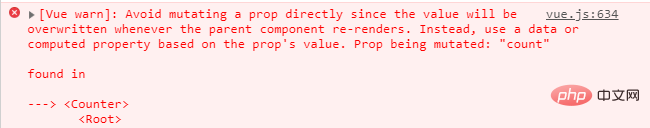What should we pay attention to in vue components?
Things to note for vue components: 1. The template of the component must have and only one root node; 2. The data option of the component must be a function, and the function body returns an object; 3. Subcomponents cannot Directly modify the value passed by the parent component, otherwise there will be a warning.

The operating environment of this tutorial: windows7 system, vue2.9.6 version, DELL G3 computer.
Vue componentization considerations
Components can be understood as special Vue instances that manage their own templates.
- The template of the component must have one and only one root node.
The data option of the component must be a function, and the function body returns an object.
-
Subcomponent cannot directly modify the value passed by the parent component.
The parent component can pass values to the child component at will through the attributes, but the child component cannot modify the data of the parent component; otherwise there will be a warning not to directly modify the value passed by the parent component.

Components are independent of each other, and you can configure some of your own option resources data, methods, computed, etc.
Ideology: Components manage themselves and do not affect others.
Component examples
<!DOCTYPE html>
<html>
<head>
<meta charset="UTF-8">
<meta name="viewport" content="width=device-width, initial-scale=1.0">
<title>全局注册 - 王佳伟</title>
</head>
<body>
<div id="app">
<!-- 引用组件时必须使用横线分割符 -->
<component-a></component-a>
<component-a></component-a>
<component-b></component-b>
</div>
<script src="./node_modules/vue/dist/vue.js"></script>
<script>
// 全局注册组件
/***
* 1.组件命名:驼峰、横线分隔符命名方式
* 2.使用组件:使用组件时必须采用横线分隔符的方式进行引用
*
* 组件可以理解为就是特殊的Vue实例,不需要手动的实例化而已,它用于管理自己的模板。
*/
Vue.component('component-a', {
// template选项,指定组件的模板代码
template: '<div><h1 id="头部组件-nbsp-nbsp-nbsp-nbsp-name">头部组件 -- {{name}}</h1></div>',
data: function () { // 在组件中,data选项必须是一个函数
return {
name: '全局组件'
}
}
})
// 定义局部组件对象
const ComponentB = {
template: '<div>这是 {{name}} </div>',
data() {
return {
name: '局部组件'
}
},
}
new Vue({
el: '#app',
components: {
// key:value ; key为组件名,value是组件对象。
'component-b': ComponentB
},
data: {
}
})
</script>
</body>
</html>[Related recommendations: "vue.js tutorial"]
The above is the detailed content of What should we pay attention to in vue components?. For more information, please follow other related articles on the PHP Chinese website!

Hot AI Tools

Undresser.AI Undress
AI-powered app for creating realistic nude photos

AI Clothes Remover
Online AI tool for removing clothes from photos.

Undress AI Tool
Undress images for free

Clothoff.io
AI clothes remover

AI Hentai Generator
Generate AI Hentai for free.

Hot Article

Hot Tools

Notepad++7.3.1
Easy-to-use and free code editor

SublimeText3 Chinese version
Chinese version, very easy to use

Zend Studio 13.0.1
Powerful PHP integrated development environment

Dreamweaver CS6
Visual web development tools

SublimeText3 Mac version
God-level code editing software (SublimeText3)

Hot Topics
 1378
1378
 52
52
 How to add functions to buttons for vue
Apr 08, 2025 am 08:51 AM
How to add functions to buttons for vue
Apr 08, 2025 am 08:51 AM
You can add a function to the Vue button by binding the button in the HTML template to a method. Define the method and write function logic in the Vue instance.
 How to reference js file with vue.js
Apr 07, 2025 pm 11:27 PM
How to reference js file with vue.js
Apr 07, 2025 pm 11:27 PM
There are three ways to refer to JS files in Vue.js: directly specify the path using the <script> tag;; dynamic import using the mounted() lifecycle hook; and importing through the Vuex state management library.
 How to use watch in vue
Apr 07, 2025 pm 11:36 PM
How to use watch in vue
Apr 07, 2025 pm 11:36 PM
The watch option in Vue.js allows developers to listen for changes in specific data. When the data changes, watch triggers a callback function to perform update views or other tasks. Its configuration options include immediate, which specifies whether to execute a callback immediately, and deep, which specifies whether to recursively listen to changes to objects or arrays.
 How to use bootstrap in vue
Apr 07, 2025 pm 11:33 PM
How to use bootstrap in vue
Apr 07, 2025 pm 11:33 PM
Using Bootstrap in Vue.js is divided into five steps: Install Bootstrap. Import Bootstrap in main.js. Use the Bootstrap component directly in the template. Optional: Custom style. Optional: Use plug-ins.
 How to return to previous page by vue
Apr 07, 2025 pm 11:30 PM
How to return to previous page by vue
Apr 07, 2025 pm 11:30 PM
Vue.js has four methods to return to the previous page: $router.go(-1)$router.back() uses <router-link to="/" component window.history.back(), and the method selection depends on the scene.
 Vue realizes marquee/text scrolling effect
Apr 07, 2025 pm 10:51 PM
Vue realizes marquee/text scrolling effect
Apr 07, 2025 pm 10:51 PM
Implement marquee/text scrolling effects in Vue, using CSS animations or third-party libraries. This article introduces how to use CSS animation: create scroll text and wrap text with <div>. Define CSS animations and set overflow: hidden, width, and animation. Define keyframes, set transform: translateX() at the beginning and end of the animation. Adjust animation properties such as duration, scroll speed, and direction.
 How to query the version of vue
Apr 07, 2025 pm 11:24 PM
How to query the version of vue
Apr 07, 2025 pm 11:24 PM
You can query the Vue version by using Vue Devtools to view the Vue tab in the browser's console. Use npm to run the "npm list -g vue" command. Find the Vue item in the "dependencies" object of the package.json file. For Vue CLI projects, run the "vue --version" command. Check the version information in the <script> tag in the HTML file that refers to the Vue file.
 How to use vue pagination
Apr 08, 2025 am 06:45 AM
How to use vue pagination
Apr 08, 2025 am 06:45 AM
Pagination is a technology that splits large data sets into small pages to improve performance and user experience. In Vue, you can use the following built-in method to paging: Calculate the total number of pages: totalPages() traversal page number: v-for directive to set the current page: currentPage Get the current page data: currentPageData()