
This article brings you a summary of the basic commands of MySQL. In addition to how to connect to the database and change the password, there are also some commonly used commands. I hope it will be helpful to you.
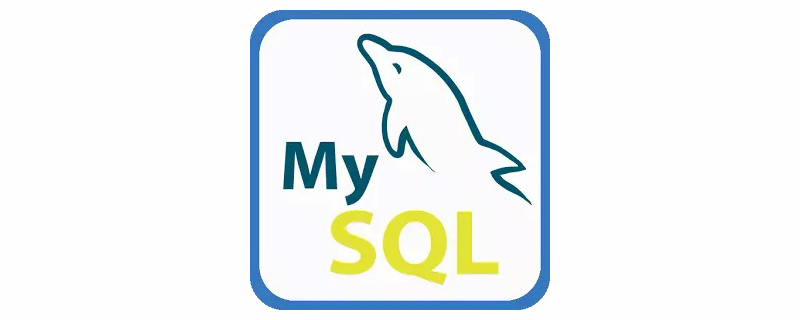
mysql -uroot -p /*如果刚安装好MySQL,root是没有密码的*/
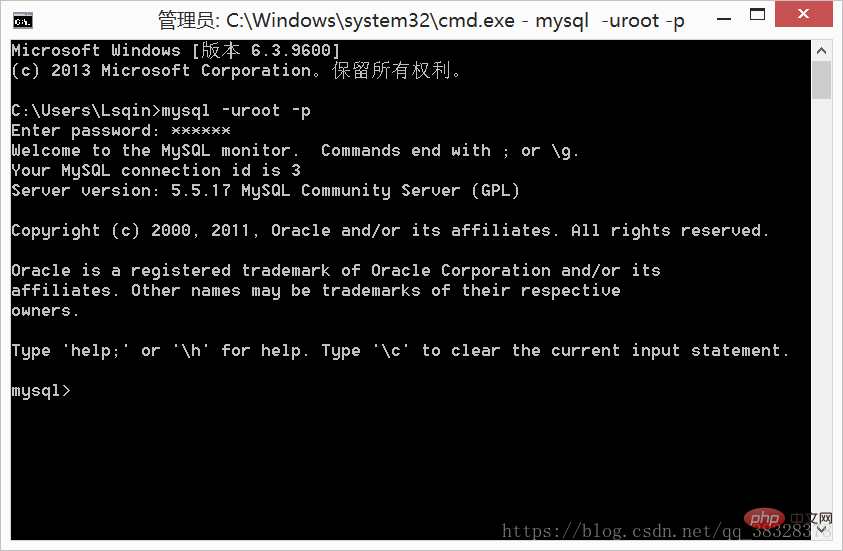
mysql> mysql -h192.168.206.100 -uroot -p12345678; /*u与root可以不加空格*/
mysql> exit/quit;
mysql> mysqladmin -uroot newpassword; -- 因为开始时root没有密码,所以-p旧密码 可以省略
mysql> mysqladmin -uroot -p123456 password 12345678;
mysql> set password for 用户名@localhost = password('新密码');
1、创建数据库(Create) 例如: 2、插入数据(Insert) 3、查询数据(Select) ## The calculated column of the query result shows "no column name", generally you need to add a column title to the calculated column. ## Template:select Format: select [all|distinct] [top n[percent]] ## are implemented through the where clause, which must follow the From clause. Use the in keyword to specify a set of values. All possible values are listed in the set. When the value of the expression matches any element in the set, true is returned, otherwise false is returned. Template The format of the like clause: select * from tb_name where When not is not used, if the value of the expression is null, true is returned, otherwise false is returned; when not is used, the result is just the opposite. 功能: Find the specified numerical expression formula The sum or average of. Function: Find the maximum or minimum value of the specified expression. Template: This function has two formats: count(*) and count([all]|[distinct] field name). To avoid errors, count(*) is generally used to query the number of records. If a field has several values, use count(distinct field name). Format: update tb_name set column name = new value where column name = a certain value; 学号 Sno 姓名 Sname 性别 Ssex 年龄 Sage 所在系 Sdept 课程号 Cno 课程名 Cname 先修课 Cpno 学分 Ccredit 学号 Sno 课程号 Cno 成绩 Grade 20180001 建立一个“学生”表Student: 推荐学习:mysql视频教程 ①关闭正在运行的MySQL服务。
②打开DOS窗口,转到mysql\bin目录。
③输入mysqld --skip-grant-tables 回车。--skip-grant-tables 的意思是启动MySQL服务的时候跳过权限表认证。
④再开一个DOS窗口(因为刚才那个DOS窗口已经不能动了),输入mysql回车,如果成功,将出现MySQL提示符 >。
⑤连接权限数据库: use mysql; 。
⑥改密码:update user set password=password("新密码") where user="root";(别忘了最后加分号) 。
⑦刷新权限(必须步骤):flush privileges; 。
⑧退出mysql quit;。mysqld --skip-grant-tables
mysql> use mysql; --连接权限数据库
mysql> update user set password=password("新密码") where user="root"; -- 改密码
mysql> flush privileges; -- 刷新权限
mysql> quit; -- 退出mysql三、MySQL--常用命令
mysql> create database db_name; -- 创建数据库
mysql> show databases; -- 显示所有的数据库
mysql> drop database db_name; -- 删除数据库
mysql> use db_name; -- 选择数据库
mysql> create table tb_name (字段名 varchar(20), 字段名 char(1)); -- 创建数据表模板
mysql> show tables; -- 显示数据表
mysql> desc tb_name; -- 显示表结构
mysql> drop table tb_name; -- 删除表
/*创建学生表*/
create table Student(
Sno char(10) primary key,
Sname char(20) unique,
Ssex char(2),
Sage smallint,
Sdept char(20)
);
insert into 语句用于向表格中插入新的行:
/*第一种形式无需指定要插入数据的列名,只需提供被插入的值即可:*/
mysql> insert into tb_name values (value1,value2,value3,...);
/*第二种形式需要指定列名及被插入的值:*/
mysql> insert into tb_name (column1,column2,column3,...) values (value1,value2,value3,...);
例如:
/*插入数据*/
mysql> insert into Student values ( 20180001,张三,男,20,CS);
mysql> insert into Student values ( 20180002,李四,男,19,CS);
mysql> insert into Student (Sno,Sname,Ssex,Sage,Sdept) values ( 20180003,王五,男,18,MA);
mysql> insert into Student (Sno,Sname,Ssex,Sage,Sdept) values ( 20180004,赵六,男,20,IS);
In addition to viewing information about tables and views in the database, the select statement can also view SQL Server system information, copy, and create data tables. Its query function is powerful and it is the soul statement of the SQL language and the most frequently used statement in SQL.
From table name or view name
Basic select statement:
## A basic select statement can be decomposed It is divided into three parts: what data to search for (select), where to search from (from), and what are the search conditions (where). The general format of the select statement is as follows:
# [where & lt; condition & gt;]
[Group by & lt; group expression & gt & gt by
(1) Query the specified column
1. Query all columns in the table
## ## When the * sign is used in the position of the column specified in the select statement, it means all columns of the query table.
Template: select * from
tb_name;
## 2. Query the specified column in the table
When querying multiple columns, column names must be separated by commas.
Template: select tb_name.
# . Specifying column headers in query results## You can make outputting results easier by specifying column headers (also called column aliases) Be understood.
#4. Query the calculated column (that is, the value of the expression)
## When specifying a column title, you can use the AS clause after the column name; you can also use: column alias =
The format of the AS clause is: column name or calculation expression [AS] column title
## Template : select When you use select to query a column, you can not only use the original value of the column directly as the result, but also use the calculated value of the column value as the query result, that is, the select clause can query the value of the expression. ,Expressions can consist of column names, constants, and arithmetic operators.
# This: Among the expressions that can be used in the expression include: plus, reduction-, multiplied*, except/, and extra%
##(2) Select rows: Select some or all rows in the table as the result of the query
# 1. Eliminate query results Duplicate rows in
## For relational databases, each row in the table must be different (that is, there are no duplicate rows) . However, if you select only certain columns when querying a table, duplicate rows may appear in the query results.
# Number of rows returned
## Use the distinct keyword in the select statement to eliminate duplicate rows in the result set,
Template: ##select distinct
## Use the top option to limit the number of rows returned in the query results, that is, return a specified number of records.
# This is: n is a positive integer, which means that the front n line of the query results set is returned; if there is a percent keyword, it means that the front n%line of the result set is returned.
Template:
celect top n from tb_name; /*Query Top n data*/ Template:celect top n percent from tb_name; /* Query the data of the first n% tb_name*/
(3) Query the rows that meet the conditions: Use the where clause to implement conditional query
The format is: select [all|distinct] [top n[percent]]
:: In the query conditions, you can use the following transport or expression:
# Operator identification
‐ ‐ ‐ ‐ ‐ ‐‐ ‐‐‐‐‐‐‐‐‐‐‐ ,! & Lt;
... ... ... ... ... ... ... ... b ... ... ... # use use with through out through out through out through out through out through out through ‐ through ‐ ‐ ‐ ‐ , to to
# 1. Use comparison operators:
# Template:
select * from tb_name
2. Specifying range:
## There are two keywords for specified range One: between...and and not between...and.
## The format is: select * from tb_name where [not] between
## Used to find rows whose field values are within (or are not in) the specified range.
3. Use enumeration:
:select * from tb_name where
# 4. Use wildcards for fuzzy query:
You can use the like clause to perform fuzzy matching queries on strings. The like clause will return a logical value (true or False).
It means: Find records whose specified field value matches the matching string. The match string usually contains wildcard characters % and _ (underscore).
’ because %: represents a string of any length (including 0)
5. Query using null
## Use the is null keyword.
Template:
select * from tb_name where # 6. Multiple condition query: Use logic operator
(And: both conditions must be met) and or (or: one of the conditions is met) can be used to join multiple query conditions. and has a higher priority than or, but the priority can be changed if parentheses are used.
Template
:
select * from tb_name where
##(4) Sort the query results## 1. Sum and AVG
Template: select avg( 2. Max and Min
select max(3. count
(1) .count (*): ## Series: The total number of statistical records.
).count([all]|[distinct] field name)
Function: Count the number of records in which the specified field value is not empty. The data type of the field can be text, image, ntext, uniqueidentifier any type other than . Template: select count(
from tb_name;
(6) Group the query results## The group by clause is used to group the query result table by a certain column or multiple Column values are grouped, and those with equal column values are grouped into one group, and one result is calculated for each group. This clause is often used together with statistical functions to perform group statistics.
The format is:
# 1. After using Group By Sentence
## Select list can only include: Group The grouping fields and statistical functions specified in the by clause.
2. The usage of the use of a sentence of Having ## Haveing Celestial Celestial Celestial Clauses are used together to filter grouped results (filtering conditions often contain statistical functions).
## not not not not not been the statistical function available? Clause; if the condition contains a statistical function, only the having clause can be used.
## Template: select
5. Delete data(Delete)
##Delete a single line
##4. MySQL -- alter command
## Format: delete from tb_name where column name = a certain value;
Delete all lines
## This can not delete the table without deleting Delete all lines below. This means that the structure, attributes and indexes of the table are complete:
## Format: delete * from tb_name or delete from tb_name;
The alter add
command is used to add fields to the table. alter add
Command format: alter table Table name addField Type Other;
# For example, a field passtest
## is added to the table MyClass #, type is int(4), default value is 0:
mysql> alter table MyClass add passtest int(4) default '0';
添加两个字段
mysql> alter table Person add age int,add address varchar(11);
删除两个字段
mysql> alter table Person drop column age,drop column address;
修改字段的注释
mysql> alter table `student` modify column `id` comment '学号';
1) 加索引
mysql> alter table 表名 add index 索引名 (字段名1[,字段名2 …]);
mysql> alter table employee add index emp_name (name);
2) 加主关键字的索引
mysql> alter table 表名 add primary key (字段名);
mysql> alter table employee add primary key(id);
3) 加唯一限制条件的索引
mysql> alter table 表名 add unique 索引名 (字段名);
mysql> alter table employee add unique emp_name2(cardnumber);
4) 删除某个索引
mysql> alter table 表名 drop index 索引名;
mysql>alter table employee drop index emp_name;
5) 增加字段
mysql> ALTER TABLE table_name ADD field_name field_type;
6) 修改原字段名称及类型
mysql> ALTER TABLE table_name CHANGE old_field_name new_field_name field_type;
7) 删除字段
MySQL ALTER TABLE table_name DROP field_name;
五、MySQL -- 应用
学生-课程数据库
学生表:Student(Sno,Sname,Ssex,Sage,Sdept)
课程表:Course(Cno,Cname,Cpno,Ccredit)
学生选课表:SC(Sno,Cno,Grade)
关系的主码加下划线表示。各个表中的数据示例如图所示:
20180001
张三
男
20
CS
20180002
李四
男
19
CS
20180003
王五
男
18
MA
20180004
赵六
男
20
IS
1
数据库
5
4
2
数学
2
3
信息系统
1
4
4
操作系统
6
3
5
数据结构
7
4
6
数据处理
2
7
PASCAL语言
6
4
1
92
20180001
2
85
20180001
3
88
20180002
2
90
20180002
3
80
create table Student(
Sno char(9) peimary key, /*列级完整性约束条件,Sno是主码*/
Sname char(20) unique, /* Sname取唯一值*/
Ssex char(2),
Sage smallint,
Sdept char(20)
);
建立一个“课程”表Course:
create table Course(
Sno char(4) primary key, /*列级完整性约束条件,Cname不能取空值*/
Sname char(40) not null, /*Cpno的含义是先修课*/
Cpno char(4)
Ccredit smallint,
foreign key (Cpnoo) references Course(Cno) /*表级完整性约束条件,Cpno是外码,被参照表是Course,被参照列是Cno*/
);
建立学生选课表SC:
create table SC(
Sno char(9),
Cno char(4),
Grade smallint,
frimary key (Sno,Cno), /*主码由两个属性构成,必须作为表级完整性进行定义*/
foreign key (Sno) references Student(Sno), /*表级完整性约束条件,Sno是外码,被参照表是Student*/
foreign key (Cno) references Course(Cno) /*表级完整性约束条件,Cno是外码,被参照表是Course */
);
The above is the detailed content of Detailed introduction to MySQL basic common commands. For more information, please follow other related articles on the PHP Chinese website!