
This article will take you to understand the Buffer object in Node, and introduce the methods of creating, reading and writing Buffer objects. I hope it will be helpful to you!
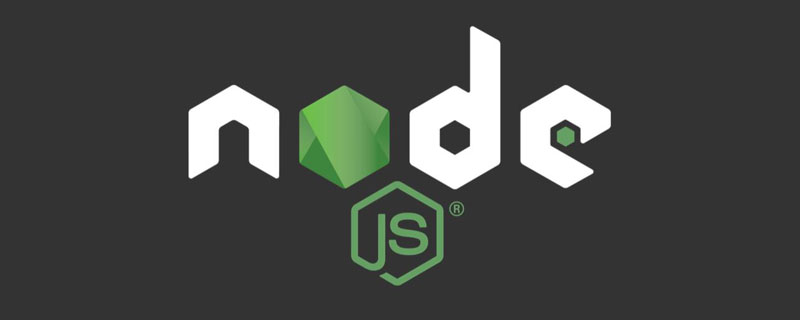
Buffer is a built-in type of Node.js. It is used to represent an area in memory to save binary data. It can be Think of it as a binary array.
Buffer can be used to represent binary data such as pictures and videos. In addition, the data we read from the file is also Buffer type data, and the data received from the network is also Buffer type data, so learning Buffer is still Very necessary.
Buffer is in the global scope, so there is no need to introduce Buffer through require('buffer').
We can passBuffer.alloc(size, [fill], [encoding]) To allocate a size byte size memory, you can also receive two optional parameters
When the fill parameter is not specified, the default is to fill 0.
const buf1 = Buffer.alloc(5); console.log(buf1); // <Buffer 00 00 00 00 00> const buf2 = Buffer.alloc(10, 1); console.log(buf2); // <Buffer 01 01 01 01 01 01 01 01 01 01> const buf3 = Buffer.alloc(12, "hello world!", "utf-8"); console.log(buf3); // <Buffer 68 65 6c 6c 6f 20 77 6f 72 6c 64 21>
We can also use allocUnsafe(size) to allocate memory of a specified size, but it will not be filled with 0 by default, and the content is uncertain
const buf = Buffer.allocUnsafe(5); console.log(buf); // <Buffer c0 84 7c 2a 7b>
We can pass fill(fill, encoding) method fills the specified value for the Buffer object
const buf = Buffer.allocUnsafe(5); buf.fill(0); console.log(buf); // <Buffer 00 00 00 00 00>
We can also pass Buffer.from( ) method to create a Buffer object. The from method can receive parameters including arrays, strings, Buffer objects, objects and other types.
Receive an integer array. The integers in the array should be between 0~255. Numbers outside this range will be truncated.
const buf = Buffer.from([1, 2, 3, 4, 5]); console.log(buf); // <Buffer 01 02 03 04 05>
We can also like Pass in a string and specify the encoding. It will encode the string into binary using the specified encoding. If no encoding is specified, the default encoding is utf-8
const buf = Buffer.from("hello", "utf-8");
console.log(buf); // <Buffer 68 65 6c 6c 6f>## The #from method can also receive a Buffer object, which will copy the data in the incoming Buffer object to the new Buffer object
const buf1 = Buffer.from("hello", "utf-8");
const buf2 = Buffer.from(buf1);
console.log(buf1 === buf2); // false
console.log(buf2.toString()); // hellofrom The method can also receive an object , when an object is passed in, the object will first be converted into the original value, and then converted into the corresponding binary array based on the original value
let obj = {
[Symbol.toPrimitive](hint) {
return "a";
},
};
const buf = Buffer.from(obj);
console.log(buf.toString()); // aconst buf = Buffer.from("Hello World!");
console.log(buf.length); // 12const buf = Buffer.alloc(5);
console.log(buf.buffer); // ArrayBuffer { [Uint8Contents]: <00 00 00 00 00>, byteLength: 5 }const buf = Buffer.from([1, 2, 3, 4, 5]); console.log(buf[0]); // 1 console.log(buf[5]); // undefined
buf.readInt8() buf.readInt16() buf. readUint8() buf.readUint16() and other methods to access the content in the Buffer object.
const buf = Buffer.from([1, 2, 3, 4, 5]); console.log(buf.readInt8(2)); // 3 // 访问超出范围的内容,会抛出 RangeError console.log(buf.readInt8(5)); // RangeError [ERR_OUT_OF_RANGE]: The value of "offset" is out of range.
const buf = Buffer.from([3, 4, 2]);
for (let entry of buf.entries()) {
// 数组的一个元素为下标,第二个元素为下标对应的元素
console.log(entry); // [ 0, 3 ]
// [ 1, 4 ]
// [ 2, 2 ]
}for (let key of buf.keys()) {
console.log(key); // 0
// 1
// 2
}for (let value of buf.values()) {
console.log(value); // 3
// 4
// 2
}const buf = Buffer.from([1, 2, 3]); // 通过下标设置值 buf[0] = 4; console.log(buf); // <Buffer 04 02 03>
write(string, [offset], [length], [encoding]) method:
, the default value is buf.length - offsetconst buf = Buffer.from([1, 2, 3, 4]);
// 跳过 1 个字节开始写入,1hi4
buf.write("hi", 1);
console.log(buf); // <Buffer 01 68 69 04>writeInt8() method, which receives two parameters:
const buf = Buffer.alloc(5); buf.writeInt8(1, 0); buf.writeInt8(3, 1); console.log(buf); // <Buffer 01 03 00 00 00>
踩坑:没有
writeInt16(),不过有writeInt16BE()与writeInt16LE(),分别代表以大端序、小端序写入。
该方法接收一个对象,用来判断该对象是不是一个 Buffer 对象
let obj1 = {};
let obj2 = Buffer.alloc(3);
console.log(Buffer.isBuffer(obj1)); // false
console.log(Buffer.isBuffer(obj2)); // true该方法接收一个代表编码的字符串,返回 Buffer 是否支持该种编码,如果支持则返回 true,否则返回 false
console.log(Buffer.isEncoding("utf-8")); // true
console.log(Buffer.isEncoding("utf8")); // true
console.log(Buffer.isEncoding("hex")); // true
console.log(Buffer.isEncoding("latin")); // false
console.log(Buffer.isEncoding("gbk")); // falseslice(start, end) 可以裁切原有的 Buffer 对象,返回一个新的 Buffer 对象,其中 start 和 end 代表裁切的起始位置和结束位置,左闭右开 [start, end),这两个参数是可选的,start 默认为 0,end 默认为 buf.length。返回的 Buffer 对象与原先对象引用的是同一块内存,即它们的 buffer 属性是一样的。
const buffer = Buffer.from("hello world!");
const newBuffer = buffer.slice(6); // 裁切 6 以后的内容到新数组
console.log(newBuffer.toString()); // world!
console.log(buffer.buffer === newBuffer.buffer); // truesubarray(start, end) 几乎可以看做等同于 slice 方法了,二者的语义不同,不过行为确实一致的,subarray 的语义表示返回原数组的某个范围的子数组,而 slice 的语义表示的裁切。同样 subarray 返回新的 Buffer 对象,并且返回的 Buffer 对象的 buffer 与原 Buffer 对象的 buffer 属性是相同的。
const buffer = Buffer.from("hello world!");
const newBuffer = buffer.subarray(6);
console.log(newBuffer.toString()); // world!
console.log(buffer.buffer === newBuffer.buffer); // truecopy(target, [targetStart], [sourceStart], [sourceEnd]) 方法是将 source 从 sourceStart 到 sourceEnd 的内容复制到 target 从 targetStart 的位置,见下动图
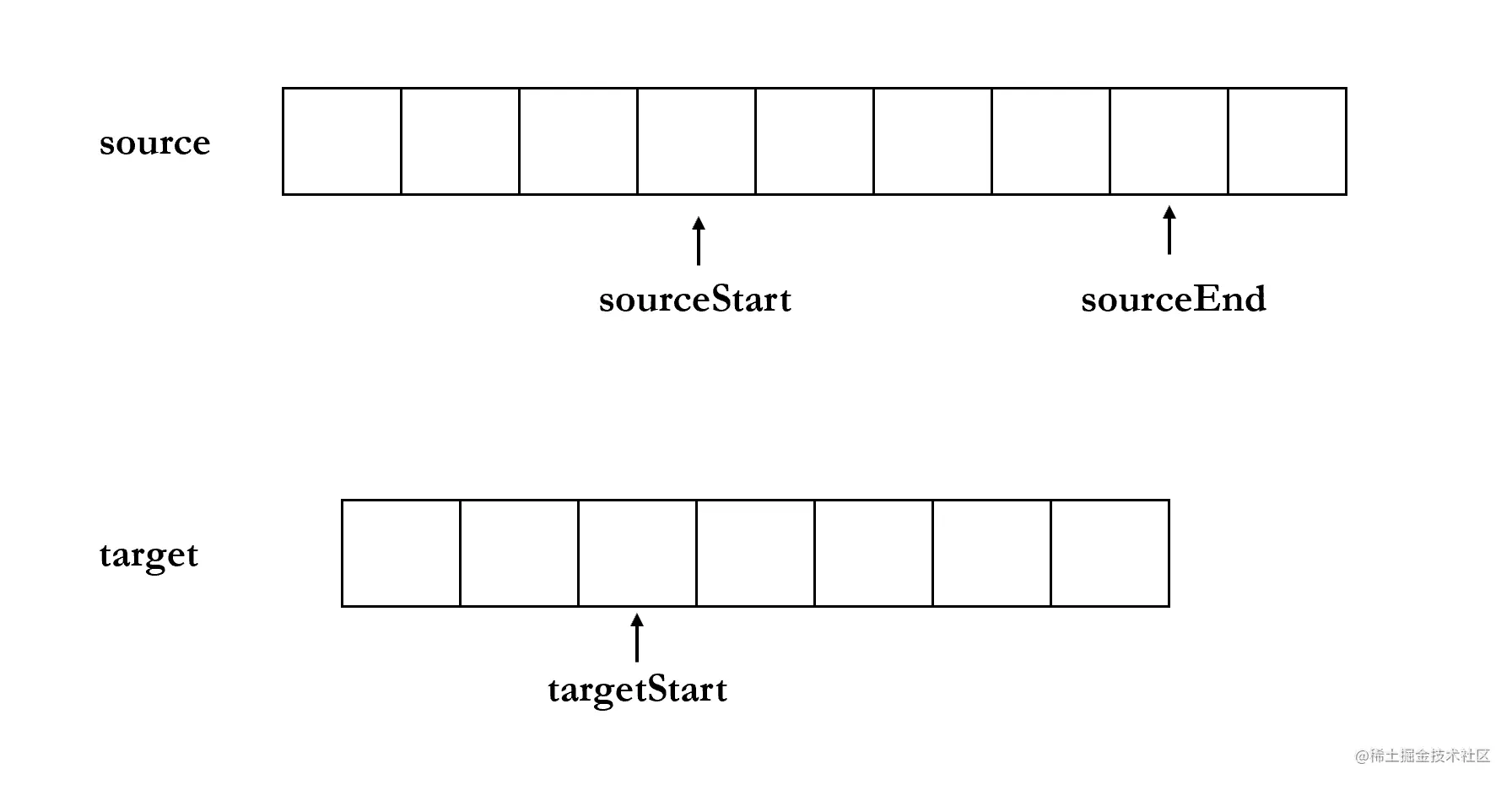
除了 target 以外,其他三个参数都是可选参数,targetStart 与 sourceStart 的默认值为 0,sourceEnd 的默认值为 buf.length.
const buf1 = Buffer.from("HelloWorld");
const buf2 = Buffer.alloc(8);
buf1.copy(buf2, 0, 1, 9);
console.log(buf2.toString()); // elloWorlbuf.includes(value, [offset], [encoding]) 方法的作用是判断 value 是否在 buf 中。
value 可以是一个字符串,也可以是一个 Buffer 对象,也可以是一个整数;offset 用来规定查找范围,表示从 offset 处开始查找,默认为 0;enconding 表示编码,默认为 utf-8。
const buf = Buffer.from("HelloWorld");
// 默认从 0 开始搜索
console.log(buf.includes("H")); // true
// 从 1 开始搜索,后面不包含 H
console.log(buf.includes("H", 1)); // false
console.log(buf.includes(Buffer.from("Hello"))); // true
// H 对应的 utf-8 编码为 72
console.log(buf.includes(72)); // truebuf.indexOf(value, [offset], [encoding]) 是用来查找 value 在 buf 中的下标的,参数的含义同 includes 方法相同,如果在 buf 找不到 value,那么会返回 -1,所以 includes(value) 方法其实就相当于 indexOf(value) !== -1
const buf = Buffer.from("HelloWorld");
console.log(buf.indexOf("H")); // 0
console.log(buf.indexOf("H", 1)); // -1
console.log(buf.indexOf(Buffer.from("World"))); // 5
console.log(buf.indexOf(72)); // 0buf.equals(otherBuffer) 是比较两个 Buffer 对象的字节是否完全相同,如果相同,则返回 true,否则返回 false
const buf1 = Buffer.alloc(5); const buf2 = Buffer.alloc(5); const buf3 = Buffer.allocUnsafe(5); console.log(buf1.equals(buf2)); // true console.log(buf1.equals(buf3)); // false
更多node相关知识,请访问:nodejs 教程!!
The above is the detailed content of Detailed explanation of the operations of Buffer objects in Node.js (creation, reading and writing). For more information, please follow other related articles on the PHP Chinese website!
 node.js debugging
node.js debugging
 How to obtain the serial number of a physical hard disk under Windows
How to obtain the serial number of a physical hard disk under Windows
 The difference between arrow functions and ordinary functions
The difference between arrow functions and ordinary functions
 What is the roaming folder for?
What is the roaming folder for?
 How to display html in the center
How to display html in the center
 navigator.appname
navigator.appname
 Array initialization method
Array initialization method
 The difference between PD fast charging and general fast charging
The difference between PD fast charging and general fast charging