
How to configure PhpStorm Xdebug for debugging in the Homestead environment. This article will introduce to you how to configure How to configure xdebug for debugging in Homestead (PhpStorm) in PhpStorm Homestead. I hope it will be helpful to you!

PhpStorm v2019.1.3. Do you need to add ? How to configure xdebug for debugging in Homestead (PhpStorm)_session_start=vagrant, this vagrant is not fixed, it is best to use phpinfo to seeFile => settings => languages & Frameworks => PHP
If your PHP version cannot be selected at this time, please see the tips at the end of this article
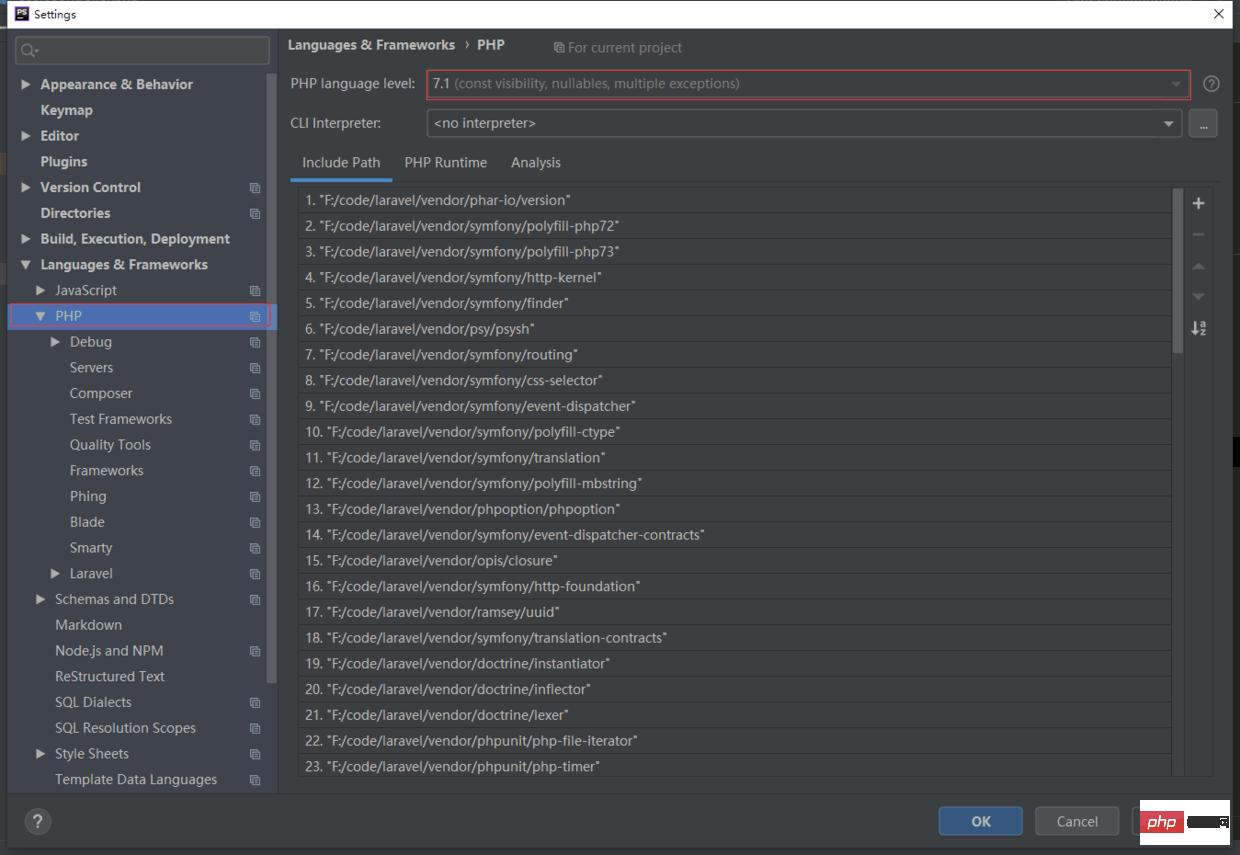
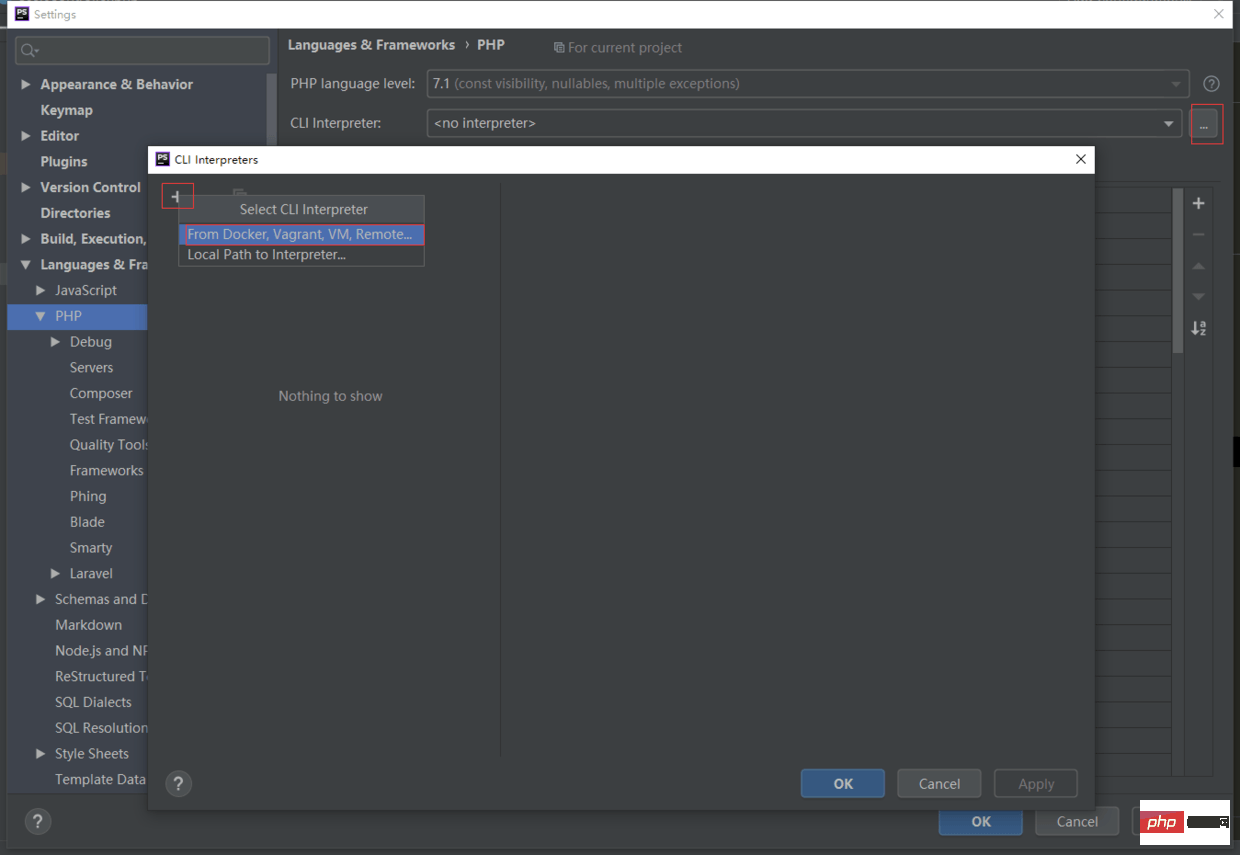
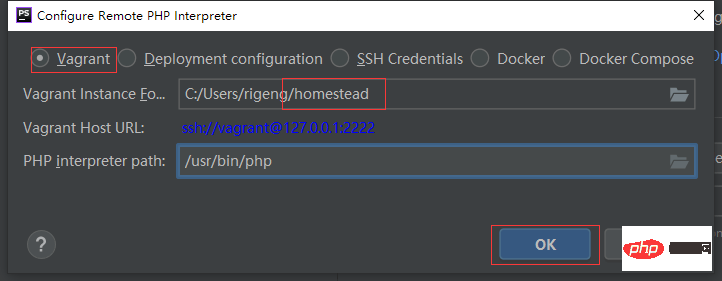
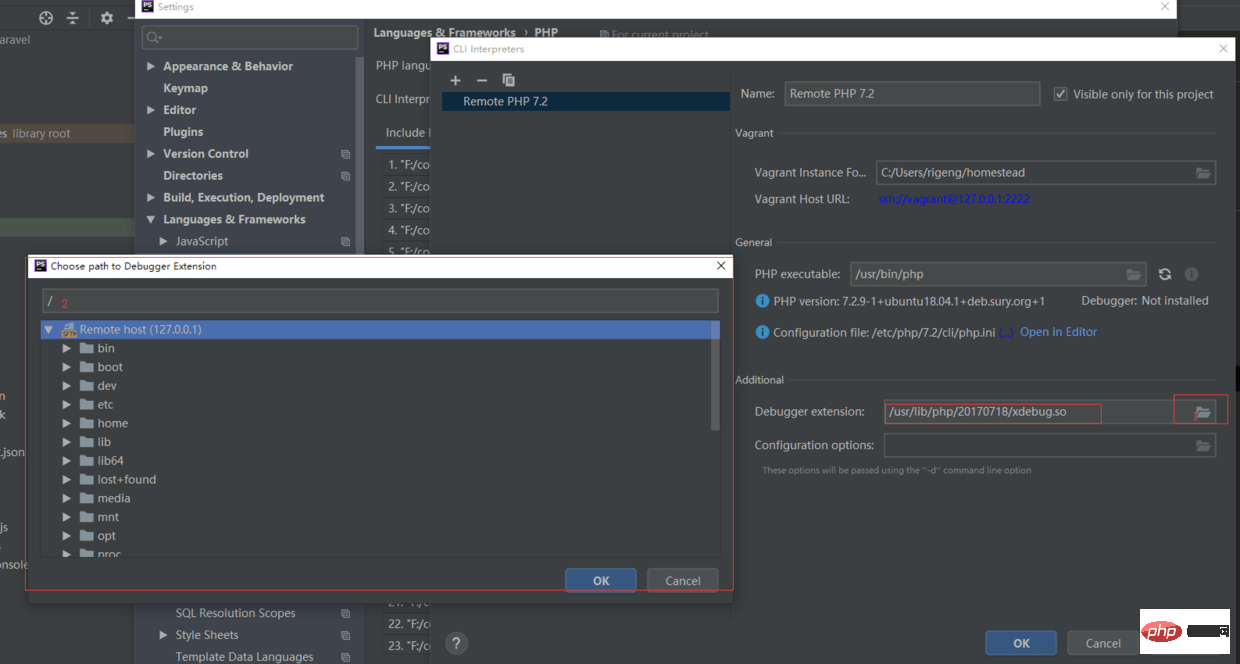
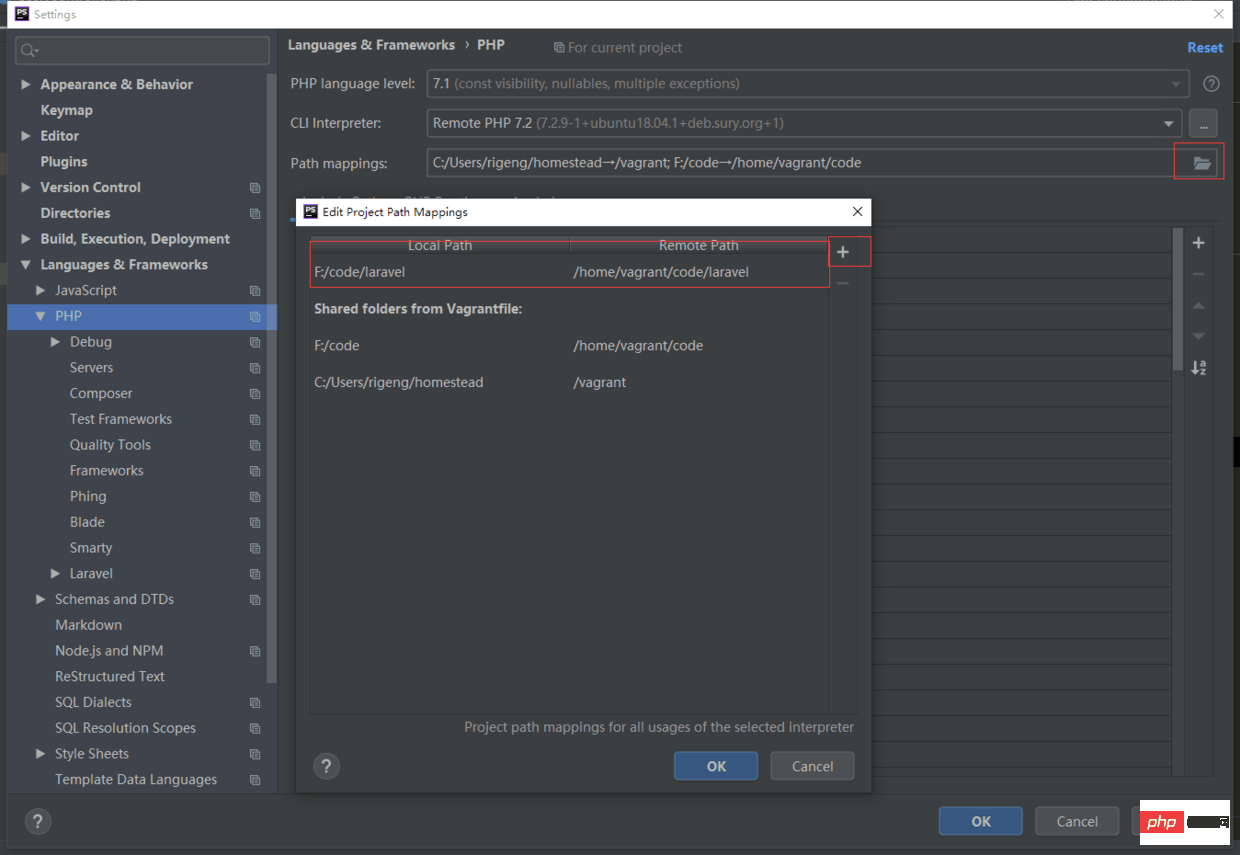
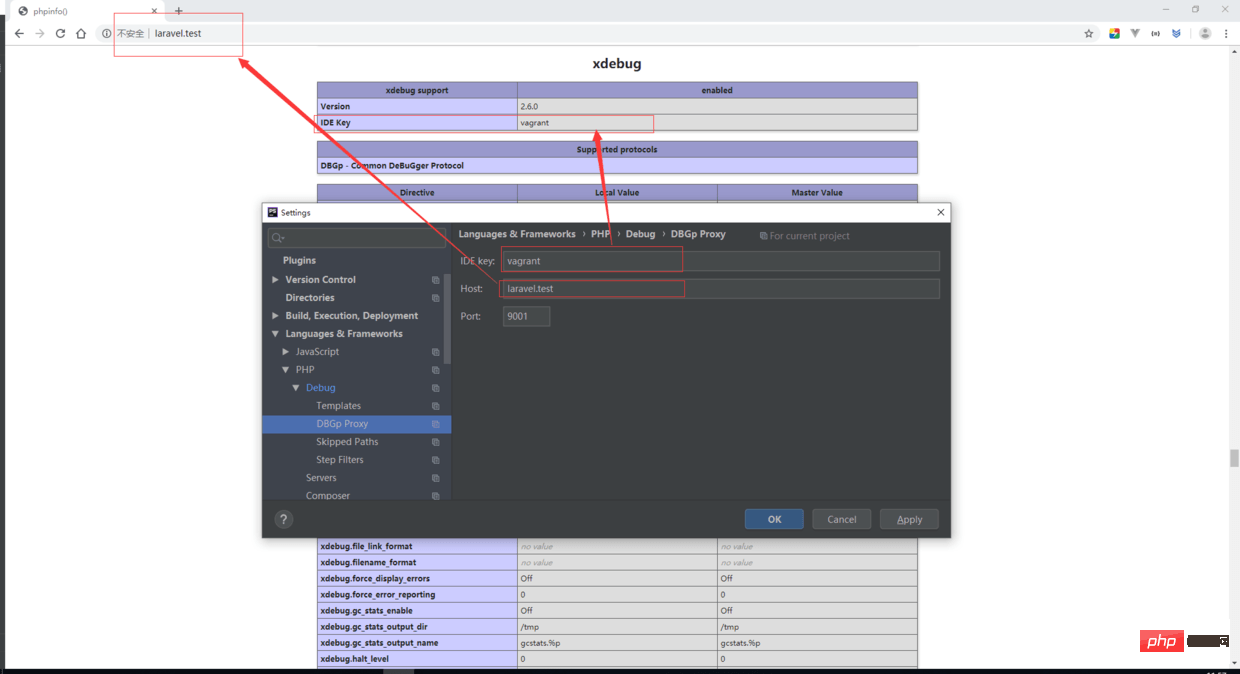
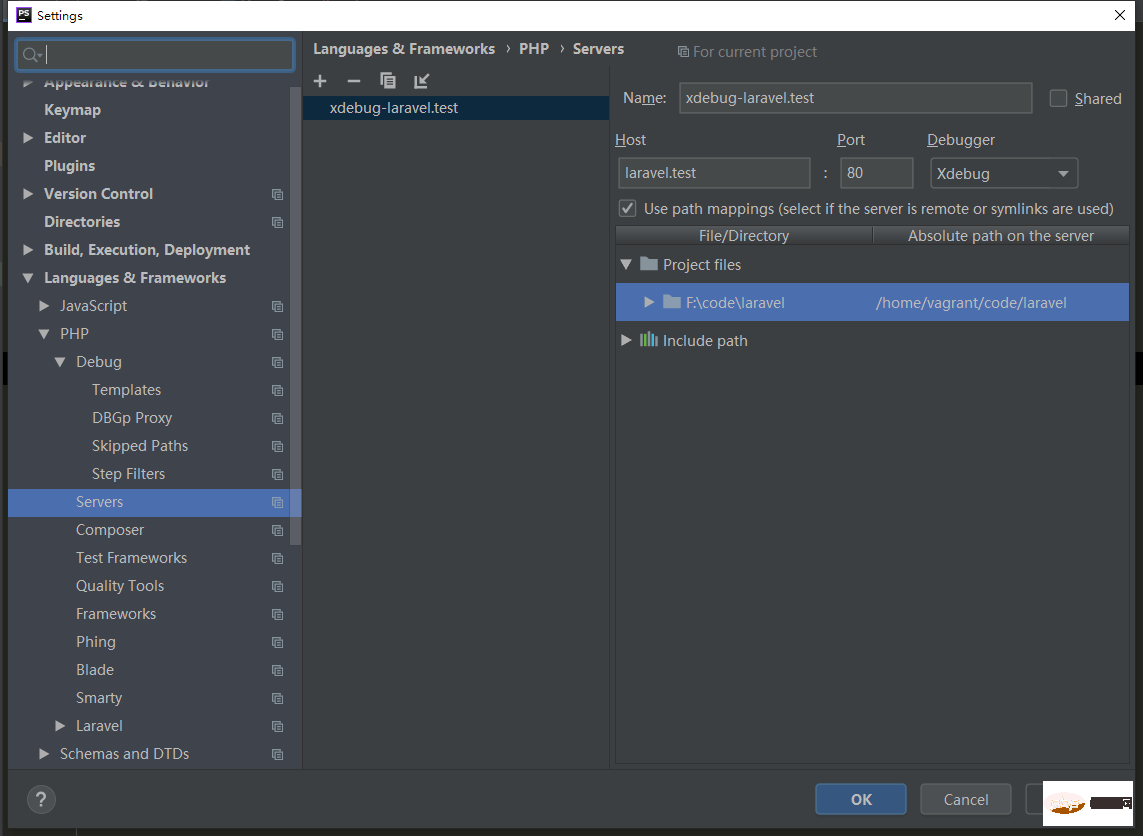
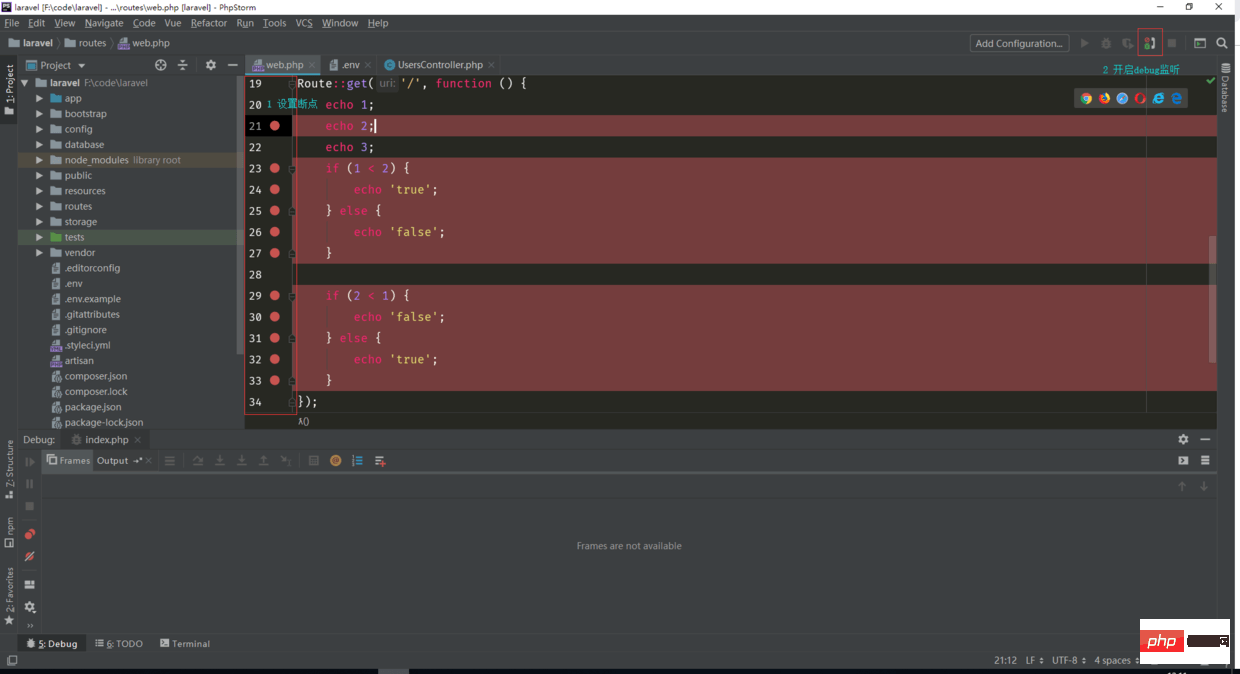
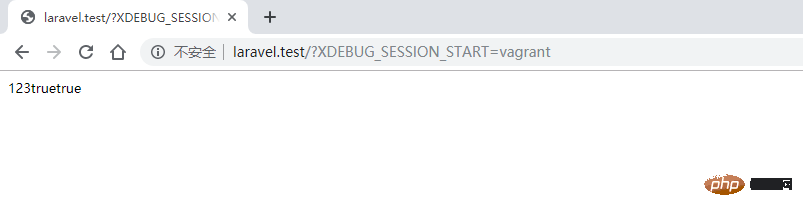 ##Notes:
##Notes:
vagrant is not fixed, it is the value of the IdeKey set in php.ini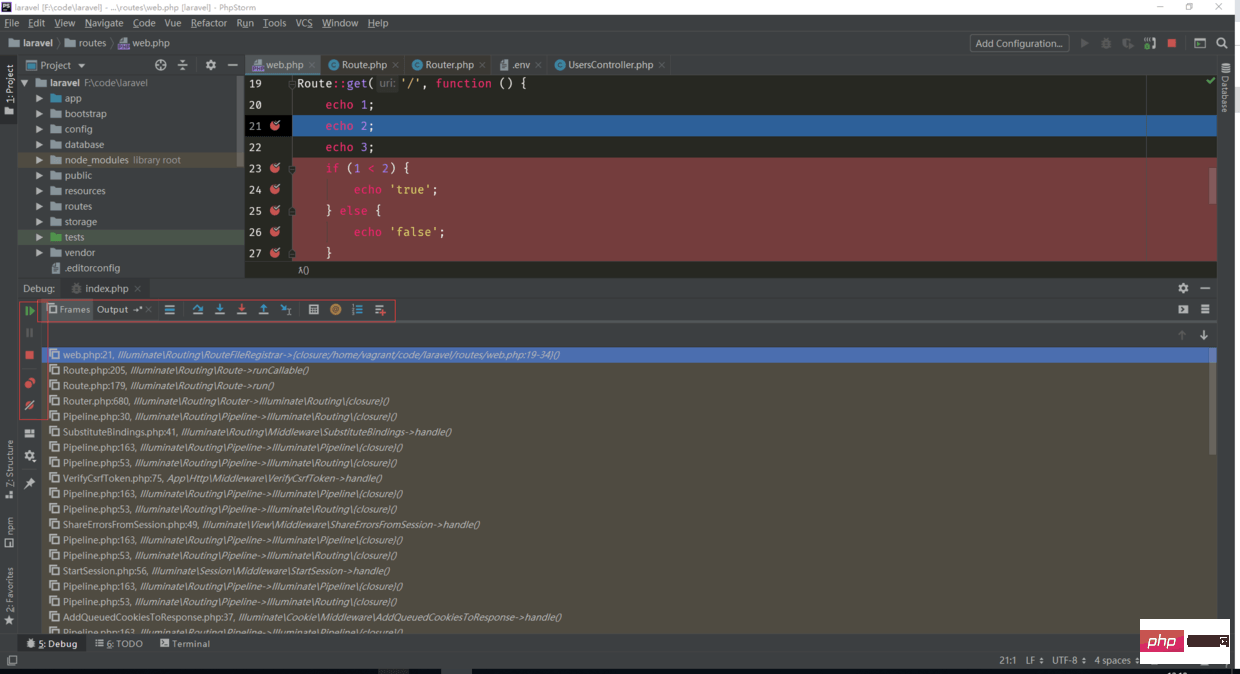
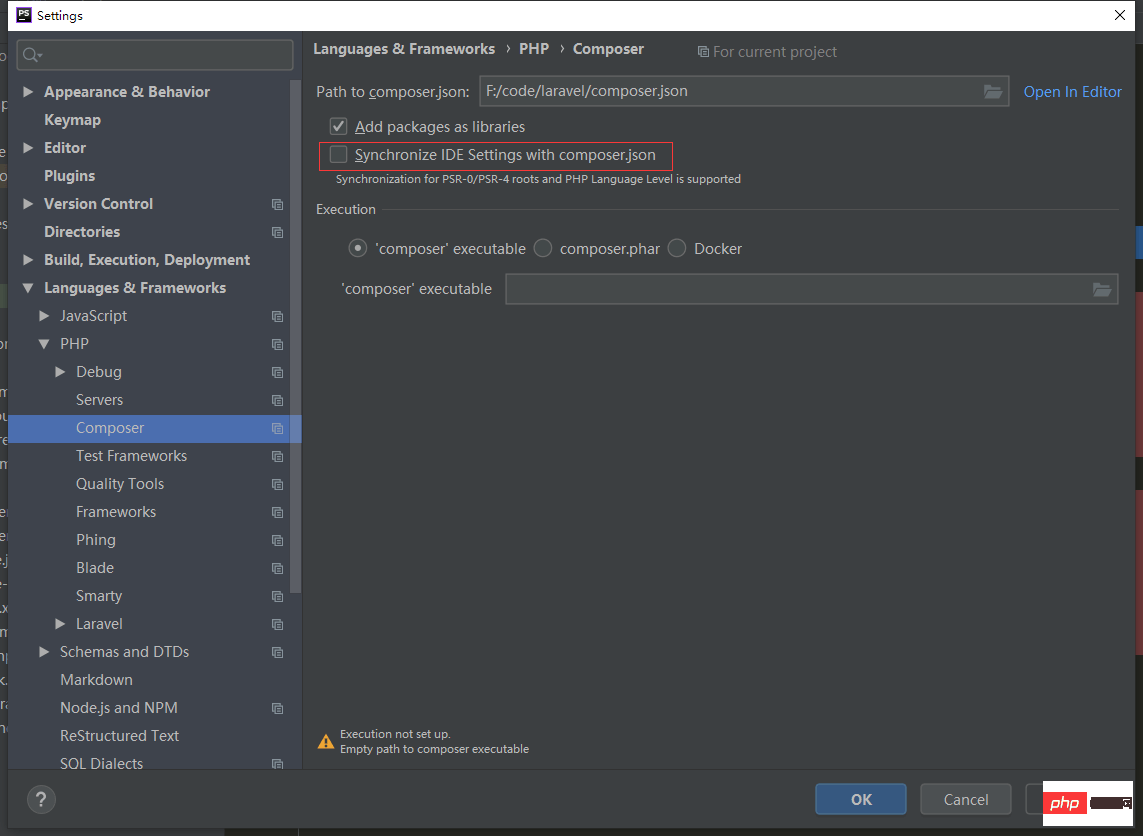
The latest five Laravel video tutorials
The above is the detailed content of How to configure xdebug for debugging in Homestead (PhpStorm). For more information, please follow other related articles on the PHP Chinese website!
 How to export project in phpstorm
How to export project in phpstorm
 Introduction to laravel components
Introduction to laravel components
 Introduction to laravel middleware
Introduction to laravel middleware
 What are the design patterns used by laravel?
What are the design patterns used by laravel?
 Which one is easier, thinkphp or laravel?
Which one is easier, thinkphp or laravel?
 Laravel Tutorial
Laravel Tutorial
 Introduction to the meaning of cloud download windows
Introduction to the meaning of cloud download windows
 Introduction to the usage of stickline function
Introduction to the usage of stickline function