Learn more about master-slave replication in Redis
This article will give you an understanding of master-slave replication in Redis, introduce the basic configuration of master-slave, and the functions and principles of master-slave configuration. I hope it will be helpful to you!

Redis supports master-slave replication function, which can be done by executing slaveof (changed to replicaof after Redis5 version) or setting slaveof in the configuration file (changed to replicaof after Redis5 version) Turn on the copy function. [Related recommendations: Redis video tutorial]
- One master and two clusters
- One master Multi-slave
Master-slave basic configuration
Master Redis configuration
Master Redis configuration is basically not needed Modification, the key part is from Redis configuration
From Redis configuration
1. Copy a redis.conf file
2. Relevant configuration modifications
# salve的端口号 port 6380 #把pid进程号写入pidfile配置的文件 pidfile /var/run/redis_6380.pid logfile "6380.log" #指定数据存放目录 dir /usr/local/redis‐5.0.3/data/6380 #需要注释掉bind #bind127.0.0.1(bind绑定的是自己机器网卡的ip,如果有多块网卡可以配多个ip,代表允许客户端通过机器的哪些网卡ip去访问,内网一般可以不配置bind,注释掉即可)
3. Configure master-slave replication
#从本机master6379的redis实例复制数据,Redis5.0之前使用slaveof replicaof 192.168.0.60 6379 #配置从节点只读 replica‐read‐only yes
4. Start the slave node
redis‐server redis.conf
5. Connect the slave node
redis‐cli ‐p 6380
6. Test writing data on the 6379 instance to see whether the 6380 instance can synchronize the newly modified data in time
docker run --name redis-6381 -v /Users/yujiale/docker/redis/conf/redis6381.conf:/etc/redis/redis.conf -v /Users/yujiale/docker/redis/conf/sentinel6381.conf:/etc/redis/sentine.conf -v /Users/yujiale/docker/redis/data6381:/data --network localNetwork --ip 172.172.0.14 -p 16381:6379 -d redis:6.2.6 redis-server /etc/redis/redis.conf --appendonly yes
The role of master-slave configuration
Separation of reading and writing
- One master and multiple slaves, master-slave synchronization
- The master is responsible Write, slave is responsible for reading
- Improve the performance and throughput of Redis
- Master-slave data consistency issue
Data disaster recovery
- The slave is the backup of the host
- When the host is down, the slave can read but not write
- By default, after the host goes down, the slave cannot be used by the host
- Sentinel can realize master-slave switching and achieve high availability
Redis master-slave working principle
Full replication of master-slave replication
Only the first time a slave Redis connects to the main Redis, a full copy occurs. If it is a short-term resumption, it may be a full copy or a partial copy.
- Flowchart
1. Establish a long Socker connection with the main Redis
slaver establishes a socket connection with the master
slaver associated file event processor
- This processor receives RDB files (full copy) and receives Master propagation Coming write command (incremental copy)
- After the master server accepts the slave server Socket connection, it creates the corresponding client status. It is equivalent to the slave server being the client of the master server.
-
Send ping command
-
Slaver sends ping command to Master
1. Check the read and write status of the socket
2. Check whether the Master can handle it normally
-
Master's response:
1. Send "pong", indicating that it is normal
2. Return an error, indicating that the Master is not normal
3. timeout, indicating network timeout
-
- ##Permission verification
2. The main Redis receives the PSYNC command
After the main Redis receives the PSYNC command, executing the bgsave command will generate the latest rdb snapshot,3. The master Redis sends the rdb snapshot to the slave Redis
When the master Redis sends the rdb snapshot to the slave Redis, the master will continue to receive the client's request, and it will The request cache that may modify the data set is stored in the relp buffer cache in memory- Synchronization snapshot phase: Master creates and sends snapshot RDB to Slave, and Slave loads and parses the snapshot. The Master also stores new write commands generated during this phase into the buffer.
4. Receive the rdb snapshot from the node
After receiving the rdb snapshot from the node, clear the old data and load the rdb file
5. Master Redis sends the buffer cache file to slave Redis
Synchronous write buffer stage: Master synchronizes the write operation command stored in the buffer to Slave.
6. Receive the buffer cache file from the node
Receive the buffer cache file from the node and load the buffer cache file into the memory
7. The master Redis continuously sends commands to the slave node through the Socker long connection
The slave Redis receives the command sent by the master Redis and executes the current command
Overview
If you configure a slave for the master, regardless of whether the slave connects to the master for the first time, it will send a PSYNC command to the master to request copy data. After receiving the PSYNC command, the master will perform data persistence in the background and generate the latest RDB snapshot file through bgsave. During the persistence period, the master will continue to receive client requests, and it will cache these requests that may modify the data set in memory. When the persistence is completed, the master will send the RDB file data set to the slave, and the slave will persist the received data to generate RDB, and then load it into the memory. Then, the master sends the previously cached commands in memory to the slave. When the connection between the master and the slave is disconnected for some reason, the slave can automatically reconnect to the master. If the master receives multiple slave concurrent connection requests, it will only persist once, not once for each connection, and then Then send this persistent data to multiple concurrently connected slaves.
Partial copy of master-slave copy
The general process is similar to full copy, so I won’t explain too much
Brief description
When the master and slave are disconnected and reconnected, the entire data will generally be copied. However, starting from redis version 2.8, redis uses the command PSYNC that can support partial data replication to synchronize data with the master. The slave and master can only perform partial data replication (resumed transmission) after the network connection is disconnected and reconnected. The master will create a cache queue for copying data in its memory to cache the data for the most recent period. The master and all its slaves maintain the copied data subscript offset and the master's process id. Therefore, when the network connection is disconnected, Afterwards, the slave will request the master to continue the unfinished replication, starting from the recorded data index. If the master process ID changes, or the slave node data offset is too old and is no longer in the master's cache queue, then a full data copy will be performed. Master-slave replication (partial replication, breakpoint resume) flow chart:
Incremental synchronization of master-slave replication
Redis incremental synchronization It mainly refers to the process in which the write operations that occur on the Master are synchronized to the Slave when the Slave completes initialization and starts to work normally.
Normally, every time the Master executes a write command, it will send the same write command to the Slave, and then the Slave will receive and execute it.
Heartbeat detection of master-slave replication
1. Detect the connection status of master-slave
Detect the network connection status of the master and slave servers. By sending the INFO replication command to the master server, you can list the slave servers. You can see how many seconds have passed since the last command was sent to the master. The value of lag should jump between 0 or 1. If it exceeds 1, it means that the connection between the master and the slave is faulty.
2. Auxiliary implementation of min-slaves
Redis can be configured to prevent the main server from executing the write command min-slaves-to-write 3 ( min-replicas-to-write 3) min-slaves-max-lag 10 (min-replicas-max-lag 10) The above configuration means: the number of slave servers is less than 3, or the delay of three slave servers (lag ) values are greater than or equal to 10 seconds, the master server will refuse to execute the write command. The delay value here is the lag value of the INForeplication command above.
3. Detect command loss
If the write command transmitted from the master server to the slave server is lost halfway due to a network failure, then when the slave server sends REPLCONF to the master server When executing the ACK command, the master server will find that the current replication offset of the slave server is less than its own replication offset. Then the master server will find the missing data of the slave server in the replication backlog buffer based on the replication offset submitted by the slave server. data and resends the data to the slave server. (Reissue) The network is continuously synchronized incrementally: the network is disconnected, and when connected again
How to judge full replication or partial replication
After the client sends saveof, the master node will determine whether to replicate for the first time, and if so, proceed Full copy, if the runid offset is not used to determine whether it is consistent, if consistent, partial copy will be performed, otherwise full copy will be performed.
For more programming related knowledge, please visit: Programming Video! !
The above is the detailed content of Learn more about master-slave replication in Redis. For more information, please follow other related articles on the PHP Chinese website!

Hot AI Tools

Undresser.AI Undress
AI-powered app for creating realistic nude photos

AI Clothes Remover
Online AI tool for removing clothes from photos.

Undress AI Tool
Undress images for free

Clothoff.io
AI clothes remover

AI Hentai Generator
Generate AI Hentai for free.

Hot Article

Hot Tools

Notepad++7.3.1
Easy-to-use and free code editor

SublimeText3 Chinese version
Chinese version, very easy to use

Zend Studio 13.0.1
Powerful PHP integrated development environment

Dreamweaver CS6
Visual web development tools

SublimeText3 Mac version
God-level code editing software (SublimeText3)

Hot Topics
 Solution to 0x80242008 error when installing Windows 11 10.0.22000.100
May 08, 2024 pm 03:50 PM
Solution to 0x80242008 error when installing Windows 11 10.0.22000.100
May 08, 2024 pm 03:50 PM
1. Start the [Start] menu, enter [cmd], right-click [Command Prompt], and select Run as [Administrator]. 2. Enter the following commands in sequence (copy and paste carefully): SCconfigwuauservstart=auto, press Enter SCconfigbitsstart=auto, press Enter SCconfigcryptsvcstart=auto, press Enter SCconfigtrustedinstallerstart=auto, press Enter SCconfigwuauservtype=share, press Enter netstopwuauserv , press enter netstopcryptS
 Golang API caching strategy and optimization
May 07, 2024 pm 02:12 PM
Golang API caching strategy and optimization
May 07, 2024 pm 02:12 PM
The caching strategy in GolangAPI can improve performance and reduce server load. Commonly used strategies are: LRU, LFU, FIFO and TTL. Optimization techniques include selecting appropriate cache storage, hierarchical caching, invalidation management, and monitoring and tuning. In the practical case, the LRU cache is used to optimize the API for obtaining user information from the database. The data can be quickly retrieved from the cache. Otherwise, the cache can be updated after obtaining it from the database.
 Caching mechanism and application practice in PHP development
May 09, 2024 pm 01:30 PM
Caching mechanism and application practice in PHP development
May 09, 2024 pm 01:30 PM
In PHP development, the caching mechanism improves performance by temporarily storing frequently accessed data in memory or disk, thereby reducing the number of database accesses. Cache types mainly include memory, file and database cache. Caching can be implemented in PHP using built-in functions or third-party libraries, such as cache_get() and Memcache. Common practical applications include caching database query results to optimize query performance and caching page output to speed up rendering. The caching mechanism effectively improves website response speed, enhances user experience and reduces server load.
 How to upgrade Win11 English 21996 to Simplified Chinese 22000_How to upgrade Win11 English 21996 to Simplified Chinese 22000
May 08, 2024 pm 05:10 PM
How to upgrade Win11 English 21996 to Simplified Chinese 22000_How to upgrade Win11 English 21996 to Simplified Chinese 22000
May 08, 2024 pm 05:10 PM
First you need to set the system language to Simplified Chinese display and restart. Of course, if you have changed the display language to Simplified Chinese before, you can just skip this step. Next, start operating the registry, regedit.exe, directly navigate to HKEY_LOCAL_MACHINESYSTEMCurrentControlSetControlNlsLanguage in the left navigation bar or the upper address bar, and then modify the InstallLanguage key value and Default key value to 0804 (if you want to change it to English en-us, you need First set the system display language to en-us, restart the system and then change everything to 0409) You must restart the system at this point.
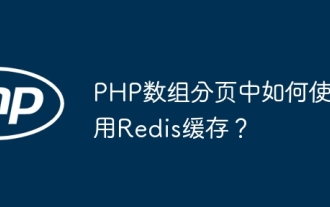 How to use Redis cache in PHP array pagination?
May 01, 2024 am 10:48 AM
How to use Redis cache in PHP array pagination?
May 01, 2024 am 10:48 AM
Using Redis cache can greatly optimize the performance of PHP array paging. This can be achieved through the following steps: Install the Redis client. Connect to the Redis server. Create cache data and store each page of data into a Redis hash with the key "page:{page_number}". Get data from cache and avoid expensive operations on large arrays.
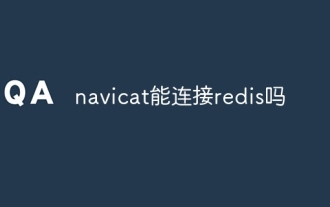 Can navicat connect to redis?
Apr 23, 2024 pm 05:12 PM
Can navicat connect to redis?
Apr 23, 2024 pm 05:12 PM
Yes, Navicat can connect to Redis, which allows users to manage keys, view values, execute commands, monitor activity, and diagnose problems. To connect to Redis, select the "Redis" connection type in Navicat and enter the server details.
 How to find the update file downloaded by Win11_Share the location of the update file downloaded by Win11
May 08, 2024 am 10:34 AM
How to find the update file downloaded by Win11_Share the location of the update file downloaded by Win11
May 08, 2024 am 10:34 AM
1. First, double-click the [This PC] icon on the desktop to open it. 2. Then double-click the left mouse button to enter [C drive]. System files will generally be automatically stored in C drive. 3. Then find the [windows] folder in the C drive and double-click to enter. 4. After entering the [windows] folder, find the [SoftwareDistribution] folder. 5. After entering, find the [download] folder, which contains all win11 download and update files. 6. If we want to delete these files, just delete them directly in this folder.
 PHP Redis caching applications and best practices
May 04, 2024 am 08:33 AM
PHP Redis caching applications and best practices
May 04, 2024 am 08:33 AM
Redis is a high-performance key-value cache. The PHPRedis extension provides an API to interact with the Redis server. Use the following steps to connect to Redis, store and retrieve data: Connect: Use the Redis classes to connect to the server. Storage: Use the set method to set key-value pairs. Retrieval: Use the get method to obtain the value of the key.
















