
Solution to not finding mysql.h: 1. Directly enter "libmysqlclient-dev" in the software center to install; 2. Enter "sudo apt-get install libmysqlclient-dev" at the command line to install. .

The operating environment of this article: ubuntu16.04 system, libmysqlclient-dev version, Dell G3 computer.
What should I do if mysql.h cannot be found?
linux cannot find mysql.h (cannot connect to mysql.h):
Write a C language program connect1.c to establish a connection with the MySQL database. Enter at the command line: gcc connect1.c -o connect1.exe -I/usr/include/mysql -L/usr/lib/mysql -lmysqlclient
Displaymysql.h## not found #, as shown below (Figure 1):
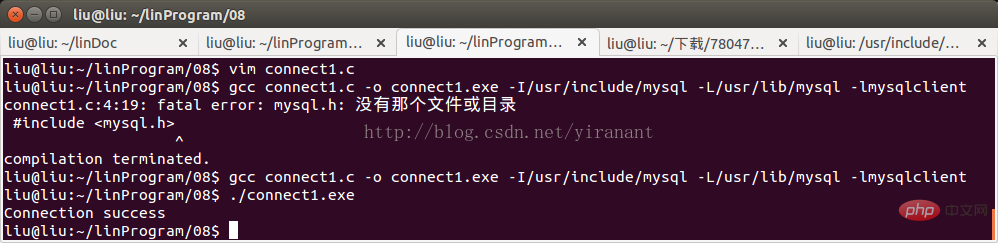
The reason is that when installing MySQL, only the MySQL server and MySQL client are installed, and MySQL database development is not installed. files.
Solution:1. Graphical interface operation: directly enter MySQL database development files or libmysqlclient-dev in the software center, and click Install. (Figure 2 As shown)
2. From the command line: enter sudo apt-get install libmysqlclient-dev, enter the password (as shown in Figure 3), and enter whereis mysql.h after the installation is complete. /usr/include/mysql appears, indicating that mysql.h can be used.
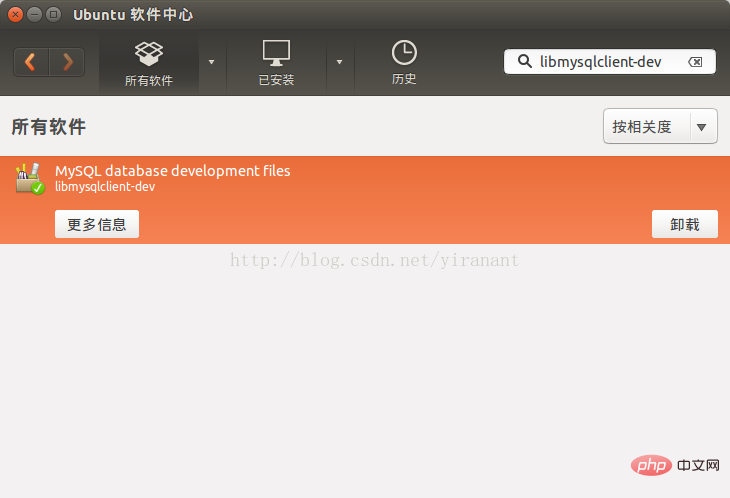
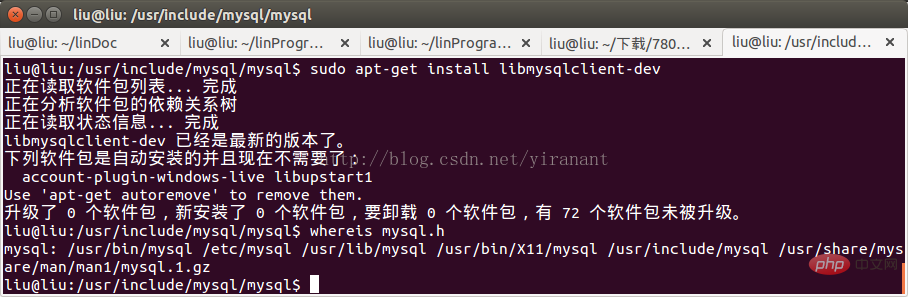
mysql video tutorial 》
The above is the detailed content of What to do if mysql.h cannot be found. For more information, please follow other related articles on the PHP Chinese website!
 Computer screen shows no signal
Computer screen shows no signal
 What does legacy startup mean?
What does legacy startup mean?
 Introduction to Document in JS
Introduction to Document in JS
 Euro-Italian Exchange official app
Euro-Italian Exchange official app
 How to download and save today's headline videos
How to download and save today's headline videos
 Reasons why website access prompts internal server error
Reasons why website access prompts internal server error
 Implementation method of VUE next page function
Implementation method of VUE next page function
 Bitcoin exchange
Bitcoin exchange
 What to do if the chm file cannot be opened
What to do if the chm file cannot be opened