What protocol is bootstrap?
The full name of the bootstrap protocol is "Bootstrap Protocol", which means "bootstrap protocol" in Chinese. It is a protocol based on "UDP/IP". This protocol is mainly used for the client to obtain its own IP address from the server. The server IP address and boot image file name.
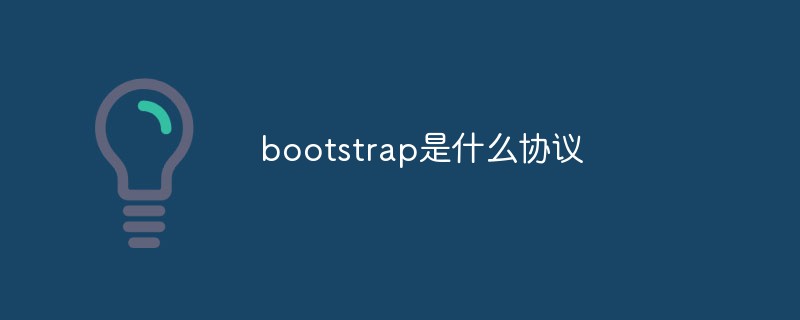
The operating environment of this tutorial: Windows 7 system, DELL G3 computer
BOOTP: Bootstrap Protocol
Bootstrap Protocol (BOOTP) is a protocol based on UDP/IP. This protocol allows a booting host to be configured dynamically without user supervision. BOOTP is mainly used for the client to obtain its own IP address, the server's IP address and the boot image file name from the server. Other configuration information, such as the local subnet mask, local time offset, default router address, and various Internet server addresses, can be communicated to clients using the BOOTP protocol.
BOOTP uses two different well-known communication ports UDP67/68. UDP67 is used for servers and UDP68 is used for BOOTP clients. When the client starts, it does not have an IP address yet. At this time, the BOOTP client sends an IP address query request packet named BOOTREQUEST in the form of a broadcast. This request packet contains the client's physical address and may also have an IP address. , if it already exists. Clients send broadcasts using the address 255.255.255.255. This special address is called a limited broadcast address. The client then waits for a response from the server, and if no response is received within a specific period of time, the client reissues the request.
The server responds to client requests through bootreply packets. The request can contain a "generic" boot file name, for example, unix or ethertip. But when the server sends a boot reply packet, it replaces this field with the exact path name of the corresponding boot file. To determine the pathname, the server queries its own database. This database associates client addresses, requested file names, and special boot files customized for the user. If the request (bootrequest) file name is empty, the server returns a file name field to indicate the default file that the client needs to load.
When the client IP address is unknown, the server must have a database corresponding to the hardware address and IP address. The client IP address is also put into a field in "bootreply".
BOOTP is similar to RARP, but RARP only runs on the data link layer of the LAN network; while the UDP/IP-based configuration protocol BOOTP provides more configuration information and allows the entire IP network to be dynamically configured. . In summary, BOOTP and its extensions became the basis for Dynamic Host Configuration Protocol (DHCP).
Protocol structure
| 8 | ##16 | 24 | 32 |
| Htype | Hlen | Hops | |
| Flags | |||
- Htype – Hardware address type
- Hlen – Hardware address length
- Xid – Transaction ID.
- Secs – After the client starts an address request or renewal Elapsed time (seconds)
- Flags – Flags
- Ciaddr – Client IP address
- Yiaddr – “Your” (client) IP address
- Siaddr – The IP address of the next available server in bootstrap
- Giaddr – The IP address of the proxy when booting through the proxy
- Chaddr – The client hardware address
- Sname - other available server host name, null terminator
- File - boot file name, null terminator; attribute name or null value in DHCPDISCOVER package, fully qualified directory path name in DHCPOFFER package
- Options – Optional parameter field
- BOOTP is defined by IETF (http://www.ietf.org) RFC 951 and RFC 1542
For more related knowledge, please visit
FAQThe above is the detailed content of What protocol is bootstrap?. For more information, please follow other related articles on the PHP Chinese website!

Hot AI Tools

Undresser.AI Undress
AI-powered app for creating realistic nude photos

AI Clothes Remover
Online AI tool for removing clothes from photos.

Undress AI Tool
Undress images for free

Clothoff.io
AI clothes remover

Video Face Swap
Swap faces in any video effortlessly with our completely free AI face swap tool!

Hot Article

Hot Tools

Notepad++7.3.1
Easy-to-use and free code editor

SublimeText3 Chinese version
Chinese version, very easy to use

Zend Studio 13.0.1
Powerful PHP integrated development environment

Dreamweaver CS6
Visual web development tools

SublimeText3 Mac version
God-level code editing software (SublimeText3)

Hot Topics
 1386
1386
 52
52
 How to get the bootstrap search bar
Apr 07, 2025 pm 03:33 PM
How to get the bootstrap search bar
Apr 07, 2025 pm 03:33 PM
How to use Bootstrap to get the value of the search bar: Determines the ID or name of the search bar. Use JavaScript to get DOM elements. Gets the value of the element. Perform the required actions.
 How to use bootstrap in vue
Apr 07, 2025 pm 11:33 PM
How to use bootstrap in vue
Apr 07, 2025 pm 11:33 PM
Using Bootstrap in Vue.js is divided into five steps: Install Bootstrap. Import Bootstrap in main.js. Use the Bootstrap component directly in the template. Optional: Custom style. Optional: Use plug-ins.
 How to write split lines on bootstrap
Apr 07, 2025 pm 03:12 PM
How to write split lines on bootstrap
Apr 07, 2025 pm 03:12 PM
There are two ways to create a Bootstrap split line: using the tag, which creates a horizontal split line. Use the CSS border property to create custom style split lines.
 How to do vertical centering of bootstrap
Apr 07, 2025 pm 03:21 PM
How to do vertical centering of bootstrap
Apr 07, 2025 pm 03:21 PM
Use Bootstrap to implement vertical centering: flexbox method: Use the d-flex, justify-content-center, and align-items-center classes to place elements in the flexbox container. align-items-center class method: For browsers that do not support flexbox, use the align-items-center class, provided that the parent element has a defined height.
 How to set up the framework for bootstrap
Apr 07, 2025 pm 03:27 PM
How to set up the framework for bootstrap
Apr 07, 2025 pm 03:27 PM
To set up the Bootstrap framework, you need to follow these steps: 1. Reference the Bootstrap file via CDN; 2. Download and host the file on your own server; 3. Include the Bootstrap file in HTML; 4. Compile Sass/Less as needed; 5. Import a custom file (optional). Once setup is complete, you can use Bootstrap's grid systems, components, and styles to create responsive websites and applications.
 How to insert pictures on bootstrap
Apr 07, 2025 pm 03:30 PM
How to insert pictures on bootstrap
Apr 07, 2025 pm 03:30 PM
There are several ways to insert images in Bootstrap: insert images directly, using the HTML img tag. With the Bootstrap image component, you can provide responsive images and more styles. Set the image size, use the img-fluid class to make the image adaptable. Set the border, using the img-bordered class. Set the rounded corners and use the img-rounded class. Set the shadow, use the shadow class. Resize and position the image, using CSS style. Using the background image, use the background-image CSS property.
 How to resize bootstrap
Apr 07, 2025 pm 03:18 PM
How to resize bootstrap
Apr 07, 2025 pm 03:18 PM
To adjust the size of elements in Bootstrap, you can use the dimension class, which includes: adjusting width: .col-, .w-, .mw-adjust height: .h-, .min-h-, .max-h-
 How to use bootstrap button
Apr 07, 2025 pm 03:09 PM
How to use bootstrap button
Apr 07, 2025 pm 03:09 PM
How to use the Bootstrap button? Introduce Bootstrap CSS to create button elements and add Bootstrap button class to add button text



