How to implement live broadcast bypass push in uniapp (step sharing)
How to implement live broadcast bypass push in uniapp? The following article will summarize and share with you the steps for bypass push. I hope it will be helpful to you!

Basically implement uniapp video calls through anyRTC audio and video SDK plug-in If basic video calls are not implemented, please refer to the article (https://blog.csdn.net/anyRTC/article/details/121352746)
Bypass push steps
1. Activate the corresponding permissions
Go to anyRTC Console - Usage Statistics Select the corresponding item to enable the bypass push service
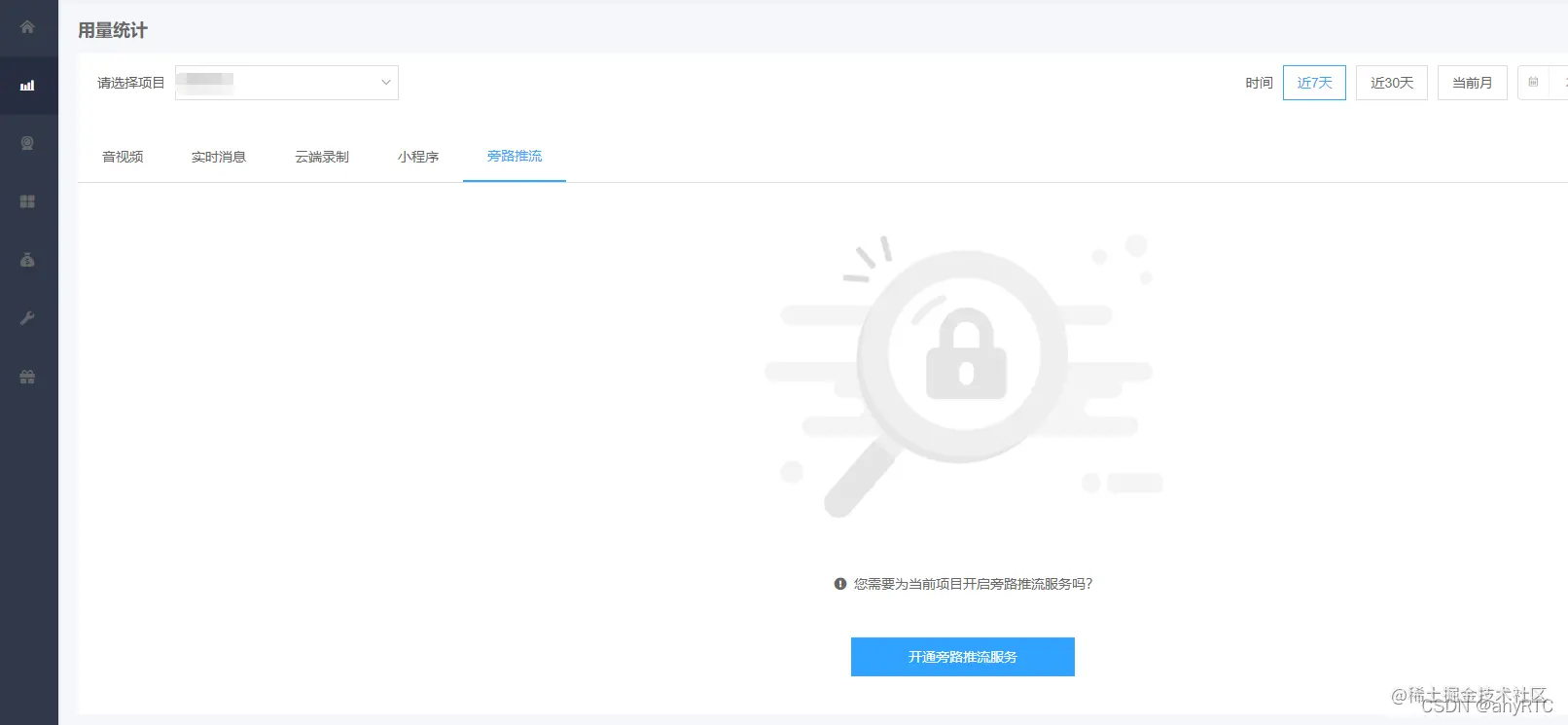
2. Mode adjustment
-
Scene adjustmentsdk default communication Scenario, the communication mode needs to be converted to live broadcast mode
// 设置直播模式 rtcModule.setChannelProfile({ "profile": 1 }, (res) => { console.log(res); }Copy after login Role adjustmentRole-Anchor: Can publish and receive audio and video streams Role - Audience: Can only receive audio and video streams
// 1 设置为主播 2 设置为观众 rtcModule.setClientRole({ "role": 1 }, (res) => { console.log(res); })Copy after login
3. Set push view layout and audio settings
Download the anyRTC audio and video SDK plug-in example from the uniapp plug-in market
Introduce
LiveTranscoding## inutils/classes.js#,TranscodingUserimport { LiveTranscoding, TranscodingUser } from "./classes.js"Copy after loginLiveTranscoding: The encapsulated general layout TranscodingUser: The encapsulated anchor layout
- Set the view layout and audio settings of the push stream
When the channel continues to add anchors and merges the push streams, just call the settings again
// 单个主播布局
// const anchor = new TranscodingUser(主播标识uid, {
// width: 280,
// height: 210,
// x: 0,
// y: 0
// })
// 多个主播布局(3列)
let anchorList= [];
lists.map((item,index)=> {
anchorList.push(new TranscodingUser(主播标识uid, {
width: 280,
height: 210,
x: (index % 3) * 280,
y: Math.floor(index / 3) * 210,
}))
}
// 设置旁路推流(3列)
rtcModule.setLiveTranscoding({
"transcoding": new LiveTranscoding(anchorList, {
width: 840,
height: Math.ceil(anchorList.length / 3) * 210,
})
}, (ret) => {
console.log(ret);
});4. Push flow
Please traverse the push flow when you need to push multiple streamsrtcModule.addPublishStreamUrl({
url: 推流的cdn地址,
transcodingEnabled: true // 转码是指在旁路推流时对音视频流做一些转码处理后再推送到其他 RTMP 服务器
}, (res) => {
console.log("添加旁路推流", res);
}); Determine the streaming status through the onRtmpStreamingStateChanged callback Add the callback to setCallBack, and pass the relevant status code below:
// 状态码
state: {
0: "推流未开始或已结束",
1: "正在连接 AR 推流服务器和 RTMP 服务器",
2: "推流正在进行,成功推流后",
3: "正在恢复推流",
4: "推流失败"
},
// 错误码
errorCode: {
0: "推流成功",
1: "参数无效,请检查输入参数是否正确。请确保调用 setLiveTranscoding ",
2: "推流已加密,不能推流",
3: "推流超时未成功,可重新推流",
4: "推流服务器出现错误",
5: "RTMP 服务器出现错误",
6: "推流请求过于频繁",
7: "单个主播的推流地址数目达到上线 10",
8: "主播操作不属于自己的流,请检查 App 逻辑",
9: "服务器未找到这个流",
10: "推流地址格式有错误,请检查推流地址格式是否正确",
}5. Stop pushing
rtcModule.removePublishStreamUrl({
url: 推流的cdn地址,
}, (res) => {
console.log("取消旁路推流", res);
});uniapp tutorial"
The above is the detailed content of How to implement live broadcast bypass push in uniapp (step sharing). For more information, please follow other related articles on the PHP Chinese website!

Hot AI Tools

Undresser.AI Undress
AI-powered app for creating realistic nude photos

AI Clothes Remover
Online AI tool for removing clothes from photos.

Undress AI Tool
Undress images for free

Clothoff.io
AI clothes remover

AI Hentai Generator
Generate AI Hentai for free.

Hot Article

Hot Tools

Notepad++7.3.1
Easy-to-use and free code editor

SublimeText3 Chinese version
Chinese version, very easy to use

Zend Studio 13.0.1
Powerful PHP integrated development environment

Dreamweaver CS6
Visual web development tools

SublimeText3 Mac version
God-level code editing software (SublimeText3)

Hot Topics
 1386
1386
 52
52
 How to start preview of uniapp project developed by webstorm
Apr 08, 2024 pm 06:42 PM
How to start preview of uniapp project developed by webstorm
Apr 08, 2024 pm 06:42 PM
Steps to launch UniApp project preview in WebStorm: Install UniApp Development Tools plugin Connect to device settings WebSocket launch preview
 Which one is better, uniapp or mui?
Apr 06, 2024 am 05:18 AM
Which one is better, uniapp or mui?
Apr 06, 2024 am 05:18 AM
Generally speaking, uni-app is better when complex native functions are needed; MUI is better when simple or highly customized interfaces are needed. In addition, uni-app has: 1. Vue.js/JavaScript support; 2. Rich native components/API; 3. Good ecosystem. The disadvantages are: 1. Performance issues; 2. Difficulty in customizing the interface. MUI has: 1. Material Design support; 2. High flexibility; 3. Extensive component/theme library. The disadvantages are: 1. CSS dependency; 2. Does not provide native components; 3. Small ecosystem.
 What basics are needed to learn uniapp?
Apr 06, 2024 am 04:45 AM
What basics are needed to learn uniapp?
Apr 06, 2024 am 04:45 AM
uniapp development requires the following foundations: front-end technology (HTML, CSS, JavaScript) mobile development knowledge (iOS and Android platforms) Node.js other foundations (version control tools, IDE, mobile development simulator or real machine debugging experience)
 What are the disadvantages of uniapp
Apr 06, 2024 am 04:06 AM
What are the disadvantages of uniapp
Apr 06, 2024 am 04:06 AM
UniApp has many conveniences as a cross-platform development framework, but its shortcomings are also obvious: performance is limited by the hybrid development mode, resulting in poor opening speed, page rendering, and interactive response. The ecosystem is imperfect and there are few components and libraries in specific fields, which limits creativity and the realization of complex functions. Compatibility issues on different platforms are prone to style differences and inconsistent API support. The security mechanism of WebView is different from native applications, which may reduce application security. Application releases and updates that support multiple platforms at the same time require multiple compilations and packages, increasing development and maintenance costs.
 Which is better, uniapp or native development?
Apr 06, 2024 am 05:06 AM
Which is better, uniapp or native development?
Apr 06, 2024 am 05:06 AM
When choosing between UniApp and native development, you should consider development cost, performance, user experience, and flexibility. The advantages of UniApp are cross-platform development, rapid iteration, easy learning and built-in plug-ins, while native development is superior in performance, stability, native experience and scalability. Weigh the pros and cons based on specific project needs. UniApp is suitable for beginners, and native development is suitable for complex applications that pursue high performance and seamless experience.
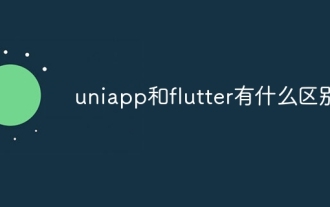 What is the difference between uniapp and flutter
Apr 06, 2024 am 04:30 AM
What is the difference between uniapp and flutter
Apr 06, 2024 am 04:30 AM
UniApp is based on Vue.js, and Flutter is based on Dart. Both support cross-platform development. UniApp provides rich components and easy development, but its performance is limited by WebView; Flutter uses a native rendering engine, which has excellent performance but is more difficult to develop. UniApp has an active Chinese community, and Flutter has a large and global community. UniApp is suitable for scenarios with rapid development and low performance requirements; Flutter is suitable for complex applications with high customization and high performance.
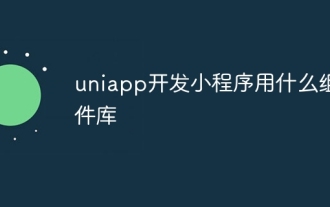 What component library does uniapp use to develop small programs?
Apr 06, 2024 am 03:54 AM
What component library does uniapp use to develop small programs?
Apr 06, 2024 am 03:54 AM
Recommended component library for uniapp to develop small programs: uni-ui: Officially produced by uni, it provides basic and business components. vant-weapp: Produced by Bytedance, with a simple and beautiful UI design. taro-ui: produced by JD.com and developed based on the Taro framework. fish-design: Produced by Baidu, using Material Design design style. naive-ui: Produced by Youzan, modern UI design, lightweight and easy to customize.





