
Solution to mysql error 2005: 1. Turn off data operation; 2. Open Navicat premium; 3. Modify the connection address and save it.

The operating environment of this article: Windows 7 system, mysql version 5.6.26, Dell G3 computer.
How to solve the mysql error 2005 problem?
This problem suddenly occurred before today’s defense. Baidu tried many methods, but I don’t know which one worked.
A 2005 error occurs when connecting to Navicat Premium. The error code means that the host localhost cannot be connected.
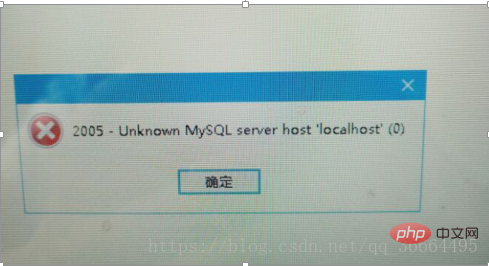
The following problem occurs when starting the server from cmd
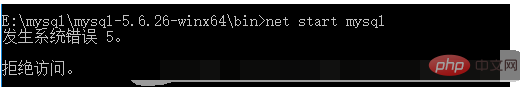
1. Close data operation
E:\mysql\mysql-5.6.26-winx64\bin>mysqladmin -u root -p shutdown
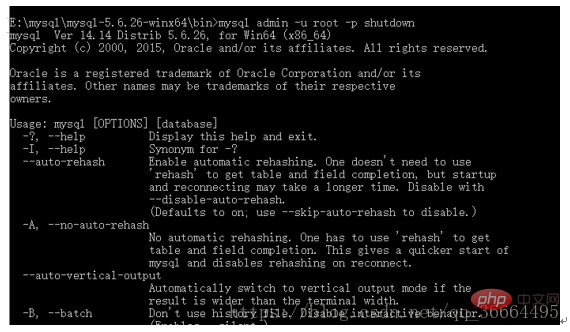
2. E:\mysql\mysql-5.6.26-winx64\bin>mysql-uroot -p –hlocalhost
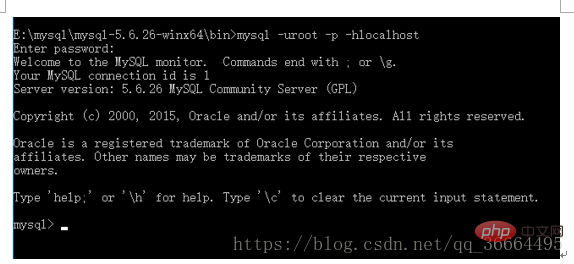
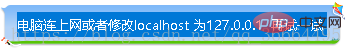
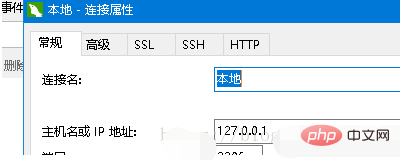
mysql video tutorial"
The above is the detailed content of How to solve mysql error 2005 problem. For more information, please follow other related articles on the PHP Chinese website!