How to solve mysql error 1005 problem
Dec 29, 2021 pm 02:27 PMSolution to mysql error 1005: 1. Use the "SHOW ENGINE INNODB STATUS;" command to view detailed error prompts; 2. Modify "LATEST FOREIGN KEY ERROR".
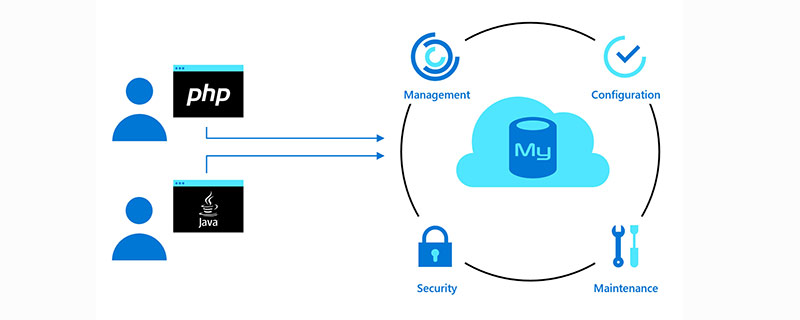
The operating environment of this article: Windows 7 system, mysql version 5.5, Dell G3 computer.
How to solve the mysql error 1005 problem?
Analysis of the solution to ERROR 1005 when creating foreign keys in MySQL:
When creating a foreign key in MySQL, an error is prompted, but only a very simple message is prompted: ERROR 1005 (HY000): Can't create table 'db_qxztc.qx_userssssnew' (errno: 150). It doesn't solve the problem at all.
To see detailed error prompts, you can use the command: (found when searching for "errno 150" in MySQL Manual)
SHOW ENGINE INNODB STATUS; //针对用INNODB存储方式的数据库
There is a group of [LATEST FOREIGN KEY ERROR] in the information. Detailed description and resolution of the most recent error.
For example:
111211 12:49:34 Error in foreign key constraint of table db_qxztc/qx_userssssnew : foreign key(`SSSSID`) references`qx_SSSS`(`SSSSID`)): Syntax error close to: `qx_SSSS`(`SSSSID`))
It prompts that there is a syntax error near `qx_SSSS`(`SSSSID`). You should check it carefully. The mistake I made here was between references and its parameters. , missing spaces. .
Recommended learning: "mysql video tutorial"
The above is the detailed content of How to solve mysql error 1005 problem. For more information, please follow other related articles on the PHP Chinese website!

Hot Article

Hot tools Tags

Hot Article

Hot Article Tags

Notepad++7.3.1
Easy-to-use and free code editor

SublimeText3 Chinese version
Chinese version, very easy to use

Zend Studio 13.0.1
Powerful PHP integrated development environment

Dreamweaver CS6
Visual web development tools

SublimeText3 Mac version
God-level code editing software (SublimeText3)

Hot Topics
 PHP's big data structure processing skills
May 08, 2024 am 10:24 AM
PHP's big data structure processing skills
May 08, 2024 am 10:24 AM
PHP's big data structure processing skills
 How to optimize MySQL query performance in PHP?
Jun 03, 2024 pm 08:11 PM
How to optimize MySQL query performance in PHP?
Jun 03, 2024 pm 08:11 PM
How to optimize MySQL query performance in PHP?
 How to use MySQL backup and restore in PHP?
Jun 03, 2024 pm 12:19 PM
How to use MySQL backup and restore in PHP?
Jun 03, 2024 pm 12:19 PM
How to use MySQL backup and restore in PHP?
 What are the application scenarios of Java enumeration types in databases?
May 05, 2024 am 09:06 AM
What are the application scenarios of Java enumeration types in databases?
May 05, 2024 am 09:06 AM
What are the application scenarios of Java enumeration types in databases?
 How to insert data into a MySQL table using PHP?
Jun 02, 2024 pm 02:26 PM
How to insert data into a MySQL table using PHP?
Jun 02, 2024 pm 02:26 PM
How to insert data into a MySQL table using PHP?
 How to fix mysql_native_password not loaded errors on MySQL 8.4
Dec 09, 2024 am 11:42 AM
How to fix mysql_native_password not loaded errors on MySQL 8.4
Dec 09, 2024 am 11:42 AM
How to fix mysql_native_password not loaded errors on MySQL 8.4
 How to use MySQL stored procedures in PHP?
Jun 02, 2024 pm 02:13 PM
How to use MySQL stored procedures in PHP?
Jun 02, 2024 pm 02:13 PM
How to use MySQL stored procedures in PHP?
 Performance optimization strategies for PHP array paging
May 02, 2024 am 09:27 AM
Performance optimization strategies for PHP array paging
May 02, 2024 am 09:27 AM
Performance optimization strategies for PHP array paging







