What are css sprites and what are their advantages?
css sprites, also known as css sprites, is a web image application processing method. It is a method of combining multiple images into a single image file for use on the website. Its advantages are: 1. Reduce http requests for web pages and improve page loading speed; 2. Reduce the bytes of images; 3. Reduce naming problems; 4. It is easy to change styles.
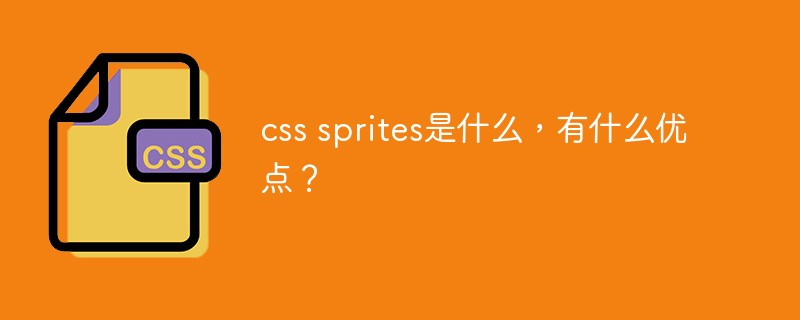
The operating environment of this tutorial: Windows 7 system, CSS3&&HTML5 version, Dell G3 computer.
css sprite (Sprite)
CSS Sprites is a performance optimization technique that combines multiple images into a single image file for use on a website Method to improve performance; also known as CSS sprites.
Advantages
a) Reduce http requests for web pages and improve page loading speed
b) Reduce image bytes: merge multiple images The bytes of one picture are less than the sum of bytes of multiple pictures
c) Reduced naming trouble: you only need to name a collection of pictures, instead of naming each small element to improve production efficiency
d) It is convenient to change the style: you only need to modify the color or style of one or a few pictures, and the style of the entire web page can be changed, making maintenance more convenient
Disadvantages
a) When merging pictures, you need to merge multiple pictures into one picture in an orderly and reasonable manner, and leave enough space to prevent unnecessary backgrounds in the section; These are okay, but the most painful thing is the adaptive page under widescreen and high-resolution screens. If your picture is not wide enough, it is easy for the background to break
b) When setting the background, you need to get every The precise position of the background unit
c) It is troublesome to maintain the composite image. If the page background has a slight change, you usually need to change the merged image. It is best to just add the image below instead of changing the existing one. Picture
Why use Sprites?
Web pages often contain multiple images. These include icons, buttons, logos, related pictures and other graphics. When an image is loaded into a page, the browser makes an HTTP request to the server. Loading each image individually requires multiple calls to the HTTP server, which can result in slow download times and high bandwidth usage.
CSS Sprites will combine multiple images into a single image called a sprite sheet or collage. Instead of downloading multiple files, the user downloads a single file and displays the necessary images via offset files (or sprite).
This can reduce calls to the server, reduce the number of downloads required to render web pages, save bandwidth and shorten the download time of the client, and reduce network congestion.
How to use CSS Sprites (sprites)?
Because CSS Sprites are multiple images combined into a single image, multiple images will be placed in a grid-like pattern in the sprite sheet, showing a network distribution.
When a specific image (sprite map) is required, the sprite sheet is generally referenced through the CSS background-images property, and then offset and positioned through the CSS background-position property to obtain the required sprite map, and then Defines the size of the sprite image in pixels.
(Learning video sharing: css video tutorial)
The above is the detailed content of What are css sprites and what are their advantages?. For more information, please follow other related articles on the PHP Chinese website!

Hot AI Tools

Undresser.AI Undress
AI-powered app for creating realistic nude photos

AI Clothes Remover
Online AI tool for removing clothes from photos.

Undress AI Tool
Undress images for free

Clothoff.io
AI clothes remover

AI Hentai Generator
Generate AI Hentai for free.

Hot Article

Hot Tools

Notepad++7.3.1
Easy-to-use and free code editor

SublimeText3 Chinese version
Chinese version, very easy to use

Zend Studio 13.0.1
Powerful PHP integrated development environment

Dreamweaver CS6
Visual web development tools

SublimeText3 Mac version
God-level code editing software (SublimeText3)

Hot Topics
 1359
1359
 52
52
 What is useEffect? How do you use it to perform side effects?
Mar 19, 2025 pm 03:58 PM
What is useEffect? How do you use it to perform side effects?
Mar 19, 2025 pm 03:58 PM
The article discusses useEffect in React, a hook for managing side effects like data fetching and DOM manipulation in functional components. It explains usage, common side effects, and cleanup to prevent issues like memory leaks.
 Explain the concept of lazy loading.
Mar 13, 2025 pm 07:47 PM
Explain the concept of lazy loading.
Mar 13, 2025 pm 07:47 PM
Lazy loading delays loading of content until needed, improving web performance and user experience by reducing initial load times and server load.
 What are higher-order functions in JavaScript, and how can they be used to write more concise and reusable code?
Mar 18, 2025 pm 01:44 PM
What are higher-order functions in JavaScript, and how can they be used to write more concise and reusable code?
Mar 18, 2025 pm 01:44 PM
Higher-order functions in JavaScript enhance code conciseness, reusability, modularity, and performance through abstraction, common patterns, and optimization techniques.
 How does currying work in JavaScript, and what are its benefits?
Mar 18, 2025 pm 01:45 PM
How does currying work in JavaScript, and what are its benefits?
Mar 18, 2025 pm 01:45 PM
The article discusses currying in JavaScript, a technique transforming multi-argument functions into single-argument function sequences. It explores currying's implementation, benefits like partial application, and practical uses, enhancing code read
 How does the React reconciliation algorithm work?
Mar 18, 2025 pm 01:58 PM
How does the React reconciliation algorithm work?
Mar 18, 2025 pm 01:58 PM
The article explains React's reconciliation algorithm, which efficiently updates the DOM by comparing Virtual DOM trees. It discusses performance benefits, optimization techniques, and impacts on user experience.Character count: 159
 How do you connect React components to the Redux store using connect()?
Mar 21, 2025 pm 06:23 PM
How do you connect React components to the Redux store using connect()?
Mar 21, 2025 pm 06:23 PM
Article discusses connecting React components to Redux store using connect(), explaining mapStateToProps, mapDispatchToProps, and performance impacts.
 What is useContext? How do you use it to share state between components?
Mar 19, 2025 pm 03:59 PM
What is useContext? How do you use it to share state between components?
Mar 19, 2025 pm 03:59 PM
The article explains useContext in React, which simplifies state management by avoiding prop drilling. It discusses benefits like centralized state and performance improvements through reduced re-renders.
 How do you prevent default behavior in event handlers?
Mar 19, 2025 pm 04:10 PM
How do you prevent default behavior in event handlers?
Mar 19, 2025 pm 04:10 PM
Article discusses preventing default behavior in event handlers using preventDefault() method, its benefits like enhanced user experience, and potential issues like accessibility concerns.




