What is the difference between ajax and fetch
Difference: 1. Fetch cannot natively monitor the progress of the request, while ajax is developed based on native XHR and can be monitored; 2. Compared with ajax, fetch has a better and more convenient writing method; 3. fetch only An error is reported for network requests, and 400 and 500 are regarded as successful requests, but ajax will not.
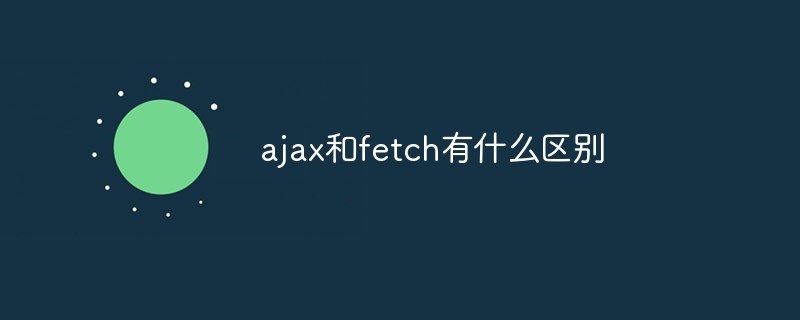
The operating environment of this tutorial: windows7 system, jquery1.10.2 version, Dell G3 computer.
The difference between ajax and fetch:
(1) Ajax uses the XMLHttpRequest object to request data, while fetch is a window Method
(2). Ajax is developed based on native XHR. The structure of XHR itself is not clear. There is already an alternative to fetch
(3). Compared with ajax, fetch is better and more efficient. Convenient way of writing
(4), fetch only reports errors for network requests, and treats 400 and 500 as successful requests, which need to be encapsulated for processing
(5), fetch cannot natively monitor requests progress, and XHR can Maybe many people don't know how to write an ajax request themselves. They all use JQuery or Axios to request data
var xhr= new XMLHttpRequest(); // 新建XMLHttpRequest对象
xhr.onload= function(){ //请求完成
console.log(this.responseText);
}
// 发送请求:
xhr.open('GET', '/user');
xhr.send();var Ajax = {
get: function(url,fn){
// XMLHttpRequest对象用于在后台与服务器交换数据
var xhr=new XMLHttpRequest();
xhr.open('GET',url,false);
xhr.onreadystatechange=function(){
// readyState == 4说明请求已完成
if(xhr.readyState==4){
if(xhr.status==200 || xhr.status==304){
console.log(xhr.responseText);
fn.call(xhr.responseText);
}
}
}
xhr.send();
},
// data应为'a=a1&b=b1'这种字符串格式,在jq里如果data为对象会自动将对象转成这种字符串格式
post: function(url,data,fn){
var xhr=new XMLHttpRequest();
xhr.open('POST',url,false);
// 添加http头,发送信息至服务器时内容编码类型
xhr.setRequestHeader('Content-Type','application/x-www-form-urlencoded');
xhr.onreadystatechange=function(){
if (xhr.readyState==4){
if (xhr.status==200 || xhr.status==304){
// console.log(xhr.responseText);
fn.call(xhr.responseText);
}
}
}
xhr.send(data);
}
}1,
open (method, url, async)The method requires three parameters:
method: The method used to send the request (GET or POST); compared with POST, GET is simpler It is also faster and works in most cases; however, please use POST requests in the following situations:
②Send a large amount of data to the server (POST has no data limit)
- url: Specifies the URL of a server-side script (the file can be any type of file, such as .txt and .xml, or a server script file, such as .asp and .php (which can perform tasks on the server before sending back a response )); async: Specifies that the request should be processed asynchronously (true) or synchronously (false); true means executing other scripts while waiting for the server to respond, and responding to the request when the response is ready Process; false means waiting for the server response before executing.
- 2. The send() method can send the request to the server. 3. onreadystatechange: There is a function that processes the server response. Whenever readyState changes, the onreadystatechange function will be executed.
- 4. readyState: stores the status information of the server response.
- 2: The request has been received (the send method has been called, and the header and status are available)
- 3: The request is being processed (downloading, the responseText attribute already contains part of the data)
- 4: The request has been completed and the response is ready (the download operation has been completed)
- 5.responseText: Obtain response data in string form.
- 6.setRequestHeader(): When POST transmits data, it is used to add HTTP header, then send(data), pay attention to the data format; when GET sends information, directly add parameters to the url. Yes, for example url?a=a1&b=b1.
- fetch usage
- 1. The first parameter is the URL 2. The second parameter can Selecting parameters can control different init objects
var arr1 = [{
name: "haha",
detail:"123"
}];
fetch("url", {
method: "post",
headers: {//设置请求的头部信息
"Content-Type": "application/json"
//跨域时可能要加上
//"Accept":"allication/json"
}, //将arr1对象序列化成json字符串
body: JSON.stringify(arr1)//向服务端传入json数据
}).then(function(resp) {
resp.json().then((data) => {
})
});The above is the detailed content of What is the difference between ajax and fetch. For more information, please follow other related articles on the PHP Chinese website!

Hot AI Tools

Undresser.AI Undress
AI-powered app for creating realistic nude photos

AI Clothes Remover
Online AI tool for removing clothes from photos.

Undress AI Tool
Undress images for free

Clothoff.io
AI clothes remover

Video Face Swap
Swap faces in any video effortlessly with our completely free AI face swap tool!

Hot Article

Hot Tools

Notepad++7.3.1
Easy-to-use and free code editor

SublimeText3 Chinese version
Chinese version, very easy to use

Zend Studio 13.0.1
Powerful PHP integrated development environment

Dreamweaver CS6
Visual web development tools

SublimeText3 Mac version
God-level code editing software (SublimeText3)

Hot Topics
 1386
1386
 52
52
 How to solve the 403 error encountered by jQuery AJAX request
Feb 20, 2024 am 10:07 AM
How to solve the 403 error encountered by jQuery AJAX request
Feb 20, 2024 am 10:07 AM
Title: Methods and code examples to resolve 403 errors in jQuery AJAX requests. The 403 error refers to a request that the server prohibits access to a resource. This error usually occurs because the request lacks permissions or is rejected by the server. When making jQueryAJAX requests, you sometimes encounter this situation. This article will introduce how to solve this problem and provide code examples. Solution: Check permissions: First ensure that the requested URL address is correct and verify that you have sufficient permissions to access the resource.
 How to solve jQuery AJAX request 403 error
Feb 19, 2024 pm 05:55 PM
How to solve jQuery AJAX request 403 error
Feb 19, 2024 pm 05:55 PM
jQuery is a popular JavaScript library used to simplify client-side development. AJAX is a technology that sends asynchronous requests and interacts with the server without reloading the entire web page. However, when using jQuery to make AJAX requests, you sometimes encounter 403 errors. 403 errors are usually server-denied access errors, possibly due to security policy or permission issues. In this article, we will discuss how to resolve jQueryAJAX request encountering 403 error
 PHP and Ajax: Building an autocomplete suggestion engine
Jun 02, 2024 pm 08:39 PM
PHP and Ajax: Building an autocomplete suggestion engine
Jun 02, 2024 pm 08:39 PM
Build an autocomplete suggestion engine using PHP and Ajax: Server-side script: handles Ajax requests and returns suggestions (autocomplete.php). Client script: Send Ajax request and display suggestions (autocomplete.js). Practical case: Include script in HTML page and specify search-input element identifier.
 How to solve the problem of jQuery AJAX error 403?
Feb 23, 2024 pm 04:27 PM
How to solve the problem of jQuery AJAX error 403?
Feb 23, 2024 pm 04:27 PM
How to solve the problem of jQueryAJAX error 403? When developing web applications, jQuery is often used to send asynchronous requests. However, sometimes you may encounter error code 403 when using jQueryAJAX, indicating that access is forbidden by the server. This is usually caused by server-side security settings, but there are ways to work around it. This article will introduce how to solve the problem of jQueryAJAX error 403 and provide specific code examples. 1. to make
 How to get variables from PHP method using Ajax?
Mar 09, 2024 pm 05:36 PM
How to get variables from PHP method using Ajax?
Mar 09, 2024 pm 05:36 PM
Using Ajax to obtain variables from PHP methods is a common scenario in web development. Through Ajax, the page can be dynamically obtained without refreshing the data. In this article, we will introduce how to use Ajax to get variables from PHP methods, and provide specific code examples. First, we need to write a PHP file to handle the Ajax request and return the required variables. Here is sample code for a simple PHP file getData.php:
 PHP vs. Ajax: Solutions for creating dynamically loaded content
Jun 06, 2024 pm 01:12 PM
PHP vs. Ajax: Solutions for creating dynamically loaded content
Jun 06, 2024 pm 01:12 PM
Ajax (Asynchronous JavaScript and XML) allows adding dynamic content without reloading the page. Using PHP and Ajax, you can dynamically load a product list: HTML creates a page with a container element, and the Ajax request adds the data to that element after loading it. JavaScript uses Ajax to send a request to the server through XMLHttpRequest to obtain product data in JSON format from the server. PHP uses MySQL to query product data from the database and encode it into JSON format. JavaScript parses the JSON data and displays it in the page container. Clicking the button triggers an Ajax request to load the product list.
 What are the ajax versions?
Nov 22, 2023 pm 02:00 PM
What are the ajax versions?
Nov 22, 2023 pm 02:00 PM
Ajax is not a specific version, but a technology that uses a collection of technologies to asynchronously load and update web page content. Ajax does not have a specific version number, but there are some variations or extensions of ajax: 1. jQuery AJAX; 2. Axios; 3. Fetch API; 4. JSONP; 5. XMLHttpRequest Level 2; 6. WebSockets; 7. Server-Sent Events; 8, GraphQL, etc.
 PHP and Ajax: Ways to Improve Ajax Security
Jun 01, 2024 am 09:34 AM
PHP and Ajax: Ways to Improve Ajax Security
Jun 01, 2024 am 09:34 AM
In order to improve Ajax security, there are several methods: CSRF protection: generate a token and send it to the client, add it to the server side in the request for verification. XSS protection: Use htmlspecialchars() to filter input to prevent malicious script injection. Content-Security-Policy header: Restrict the loading of malicious resources and specify the sources from which scripts and style sheets are allowed to be loaded. Validate server-side input: Validate input received from Ajax requests to prevent attackers from exploiting input vulnerabilities. Use secure Ajax libraries: Take advantage of automatic CSRF protection modules provided by libraries such as jQuery.




