
Available js plug-in libraries: 1. Animation transition "transition.js"; 2. Modal pop-up window "modal.js"; 3. Drop-down menu "dropdown.js"; 4. Tab "tab" .js"; 5. Prompt box "tooltop.js"; 6. Warning box "alert.js" and so on.

The operating environment of this tutorial: Windows 7 system, bootsrap version 3.2, DELL G3 computer
One-time import:
Bootstrap provides a single file that contains all of Bootstrap's JavaScript plug-ins, namely bootstrap.js (compressed version: bootstrap.min. js).
The specific usage is as follows (or see lines 28-29 of the code editor on the right):
<!—导入jQuery版本库,因为Bootstrap的JavaScript插件依赖于jQuery --> <script src="http://libs.baidu.com/jquery/1.9.0/jquery.js"></script> <!—- 一次性导入所有Bootstrap的JavaScript插件(压缩版本) --><script src="js/bootstrap.min.js"></script>
Special statement: The jQuery version library can also load your local jQuery version.
Individual import:
In order to facilitate the independent import of special effects files, Bootstrap V3.2 provides 12 JavaScript plug-ins. They are:
☑ Animation transitions (Transitions):Corresponding plug-in file"transition.js"
☑ Modal pop-up window (Modal): Corresponding plug-in file "modal.js"
☑ Dropdown menu (Dropdown): Corresponding plug-in file"dropdown.js"
☑ Scroll detection (Scrollspy): Corresponding plug-in file" scrollspy.js"
☑ Tab: Corresponding plug-in file"tab.js"
☑ Tooltips: Corresponding plug-in file"tooltop.js"
☑ Popover: Corresponding plug-in file "popover.js"
##☑ Alert:Corresponding plug-in file"alert.js"
☑ Buttons: Corresponding plug-in file"button .js”
☑ Folding/Accordion (Collapse): Corresponding plug-in file“collapse.js”
☑ Picture carousel Carousel: Corresponding plug-in file"carousel.js"
☑ Automatically locate buoy Affix: Corresponding plug-in file "affix.js"
The download of the above independent plug-in can be downloaded from github (https: //github.com/twbs/bootstrap).
Modal pop-up box - the use of modal pop-up window (data-parameter description) In addition to controlling modal pop-up through data-toggle and data-target In addition to the window, the Bootstrap framework also provides other customdata-attributes for modal pop-up boxes to control modal pop-up windows. For example: whether there is a modal-backdrop with a gray background, and whether the modal pop-up window can be closed by pressing the ESC key. The relevant instructions about the custom properties of the Modal pop-up window are as follows:
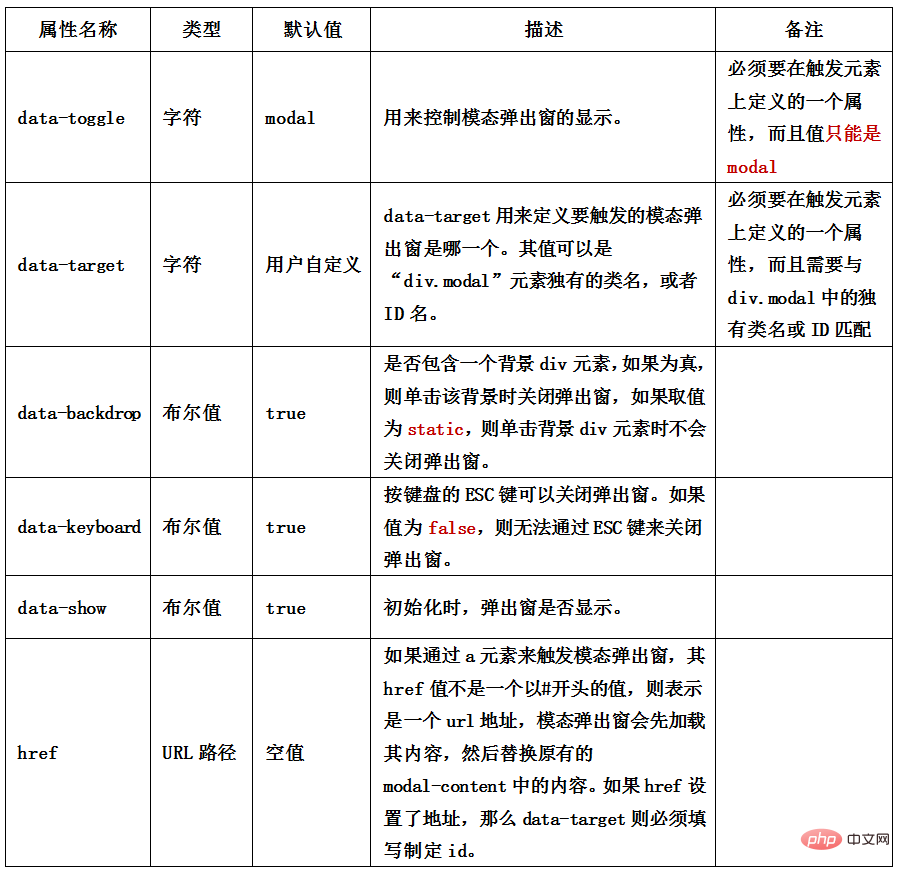
$(function(){
$(".btn").click(function(){
$("#mymodal").modal();
});
});attribute settings, parameter settings and Event settings.
Attribute settings
The custom attributes supported by the modal pop-up window by default are: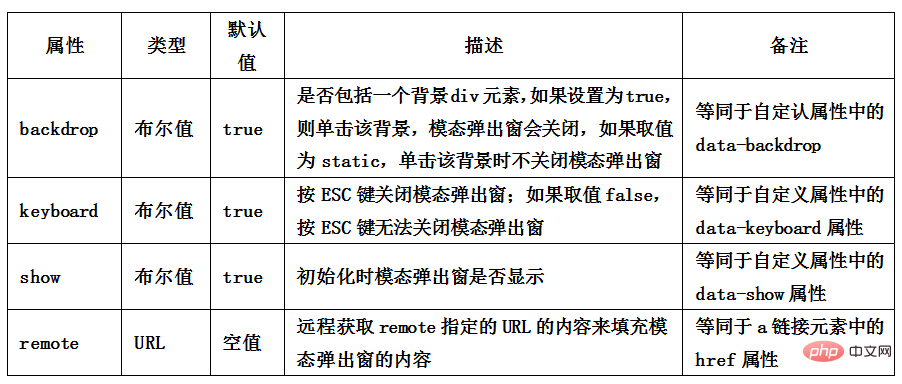
$(function(){
$(".btn").click(function(){
$("#mymodal").modal({ keyboard:false
});
});
});| Parameters | Usage method | describe |
| ##toggle | $(“#mymodal”).modal(“toggle”) | When triggered, invert the state of the modal pop-up window. If the modal pop-up window is displayed, close it; otherwise, if the modal pop-up window is closed, display |
| show | $(“#mymodal”).modal(“show”) | When triggered, display the modal pop-up window |
| hide | ##$(“#mymodal”).modal(“hide”)When triggered, Close the modal pop-up window |
The modal pop-up window also supports four types of events, They are before and after the modal pop-up window pops up, before closing and after closing. The specific description is as follows:
| Description | |||||||||||||||||||||||||||||||||
| Triggered immediately when the show method is called (not yet before showing); if an element is clicked, then that element will be used as the event's relatedTarget attribute | |||||||||||||||||||||||||||||||||
| This event is triggered after the modal pop-up window is fully displayed to the user (and after waiting for the CSS animation to complete); if an element is clicked, the element will be used as the relatedTarget event of the event | |||||||||||||||||||||||||||||||||
| Triggered immediately when the hide method is called (but not yet turned off hiding) | |||||||||||||||||||||||||||||||||
| This event is triggered after the modal pop-up window is completely hidden (and after the CSS animation is completed) |
属性名称 | 类型 | 默认值 | 描述 |
data-interval | number | 5000 | 幻灯片轮换的等待时间(毫秒)。如果为false,轮播将不会自动开始循环 |
data-pause | string | hover | 默认鼠标悬停留在幻灯片区域即停止播放,离开即开始播放 |
data-wrap | 布尔值 | true | 轮播是否持续循环
|
默认情况之下,如果 carousel 容器上定义了 data-ride="carousel" 属性,页面加载之后就会自动加载轮播图片切换效果。如果没有定义 data-ride 属性,可以通过 JavaScript 方法来触发轮播图片切换。具体使用方法如下:
$(".carousel").carousel();也可以通过容器的 ID 来指定:
$("#slidershow").carousel();在 carousel() 方法中可以设置具体的参数,如:
属性名称 | 类型 | 默认值 | 描述 |
interval | number | 5000 | 幻灯片轮换的等待时间(毫秒)。如果为false,轮播将不会自动开始循环 |
pause | string | hover | 默认鼠标悬停留在幻灯片区域即停止播放,离开即开始播放 |
wrap | 布尔值 | true | 轮播是否持续循环 |
使用时,在初始化插件的时候可以传关相关的参数,如:
$("#slidershow").carousel({
interval: 3000
});实际上,当我们给carousel()方法配置参数之后,轮播效果就能自动切换。但 Bootstrap 框架中的 carousel 插件还给使用者提供了几种特殊的调用方法,简单说明如下:
插件文件:源文件 affix.js
地址:http://cdn.bootcss.com/bootstrap/2.3.1/js/bootstrap-affix.js
Affix 效果常见的有以下三种:
☑ 顶部固定
☑ 侧边栏固定
☑ 底部固定
Affix 插件可以对任何元素进行固定定位,其中比较简单的方法,就是通过自定义属性 data 来触发。其主要包括两个参数:
1、data-spy:取值 affix,表示元素固定不变的。
2、data-offset:整数值,比如 90,表示元素 top 和 bottom 的值都是 90px,其包括两种方式:data-offset-top 和 data-offset-bottom。
具体使用如下:
<p data-spy="affix" data-offset="90">affix元素</p>
分开设置 data-offset 值方式:
<p data-spy="affix" data-offset-top="90" data-offset-bottom="150">affix元素</p>
我们来看一个简单的示例:
<nav class="navbar navbar-default" role="navigation">
…
</nav>
<p class="container">
<p class="row">
<p class="col-md-3" id="sidebarMenu">
<ul class="navnav-pills nav-stacked" data-spy="affix" data-offset-top="20">
…
</ul>
</p>
<p class="col-md-9">
…
</p>
</p>
</p>注意,在 body 要声明滚动监控。
<body data-spy="scroll" data-target="sidebarMenu">
运行效果如下:
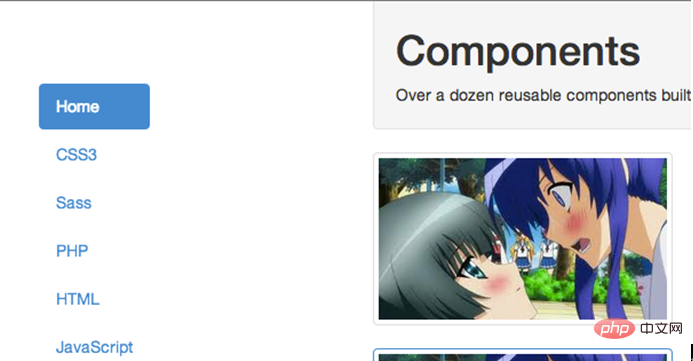
注意,请在宽屏模式下查看效果。据我测试下来,使用声明式,就算设置了 data-offset-top 的值也会失效,需要在样式中给 affix 设置一个top值,与 data-offset-top 值相等。data-offset-bottom一样。
在 Bootstrap 组件设置这一部分,提供了公共样式(Common CSS),UI 组件(Components)和 JavaScript 组件(JavaScript components)三个部分,如下图所示:
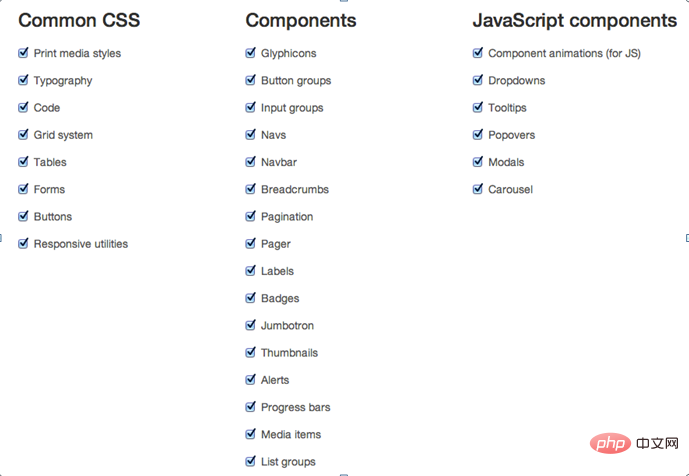
每个部分都有对应的列表清单,在自定义配置时候,可以根据自己需求进行选择,比如,我自己的 Bootstrap 框架中,不需要打印样式、code、Glyphicons、等等,那么只需要不选中它们:
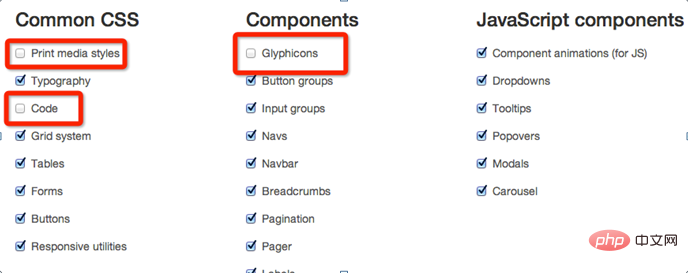
For more knowledge about bootstrap, please visit: bootstrap basic tutorial! !
The above is the detailed content of Which js libraries can be used for bootstrap?. For more information, please follow other related articles on the PHP Chinese website!
 c language else if statement usage
c language else if statement usage
 How to take screenshots on computer
How to take screenshots on computer
 How to connect asp to access database
How to connect asp to access database
 pycharm find file method
pycharm find file method
 How to set up WeChat anti-blocking function
How to set up WeChat anti-blocking function
 How about MEX exchange
How about MEX exchange
 How to solve the problem that win11 antivirus software cannot be opened
How to solve the problem that win11 antivirus software cannot be opened
 Which platform is better for virtual currency trading?
Which platform is better for virtual currency trading?