what is docker api
Docker API refers to the application program interface of docker, which is the agreement for the connection of different components of the software system. Docker mainly has three external APIs: 1. Docker Registry API; 2. Docker Hub API; 3. Docker Remote API.

The operating environment of this tutorial: linux5.9.8 system, docker-1.13.1 version, Dell G3 computer.
1. What is API
1. What is API specifically?
The word API is explained in Wikipedia as follows: Application programming interface (English: application programming interface, abbreviated as API), also known as application programming interface, is a different software system Conventions for the connection of components. After reading this explanation, I guess you are still a little confused, but it doesn't matter. Below we will introduce what an API is in layman's language.
Everyone of us has a mobile phone. When the mobile phone runs out of power, we will definitely find a fixed charger and charging cable to charge it. Use Apple for Apple, use Android for Android. But you will definitely not use an Android cable to charge an Apple phone. The reason is very simple, because your Apple phone has a Lightning interface, and the Android one has a micro interface. If you want to charge or transfer data to your mobile phone, you must buy suitable charging cables and data cables. This is the simplest and easiest understanding of the interface.
Similarly, the same is true for the program interface. Each program has a fixed external standard interface. This interface is defined by the developer who developed the program. If you want to connect to them, you should follow their interface standards.
2. What is REST
# Now learning API, I often see a word called REST, and the full English name is Representational State Transfer. So what is REST? The term REST was proposed by Dr. Roy Fielding, chairman of the Apache Foundation, and its Chinese meaning is "presentation layer state transformation". Chinese is not easy to understand, but if we learn about it from the following aspects, you can probably understand what rest is.
2.1. What is the presentation layer?
The presentation layer here refers to the presentation layer of resources. The so-called "resource" is a specific information on the network. A text, a movie, and a service can be counted as a resource. So what are these resources used to identify and represent? Then you have to use URI. For example, when we download a movie, there must be a corresponding URI address. When we read an online novel, there is also a corresponding URI address. And this address is unique and unique. The resource is identified with a URI, and we can understand that the resource has been "expressed" on the network. So when it comes to this, the meaning of the presentation layer is actually the form in which "resources" are concretely presented.
2.2. What is state transition?
In common sense, if we want to change the state of an object, we definitely need some operations and means. The same is true for resources on the Internet. When you download a movie, you must download it first, and then you can open it and enjoy it. Downloads and acquisitions require the HTTP protocol. In the HTTP protocol, there are four basic operation methods: GET, POST, PUT, and DELETE (get, create, update, delete). Through these four basic methods, some state transformation operations can be performed on resources on the network.
So, REST is the state transformation of the presentation layer. You can understand the above two points separately and then combine them together. It can be understood simply and crudely as: method URI resource.
GET /movie/war/Pearl Harbor
DELETE /movie/war/Pearl Harbor
...
2. Docker API Type
Docker’s API also follows the rest style, so after we understand the above two points, we start to learn the relevant knowledge of docker’s own API.
First of all, we regard docker as a resource. We can operate docker through the api, and the operation methods are also the same as http.
Secondly, we need to understand what APIs Docker has that can be used externally. Here Docker officially has three major external APIs
- Docker Registry API
- Docker Hub API
- Docker Remote API
1. Docker Registry API
This is the api of the docker image warehouse. By operating this API, you can Freely automate and programmatically manage your mirror warehouse.
2. Docker Hub API
Docker Hub API is an API for user management operations. Docker Hub uses verification and public namespaces to store account information and authentication. account and authorize the account. The API also allows operations on related user repositories and library repositories.
3. Docker Remote API
This API is used to control the host Docker server API, which is equivalent to the docker command line client. With it, you can remotely operate docker containers, and more importantly, you can automatically operate and maintain docker processes through programs.
3. Preparation before using the API
As we said before, the methods of http are used to operate rest api. So how to use these methods specifically? Here we provide several common ways to operate and call the docker API, and then experience it. Before experiencing it, we need to enable the docker rest api, otherwise you will not be able to use it if it is not enabled. Specific opening method:
$ vim /usr/lib/systemd/system/docker.service
Add -H tcp://0.0.0.0:8088 -H unix:///var/run/docker.sock directly after ExecStart=/usr/bin/dockerd (note that port 8088 can be defined by yourself, don’t Just conflict with the current one)
$ systemctl daemon-reload $ systemctl restart docker
After the restart is completed, we execute the curl 127.0.0.1:8088/info | python -mjson.tool command to view the status of docker (in json form, python -mjson. tool borrowed this tool to format json for easy reading)
After enabling the docker API, we still have a question, that is, where can we query the existing API of docker? Since docker provides the three major API libraries: Docker Registry API, Docker Hub API, and Docker Remote API. So where can I view specific and detailed APIs, such as what API addresses are there under the Docker Registry API? Is there an API for querying images? Have any been deleted? In fact, all of these are available. We can go directly to the official website API manual to check it. The address is: https://docs.docker.com/engine/api/v1.38/ (Which version do you want to see? Just replace the last v1.38 with the target version number)
It should be noted here that the official no longer recommends using versions before API v1.12. It is recommended to use v1.24 or higher versions. .
To check the local docker API version, you can use the docker version command:
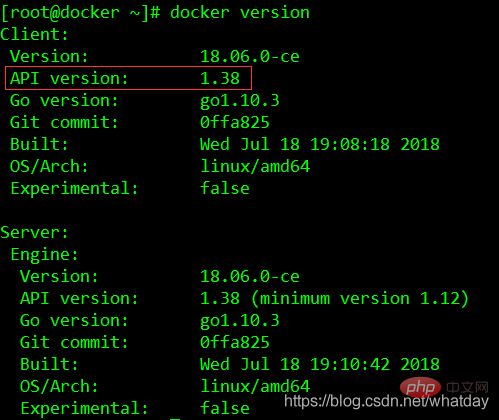
4. How to operate the docker API
1. Simple curl method
I think everyone is familiar with the CURL command, which is installed by default under Linux. Many methods of testing http can directly use CURL.
For example, if we check the detailed information of docker images, we can directly use curl to retrieve it:
$ curl -X GET http://127.0.0.1:8088/images/json

This way the display will be more confusing, we can Add python -mjson.tool after the command to format
$ curl -X GET http://127.0.0.1:8088/images/json | python -mjson.tool
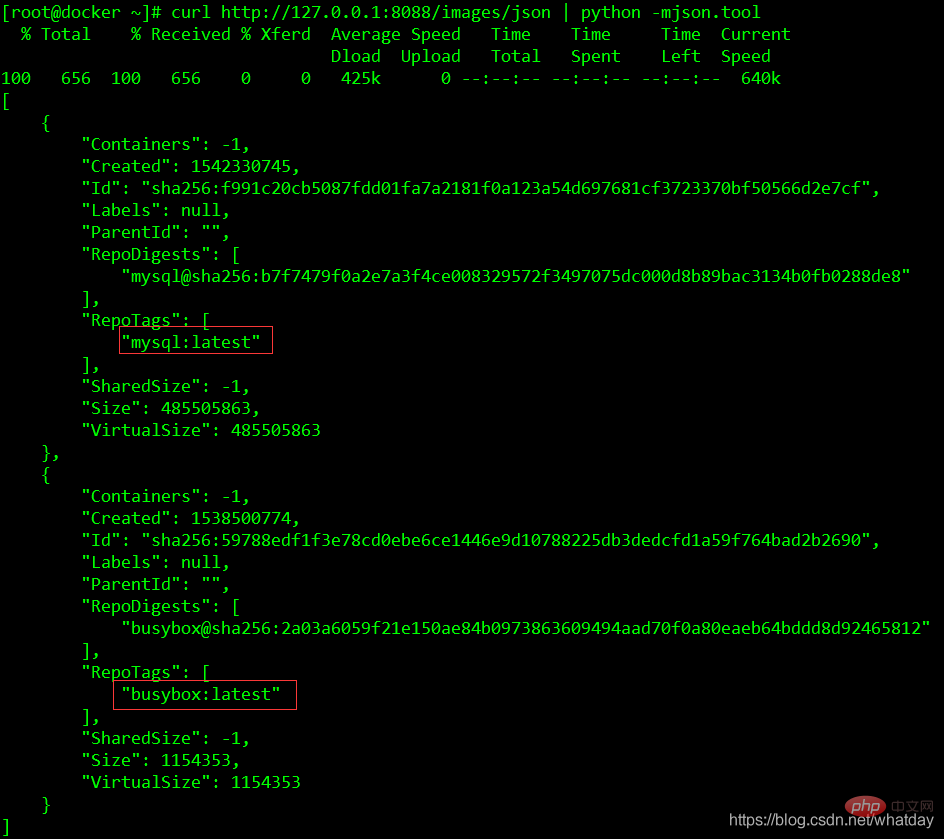
. The result format will be more standardized and easier to read.
View all containers containers:
$ curl -X GET http://127.0.0.1:8088/containers/json | python -mjson.tool
Create a containers container:
Here create a container for the mariadb database, set the password to 123456, and the listening port is 3306
$ curl -X POST -H "Content-Type: application/json" -d '{
"Image": "mariadb",
"Env": ["MYSQL_ROOT_PASSWORD=123456"],
"ExposedPorts": {
"3306/tcp": {}
},
"HostConfig": {
"PortBindings": {
"3306/tcp": [{"HostIp": "","HostPort": "3306"}]
}
},
"NetworkSettings": {
"Ports": {
"5000/tcp": [{"HostIp": "0.0.0.0","HostPort": "3306"}]
}
}
}' http://127.0.0.1:8088/containers/createStart/stop/restart a containers container:
$ curl -X POST http://127.0.0.1:8088/containers/{id}/start (注意这里是POST方法)
$ curl -X POST http://127.0.0.1:8088/containers/{id}/stop (注意这里是POST方法)
$ curl -X POST http://127.0.0.1:8088/containers/{id}/restart (注意这里是POST方法)
...There are many API methods, you can log in to the link mentioned above to view
https:/ /docs.docker.com/engine/api/v1.38
2. Python program script method
Python is very powerful and everyone recognizes this. Many automation scenarios now use python to load third-party corresponding libraries, and then write business logic to automate devops operation and maintenance. Docker also provides a very powerful library for Python, called docker. We can log in to the official python sdk address to learn how python specifically operates docker.
The address is: https://docker-py.readthedocs.io/en/stable/
2.1. Install docker python library
$ pip install docker
2.2. Start using
import docker
client = docker.DockerClient(base_url='unix://var/run/docker.sock', version="auto")
client.containers.run("ubuntu", "echo hello world")This is a very simple usage example, we can analyze it:
The first line indicates the introduction of the third-party library docker.
The second line is used to configure the basic information of the Docker server, including base_url (the address of the Docker server) and version (auto can automatically check the version of docker).
The third line is equivalent to running a docker run ubuntu echo hello world command.
2.3. Advanced use
import docker client = docker.DockerClient(base_url="tcp://ip:port") client.images.list() # 类似docker images命令,显示image的信息列表 client.containers.list() # 类似docker ps命令 client.containers.list(all=True) # 类似docker ps -a命令 container = client.containers.get(container_id) # 获取daodocker容器,这里container_id 是你要输入的具体容器id container.start() # 类似docker start 传入具体的容器id ,开启容器
Summary: Now many companies have entered the era of automated operation and maintenance, so it is very useful to master the skills and rules of using APIs necessary. Above we have roughly introduced the introduction to the docker api. In fact, you have to be very good at it. There is a lot of flexibility and complexity here, but here you need some knowledge of script programming.
Recommended learning: "docker video tutorial"
The above is the detailed content of what is docker api. For more information, please follow other related articles on the PHP Chinese website!

Hot AI Tools

Undresser.AI Undress
AI-powered app for creating realistic nude photos

AI Clothes Remover
Online AI tool for removing clothes from photos.

Undress AI Tool
Undress images for free

Clothoff.io
AI clothes remover

AI Hentai Generator
Generate AI Hentai for free.

Hot Article

Hot Tools

Notepad++7.3.1
Easy-to-use and free code editor

SublimeText3 Chinese version
Chinese version, very easy to use

Zend Studio 13.0.1
Powerful PHP integrated development environment

Dreamweaver CS6
Visual web development tools

SublimeText3 Mac version
God-level code editing software (SublimeText3)

Hot Topics
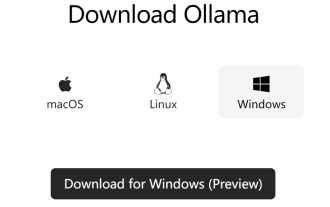 Docker completes local deployment of LLama3 open source large model in three minutes
Apr 26, 2024 am 10:19 AM
Docker completes local deployment of LLama3 open source large model in three minutes
Apr 26, 2024 am 10:19 AM
Overview LLaMA-3 (LargeLanguageModelMetaAI3) is a large-scale open source generative artificial intelligence model developed by Meta Company. It has no major changes in model structure compared with the previous generation LLaMA-2. The LLaMA-3 model is divided into different scale versions, including small, medium and large, to suit different application needs and computing resources. The parameter size of small models is 8B, the parameter size of medium models is 70B, and the parameter size of large models reaches 400B. However, during training, the goal is to achieve multi-modal and multi-language functionality, and the results are expected to be comparable to GPT4/GPT4V. Install OllamaOllama is an open source large language model (LL
 Pi Node Teaching: What is a Pi Node? How to install and set up Pi Node?
Mar 05, 2025 pm 05:57 PM
Pi Node Teaching: What is a Pi Node? How to install and set up Pi Node?
Mar 05, 2025 pm 05:57 PM
Detailed explanation and installation guide for PiNetwork nodes This article will introduce the PiNetwork ecosystem in detail - Pi nodes, a key role in the PiNetwork ecosystem, and provide complete steps for installation and configuration. After the launch of the PiNetwork blockchain test network, Pi nodes have become an important part of many pioneers actively participating in the testing, preparing for the upcoming main network release. If you don’t know PiNetwork yet, please refer to what is Picoin? What is the price for listing? Pi usage, mining and security analysis. What is PiNetwork? The PiNetwork project started in 2019 and owns its exclusive cryptocurrency Pi Coin. The project aims to create a one that everyone can participate
 Agile development and operation of PHP microservice containerization
May 08, 2024 pm 02:21 PM
Agile development and operation of PHP microservice containerization
May 08, 2024 pm 02:21 PM
Answer: PHP microservices are deployed with HelmCharts for agile development and containerized with DockerContainer for isolation and scalability. Detailed description: Use HelmCharts to automatically deploy PHP microservices to achieve agile development. Docker images allow for rapid iteration and version control of microservices. The DockerContainer standard isolates microservices, and Kubernetes manages the availability and scalability of the containers. Use Prometheus and Grafana to monitor microservice performance and health, and create alarms and automatic repair mechanisms.
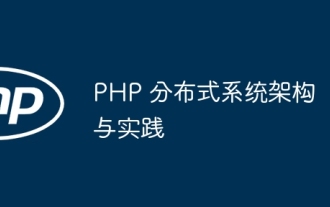 PHP distributed system architecture and practice
May 04, 2024 am 10:33 AM
PHP distributed system architecture and practice
May 04, 2024 am 10:33 AM
PHP distributed system architecture achieves scalability, performance, and fault tolerance by distributing different components across network-connected machines. The architecture includes application servers, message queues, databases, caches, and load balancers. The steps for migrating PHP applications to a distributed architecture include: Identifying service boundaries Selecting a message queue system Adopting a microservices framework Deployment to container management Service discovery
 How to install deepseek
Feb 19, 2025 pm 05:48 PM
How to install deepseek
Feb 19, 2025 pm 05:48 PM
There are many ways to install DeepSeek, including: compile from source (for experienced developers) using precompiled packages (for Windows users) using Docker containers (for most convenient, no need to worry about compatibility) No matter which method you choose, Please read the official documents carefully and prepare them fully to avoid unnecessary trouble.
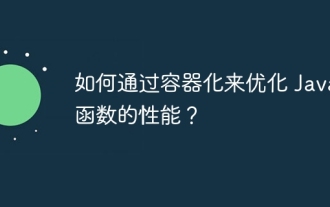 How to optimize the performance of Java functions through containerization?
Apr 29, 2024 pm 03:09 PM
How to optimize the performance of Java functions through containerization?
Apr 29, 2024 pm 03:09 PM
Containerization improves Java function performance in the following ways: Resource isolation - ensuring an isolated computing environment and avoiding resource contention. Lightweight - takes up less system resources and improves runtime performance. Fast startup - reduces function execution delays. Consistency - Decouple applications and infrastructure to ensure consistent behavior across environments.
 Deploy JavaEE applications using Docker Containers
Jun 05, 2024 pm 08:29 PM
Deploy JavaEE applications using Docker Containers
Jun 05, 2024 pm 08:29 PM
Deploy Java EE applications using Docker containers: Create a Dockerfile to define the image, build the image, run the container and map the port, and then access the application in the browser. Sample JavaEE application: REST API interacts with database, accessible on localhost after deployment via Docker.
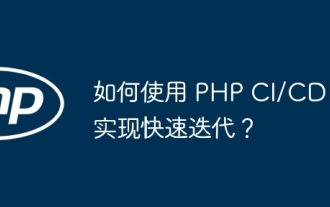 How to use PHP CI/CD to iterate quickly?
May 08, 2024 pm 10:15 PM
How to use PHP CI/CD to iterate quickly?
May 08, 2024 pm 10:15 PM
Answer: Use PHPCI/CD to achieve rapid iteration, including setting up CI/CD pipelines, automated testing and deployment processes. Set up a CI/CD pipeline: Select a CI/CD tool, configure the code repository, and define the build pipeline. Automated testing: Write unit and integration tests and use testing frameworks to simplify testing. Practical case: Using TravisCI: install TravisCI, define the pipeline, enable the pipeline, and view the results. Implement continuous delivery: select deployment tools, define deployment pipelines, and automate deployment. Benefits: Improve development efficiency, reduce errors, and shorten delivery time.






