# docker pull registry:2
What are the docker image warehouses?
Docker image warehouses include: 1. Docker hub public warehouse; 2. Registry private warehouse; 3. Harbor enterprise private warehouse, which is a more advanced package of Docker Registry; 4. Alibaba Cloud personal private warehouse.

The operating environment of this tutorial: linux5.9.8 system, docker-1.13.1 version, Dell G3 computer.
docker image warehouse - public warehouse and private warehouse
Docker hub shared warehouse
Docker Hub official website: https://hub.docker.com/
Currently, Docker officially maintains a public warehouse Docker Hub. Most needs can be achieved by directly downloading the image in Docker Hub. If you feel that pulling the Docker Hub image is slow, we can configure an image accelerator. Of course, most domestic cloud vendors provide corresponding accelerators, which can be simply configured.
Image is the basis of docker. We can pull the image from the official shared warehouse of docker.hub, or we can build our own private warehouse.
I won’t go into details about the shared warehouse. , just register an account and log in, the focus is on private warehouses;
I have summarized 3 methods of private warehouses
- registry mirror to build a local private warehouse
- harbor build Private warehouse
- Register to use Alibaba Cloud's private warehouse
Register a docker hub account
You can go to https://cloud.docker .com Register a Docker account for free.
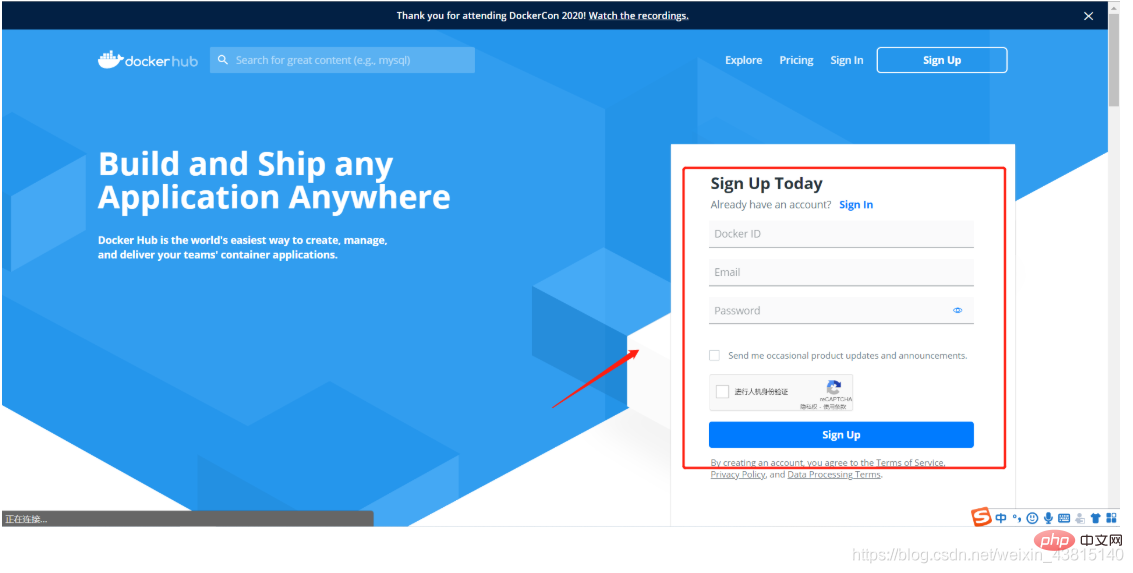
Log in to docker hub
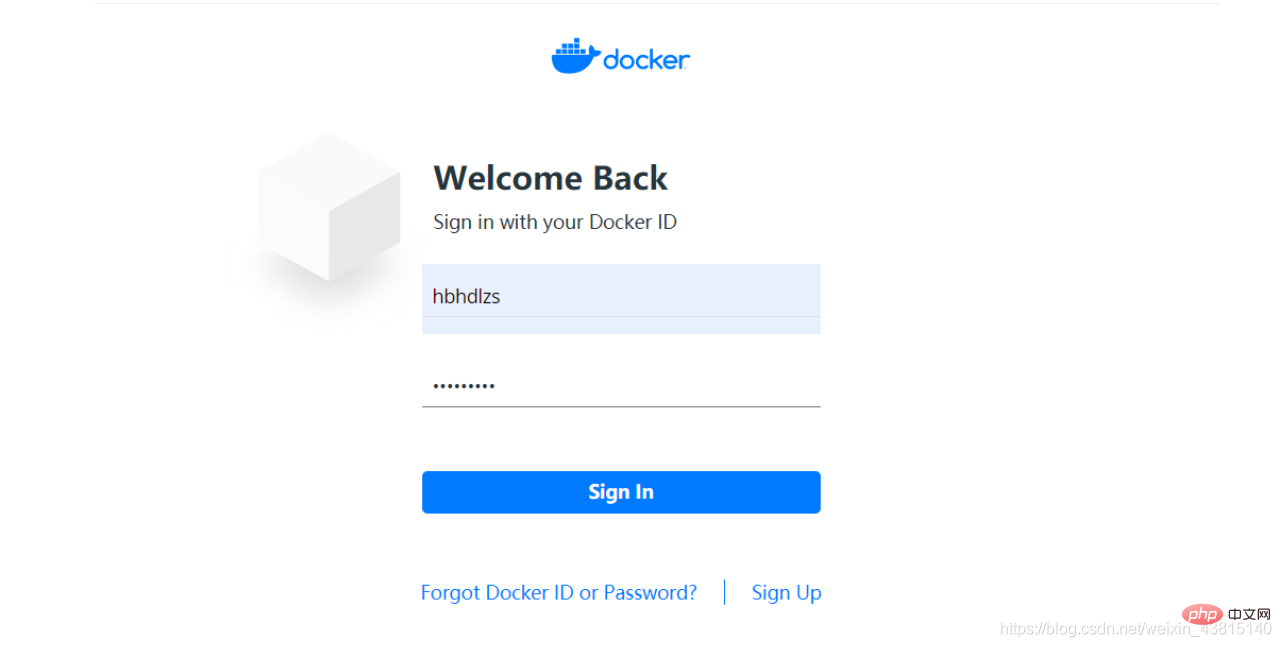
docker login command Interactively enter your username and password to log in to Docker Hub on the command line interface.
[root@docker03 ~]# docker login Login with your Docker ID to push and pull images from Docker Hub. If you don't have a Docker ID, head over to https://hub.docker.com to create one. Username: hbhdlzs Password: WARNING! Your password will be stored unencrypted in /root/.docker/config.json. Configure a credential helper to remove this warning. See https://docs.docker.com/engine/reference/commandline/login/#credentials-store Login Succeeded
push local image to docker hub# 登录账号
docker login
# 换标签,重命名
#push镜像到docker.hub
[root@docker01 ~]# docker tag mycentos:nginx hbhdlzs/mycentos:centos7
[root@docker01 ~]# docker push hbhdlzs/mycentos:centos7
The push refers to repository [docker.io/hbhdlzs/mycentos]
3da9897ebbf4: Pushing 136.2MB/153.6MB
edf3aa290fb3: Pushing 148.6MB/203.3MB
等待上传完成即可!
Copy after login
# 登录账号 docker login # 换标签,重命名 #push镜像到docker.hub [root@docker01 ~]# docker tag mycentos:nginx hbhdlzs/mycentos:centos7 [root@docker01 ~]# docker push hbhdlzs/mycentos:centos7 The push refers to repository [docker.io/hbhdlzs/mycentos] 3da9897ebbf4: Pushing 136.2MB/153.6MB edf3aa290fb3: Pushing 148.6MB/203.3MB 等待上传完成即可!
Log out
You can passdocker logout Log out
[root@docker03 ~]# docker logout Removing login credentials for https://index.docker.io/v1/
registry to build a private warehouse
docker-registry is an official tool that can be used to build a private mirror warehouse.
Get the registry image# docker pull registry:2
Copy after login
Run the private warehouse service# docker pull registry:2
docker run -itd --name registry --restart=always -p 5000:5000 -v /registry:/var/lib/registry registry:2
Copy after loginEdit the docker.service configuration file
docker run -itd --name registry --restart=always -p 5000:5000 -v /registry:/var/lib/registry registry:2
The above is the detailed content of What are the docker image warehouses?. For more information, please follow other related articles on the PHP Chinese website!

Hot AI Tools

Undresser.AI Undress
AI-powered app for creating realistic nude photos

AI Clothes Remover
Online AI tool for removing clothes from photos.

Undress AI Tool
Undress images for free

Clothoff.io
AI clothes remover

Video Face Swap
Swap faces in any video effortlessly with our completely free AI face swap tool!

Hot Article

Hot Tools

Notepad++7.3.1
Easy-to-use and free code editor

SublimeText3 Chinese version
Chinese version, very easy to use

Zend Studio 13.0.1
Powerful PHP integrated development environment

Dreamweaver CS6
Visual web development tools

SublimeText3 Mac version
God-level code editing software (SublimeText3)

Hot Topics
 1390
1390
 52
52
 How to update the image of docker
Apr 15, 2025 pm 12:03 PM
How to update the image of docker
Apr 15, 2025 pm 12:03 PM
The steps to update a Docker image are as follows: Pull the latest image tag New image Delete the old image for a specific tag (optional) Restart the container (if needed)
 How to exit the container by docker
Apr 15, 2025 pm 12:15 PM
How to exit the container by docker
Apr 15, 2025 pm 12:15 PM
Four ways to exit Docker container: Use Ctrl D in the container terminal Enter exit command in the container terminal Use docker stop <container_name> Command Use docker kill <container_name> command in the host terminal (force exit)
 How to restart docker
Apr 15, 2025 pm 12:06 PM
How to restart docker
Apr 15, 2025 pm 12:06 PM
How to restart the Docker container: get the container ID (docker ps); stop the container (docker stop <container_id>); start the container (docker start <container_id>); verify that the restart is successful (docker ps). Other methods: Docker Compose (docker-compose restart) or Docker API (see Docker documentation).
 How to copy files in docker to outside
Apr 15, 2025 pm 12:12 PM
How to copy files in docker to outside
Apr 15, 2025 pm 12:12 PM
Methods for copying files to external hosts in Docker: Use the docker cp command: Execute docker cp [Options] <Container Path> <Host Path>. Using data volumes: Create a directory on the host, and use the -v parameter to mount the directory into the container when creating the container to achieve bidirectional file synchronization.
 How to use docker desktop
Apr 15, 2025 am 11:45 AM
How to use docker desktop
Apr 15, 2025 am 11:45 AM
How to use Docker Desktop? Docker Desktop is a tool for running Docker containers on local machines. The steps to use include: 1. Install Docker Desktop; 2. Start Docker Desktop; 3. Create Docker image (using Dockerfile); 4. Build Docker image (using docker build); 5. Run Docker container (using docker run).
 How to view the docker process
Apr 15, 2025 am 11:48 AM
How to view the docker process
Apr 15, 2025 am 11:48 AM
Docker process viewing method: 1. Docker CLI command: docker ps; 2. Systemd CLI command: systemctl status docker; 3. Docker Compose CLI command: docker-compose ps; 4. Process Explorer (Windows); 5. /proc directory (Linux).
 What to do if the docker image fails
Apr 15, 2025 am 11:21 AM
What to do if the docker image fails
Apr 15, 2025 am 11:21 AM
Troubleshooting steps for failed Docker image build: Check Dockerfile syntax and dependency version. Check if the build context contains the required source code and dependencies. View the build log for error details. Use the --target option to build a hierarchical phase to identify failure points. Make sure to use the latest version of Docker engine. Build the image with --t [image-name]:debug mode to debug the problem. Check disk space and make sure it is sufficient. Disable SELinux to prevent interference with the build process. Ask community platforms for help, provide Dockerfiles and build log descriptions for more specific suggestions.
 How to check the name of the docker container
Apr 15, 2025 pm 12:21 PM
How to check the name of the docker container
Apr 15, 2025 pm 12:21 PM
You can query the Docker container name by following the steps: List all containers (docker ps). Filter the container list (using the grep command). Gets the container name (located in the "NAMES" column).




