
Docker management tools include: 1. docker UI, which is a Docker management tool that provides most functions equivalent to the Docker command line; 2. shipyard, which is a Web-based Docker management tool; 3. portainer; 4. daocloud.

The operating environment of this tutorial: linux5.9.8 system, docker-1.13.1 version, Dell G3 computer.
As the scale of Docker deployment gradually increases, it will become increasingly important to visually monitor the performance and health status of the container environment. Docker's graphical management tool provides status display panel, rapid deployment of application templates, basic operations of container image network data volumes (including uploading and downloading images, creating containers, etc.), event log display, container console operations, Swarm clusters and services Functions such as centralized management and operation, login user management and control, etc.
Commonly used graphical management tools include:
1, docker UI (local)
2, shipyard
3, portainer
4. daocloud
shipyard
##Shipyard is a web-based Docker management tool that supports multiple hosts. And provides API and other functions;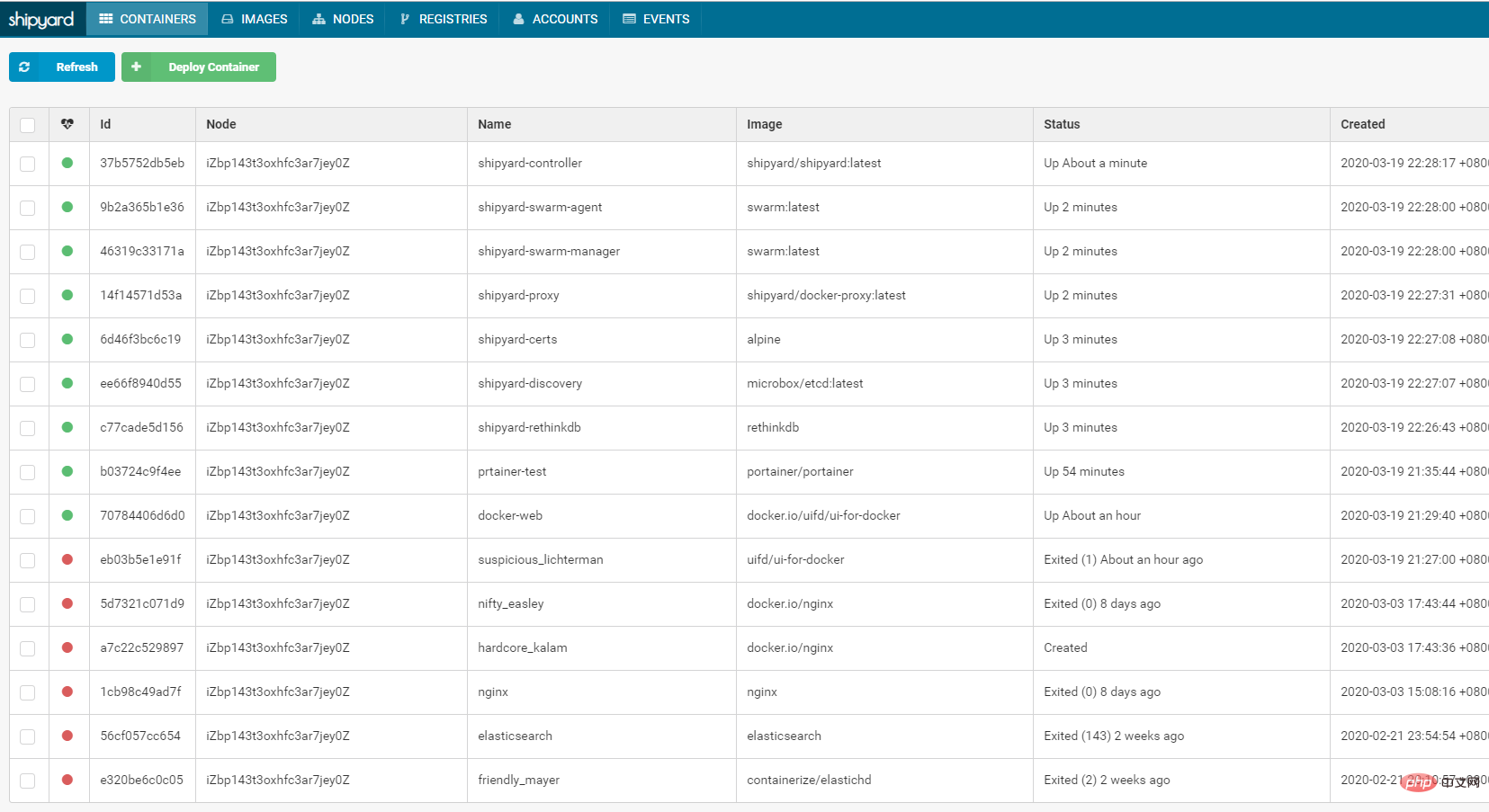
#1. Supports image management and container management.
2. Support console commands
3.Container resource consumption monitoring
4.Support cluster swarm, you can add nodes at will
5.Support control User management permissions can set a container to have read-only and management permissions for a certain user.
6. There is a Chinese version
Disadvantages1. There are many containers to start, occupying part of the resources of each node
2. The compatibility is not high. It may be due to my own reasons. I often cannot open the homepage.
docker UIDockerUI is a Docker management tool that provides most functions equivalent to the Docker command line.
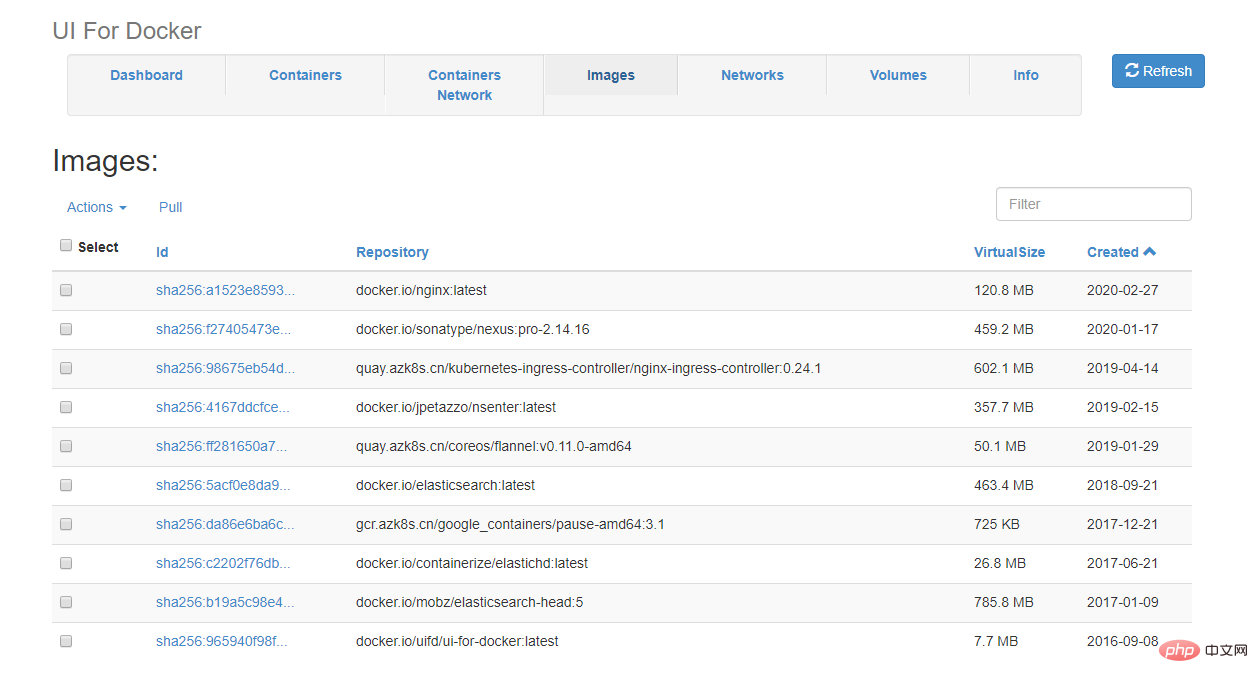
Advantages:
1. Support container management
2. Supports image management
3. Based on docker api, it is also a container.
4. High stability
5. Can dynamically display the relationship diagram between containers
6. Container management, add port mapping, add system variables, mapping directories, etc.
Disadvantages:
1. There is no login verification because there is no login system. The current solution is to only open local access. Or control permissions through TLS
2. Unable to assign a container to a user.
3. Multiple hosts are not supported.
4. Does not support cluster swarm and has few functions
portainerPortainer is a lightweight management UI. Allows you to easily manage different Docker environments (Docker hosts or Swarm clusters).
Portainer is designed to be as easy to deploy as it is to use. It consists of a single container that can run on any Docker engine (can be deployed as a Linux container or a Windows native container, other platforms are also supported). Portainer allows you to manage all Docker resources (containers, images, volumes, networks, etc.). It is compatible with standalone Docker engine and Docker Swarm mode.
Installation:
[root@iZbp143t3oxhfc3ar7jey0Z _data]# docker run -d -p 9001:9000 --restart=always -v /var/run/docker.sock:/var/run/docker.sock --name prtainer-test portainer/portainerb03724c9f4ee670b91b76e87ea9ba528aa94b37eecdeec45a4a4dd9b503f450b [root@iZbp143t3oxhfc3ar7jey0Z _data]# docker ps -lCONTAINER ID IMAGE COMMAND CREATED STATUS PORTS NAMES b03724c9f4ee portainer/portainer "/portainer" 9 seconds ago Up 8 seconds 0.0.0.0:9001->9000/tcp prtainer-test [root@iZbp143t3oxhfc3ar7jey0Z _data]#
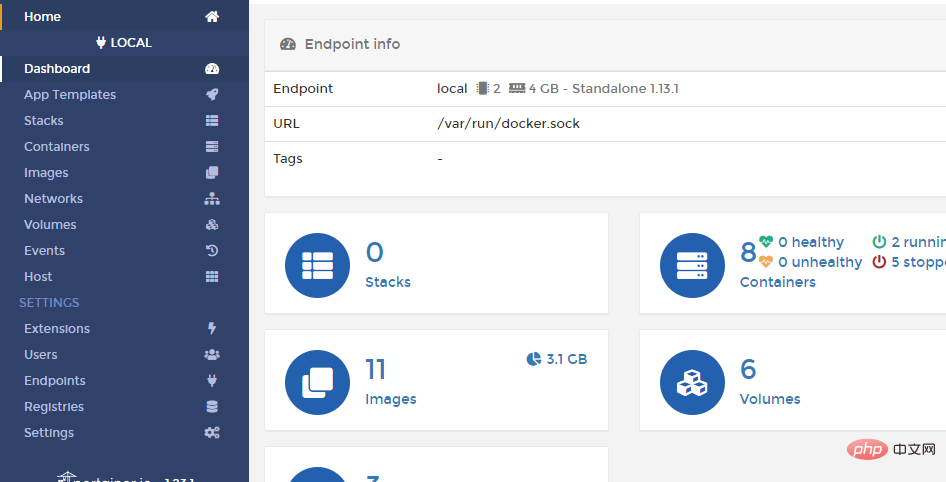
1. Support containers Management, image management
2. Lightweight, consumes less resources
3. Based on docker api, high security, docker api port can be specified, supports TLS certificate authentication
4. Support permission allocation
5. Support cluster
Disadvantages1. The function is not powerful enough.
2. After the container is created, the port cannot be added through the background.
daocloud
## To register an account on the official website, then click Cluster Management and add Host
[root@iZbp143t3oxhfc3ar7jey0Z _data]# curl -sSL https://get.daocloud.io/daomonit/install.sh | sh -s eec86dcd4004fd5f01e78130d999e2ba26e7b9f6
* Installing Daomonit... * Downloading Daomonit from https://get.daocloud.io/daomonit/daomonit.x86_64.rpm % Total % Received % Xferd Average Speed Time Time Time Current
Dload Upload Total Spent Left Speed100 279 100 279 0 0 969 0 --:--:-- --:--:-- --:--:-- 972
100 337 100 337 0 0 73 0 0:00:04 0:00:04 --:--:-- 104
100 3349k 100 3349k 0 0 709k 0 0:00:04 0:00:04 --:--:-- 709k
Preparing... ################################# [100%]Updating / installing... 1:daomonit-0.1.70-1 ################################# [100%]Created symlink from /etc/systemd/system/multi-user.target.wants/daomonit.service to /usr/lib/systemd/system/daomonit.service. * Configuring Daomonit...
[03/19/20 22:16:58] [DEBG] Writing configuration file /etc/daocloud/daomonit.yml
[03/19/20 22:16:58] [INFO] You have successfully saved your config file. * Start Daomonit...
Starting daomonit (via systemctl): [ OK ]
You can view daomonit log at /var/log/daomonit.log
And You can Start or Stop daomonit with: service daomonit start/stop/restart/status*********************************************************************
*********************************************************************
***
*** Installed and Started Daomonit 0.1.70
***
*** NOTICE:*** You can pull image very Fast by dao, For Example:*** dao pull ubuntu***
*********************************************************************
*********************************************************************[root@iZbp143t3oxhfc3ar7jey0Z _data]#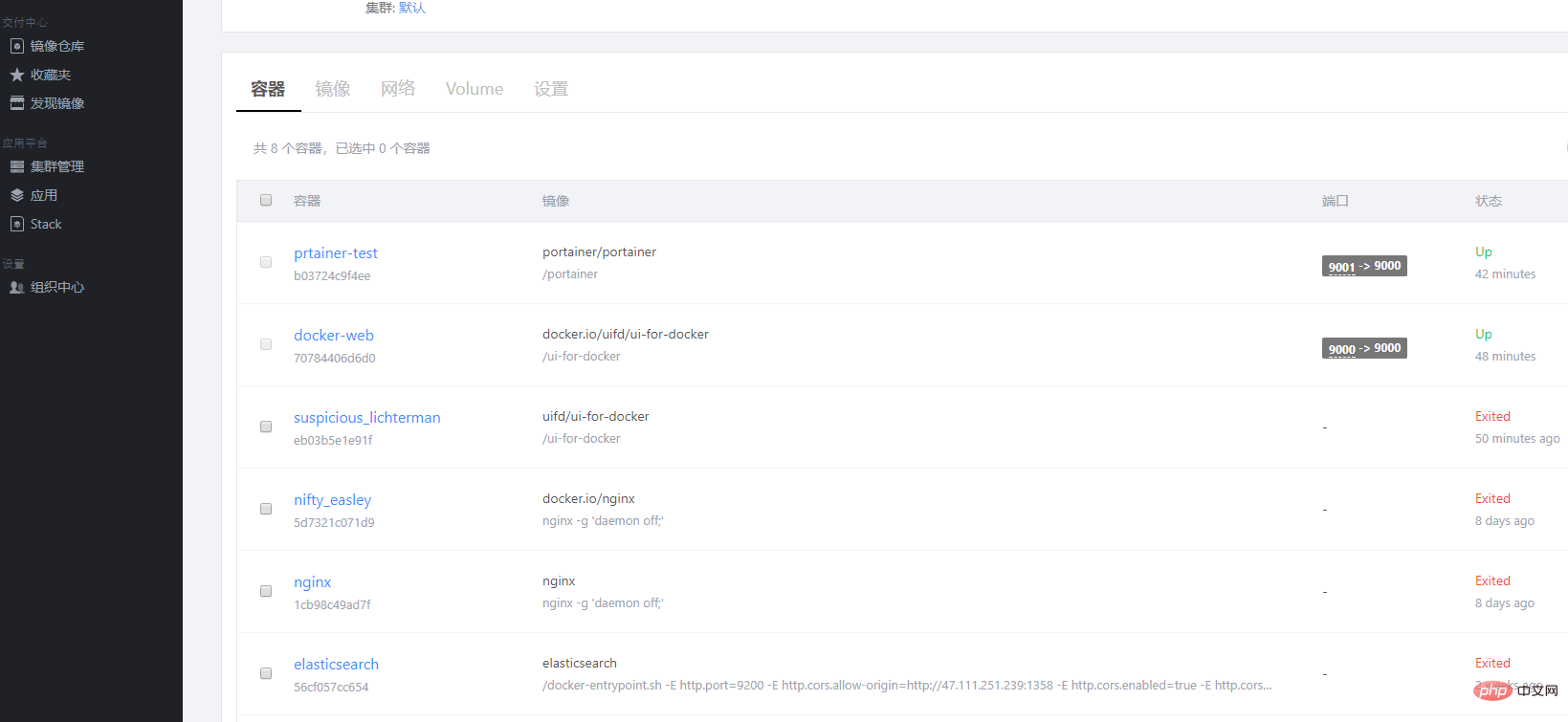
#1. Supports image management and container management.
2. Support console commands3. Container resource consumption monitoring4. Support the cluster to add nodes at will5.Chinese platform6. Image download7. Container expansion and managementDisadvantages
1. The management platform cannot be deployed to the local server
2. Some advanced functions are charged Recommended learning: "docker video tutorial
"The above is the detailed content of What are the docker management tools?. For more information, please follow other related articles on the PHP Chinese website!
 The difference between k8s and docker
The difference between k8s and docker
 What are the methods for docker to enter the container?
What are the methods for docker to enter the container?
 What should I do if the docker container cannot access the external network?
What should I do if the docker container cannot access the external network?
 What is the use of docker image?
What is the use of docker image?
 javac is not recognized as an internal or external command or an operable program. How to solve the problem?
javac is not recognized as an internal or external command or an operable program. How to solve the problem?
 Characteristics of two's complement arithmetic
Characteristics of two's complement arithmetic
 What are the data backup software?
What are the data backup software?
 How to download Binance
How to download Binance
 How to open WeChat html file
How to open WeChat html file