See how to use uni-app to write a backgammon game (with game code)
How to write a backgammon game using uni-app? The following article will share with you a backgammon game written using uni-app. I hope it will be helpful to you!

1. Game renderings
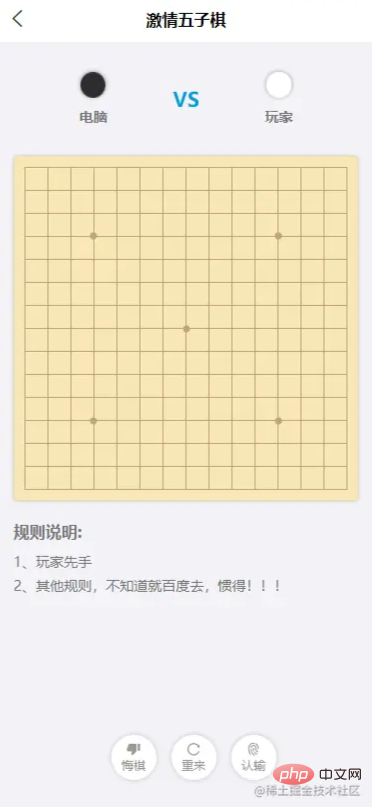
##2. Game Description
Layout: players, board, rules, buttons
- Game: Players place, the computer moves according to the player or itself chess pieces to cut or shape
- Design: The computer uses
- weight to determine which point has the highest score
The game is written using uniapp uview, with some styles , some are global ones defined by myself, and some are built-in in uview, which can be solved by yourself
3. Game code
(1) Layout<template> <view class="goBang u-border-top"> <!-- 对战信息 --> <view class="goBang-user flexItems"> <view class="flexCenter flexColumn flex1 box"> <u-icon class="goBang-chess" name="/static/image/gobang/black.png" size="50"></u-icon> <view class="u-m-t-20 fontBold c757575">电脑</view> </view> <view class="fontBold cmain u-font-40">VS</view> <view class="flexCenter flexColumn flex1 box"> <u-icon class="goBang-chess" name="/static/image/gobang/white.png" size="50"></u-icon> <view class="u-m-t-20 fontBold c757575">玩家</view> </view> </view> <view class="goBang-container boxtb"> <!-- 棋盘底座 --> <view class="goBang-board u-rela"> <!-- 棋盘网格 --> <view class="goBang-grid-box u-rela"> <view class="goBang-grid"> <view class="goBang-grid-tr" v-for="(item,index) in 14" :key="index"> <view class="goBang-grid-td" v-for="(item,index) in 14" :key="index"></view> </view> </view> <view class="point-c"></view> <view class="point-1"></view> <view class="point-2"></view> <view class="point-3"></view> <view class="point-4"></view> </view> <!-- 隐藏的棋盘网格 用于下棋子用的 --> <view class="goBang-check"> <view class="goBang-check-tr" v-for="(item1,index1) in chessBoard" :key="index1"> <view class="goBang-check-td" v-for="(item2,index2) in item1" :key="index2" @click="playerChess(index1,index2)"> <image class="goBang-check-chess" :src="player[item2]" v-if="item2!=0"></image> </view> </view> </view> </view> <!-- 规则说明 --> <view class="boxtb"> <view class="u-m-t-10 fontBold u-font-32 c757575">规则说明:</view> <view class="u-m-t-20 c757575">1、玩家先手</view> <view class="u-m-t-10 c757575">2、其他规则,不知道就百度去,惯得!!!</view> </view> </view> <!-- 功能按钮 --> <view class="goBang-btns"> <view class="goBang-btn" @click="regret" v-if="!isOver"> <u-icon name="thumb-down-fill" size="30" color="#999"></u-icon> <text>悔棋</text> </view> <view class="goBang-btn" @click="restart"> <u-icon name="reload" size="30" color="#999"></u-icon> <text>重来</text> </view> <view class="goBang-btn" @click="defeat" v-if="!isOver"> <u-icon name="fingerprint" size="30" color="#999"></u-icon> <text>认输</text> </view> </view> </view> </template>
<style>
page{background-color: #F3F2F7;}
</style>
<style scoped>
// #F7E7B6 棋盘背景 #C0A47C 网格条纹
.goBang{padding: 30rpx;}
.goBang-chess{width: 50rpx;height: 50rpx; border-radius: 50%;box-shadow: 0 0 8rpx 4rpx rgba(0,0,0,.2);}
.goBang-board{
width: 100%;height: 690rpx;background-color: #f7e7b6;border-radius: 10rpx;border: 2rpx solid rgba(0,0,0,.05);box-shadow: 0 0 6rpx 2rpx rgba(0,0,0,.1);padding: 20rpx;
.goBang-grid-box{
width: 100%;height: 100%;
.point-c{position: absolute;width: 14rpx;height: 14rpx;border-radius: 50%;background-color: #C0A47C; top: 50%;left: 50%;transform: translate(-50%,-50%);}
.point-1{position: absolute;width: 14rpx;height: 14rpx;border-radius: 50%;background-color: #C0A47C; top: 21.5%;left: 21.5%;transform: translate(-50%,-50%);}
.point-2{position: absolute;width: 14rpx;height: 14rpx;border-radius: 50%;background-color: #C0A47C; top: 21.5%;right: 21.5%;transform: translate(50%,-50%);}
.point-3{position: absolute;width: 14rpx;height: 14rpx;border-radius: 50%;background-color: #C0A47C; bottom: 21.5%;right: 21.5%;transform: translate(50%,50%);}
.point-4{position: absolute;width: 14rpx;height: 14rpx;border-radius: 50%;background-color: #C0A47C; bottom: 21.5%;left: 21.5%;transform: translate(-50%,50%);}
}
.goBang-grid{
width: 100%;height: 100%;border-top: 2rpx solid #C0A47C;border-left: 2rpx solid #C0A47C;display: flex;flex-direction: column;
.goBang-grid-tr{width: 100%;display: flex;flex: 1;}
.goBang-grid-td{flex: 1;border-right: 2rpx solid #C0A47C;border-bottom: 2rpx solid #C0A47C;}
}
.goBang-check{
display: flex;flex-direction: column;position: absolute;width: 100%;height: 100%;top: 0;right: 0;left: 0;bottom: 0;z-index: 1;border-radius: 10rpx;
.goBang-check-tr{width: 100%;display: flex;flex: 1;}
.goBang-check-td{flex: 1;display: flex;align-items: center;justify-content: center;}
.goBang-check-chess{width: 38rpx;height: 38rpx;border-radius: 50%;box-shadow: 0 2rpx 10rpx 0rpx rgba(0,0,0,.5);}
}
}
.goBang-btns{
display: flex;align-items: center;justify-content: center; position: fixed;bottom: 30rpx;right: 0;left: 0;padding: 30rpx;
.goBang-btn{
width: 90rpx;height: 90rpx; border-radius: 50%;background-color: #fff;box-shadow: 0 0 10rpx 4rpx rgba(0,0,0,.1);
display: flex;align-items: center;justify-content: center;flex-direction: column;
margin-left: 30rpx;color: #999;font-size: 24rpx;
}
}
</style><script>
export default {
data() {
return {
player: { // 0=没有子 1=电脑 2=玩家
0: null,
1: '/static/image/gobang/black.png',
2: '/static/image/gobang/white.png'
},
chessBoard: [], // 棋盘数组
isWho: true, // 该谁下
isOver: false, // 游戏是否结束
allWins: [], // 全部赢法的数组
allCount: 0, // 一共有多少种赢法
playerWins: [], // 玩家赢法的数组
computerWins: [], // 电脑赢法的数组
};
},
onLoad() {
this.chess_init();
uni.showToast({title: "欢迎来到五子棋~", icon:'none'});
},
methods:{
// 悔棋
regret(){
uni.showToast({title: "世上没有后悔药~", icon:'none'});
},
// 重来
restart(){
uni.showToast({title: "欢迎来到五子棋~", icon:'none'});
this.chessBoard = [];
this.isOver = false;
this.isWho = true;
this.chess_init();
},
// 认输
defeat(){
if(this.isOver){
uni.showToast({title: "游戏已结束,可以重新开始了", icon:'none'});
}else{
this.isOver = true
uni.showToast({title: "就这?就这?就这?回家喂猪吧!", icon:'none'});
}
},
// 玩家落子
playerChess(x, y){
// 当此点有棋子 或者 游戏结束 或者 不论到你时,则不能落子
if(this.chessBoard[x][y] != 0 || !this.isWho || this.isOver){
return;
}
// 落子
this.chessBoard[x][y] = 2;
this.$forceUpdate();
// 判断输赢
setTimeout(()=>{
for(let k = 0; k < this.allCount; k++){
if(this.allWins[x][y][k] == true){
this.playerWins[k]++;
this.computerWins[k] = 6;
if(this.playerWins[k] == 5){
this.isOver = true;
uni.showToast({title: "玩家获胜!!!!"});
}
}
}
},50)
// 如果玩家没获胜 则该电脑落子
setTimeout(()=>{
if(!this.isOver){
this.isWho = !this.isWho;
this.computerChess();
}
},100)
},
// 电脑落子
computerChess(){
// 电脑落子 利用算法————权重值
// 判断哪一点的值最高,也就是对电脑的利益最大
// 每下一步,就会判断某点对于玩家利益大还是自身利益大,来进行围堵和进攻
const playerScore = []; // 对于玩家而言,每一个空点的数值集合
const computerScore = []; // 对于电脑而言,每一个空点的数值集合
let maxScore = 0; // 最大值
let x = 0, y = 0; // 最后决定电脑落子的位置
// 初始化玩家和电脑每个点的数值
for(let i = 0; i < 15; i++){
playerScore[i] = [];
computerScore[i] = [];
for(let j = 0; j < 15; j++){
playerScore[i][j] = 0;
computerScore[i][j] = 0;
}
}
// 开始遍历棋盘(查看当前棋盘中所有空点)
for(let i = 0; i < 15; i++){
for(let j = 0; j < 15; j++){
if(this.chessBoard[i][j] == 0){ // 此点可落子
// 遍历所有赢法 给玩家和电脑的每个空点 打分 分值最高的点则是电脑落子点
for(let k = 0; k < this.allCount; k++){
if(this.allWins[i][j][k] == true){ // 判断当前点的赢法中有没有玩家或者电脑的棋子
// 如果有玩家的棋子
if(this.playerWins[k] === 1){ // 赢法中包含一个玩家棋子...
playerScore[i][j] += 100;
}else if(this.playerWins[k] === 2){
playerScore[i][j] += 400;
}else if(this.playerWins[k] === 3){
playerScore[i][j] += 800;
}else if(this.playerWins[k] === 4){
playerScore[i][j] += 2000;
}
// 如果有电脑的棋子
// 相同棋子数时,电脑的权重值要比玩家的高,首先考虑自己;
// 但是当玩家达到三颗时,自身如果没有机会,则玩家权重值大
if(this.computerWins[k] === 1){ // 赢法中包含一个电脑棋子...
computerScore[i][j] += 150;
}else if(this.computerWins[k] === 2){
computerScore[i][j] += 450;
}else if(this.computerWins[k] === 3){
computerScore[i][j] += 950;
}else if(this.computerWins[k] === 4){
computerScore[i][j] += 10000;
}
}
}
// 比较玩家和电脑在某点的分值
// 玩家
if(playerScore[i][j] > maxScore){
maxScore = playerScore[i][j];
x = i;
y = j;
}else if(playerScore[i][j] == maxScore){
// 如果玩家在当前点的分跟前一个相等,就再跟电脑自身在该点的值进行比较
// 如果电脑在当前点,比在上一个点的分大,说明电脑下这个点的优势更大, 以此类推,推出所有点的结果
if(computerScore[i][j] > computerScore[x][y]){
maxScore = computerScore[i][j];
x = i;
y = j;
}
}
// 电脑
if(computerScore[i][j] > maxScore){
maxScore = computerScore[i][j];
x = i;
y = j;
}else if(computerScore[i][j] == maxScore){
if(playerScore[i][j] > playerScore[x][y]){
maxScore = playerScore[i][j];
x = i;
y = j;
}
}
}
}
}
// 此时电脑就可以落子了
this.chessBoard[x][y] = 1;
this.$forceUpdate();
// 判断电脑是否获胜
setTimeout(()=>{
for(let k = 0; k < this.allCount; k++){
if(this.allWins[x][y][k] == true){
this.computerWins[k]++;
this.playerWins[k] = 6;
if(this.computerWins[k] == 5){
this.isOver = true;
uni.showToast({title: "电脑获胜!"});
}
}
}
},50)
if(!this.isOver){
this.isWho = !this.isWho;
}
},
// 初始化
chess_init(){
//棋盘
for(let i = 0; i < 15; i++){
this.chessBoard[i] = [];
for(let j = 0; j < 15; j++){
this.chessBoard[i][j] = 0;
}
}
// 初始化所有赢法的数组
for(let i = 0; i < 15; i++){
this.allWins[i] = [];
for(let j = 0; j < 15; j++){
this.allWins[i][j] = [];
}
}
// 横向赢法
for(let i = 0; i < 15; i++){
for(let j = 0; j < 11; j++){
for(let k = 0; k < 5; k++){
this.allWins[i][j+k][this.allCount] = true;
}
this.allCount++;
}
}
// 竖向赢法
for(let i = 0; i < 11; i++){
for(let j = 0; j < 15; j++){
for(let k = 0; k < 5; k++){
this.allWins[i+k][j][this.allCount] = true;
}
this.allCount++;
}
}
// 斜向(左上 -> 右下)
for(let i = 0; i < 11; i++){
for(let j = 0; j < 11; j++){
for(let k = 0; k < 5; k++){
this.allWins[i+k][j+k][this.allCount] = true;
}
this.allCount++;
}
}
// 斜向(右上 -> 左下)
for(let i = 0; i < 11; i++){
for(let j = 14; j > 3; j--){
for(let k = 0; k < 5; k++){
this.allWins[i+k][j-k][this.allCount] = true;
}
this.allCount++;
}
}
// console.log(this.allCount); // 572种赢法
// 统计玩家与电脑的赢法数组
// 简单来说,玩家和电脑都有572种赢法,每种赢法初始值是0;
// 例如当玩家在第一种赢法中落一颗子,与之对应的赢法就+1,当前加到5的时候,说明第一种赢法中有了玩家五颗子,所以玩家赢。
// 反之,当第一种赢法中玩家落了四颗,但是电脑落了一颗,那么第一种赢法对应的玩家就+4,电脑+1,这样在第一种赢法里,玩家与电脑都不能获胜。
// 以此类推其他的赢法...
for(let i = 0; i < this.allCount; i++){
this.playerWins[i] = 0;
this.computerWins[i] = 0;
}
},
}
}
</script>uniapp tutorial"
The above is the detailed content of See how to use uni-app to write a backgammon game (with game code). For more information, please follow other related articles on the PHP Chinese website!

Hot AI Tools

Undresser.AI Undress
AI-powered app for creating realistic nude photos

AI Clothes Remover
Online AI tool for removing clothes from photos.

Undress AI Tool
Undress images for free

Clothoff.io
AI clothes remover

AI Hentai Generator
Generate AI Hentai for free.

Hot Article

Hot Tools

Notepad++7.3.1
Easy-to-use and free code editor

SublimeText3 Chinese version
Chinese version, very easy to use

Zend Studio 13.0.1
Powerful PHP integrated development environment

Dreamweaver CS6
Visual web development tools

SublimeText3 Mac version
God-level code editing software (SublimeText3)

Hot Topics
 1378
1378
 52
52
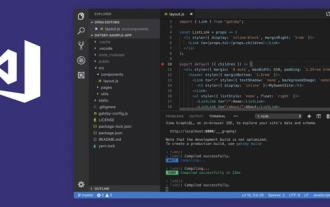 How to develop uni-app in VSCode? (Tutorial sharing)
May 13, 2022 pm 08:11 PM
How to develop uni-app in VSCode? (Tutorial sharing)
May 13, 2022 pm 08:11 PM
How to develop uni-app in VSCode? The following article will share with you a tutorial on developing uni-app in VSCode. This may be the best and most detailed tutorial. Come and take a look!
 Use uniapp to develop a simple map navigation
Jun 09, 2022 pm 07:46 PM
Use uniapp to develop a simple map navigation
Jun 09, 2022 pm 07:46 PM
How to use uniapp to develop a simple map navigation? This article will provide you with an idea for making a simple map. I hope it will be helpful to you!
 Let's talk about how to use uniapp to develop a snake game!
May 20, 2022 pm 07:56 PM
Let's talk about how to use uniapp to develop a snake game!
May 20, 2022 pm 07:56 PM
How to use uniapp to develop a snake game? The following article will take you step by step to implement the Snake game in uniapp. I hope it will be helpful to you!
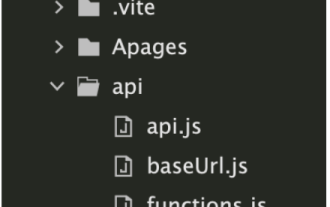 How to encapsulate uni-app vue3 interface request
May 11, 2023 pm 07:28 PM
How to encapsulate uni-app vue3 interface request
May 11, 2023 pm 07:28 PM
uni-app interface, global method encapsulation 1. Create an api file in the root directory, create api.js, baseUrl.js and http.js files in the api folder 2.baseUrl.js file code exportdefault"https://XXXX .test03.qcw800.com/api/"3.http.js file code exportfunctionhttps(opts,data){lethttpDefaultOpts={url:opts.url,data:data,method:opts.method
 Examples to explain how uniapp implements the all-select function of multi-select boxes
Jun 22, 2022 am 11:57 AM
Examples to explain how uniapp implements the all-select function of multi-select boxes
Jun 22, 2022 am 11:57 AM
This article brings you relevant knowledge about uniapp, which mainly organizes the related issues of implementing the select-all function of the multi-select box. The reason why the select-all function cannot be implemented is that when the checked field of the checkbox is dynamically modified, the status on the interface can Real-time changes, but the change event of checkbox-group cannot be triggered. Let's take a look at it. I hope it will be helpful to everyone.
 Take you step by step to develop a uni-app calendar plug-in (and publish it)
Jun 30, 2022 pm 08:13 PM
Take you step by step to develop a uni-app calendar plug-in (and publish it)
Jun 30, 2022 pm 08:13 PM
This article will guide you step by step in developing a uni-app calendar plug-in, and introduce how the next calendar plug-in is developed from development to release. I hope it will be helpful to you!
 Let's talk about uniapp's scroll-view drop-down loading
Jul 14, 2022 pm 09:07 PM
Let's talk about uniapp's scroll-view drop-down loading
Jul 14, 2022 pm 09:07 PM
How does uniapp implement scroll-view drop-down loading? The following article talks about the drop-down loading of the uniapp WeChat applet scroll-view. I hope it will be helpful to everyone!
 Detailed example of how uniapp implements phone recording function (with code)
Jan 05, 2023 pm 04:41 PM
Detailed example of how uniapp implements phone recording function (with code)
Jan 05, 2023 pm 04:41 PM
This article brings you relevant knowledge about uniapp. It mainly introduces how to use uniapp to make calls and synchronize recording. Friends who are interested should take a look at it. I hope it will be helpful to everyone.




