
How to jump from WeChat card package to mini program? The following article will introduce to you how to implement and solve the WeChat card package jump applet. I hope it will be helpful to you!

First sort out the mini program life cycle**小program life cycle
onLaunch 生命周期函数--监听小程序初始化 当小程序初始化完成时,会触发 onLaunch(全局只触发一次) onShow 生命周期函数--监听小程序显示 当小程序启动,或从后台进入前台显示,会触发 onShow onHide 生命周期函数--监听小程序隐藏 当小程序从前台进入后台,会触发 onHide onError 错误监听函数 当小程序发生脚本错误,或者 api 调用失败时,会触发 onError 并带上错误信息
Some examples
App({
onLaunch: function (options) {
console.log("app.js ---onLaunch---" );
},
onShow:function(){
console.log("app.js ---onShow---");
},
onHide:function(){
console.log("app.js ---onHide---");
},
onError: function (msg){
console.log("app.js ---onError---" );
},
globalData: {
userInfo: null
}
})The printing results are as follows
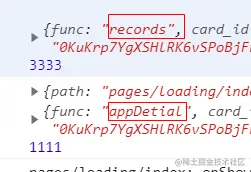
WeChat card package jump mini program can use the onshow method in app.js onshow(options) Pass options obtains parameters. It is worth noting here that all parameters obtained by options in onshow in app.js will be encapsulated in query, that is, options.query to obtain the parameters entering the mini program
Pitfall: The parameters are different and app.js has cache I thought that the parameters obtained in app.js are the same as those obtained on the general page onload. In fact, they are different. It is recommended to use onLoad: function (options) when the page is onloaded. ) {}Parameters are reassigned, so that the latest parameters will be obtained every time
As shown below
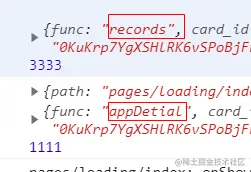
A little configuration of the attached card package
新增或者修改会员卡字段
https://api.weixin.qq.com/card/update?access_token=token
{
"card_id": "pEVBpxI6Fb7xqUUfrTiD738NZht4",
"member_card": {
"custom_field2": {
"name": "到家小程序",
"app_brand_pass": "home/pages/index/index",
"app_brand_user_name": "gh_69986111111@app"
}
}
}
特别注意的是:这个app_brand_user_name不是公众号的而是小程序的原始ID加上@app
app_brand_user_name
这样新增或者修改会员卡就可以进行跳转了;url也是需要的。
{
"card_id": "pEVBpxI6Fb7xqUUfrTiD738NZht4",
"member_card": {
"custom_field2": {
"url": "http://baidu.com",//这个URL必须存在
"name": "到家小程序",
"app_brand_pass": "home/pages/index/index",
"app_brand_user_name": "gh_69986111111@app"
}
}
}Mini Program Development Tutorial】
The above is the detailed content of How to jump from WeChat card package to mini program? Brief analysis of implementation methods. For more information, please follow other related articles on the PHP Chinese website!