
In PHP, you can query the encoding of variables through the mb_detect_encoding function. The function of this function is to detect the encoding of characters. Its usage syntax is "mb_detect_encoding(string $str, mixed $encoding_list...)".
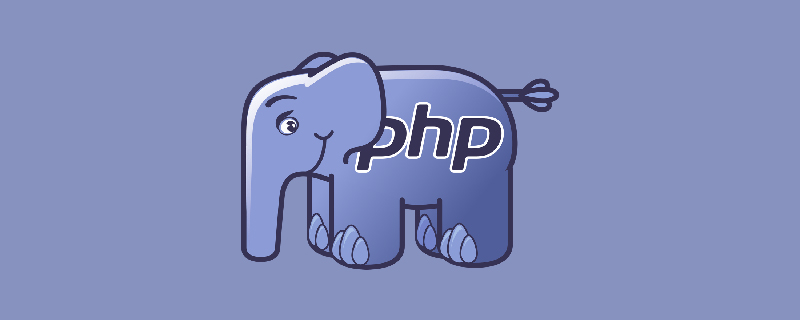
The operating environment of this article: windows7 system, PHP7.1 version, DELL G3 computer
How to query the encoding of variables in php?
mb_detect_encoding
(PHP 4 >= 4.0.6, PHP 5, PHP 7, PHP 8)
mb_detect_encoding — Detect characters Encoding
Description
mb_detect_encoding(string $str, mixed $encoding_list = mb_detect_order(), bool $strict = false): string
Detect the encoding of the string str.
Parameters
str
The string to be checked.
encoding_list
encoding_list is a character encoding list. The encoding order can be specified by an array or a comma-separated list of strings.
If encoding_list is omitted, detect_order will be used.
strict
strict specifies whether to strictly detect encoding. The default is false.
Return value
The detected character encoding, or false is returned when the encoding of the specified string cannot be detected.
Example
Example#1 mb_detect_encoding() Example
<?php /* 使用当前的 detect_order 来检测字符编码 */ echo mb_detect_encoding($str); /* "auto" 将根据 mbstring.language 来扩展 */ echo mb_detect_encoding($str, "auto"); /* 通过逗号分隔的列表来指定编码列表 encoding_list */ echo mb_detect_encoding($str, "JIS, eucjp-win, sjis-win"); /* 使用数组来指定编码列表 encoding_list */ $ary[] = "ASCII"; $ary[] = "JIS"; $ary[] = "EUC-JP"; echo mb_detect_encoding($str, $ary); ?>
See
mb_detect_order() - Set/get the detection order of character encoding
Recommended learning: "PHP Video Tutorial"
The above is the detailed content of How to query the encoding of a variable in php. For more information, please follow other related articles on the PHP Chinese website!