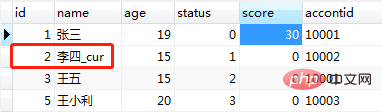Take you ten minutes to understand mysql stored procedures
This article will share with you the notes I took when learning mysql stored procedures. It introduces the relevant knowledge of mysql stored procedures in detail. I hope it will be helpful to everyone.

1. Definition
Stored Procedure (Stored Procedure) is a set of SQL statements that are used to complete specific functions in a large database system. , stored in the database, after the first compilation, the call does not need to be compiled again. The user executes it by specifying the name of the stored procedure and giving parameters (if the stored procedure has parameters). Stored procedure is an important object in the database.
2. Characteristics of stored procedures
1. Can complete more complex judgments and operations
2. Programmable and flexible
3. SQL programming code can be repeated Use
4. The execution speed is relatively faster
5. Reduce data transmission between networks and save costs
3. Create a simple stored procedure
1. Create Simple syntax of stored procedure
create procedure 名称() begin ......... end
2. Create a simple stored procedure
create procedure testa()
begin
select * from users;
select * from orders;
end;3. Call the stored procedure
call testa();
The running results are shown in Figure (1) and Figure (2) ):
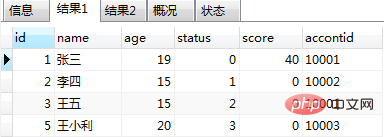
create procedure test2() begin -- 使用 declare语句声明一个变量 declare username varchar(32) default ''; -- 使用set语句给变量赋值 set username='xiaoxiao'; -- 将users表中id=1的名称赋值给username select name into username from users where id=1; -- 返回变量 select username; end;
 2. Summary (1), declaration and use of variables declare, declare only declares one variable, and the variable must be declared first and then used; (2) The variable has a data type and length, which is consistent with the SQL data type of mysql, so it can even set a default value, Character set and sorting rules, etc.;
2. Summary (1), declaration and use of variables declare, declare only declares one variable, and the variable must be declared first and then used; (2) The variable has a data type and length, which is consistent with the SQL data type of mysql, so it can even set a default value, Character set and sorting rules, etc.; (3), variables can be assigned by set, or can be assigned by Select into;
(4) The variables need to be returned. You can use the select statement, such as: select variables name. ## 、 1. Variable scope Note: (1) The variables in the storage procedure are functional scope, the scope of function is begin and Between end blocks, the scope of the end end variable ends.
(2), you need to pass the value between multiple blocks, you can use global variables, that is, placed in front of all code blocks
2. Verify the scope of the variable through an example
Requirement: Create a stored procedure to count the number of rows in the users and orders tables and the maximum and minimum amounts in the orders table
create procedure test3()
begin
begin
declare userscount int default 0; -- 用户表中的数量
declare ordercount int default 0; -- 订单表中的数量
select count(*) into userscount from users;
select count(*) into ordercount from orders;
select userscount,ordercount; -- 返回用户表中的数量、订单表中的数量
end;
begin
declare maxmoney int default 0; -- 最大金额
declare minmoney int default 0; -- 最小金额
select max(money) into maxmoney from orders;
select min(money) into minmoney from orders;
select maxmoney,minmoney; -- 返回最金额、最小金额
end;
end; (3)
(4)
3. I change the process (3) as follows:
Create Procedure test3 ()
## Begin## Begin 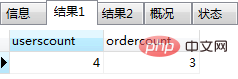
 select count(*) into Userscount from users;
select count(*) into Userscount from users;
## Select userscount, OrderCount; - Back to the quantity in the user table, the number of order tables
## This table # end; begin declare maxmoney int default 0; -- maximum amount declare minmoney int default 0; -- minimum amount select max (money) into maxmoney from orders;select min(money) into minmoney from orders;
select userscount,ordercount,maxmoney,minmoney; -- 返回最金额、最小金额
end;
end;
再次调用call test3(); 会报错如图(5):
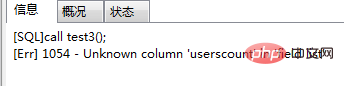
图(5)
4、将userscount,ordercount改为全局变量,再次验证
create procedure test3()
begin
declare userscount int default 0; -- 用户表中的数量
declare ordercount int default 0; -- 订单表中的数量
begin
select count(*) into userscount from users;
select count(*) into ordercount from orders;
select userscount,ordercount; -- 返回用户表中的数量、订单表中的数量
end;
begin
declare maxmoney int default 0; -- 最大金额
declare minmoney int default 0; -- 最小金额
select max(money) into maxmoney from orders;
select min(money) into minmoney from orders;
select userscount,ordercount,maxmoney,minmoney; -- 返回最金额、最小金额
end;
end;
再次调用call test3(); 会报错如图(6)和图(7):

图(6)

图(7)
因此,存储过程中变量的作用域,作用范围在begin和end块之间,end结束变量的作用范围即结束
六、存储过程参数
1、基本语法
create procedure 名称([IN|OUT|INOUT] 参数名 参数数据类型 ) begin ......... end
存储过程的参数类型有:IN,OUT,INOUT,下面分别介绍这个三种类型:
2、存储过程的传出参数IN
说明:
(1)、传入参数:类型为in,表示该参数的值必须在调用存储过程事指定,如果不显示指定为in,那么默认就是in类型。
(2)、IN类型参数一般只用于传入,在调用过程中一般不作为修改和返回
(3)、如果调用存储过程中需要修改和返回值,可以使用OUT类型参数
通过一个实例来演示:
需求:编写存储过程,传入id,根据id返回name
create procedure test4(userId int)
begin
declare username varchar(32) default '';
declare ordercount int default 0;
select name into username from users where id=userId;
select username;
end;运行如图(8)
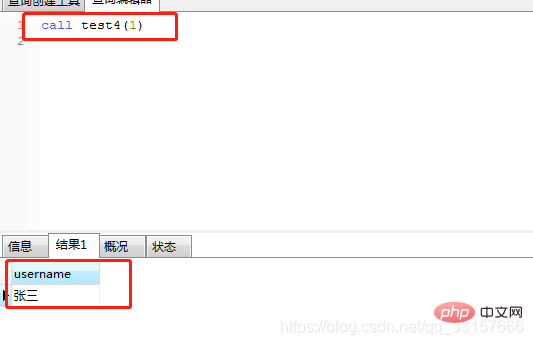
图(8)
3、存储过程的传出参数out
需求:调用存储过程时,传入userId返回该用户的name
create procedure test5(in userId int,out username varchar(32))
begin
select name into username from users where id=userId;
end;
调用及运行结果如图(9):
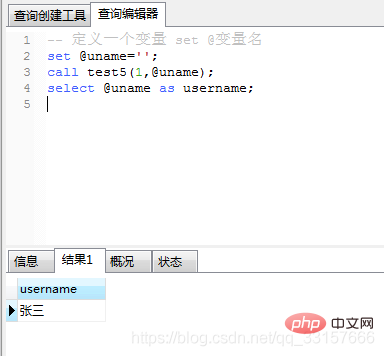
图(9)
概括:
1、传出参数:在调用存储过程中,可以改变其值,并可返回;
2、out是传出参数,不能用于传入参数值;
3、调用存储过程时,out参数也需要指定,但必须是变量,不能是常量;
4、如果既需要传入,同时又需要传出,则可以使用INOUT类型参数
(3).存储过程的可变参数INOUT
需求:调用存储过程时,传入userId和userName,即使传入,也是传出参数。
create procedure test6(inout userId int,inout username varchar(32))
begin
set userId=2;
set username='';
select id,name into userId,username from users where id=userId;
end;调用及运行结果如图(10)
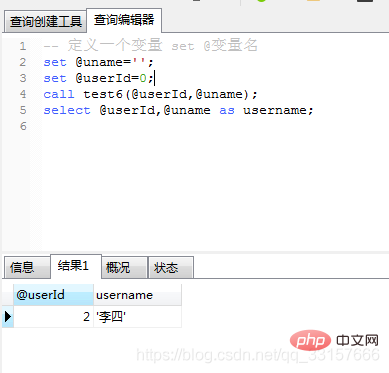
图(10)
概括:
1、可变变量INOUT:调用时可传入值,在调用过程中,可修改其值,同时也可返回值;
2、INOUT参数集合了IN和OUT类型的参数功能;
3、INOUT调用时传入的是变量,而不是常量;
七、存储过程条件语句
1、基本结构
(1)、条件语句基本结构:
if() then...else...end if;
(2)、多条件判断语句:
if() then... elseif() then... else ... end if;
2、实例
实例1:编写存储过程,如果用户userId是偶数则返回username,否则返回userId
create procedure test7(in userId int)
begin
declare username varchar(32) default '';
if(userId%2=0)
then
select name into username from users where id=userId;
select username;
else
select userId;
end if;
end;调用及运行结果如图(11)和图(12):
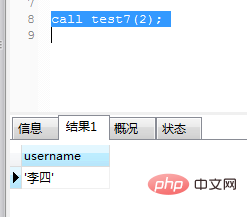
图(11)

图(12)
2、存储过程的多条件语句应用示例
需求:根据用户传入的uid参数判断
(1)、如果用户状态status为1,则给用户score加10分;
(2)、 如果用户状态status为2,则给用户score加20分;
(3)、 其他情况加30分
create procedure test8(in userid int)
begin
declare my_status int default 0;
select status into my_status from users where id=userid;
if(my_status=1)
then
update users set score=score+10 where id=userid;
elseif(my_status=2)
then
update users set score=score+20 where id=userid;
else
update users set score=score+30 where id=userid;
end if;
end;调用程之前的users表的数据如图(13),调用 call test8(1); 及运行结果图(14):
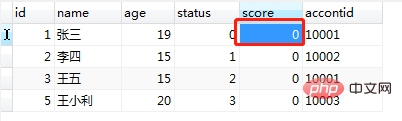
图(13)
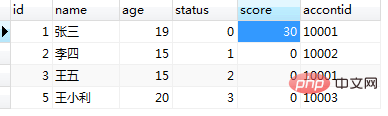
图(14)
八、存储过程循环语句
1、while语句
(1)、while语句的基本结构
while(表达式) do ...... end while;
(2)、示例
需求:使用循环语句,向表test1(id)中插入10条连续的记录
create procedure test9()
begin
declare i int default 0;
while(i<10) do
begin
select i;
set i=i+1;
insert into test1(id) values(i);
end;
end while;
end;调用及运行结果结果如图(15)和图(16):
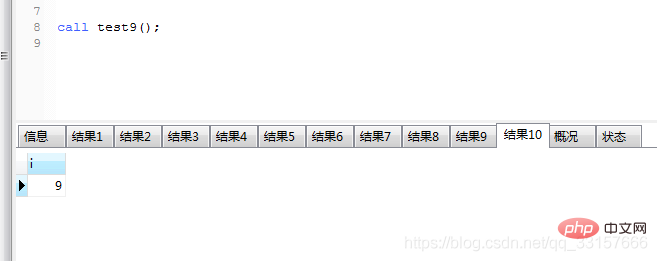
图(15)
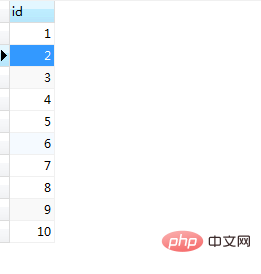
图(16)
2、repeat语句
(1)、repeat语句基本的结构:
repeat...until...end repeat;
(2)、示例
需求:给test1表中的id字段插入数据,从1到10
create procedure test10()
begin
declare i int default 0;
repeat
begin
select i;
set i=i+1;
insert into test1(id) values(i);
end;
until i>=10 -- 如果i>=10,则跳出循环
end repeat;
end;调用及运行结果结果如图(17)和图(18)
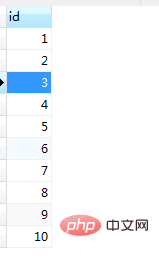
图(17)
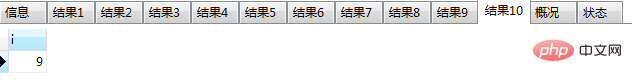
图(18)
概括:
until判断返回逻辑真或者假,表达式可以是任意返回真或者假的表达式,只有当until语句为真是,循环结束。
九、存储过程游标的使用
1、什么是游标
游标是保存查询结果的临时区域
2、示例
需求:编写存储过程,使用游标,把users表中 id为偶数的记录逐一更新用户名
create procedure test11()
begin
declare stopflag int default 0;
declare username VARCHAR(32);
-- 创建一个游标变量,declare 变量名 cursor ...
declare username_cur cursor for select name from users where id%2=0;
-- 游标是保存查询结果的临时区域
-- 游标变量username_cur保存了查询的临时结果,实际上就是结果集
-- 当游标变量中保存的结果都查询一遍(遍历),到达结尾,将变量stopflag设置为1,用于循环中判断是否结束
declare continue handler for not found set stopflag=1;
open username_cur; -- 打卡游标
fetch username_cur into username; -- 游标向前走一步,取出一条记录放到变量username中
while(stopflag=0) do -- 如果游标还没有结尾,就继续
begin
-- 在用户名前门拼接 '_cur' 字符串
update users set name=CONCAT(username,'_cur') where name=username;
fetch username_cur into username;
end;
end while; -- 结束循环
close username_cur; -- 关闭游标
end;调用结果如图(19):
图(19)
十、自定义函数
函数与存储过程最大的区别是函数必须有返回值,否则会报错
1、一个简单的函数
create function getusername(userid int) returns varchar(32)
reads sql data -- 从数据库中读取数据,但不修改数据
begin
declare username varchar(32) default '';
select name into username from users where id=userid;
return username;
end;调用及运行结果如图(20):

图(20)
概括:
1.创建函数使用create function 函数名(参数) returns 返回类型;
2.函数体放在begin和end之间;
3.returns指定函数的返回值;
4.函数调用使用select getusername()。
2、示例
需求:根据userid,获取accoutid,id,name组合成UUID作为用户的唯一标识
create function getuuid(userid int) returns varchar(64)
reads sql data -- 从数据库中读取数据,但不修改数据
begin
declare uuid varchar(64) default '';
select concat(accontid,'_',id,'_',name) into uuid from users where id=userid;
return uuid;
end;调用及运行结果如图(21)
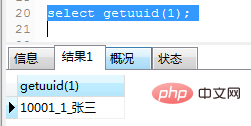
图(21)
十一、触发器
1、什么是触发器
触发器与函数、存储过程一样,触发器是一种对象,它能根据对表的操作时间,触发一些动作,这些动作可以是insert,update,delete等修改操作。
2、示例1
(1)、需求:出于审计目的,当有人往表users插入一条记录时,把插入的userid,username,插入动作和操作时间记录下来。
create trigger tr_users_insert after insert on users
for each row
begin
insert into oplog(userid,username,action,optime)
values(NEW.id,NEW.name,'insert',now());
end; 创建成功后,给uses表中插入一条记录:
insert into users(id,name,age,status,score,accontid)
values(6,'小周',23,1,'60','10001'); 执行成功后,打开oplog表,可以看到oplog表中插入了一条记录如图(22)
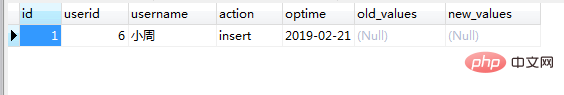
图(22)
(2)、总结
1、创建触发器使用create trigger 触发器名
2、什么时候触发?after insert on users,除了after还有before,是在对表操作之前(before)或者之后(after)触发动作的。
3、对什么操作事件触发? after insert on users,操作事件包括insert,update,delete等修改操作;
4、对什么表触发? after insert on users
5、影响的范围?for each row
3、示例2
需求:出于审计目的,当删除users表时,记录删除前该记录的主要字段值
create trigger tr_users_delete before delete on users
for each row
begin
insert into oplog(userid,username,action,optime)
values(OLD.id,OLD.name,'delete',now());
end; 删除users表中的一条记录
delete from users where id=6;
执行成功后,打开oplog表,可以看到oplog表中插入了一条记录如图(23)
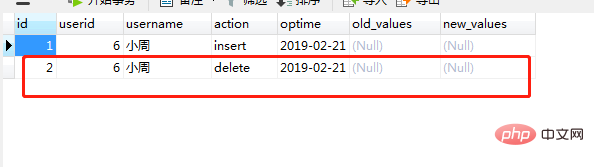
图(23)
十二、流程控制
1、case分支
(1)、基本语法结构
case ... when ... then.... when.... then.... else ... end case;
(2)、示例
users表中,根据userid获取status值,如果status为1,则修改score为10;如果status为2,则修改为20,如果status3,则修改为30;否则修改为40。
create procedure testcate(userid int)
begin
declare my_status int default 0;
select status into my_status from users where id=userid;
case my_status
when 1 then update users set score=10 where id=userid;
when 2 then update users set score=20 where id=userid;
when 3 then update users set score=30 where id=userid;
else update users set score=40 where id=userid;
end case;
end;调用过程 call testcate(1); ,执行结果如图(24);
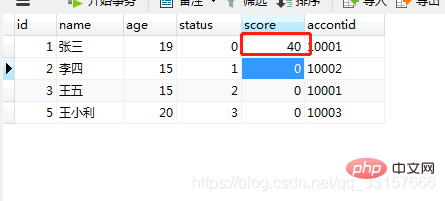
图(24)
十四、存储过程+event(事件)
1、使用存储过程+事件事件一个简单的实现福彩3D开奖
需求:设计一个福彩的开奖过程,没3分钟开奖一次
第一步:先编写一个存储过程open_lottery,产生3个随机数,生成一条开奖记录
第二步:编写一个时间调度器,每3分钟调用一次这个过程
create procedure open_lottery()
begin
insert into lottery(num1,num2,num3,ctime)
select FLOOR(rand()*9)+1,FLOOR(rand()*9)+1,FLOOR(rand()*9)+1,now();
end;create event if not exists lottery_event -- 创建一个事件
on schedule every 3 minute -- on schedule 什么时候来执行,没三分钟执行一次
on completion preserve
do call open_lottery;运行结果如图(25)
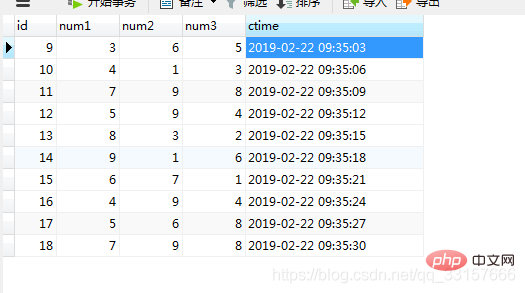
图(25)
注意,如果event之一没有运行,请按照以下办法解决:
(1)、 show variables like '%event_scheduler%';
set global event_scheduler=on;
(2)、 alert event lottery_event enable;
2、解析event的创建格式
(1)、基本语法
create event[IF NOT EXISTS]event_name -- 创建使用create event
ON SCHEDULE schedule -- on schedule 什么时候来执行
[ON COMPLETION [NOT] PRESERVE] -- 调度计划执行完成后是否还保留
[ENABLE | DISABLE] -- 是否开启事件,默认开启
[COMMENT 'comment'] -- 事件的注释
DO sql_statement; -- 这个调度计划要做什么?(2)、执行时间说明
1.单次计划任务示例
在2019年2月1日4点执行一次
on schedule at '2019-02-01 04:00:00'
2. 重复计划执行
on schedule every 1 second 每秒执行一次
on schedule every 1 minute 每分钟执行一次
on schedule every 1 day 没天执行一次
3.指定时间范围的重复计划任务
每天在20:00:00执行一次
on schedule every 1 day starts '2019-02-01 20:00:00'
十五、本文所用到的表
1、lottery表
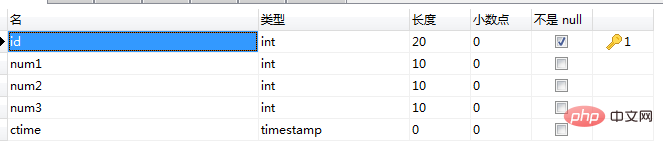
2、oplog表
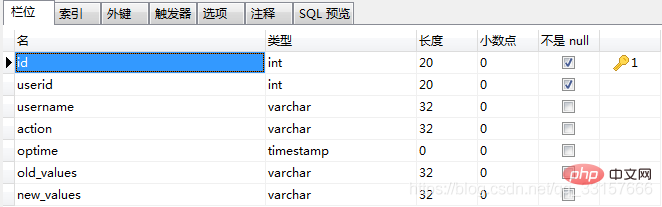
3、orders表
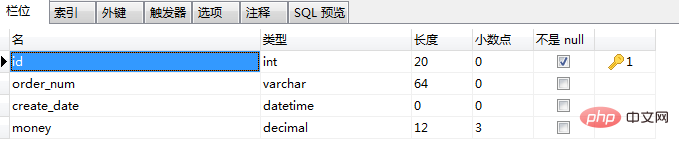
4、test1表

5、user表
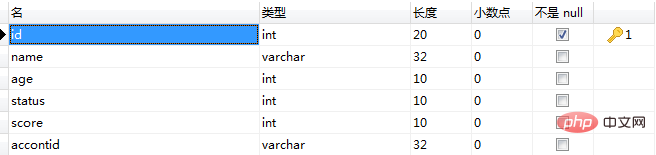
推荐学习:mysql视频教程
The above is the detailed content of Take you ten minutes to understand mysql stored procedures. For more information, please follow other related articles on the PHP Chinese website!

Hot AI Tools

Undresser.AI Undress
AI-powered app for creating realistic nude photos

AI Clothes Remover
Online AI tool for removing clothes from photos.

Undress AI Tool
Undress images for free

Clothoff.io
AI clothes remover

AI Hentai Generator
Generate AI Hentai for free.

Hot Article

Hot Tools

Notepad++7.3.1
Easy-to-use and free code editor

SublimeText3 Chinese version
Chinese version, very easy to use

Zend Studio 13.0.1
Powerful PHP integrated development environment

Dreamweaver CS6
Visual web development tools

SublimeText3 Mac version
God-level code editing software (SublimeText3)

Hot Topics
 1377
1377
 52
52
 How do you alter a table in MySQL using the ALTER TABLE statement?
Mar 19, 2025 pm 03:51 PM
How do you alter a table in MySQL using the ALTER TABLE statement?
Mar 19, 2025 pm 03:51 PM
The article discusses using MySQL's ALTER TABLE statement to modify tables, including adding/dropping columns, renaming tables/columns, and changing column data types.
 Explain InnoDB Full-Text Search capabilities.
Apr 02, 2025 pm 06:09 PM
Explain InnoDB Full-Text Search capabilities.
Apr 02, 2025 pm 06:09 PM
InnoDB's full-text search capabilities are very powerful, which can significantly improve database query efficiency and ability to process large amounts of text data. 1) InnoDB implements full-text search through inverted indexing, supporting basic and advanced search queries. 2) Use MATCH and AGAINST keywords to search, support Boolean mode and phrase search. 3) Optimization methods include using word segmentation technology, periodic rebuilding of indexes and adjusting cache size to improve performance and accuracy.
 How do I configure SSL/TLS encryption for MySQL connections?
Mar 18, 2025 pm 12:01 PM
How do I configure SSL/TLS encryption for MySQL connections?
Mar 18, 2025 pm 12:01 PM
Article discusses configuring SSL/TLS encryption for MySQL, including certificate generation and verification. Main issue is using self-signed certificates' security implications.[Character count: 159]
 How do you handle large datasets in MySQL?
Mar 21, 2025 pm 12:15 PM
How do you handle large datasets in MySQL?
Mar 21, 2025 pm 12:15 PM
Article discusses strategies for handling large datasets in MySQL, including partitioning, sharding, indexing, and query optimization.
 What are some popular MySQL GUI tools (e.g., MySQL Workbench, phpMyAdmin)?
Mar 21, 2025 pm 06:28 PM
What are some popular MySQL GUI tools (e.g., MySQL Workbench, phpMyAdmin)?
Mar 21, 2025 pm 06:28 PM
Article discusses popular MySQL GUI tools like MySQL Workbench and phpMyAdmin, comparing their features and suitability for beginners and advanced users.[159 characters]
 How do you drop a table in MySQL using the DROP TABLE statement?
Mar 19, 2025 pm 03:52 PM
How do you drop a table in MySQL using the DROP TABLE statement?
Mar 19, 2025 pm 03:52 PM
The article discusses dropping tables in MySQL using the DROP TABLE statement, emphasizing precautions and risks. It highlights that the action is irreversible without backups, detailing recovery methods and potential production environment hazards.
 Explain different types of MySQL indexes (B-Tree, Hash, Full-text, Spatial).
Apr 02, 2025 pm 07:05 PM
Explain different types of MySQL indexes (B-Tree, Hash, Full-text, Spatial).
Apr 02, 2025 pm 07:05 PM
MySQL supports four index types: B-Tree, Hash, Full-text, and Spatial. 1.B-Tree index is suitable for equal value search, range query and sorting. 2. Hash index is suitable for equal value searches, but does not support range query and sorting. 3. Full-text index is used for full-text search and is suitable for processing large amounts of text data. 4. Spatial index is used for geospatial data query and is suitable for GIS applications.
 How do you create indexes on JSON columns?
Mar 21, 2025 pm 12:13 PM
How do you create indexes on JSON columns?
Mar 21, 2025 pm 12:13 PM
The article discusses creating indexes on JSON columns in various databases like PostgreSQL, MySQL, and MongoDB to enhance query performance. It explains the syntax and benefits of indexing specific JSON paths, and lists supported database systems.