When did Tencent launch the mini program?
Tencent is a mini program launched on January 9, 2017. A mini program is an application that can be used on the WeChat platform without downloading and installation. It is mainly provided to enterprises, governments, media, and others. Developers of organizations or individuals provide services on the WeChat platform.
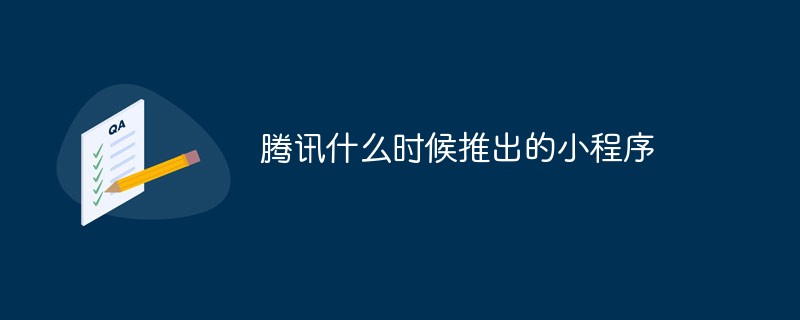
The operating environment of this article: MIUI12.5 system, WeChat 8.0.1, Xiaomi 11.
When did Tencent launch the mini program?
January 9, 2017.
WeChat Mini Program is an application launched by Tencent on January 9, 2017 that can be used on the WeChat platform without downloading and installation. It is mainly provided to enterprises, governments, media, other organizations or individuals of developers provide services on the WeChat platform.
As of March 2018, the number of users of WeChat mini programs exceeded 400 million, and mini-game WeChat mini programs accounted for 28%.
History:
On January 9, 2017, the mini program released by WeChat founder Zhang Xiaolong on the 2017 WeChat Open Class Pro was officially launched.
On December 28, 2017, WeChat updated version 6.6.1 to allow the development of games through mini programs, and the WeChat startup page forced the opening of the mini-game "Jump".
In November 2018, at the "World Internet Leading Scientific and Technological Achievements Release Event" of the Fifth World Internet Conference, the WeChat mini program was selected as the "15 Representative Leading Scientific and Technological Achievements of the Year".
Related recommendations: "WeChat Development" "小program Development"
The above is the detailed content of When did Tencent launch the mini program?. For more information, please follow other related articles on the PHP Chinese website!

Hot AI Tools

Undresser.AI Undress
AI-powered app for creating realistic nude photos

AI Clothes Remover
Online AI tool for removing clothes from photos.

Undress AI Tool
Undress images for free

Clothoff.io
AI clothes remover

AI Hentai Generator
Generate AI Hentai for free.

Hot Article

Hot Tools

Notepad++7.3.1
Easy-to-use and free code editor

SublimeText3 Chinese version
Chinese version, very easy to use

Zend Studio 13.0.1
Powerful PHP integrated development environment

Dreamweaver CS6
Visual web development tools

SublimeText3 Mac version
God-level code editing software (SublimeText3)

Hot Topics
 1384
1384
 52
52
 Big model app Tencent Yuanbao is online! Hunyuan is upgraded to create an all-round AI assistant that can be carried anywhere
Jun 09, 2024 pm 10:38 PM
Big model app Tencent Yuanbao is online! Hunyuan is upgraded to create an all-round AI assistant that can be carried anywhere
Jun 09, 2024 pm 10:38 PM
On May 30, Tencent announced a comprehensive upgrade of its Hunyuan model. The App "Tencent Yuanbao" based on the Hunyuan model was officially launched and can be downloaded from Apple and Android app stores. Compared with the Hunyuan applet version in the previous testing stage, Tencent Yuanbao provides core capabilities such as AI search, AI summary, and AI writing for work efficiency scenarios; for daily life scenarios, Yuanbao's gameplay is also richer and provides multiple features. AI application, and new gameplay methods such as creating personal agents are added. "Tencent does not strive to be the first to make large models." Liu Yuhong, vice president of Tencent Cloud and head of Tencent Hunyuan large model, said: "In the past year, we continued to promote the capabilities of Tencent Hunyuan large model. In the rich and massive Polish technology in business scenarios while gaining insights into users’ real needs
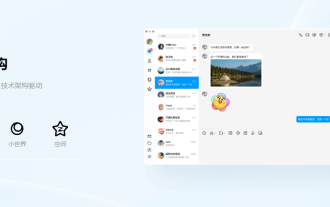 Tencent QQ NT architecture version memory optimization progress announced, chat scenes are controlled within 300M
Mar 05, 2024 pm 03:52 PM
Tencent QQ NT architecture version memory optimization progress announced, chat scenes are controlled within 300M
Mar 05, 2024 pm 03:52 PM
It is understood that Tencent QQ desktop client has undergone a series of drastic reforms. In response to user issues such as high memory usage, oversized installation packages, and slow startup, the QQ technical team has made special optimizations on memory and has made phased progress. Recently, the QQ technical team published an introductory article on the InfoQ platform, sharing its phased progress in special optimization of memory. According to reports, the memory challenges of the new version of QQ are mainly reflected in the following four aspects: Product form: It consists of a complex large panel (100+ modules of varying complexity) and a series of independent functional windows. There is a one-to-one correspondence between windows and rendering processes. The number of window processes greatly affects Electron’s memory usage. For that complex large panel, once there is no
 Tencent Photon H Studio is hiring in Hangzhou and plans to make a 3A open world RPG
Feb 05, 2024 pm 01:45 PM
Tencent Photon H Studio is hiring in Hangzhou and plans to make a 3A open world RPG
Feb 05, 2024 pm 01:45 PM
Recently, Tencent Interactive Entertainment Recruitment released a recruitment information, indicating that Photon H Studio is committed to developing a content-rich, AAA-level open world RPG project. The hot recruitment positions cover multiple fields such as UE5 engineers, backend, level design, action scene design, character modeling, special effects and distribution. The target working location of these positions is in Hangzhou, where NetEase is headquartered.
 Tencent announced adjustments to the organizational structure of WeChat payment and video accounts, and increased investment in 'live streaming to bring goods'
Jan 12, 2024 pm 04:30 PM
Tencent announced adjustments to the organizational structure of WeChat payment and video accounts, and increased investment in 'live streaming to bring goods'
Jan 12, 2024 pm 04:30 PM
According to a report from the Science and Technology Innovation Board Daily, WeChat Video Account is increasing its resource investment in live broadcasts to bring goods. To this end, the organizational structure of the WeChat Payment and Video Account teams has been adjusted. According to people familiar with the matter, Tencent’s purpose is to To realize the interoperability of WeChat payment and video accounts, we hope that the two teams can cooperate and work together. It is said that this adjustment plan will start before and after Double 11 this year, aiming to invest more resources in the field of "live streaming of goods". According to the query results of this site, Tencent is a well-known Internet company that has made many changes since its establishment. The organizational structure has been adjusted, currently including six major business groups and S-line Corporate Development Group (CDG) Cloud and Smart Industry Group (CSIG) Interactive Entertainment Group (IEG) Platform and Content Group (PCG) Technology
 Up owners have already started to play tricks. Tencent opens up 'AniPortrait' to let photos sing and speak.
Apr 07, 2024 am 09:01 AM
Up owners have already started to play tricks. Tencent opens up 'AniPortrait' to let photos sing and speak.
Apr 07, 2024 am 09:01 AM
AniPortrait models are open source and can be played with freely. "A new productivity tool for Xiaopozhan Ghost Zone." Recently, a new project released by Tencent Open Source received such evaluation on Twitter. This project is AniPortrait, which generates high-quality animated portraits based on audio and a reference image. Without further ado, let’s take a look at the demo that may be warned by a lawyer’s letter: Anime images can also speak easily: The project has already received widespread praise after just a few days since it was launched: the number of GitHub Stars has exceeded 2,800. Let’s take a look at the innovations of AniPortrait. Paper title: AniPortrait:Audio-DrivenSynthesisof
 Tencent is incredibly fast! 'Phantom Parlu' only became popular for 3 days, and Tencent started to imitate it? Working overtime to study Palu
Jan 23, 2024 pm 05:51 PM
Tencent is incredibly fast! 'Phantom Parlu' only became popular for 3 days, and Tencent started to imitate it? Working overtime to study Palu
Jan 23, 2024 pm 05:51 PM
As we all know, the biggest hot spot in the gaming industry in the past three days has been the new Pokémon-like online game "Eidolon Pallu". It has achieved 4 million sales in three days. Underneath the not-so-refined appearance is a heart that returns to the essence of fun, especially This made many Pokémon fans burst into tears: GF, can you study hard! But what quickly followed was a group of friends who were also engaged in pet-catching and construction, such as Tencent's "Create It!" Our Planet". This project has been around for a long time and was exposed as early as August 2020. It is a seamless planet world exploration and construction sandbox mobile game focusing on multiplayer social interaction and co-creation. In the most recent test (November 2023), "Create!" "Our Planet" has the theme of "Let's go! Magical creatures in space!", and "Fantasy"
 Tencent mobile game 'Walnut Diary' is resurrected, and 17,000 people signed up for testing! It is expected to be officially launched in mid-to-late March.
Mar 12, 2024 pm 03:28 PM
Tencent mobile game 'Walnut Diary' is resurrected, and 17,000 people signed up for testing! It is expected to be officially launched in mid-to-late March.
Mar 12, 2024 pm 03:28 PM
Recently, Tencent announced the restart of "Walnut Diary", which was suspended last year (at 12:00 on February 15, 2023), and started recruitment for the second test. According to official disclosures, more than 1,000 people have signed up for the 2,000-person test, and the test is expected to start in mid-to-late March. The original "Walnut Diary" is a beautiful girl companionship and development mobile game developed by Giant Network and published by Tencent Games. It was released on April 16, 2021, and the Taiwan server was released on October 14, 2021. It is claimed that "players can live and farm together with the popular emoticon girl Nanase Kurumi, and easily cultivate your Kurumi." However, the revenue of "Walnut Diary" has been poor since its launch. It was finally removed from the shelves in December 2022 and suspended in February 2023. Cute display, the protagonist Nanase
 Tencent 2025 campus recruitment starts: Graduation time expanded from one year to two years
Aug 07, 2024 pm 08:17 PM
Tencent 2025 campus recruitment starts: Graduation time expanded from one year to two years
Aug 07, 2024 pm 08:17 PM
According to news from this site on August 7, Tencent’s 2025 campus recruitment was officially launched yesterday. Following the recruitment of interns in 2024 and the “Qingyun Plan” AI large model recruitment special project, it once again issued an “enrollment expansion” signal: not only the recruitment scale is larger than the previous two years There has been a huge growth, and the graduation time range for people has also been further expanded. According to reports, Tencent’s campus recruitment in 2025 will open more than 70 positions in five major categories: technology, product, market, design, and function. There will be many changes in Tencent’s campus recruitment this year. The graduation time range for campus recruitment will be expanded from one year to two years. Students who graduate from January 2024 to December 2025 (Graduation Certificate shall prevail in Mainland China, Degree Certificate shall prevail in Hong Kong, Macao, Taiwan and overseas regions) can apply through Tencent’s official recruitment website and “Tencent



