
PhpStorm 2021.3.1 is now released, the first bug fix update for PhpStorm 2021.3. In addition to bug fixes and enhancements, this release brings an important new feature: trusted projects.
Recommended study: "phpstorm usage tutorial"
Trusted project
This version introduces the concept of trusted project , designed to reduce the risks associated with handling items from unknown and untrusted sources. When you open a project, PhpStorm does not execute any code from it and checks if it is trusted or comes from a trusted location. If the project is not currently trusted, the IDE will ask you to choose whether to open it in safe mode or full-trust mode.
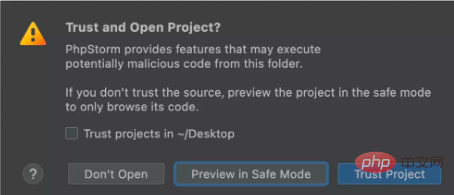
If you open a project in safe mode, many IDE features (such as error highlighting) will be disabled. However, you can still browse the contents of the project and open its source files in the editor.
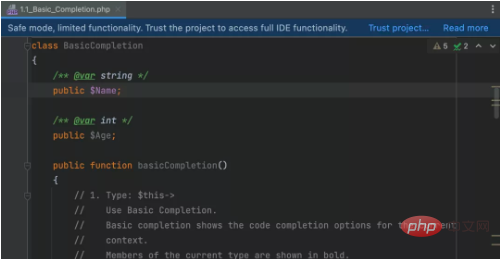
#The IDE also warns you about all potential code execution, including running Composer commands and refreshing configured versions of the test framework and PHP command line tools.
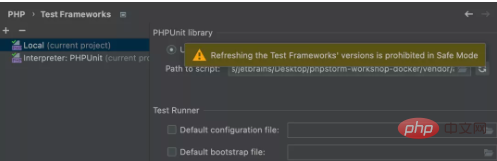
To avoid showing warnings for every project, PhpStorm allows you to define trusted locations under "Preferences/Settings | Build, Execution, Deployment | Trusted Locations". Items in directories designated as "Trusted Locations" are always considered trusted. To ensure that untrusted project warnings only appear when something unusual happens, it is recommended to add the directory where you usually create projects to a trusted location.
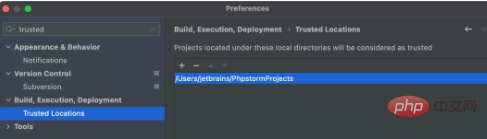
If you want to disable the untrusted item warning, you can add the root directory of your machine to the trusted locations. However, this is generally not recommended as this may expose you to attacks.
The above is the detailed content of PhpStorm 2021.3.1 is released, adding 'trusted projects'!. For more information, please follow other related articles on the PHP Chinese website!




