Method: 1. Use the describe command to query the table structure, the syntax is "describe table name"; 2. When the target table belongs to the currently logged in user, you can use "SELECT DBMS_METADATA.GET_DDL('TABLE','uppercase Table name') FROM DUAL" statement query.
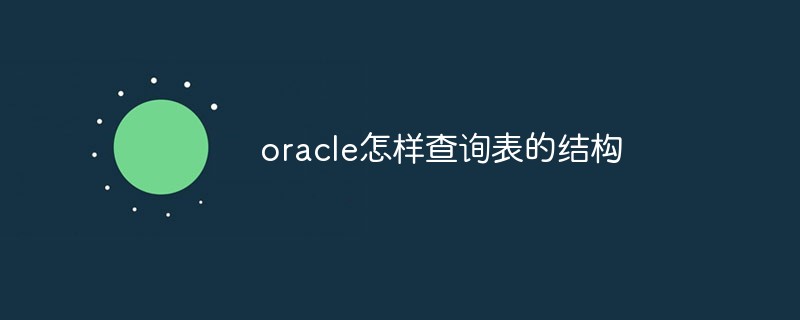
The operating environment of this tutorial: Windows 10 system, Oracle 11g version, Dell G3 computer.
How does oracle query the structure of the table
DESCRIBE command
The usage method is as follows:
SQL> describe nchar_tst(nchar_tst为表名)
Display The results are as follows:
名称 是否为空? 类型 ----------------------------------------- -------- ---------------------------- NAME NCHAR(6) ADDR NVARCHAR2(16) SAL NUMBER(9,2)
2, DBMS_METADATA.GET_DDL package
The usage method is as follows:
SQL> SELECT DBMS_METADATA.GET_DDL('TABLE','NCHAR_TST') FROM DUAL;
It must be ensured that the target table belongs to the currently logged in user, otherwise the result will not be found
If the displayed result is not complete, as follows:
CREATE TABLE "SCOTT"."NCHAR_TST" ( "NAME" NCHAR(6), "ADDR" NVARCHAR2(16
Then modify it as follows:
SQL> SET LONG 9999 SQL> SELECT DBMS_METADATA.GET_DDL('TABLE','NCHAR_TST') FROM DUAL;
Then the following result will be displayed:
DBMS_METADATA.GET_DDL('TABLE','NCHAR_TST')
------------------------------------------------------------------------------
CREATE TABLE "SCOTT"."NCHAR_TST"
( "NAME" NCHAR(6),
"ADDR" NVARCHAR2(16),
"SAL" NUMBER(9,2)
) PCTFREE 10 PCTUSED 40 INITRANS 1 MAXTRANS 255 LOGGING
STORAGE(INITIAL 12288 NEXT 12288 MINEXTENTS 1 MAXEXTENTS 249 PCTINCREASE 50
FREELISTS 1 FREELIST GROUPS 1 BUFFER_POOL DEFAULT) TABLESPACE "SYSTEM"Recommended tutorial: "Oracle Tutorial》
The above is the detailed content of How to query the structure of a table in oracle. For more information, please follow other related articles on the PHP Chinese website!