
Because we cannot directly modify the binary data files in the system, we need to use the Registry Editor, and the Registry Editor is actually a graphical interface for us to view and modify registry files.
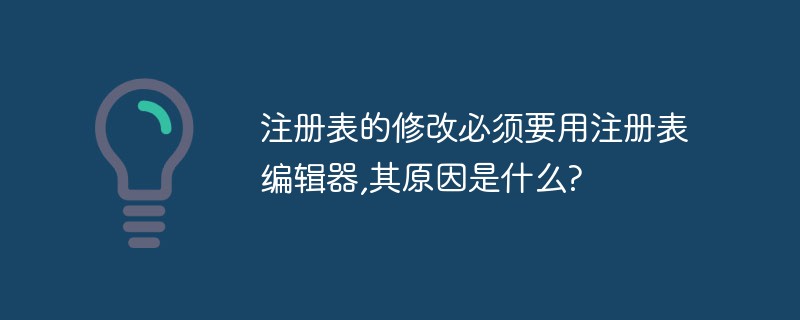
The operating environment of this article: Windows 7 system, DELL G3 computer
The registry editor must be used to modify the registry. What is the reason?
The registry is actually a core database that manages and configures system operating parameters. It records the relationship between installed software and running programs, the computer's hardware configuration and other information. It can be said that all operations on hardware, software, and networks on the computer originate from the registry.
You can use regedit.exe, the registry editor provided by the system, to manage and edit the registry. It is just an editor, not a registry file.
All information in the registry is stored in the System.dat and User.dat files. The System.dat file contains all hardware information and software information, and User.dat contains user information.
If two or more users are configured in the system, the User.dat files of each user are also stored in the Windows\Profile\username directory. These files are binary data files.
Modifying the registry is actually modifying the above three files. However, we cannot directly modify these binary data files, but must use the registry editor.
The Registry Editor is actually a graphical interface for us to view and modify registry files.
For more related knowledge, please visit the FAQ column!
The above is the detailed content of Registry Editor must be used to modify the registry. What is the reason?. For more information, please follow other related articles on the PHP Chinese website!




