
This article brings you relevant knowledge about CSS units, how to distinguish them, and what kind of units should be used in different situations. I hope it will be helpful to everyone.

Speaking of CSS units, we may be most familiar with the pixel unit (px). It is an absolute unit, which means that a 10px text can be placed anywhere. It's the same size. Units can affect a series of properties such as color, distance, size, etc. There are many forms of units in CSS. Let’s take a look at these units separately.
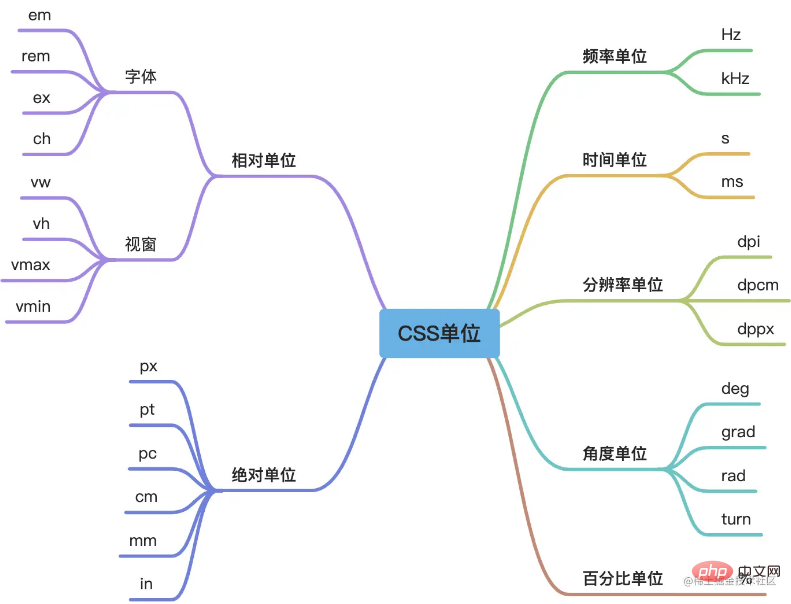
1. Relative unit
The relative unit is the length relative to another length. Relative units in CSS are mainly divided into two categories:
Font relative units, they are all calculated based on font-size. Common font relative units are: em, rem, ex, ch;
window relative units, they are all determined based on the window size. Common window relative units include vw, vh, vmax, and vmin.
Let’s take a look at these common CSS units.
(1) em and rem
em is the most common relative length unit and is suitable for typesetting based on a specific font size. According to CSS, 1em is equal to the value of the element's font-size attribute.
em is calculated relative to the font size of the parent element. If there is currently no display setting for the font size of inline text, it is relative to the browser's default font size. When the nesting of DOM elements deepens, and the unit of font-size value is explicitly set to em for many levels at the same time, then layer-by-layer calculations are required, and the complexity will be very high.
Of course, the above statement is not rigorous. Let’s look at an example:
<!DOCTYPE html>
<html>
<head>
<meta charset="UTF-8">
<title>Document</title>
<style>
.parent {
width: 300px;
height: 300px;
font-size: 20px;
}
.child {
border: 1em solid ;
}
</style>
</head>
<body>
<div>
<div>
子元素
</div>
</div>
</body>
</html>Here the font size is set to 20px for the parent element, and then the border width of the child element is set to 1em. At this time, the border value of the child element is 20px, which is indeed relative to the parent element. The font size of the element is set:
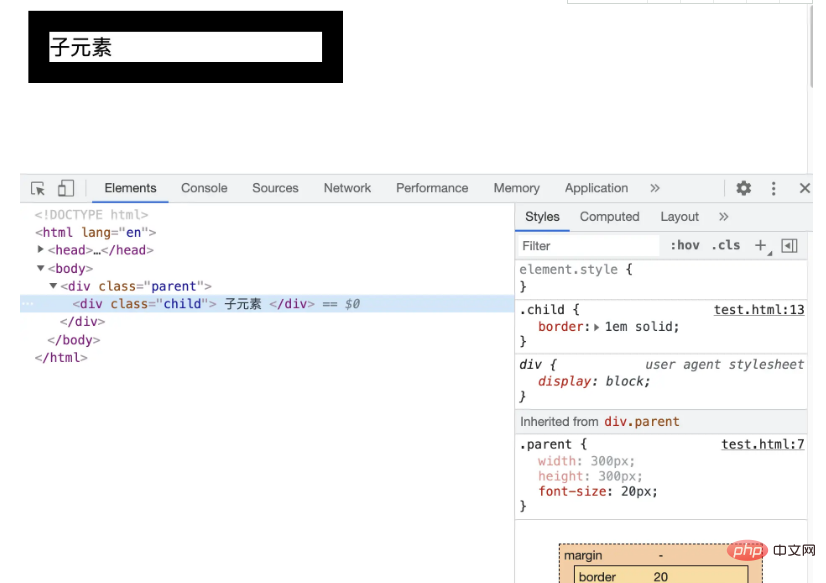
Then if we set the font of the child element to 30px:
.child {
font-size: 30px;
border: 1em solid ;
}At this time, you can see that the font size of the child element is The border width is 30px, which is calculated relative to its own size:


So, it can be concluded that if the font size of its own element is not set, then It will be calculated based on the font size of its parent element as a reference. If the element itself has a font set, it will be calculated based on its own font size.
In addition to font-size, the em unit can also be used for other attributes that use length, such as border-width, width, height, margin, padding, text-shadow, etc.
So, the use of em is still relatively complicated, it may inherit the font size of any level parent element. Need to be used with caution.
rem is much simpler than em. It is calculated based on the font size of the root element (root element) of the page. Let’s modify the above example:
.child {
font-size: 30px;
border: 1rem solid ;
}
html {
font-size: 25px;
}The effect is as follows. You can see that the length of the border becomes 25px, which is calculated based on the font size of the root element html:
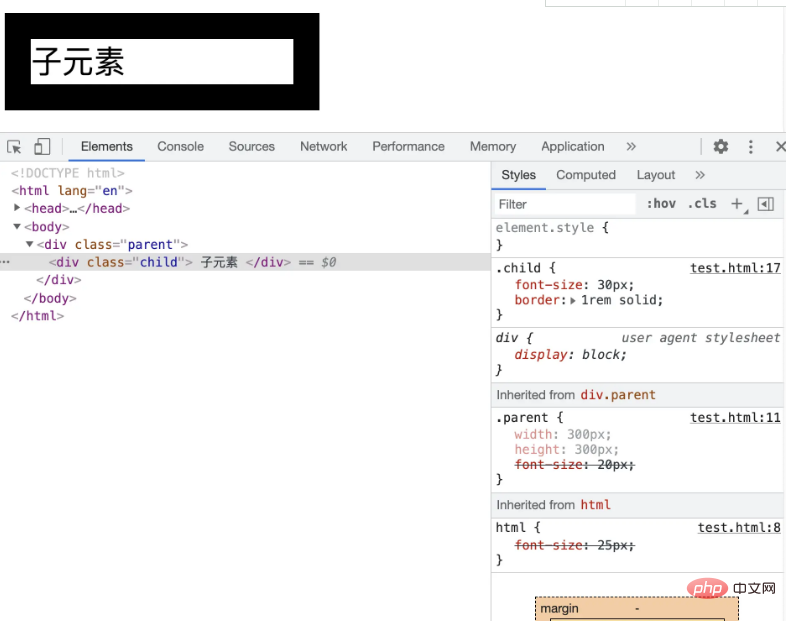
If the font size is not set for the root element, font-size: 1rem has the same effect as font-size: initial.
Using em and rem allows us to flexibly control the enlargement and reduction of the overall element instead of a fixed size. So when should you use em and when should you use rem? You can choose based on the difference between the two:
The styles calculated by both in the client will be displayed in the form of px;
rem is calculated relative to the font-size of the root element html, and em is calculated relative to the font-size of the element;
When scaling needs to be set according to the browser's font-size setting, it should Use rem;
Using em should be determined according to the font-size of the component, not the font-size of the root element;
rem may inherit the font-size value from the browser font setting, and em may be affected by any inherited font-size of the parent element.
(2) ex and ch
ex and ch are units used for typesetting, and their sizes depend on the font-size of the element. and font-family properties.
ex refers to the height of the lowercase x in the font used. Therefore, if the two fonts are different, the value of ex will be different. Because the height of the lowercase x is different for each font.
ch 和 ex 类似,不过它是基于数字 0 的宽度计算的。会随着字体的变化而变化。而0 的宽度通常是对字体的平均字符宽度,它是一个估计值。由于 ch 是一个近似等宽的单元,所以在设置容器的宽度时很有用,比如一个容器想要显示指定个数的字符串时,就可以使用这个单位。
(3)vw、vh、vmax 和 vmin
这四个单位都是视窗单位,所谓的视窗,在web端指的就是可视区域,移动端的视窗指的就是布局视窗。如果视窗大小发生了变化,那么这些值都会随之变化。这四个单位指的是:
vw:视窗宽度的百分比;
vh:视窗高度的百分比;
vmax:较大的 vh 和 vw;
vmin:较小的 vh 和 vw。
假如一个浏览器的高度是800px,那么1vh的值就是8px。vh和vw的大小总是和视窗的高度和宽度有关。
vmin 和 vmax 与视窗宽度和高度的最大值和最小值有关。假如一个浏览器高度为500px,宽度为1200px,那么1vmin就是5px,1vmax就是12px。
这些单位都是长度单位,所以可以在任何允许使用长度单位的地方使用。这些单位比较适合用于创建全视区界面,例如移动设备的界面,因为元素是根据视区的尺寸而变化的,与文档树中的任何元素都没有关系。
2. 绝对单位
在 CSS 中,绝对单位包括: px 、pt 、pc、 cm 、 mm 、in 等。绝对单位是一个固定的值,它反应了一个真实的物理尺寸。它不会受屏幕大小或者字体的影响。它们的大小取决于值以及屏幕的分辨率(DPI,每英寸的点数)。px就是我们最常用的绝对单位之一。这些绝对单位的换算关系如下:
1in = 25.4mm = 2.54cm = 6pc = 72pt =96px
(1)px
px 全称为 Pixels,表示像素,它并不严格等于显示器的像素,尤其在高清屏下。尽管CSS单位会根据浏览器、操作系统或者硬件适当缩放,在某些设备或者用户的分辨率设置下也会发生变化,但是96px通常等于一个物理英寸的大小。
CSS 将光栅图像(如照片等)的显示方式定义为默认每一个图像大小为1px。 一个“600x400”解析度的照片的长宽分别为“600px”和“400px”,所以照片本身的像素并不会与显示装置像素一致,而是与 px 单位一致。如此就可以将图像完整的与网页的其它元素排列起来。
很多时候, px 也常被称为 CSS 像素。它是一个绝对单位,但也可以被视为相对单位,因为像素单位相对的是设备像素。在同一个设备上,每 1 个 CSS 像素所代表的物理像素是可以变化的;在不同的设备之间,每 1 个 CSS 像素所代表的物理像素是可以变化的。
.box {
width: 100px;
height: 100px;
}(2)pt
pt 全称为 Point,表示点。常用于软件设计和排版印刷行业(笔者做的前端系统,最终的产物就是一个需要拿去印刷的PDF,所以会经常用到这个单位)。当使用这个单位时,无论显示器的分辨率是多少,打印在纸上的结果都是一样的。
如果单纯为了网页的显示,建议就使用px像素单位,如果需要输出印刷产品,就可以考虑使用pt。
(3)pc
pc 全程为 Picas,表示派卡。相当于我国新四号铅字的尺寸。派卡也是印刷的术语,1派卡等于12点。它和 px 的换算关系如下:
1pc = 16px
(4)cm
cm 全称为 Centimeters,表示厘米。它和 px 的换算关系如下:
1cm = 37.8px
(5)mm
mm 全称为 Millimeters,表示毫米。它和 px 的换算关系如下:
1mm = 3.78px
(6)in
in 全称为 Inches,表示英寸。它和 px 的换算关系如下:
1in = 96px
3. 频率单位
CSS中的频率单位有两个:赫兹(Hz)和千赫兹(kHz)。它们的换算关系如下:
1kHz = 1000Hz
通常情况下,频率单位使用在听或说级联样式表中。频率可以被用来改变一个语音阅读文本的音调。低频率就是低音,高频率就是高音。
.low {
pitch: 105Hz;
}
.squeal {
pitch: 135Hz;
}需要注意,当数值为0时,单位对值没有影响,但是单位是不能省略的。也就是说0、0Hz、0kHz是不一样的。所以,在使用频率单位时,不要直接写0。另外,这两个单位是不区分大小写的。
4. 时间单位
CSS中的时间单位有两个:秒(s)和毫秒(ms)。这两个时间单位都是CSS新增的单位。这两个单位的换算关系如下:
1s = 1000ms
时间单位主要用于过度和动画中,用于定义持续时间或延迟时间。下面两种定义是等效的:
a[href] {
transition-duration: 2.5s;
}
a[href] {
transition-duration: 2500s;
}5. 分辨率单位
CSS中的分辨率单位有三个:dpi、dpcm、dppx。这三个单位都是CSS3中华新增的单位。他们都是正值,不允许为负值。这三个单位的换算关系如下:
1dppx = 96dpi 1dpi ≈ 0.39dpcm 1dpcm ≈ 2.54dpi
分辨率单位主要用于媒体查询等操作。
(1)dpi
dpi 全称为 dots per inch,表示每英寸包含的点的数量。普通屏幕通常包含 72或96个点,大于 192dpi 的屏幕被称为高分屏。
@media screen and (min-resolution: 96dpi) { ... }
@media print and (min-resolution: 300dpi) { ... }(2)dpcm
dpcm 全称为 dots per centimeter,表示每厘米包含的点的数量。
@media screen and (min-resolution: 28dpcm) { ... }
@media print and (min-resolution: 118dpcm) { ... }(3)dppx
dppx 全称为 dots per pixel,表示每像素(px)包含点的数量。由于CSS px的固定比率为1:96,因此1dppx相当于96dpi。它对应于由图像分辨率定义的CSS中显示的图像的默认分辨率。
@media screen and (min-resolution: 2dppx) { ... }
@media screen and (min-resolution: 1dppx) and (max-resolution: 1.9dppx) { ... }6. 角度单位
CSS中的角度单位有四个:deg、grad、rad、turn。这些角度单位都是CSS3中新增的单位。它们的换算关系如下:
90deg = 100grad = 0.25turn ≈ 1.570796326794897rad
一般这些角度单位用于元素的**旋转操作,**包括2D旋转、3D旋转等。
当旋转值为正值时,元素会顺时针旋转;
当旋转值为负值时,元素会逆时针旋转。
通常情况下,一个完整的旋转就是360度。所以,所有的角度都在0-360度之间。但是,超出这个范围的值也是允许的,只不过都会归到0-360度之间。比如,顺时针旋转420度(450deg)、逆时针旋转270度(-270deg)、顺时针旋转90度(90deg)都是一样的效果,都会归为90deg。但是当使用动画时,这些角度值就非常重要了。
CSS的旋转主要依赖于 transform 属性中的 rotate() 、rotate3d、 skew() 等方法。只需给它们传递旋转的角度即可。
除了旋转会使用角度之外,线性渐变也会经常使用角度值:
background: linear-gradient(45deg, #000, #fff);
(1)deg
deg 全称为 Degress,表示度,一个圆总共360度。
transform: rotate(2deg);
(2)grad
grad 全称为 Gradians,表示梯度,一个圆总共400梯度。
transform: rotate(2grad);
(4)rad
rad 全称为 Radians,表示弧度,一个圆总共2π弧度。
transform: rotate(2rad);
(4)turn
turn 全称为 Turns,表示圈(转),一个圆总共一圈(转)。
transform:rotate(.5turn);
7. 百分比单位
百分比(%)也是我们比较常用的单位之一,所有接受长度值的属性都可以使用百分比单位。但是不同属性使用该单位的效果可能并不一样。但是都需要有一个参照值,也就是说百分比值是一个相对的值。
下面来看看常见场景中的百分比单位的使用。
(1)盒模型中的百分比
在CSS中的盒模型包含的属性有:width、max-width、min-width、height、max-height、min-height、padding、margin等。这些属性在使用百分比时,参照物不尽相同:
width、max-width、min-width:值为百分比时,其相对于包含块的 width 进行计算;
height、max-height、min-height:值为百分比时,其相对于包含块的 height 进行计算;
padding、margin:值为百分比时,如果是水平的值,就是相对于包含块的 width 进行计算;如果是垂直的值,就是相对于包含块的 height 进行计算。
(2)文本中的百分比
在CSS中文本控制的属性有font-size、line-height 、vertical-align、 text-indent等。这些属性在使用百分比时,参照物不尽相同:
font-size:根据父元素的font-size 进行计算;
line-height:根据font-size进行计算;
vertical-align:根据line-height进行计算;
text-indent:如果是水平的,则根据width进行计算,如果是垂直的,则根据 height 进行计算。
(3)定位中的百分比
在CSS中用控制 position 位置的top、right、bottom、left都可以使用百分比作为单位。其参照物就是包含块的同方向的width和height。不同定位的包含块不尽相同:
如果元素为静态( static )或相对定位( relative ),包含块一般是其父容器;
如果元素为绝对定位( absolute ),包含块应该是离它最近的 position 为 absolute 、 relative 或 fixed 的祖先元素;
If the element is fixed, the containing block is the viewport.
(4) Percentage in transformation
The translate and transform-origin values in the transform attribute in CSS can also set percentages.
translateX() is calculated based on the width of the container
translateY() is calculated based on the height of the container
Transform-origin The abscissa (x) is calculated relative to the width of the container; the ordinate (y) is calculated relative to the height of the container
Note that there is also a z-axis in translate The function translateZ(). It does not accept values in percentage units
(Learning video sharing: css video tutorial)
The above is the detailed content of It is enough to understand the css unit in one article. For more information, please follow other related articles on the PHP Chinese website!