 Database
Database
 Mysql Tutorial
Mysql Tutorial
 Let's talk about aggregate functions in MySQL and practice paging queries!
Let's talk about aggregate functions in MySQL and practice paging queries!
Let's talk about aggregate functions in MySQL and practice paging queries!
This article will take you through the aggregation functions in Mysql's built-in functions and how to perform paging queries. I hope it will be helpful to you.

MySQL aggregate functions and paging queries
Reference link:#MySQL database (mysql Installation/Basics/Advanced/Optimization)
https://www.bilibili.com/video/BV1iq4y1u7vj
We learned about SQL single-row functions before. In fact, there is another type of SQL function called aggregation (or aggregation, grouping) function, which is a function that summarizes a set of data. The input is a set of data and the output is a single value. [Related recommendations: mysql video tutorial]
1. Introduction to aggregate functions
What is an aggregate function
Aggregation functions act on a set of data and return a value for a set of data.
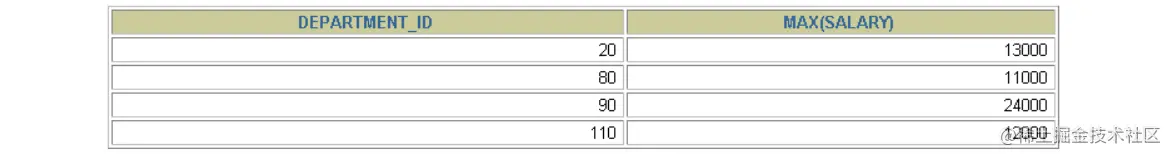
Aggregation function type
- AVG()
- SUM()
- MAX()
- MIN()
- COUNT()
Aggregation function syntax
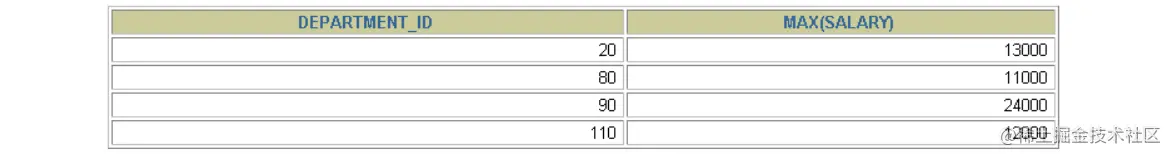
##Aggregation functions cannot be nested in calls
For example, calls in the form of "AVG(SUM(field name))" cannot occur. 1.1 AVG and SUM functionsYou can use the AVG and SUM functions fornumeric data.
SELECT AVG(salary), MAX(salary),MIN(salary), SUM(salary) FROM employees WHERE job_id LIKE '%REP%';
any data type.
SELECT MIN(hire_date), MAX(hire_date) FROM employees;
- COUNT(*)
Returns the total number of records in the table, suitable forany data type.
SELECT COUNT(*) FROM employees WHERE department_id = 50;
- COUNT(expr)
Returns the total number of records whereexpr is not empty.
SELECT COUNT(commission_pct) FROM employees WHERE department_id = 50; //忽略了Null值
Calculate how many records there are in the table
- Method 1:
- count(*)
- count(1)
- count (a specific field)
, but because the null value is ignored, it is not necessarily correct for
Actually, for # There is no difference in the tables of ##MyISAM EngineQuestion: Which one is better to use count(*), count(1), count(column name)?
. There is a counter inside this engine to maintain the number of rows, but COUNT(*) is slightly more efficient.
count(*), count(1) directly reads the number of rows, the complexity is O(n), because innodb really has to count it once. But it is better than the specific count (column name).
Question: Can you use count(column name) instead of count(*)?count(*)Do not use count(column name) instead
, count(*) is the standard syntax for counting rows defined by SQL92, which has nothing to do with the database, and has nothing to do with NULL or non-NULL. Note:
will count rows with a NULL value, while count(column name) will not count rows with a NULL value in this column.
Note:
- The above grouping functions
- ignore null values
- A separate introduction to the count function, generally use count(*) to count the number of rows
- The fields queried together with the grouping function are required to be the fields after group by
2. GROUP BY
2.1 Basic usage
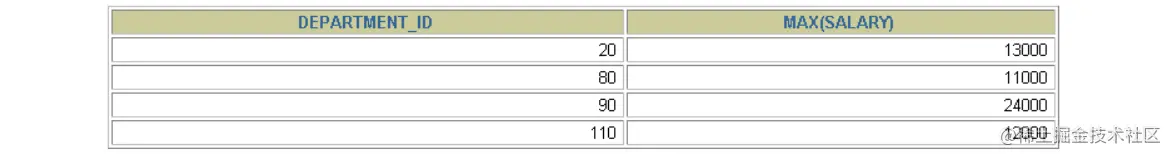
SELECT column, group_function(column)
FROM table
[WHERE condition]
[GROUP BY group_by_expression]
[ORDER BY column];
Clearly: WHERE must be placed after FROMin the SELECT list All columns that are not included in the group function should be included in the GROUP BY clause1,
SELECT department_id, AVG(salary)
FROM employees
GROUP BY department_id ;
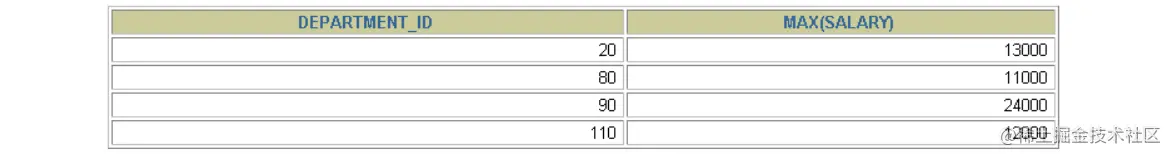 2. Columns included in the GROUP BY clause do not have to be Included in a SELECT list
2. Columns included in the GROUP BY clause do not have to be Included in a SELECT list
SELECT AVG(salary) FROM employees GROUP BY department_id ;
2.2 Grouping using multiple columns
SELECT department_id AS dept_id, job_id, SUM(salary) FROM employees GROUP BY department_id, job_id ;
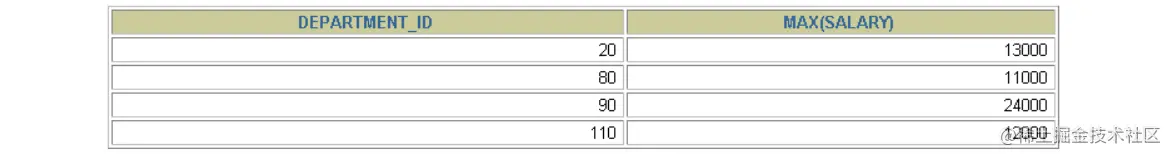
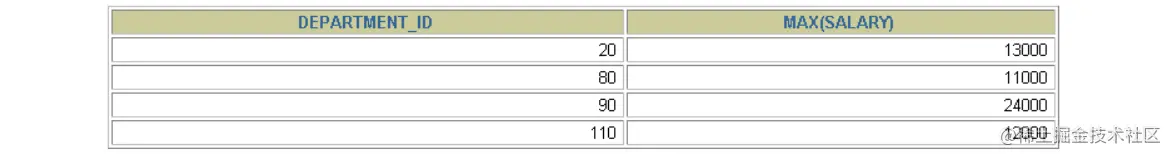
2.3 Using WITH ROLLUP in GROUP BY 使用 注意: 当使用ROLLUP时,不能同时使用ORDER BY子句进行结果排序,即ROLLUP和ORDER BY是互相排斥的,当然这是只在5.7才存在的 3. HAVING(过滤数据) 3.1 基本使用 过滤分组:HAVING子句 行已经被分组。 使用了聚合函数。 满足HAVING 子句中条件的分组将被显示。 HAVING 不能单独使用,必须要跟 GROUP BY 一起使用。 非法使用聚合函数 : 不能在 WHERE 子句中使用聚合函数来代替过滤条件。如下: 练习:查询部门id为10,20,30,40这4个部门中最高工资比10000高的部门信息 结论: 当过滤条件中有聚合函数时,则此过滤条件必须声明在HAVING中。 当过滤条件中没有聚合函数时,则此过滤条件声明在WHERE中或HAVING中都可以。但是,建议大家声明在WHERE中 3.2 WHERE和HAVING的对比 区别1:WHERE 可以直接使用表中的字段作为筛选条件,但不能使用分组中的计算函数作为筛选条件;HAVING 必须要与 GROUP BY 配合使用,可以把分组计算的函数和分组字段作为筛选条件。 这决定了,在需要对数据进行分组统计的时候,HAVING 可以完成 WHERE 不能完成的任务。这是因为,在查询语法结构中,WHERE 在 GROUP BY 之前,所以无法对分组结果进行筛选。HAVING 在 GROUP BY 之后,可以使用分组字段和分组中的计算函数,对分组的结果集进行筛选,这个功能是 WHERE 无法完成的。另外,WHERE排除的记录不再包括在分组中。 区别2:如果需要通过连接从关联表中获取需要的数据,WHERE 是先筛选后连接,而 HAVING 是先连接后筛选。 这一点,就决定了在关联查询中,WHERE 比 HAVING 更高效。因为 WHERE 可以先筛选,用一个筛选后的较小数据集和关联表进行连接,这样占用的资源比较少,执行效率也比较高。HAVING 则需要先把结果集准备好,也就是用未被筛选的数据集进行关联,然后对这个大的数据集进行筛选,这样占用的资源就比较多,执行效率也较低。 小结如下: 开发中的选择: WHERE 和 HAVING 也不是互相排斥的,我们可以在一个查询里面同时使用 WHERE 和 HAVING。包含分组统计函数的条件用 HAVING,普通条件用 WHERE。这样,我们就既利用了 WHERE 条件的高效快速,又发挥了 HAVING 可以使用包含分组统计函数的查询条件的优点。当数据量特别大的时候,运行效率会有很大的差别。一般来讲,能用分组前筛选的,尽量使用分组前筛选,提高效率 4. 回顾:分页查询 ★ 应用场景:当要显示的数据,一页显示不全,需要分页提交sql请求 语法: 特点: limit语句放在查询语句的最后 公式 假设size=10,即每页显示10条记录,page从1开始,即第一页 案例1:查询前五条员工信息 案例2:查询第11条——第25条 案例3: 有奖金的员工信息,并且工资较高的前10名显示出来 5. SELECT的执行过程 5.1 SELECT语句的完整结构 5.2 SELECT执行顺序 你需要记住 SELECT 查询时的两个顺序: 1. 关键字的顺序是不能颠倒的: 2.SELECT 语句的执行顺序(在 MySQL 和 Oracle 中,SELECT 执行顺序基本相同): 比如你写了一个 SQL 语句,那么它的关键字顺序和执行顺序是下面这样的: 在 SELECT 语句执行这些步骤的时候,每个步骤都会产生一个 从这里的执行顺序我们也看出来了,因为where是先筛选的,因此group by语句事先分组,参与分组的数据要少,因此执行效率要高 5.3 SQL 的执行原理 SELECT 是先执行 FROM 这一步的。在这个阶段,如果是多张表联查,还会经历下面的几个步骤: 首先先通过 CROSS JOIN 求笛卡尔积,相当于得到虚拟表 vt(virtual table)1-1; 通过 ON 进行筛选,在虚拟表 vt1-1 的基础上进行筛选,得到虚拟表 vt1-2; 添加外部行。如果我们使用的是左连接、右链接或者全连接,就会涉及到外部行,也就是在虚拟表 vt1-2 的基础上增加外部行,得到虚拟表 vt1-3。 当然如果我们操作的是两张以上的表,还会重复上面的步骤,直到所有表都被处理完为止。这个过程得到是我们的原始数据。 当我们拿到了查询数据表的原始数据,也就是最终的虚拟表 然后进入第三步和第四步,也就是 当我们完成了条件筛选部分之后,就可以筛选表中提取的字段,也就是进入到 首先在 SELECT 阶段会提取想要的字段,然后在 DISTINCT 阶段过滤掉重复的行,分别得到中间的虚拟表 当我们提取了想要的字段数据之后,就可以按照指定的字段进行排序,也就是 最后在 vt6 的基础上,取出指定行的记录,也就是 当然我们在写 SELECT 语句的时候,不一定存在所有的关键字,相应的阶段就会省略。 同时因为 SQL 是一门类似英语的结构化查询语言,所以我们在写 SELECT 语句的时候,还要注意相应的关键字顺序,**所谓底层运行的原理,就是我们刚才讲到的执行顺序。**更细致的内容参考后续的高级篇架构 6. 课后练习 综合练习1 1.where子句可否使用组函数进行过滤? No 2.查询公司员工工资的最大值,最小值,平均值,总和 3.查询各job_id的员工工资的最大值,最小值,平均值,总和 4.选择具有各个job_id的员工人数 5.查询员工最高工资和最低工资的差距(DIFFERENCE) 6.查询各个管理者手下员工的最低工资,其中最低工资不能低于6000,没有管理者的员工不计算在内 7.查询所有部门的名字,location_id,员工数量和平均工资,并按平均工资降序 8.查询每个工种、每个部门的部门名、工种名和最低工资 综合练习2 1.简单的分组 案例1:查询每个工种的员工平均工资 案例2:查询每个位置的部门个数 2.可以实现分组前的筛选 案例1:查询邮箱中包含a字符的 每个部门的最高工资 案例2:查询有奖金的每个领导手下员工的平均工资 3.分组后筛选 案例1:查询哪个部门的员工个数>5 案例2:每个工种有奖金的员工的最高工资>12000的工种编号和最高工资 案例3:领导编号>102的每个领导手下的最低工资大于5000的领导编号和最低工资 4.添加排序 案例:每个工种有奖金的员工的最高工资>6000的工种编号和最高工资,按最高工资升序 5.按多个字段分组 案例:查询每个工种每个部门的最低工资,并按最低工资降序WITH ROLLUP关键字之后,在所有查询出的分组记录之后增加一条记录,该记录计算查询出的所有记录的总和,即统计记录数量。SELECT department_id,AVG(salary)
FROM employees
WHERE department_id > 80
GROUP BY department_id WITH ROLLUP;
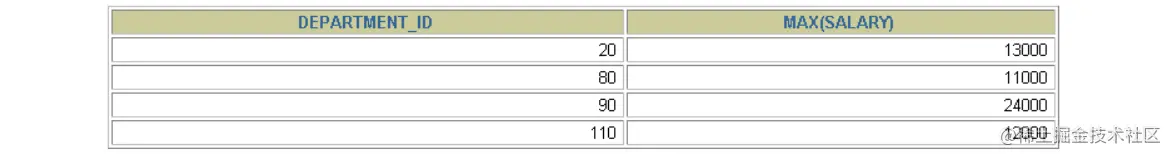
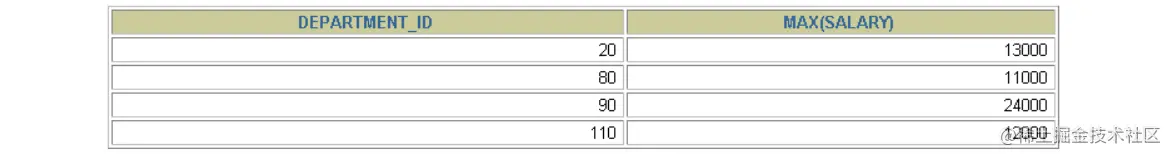
SELECT department_id, MAX(salary)
FROM employees
GROUP BY department_id
HAVING MAX(salary)>10000 ;
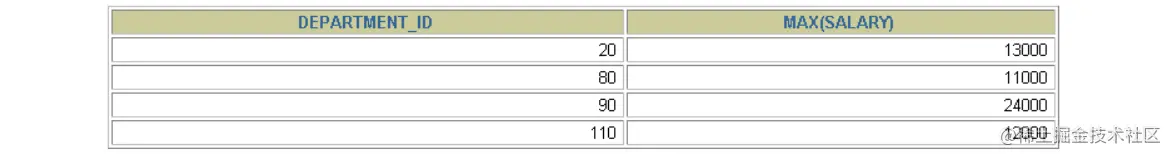
SELECT department_id, AVG(salary)
FROM employees
WHERE AVG(salary) > 8000
GROUP BY department_id;
#方式1:推荐,执行效率高于方式2.
SELECT department_id,MAX(salary)
FROM employees
WHERE department_id IN (10,20,30,40)
GROUP BY department_id
HAVING MAX(salary) > 10000;
#方式2:
SELECT department_id,MAX(salary)
FROM employees
GROUP BY department_id
HAVING MAX(salary) > 10000 AND department_id IN (10,20,30,40);
1. 从适用范围上来讲,HAVING的适用范围更广。
2. 如果过滤条件中没有聚合函数:这种情况下,WHERE的执行效率要高于HAVING
优点 缺点 WHERE(分组前筛选) 先筛选数据再关联,执行效率高 不能使用分组中的计算函数进行筛选 HAVING(分组后筛选) 可以使用分组中的计算函数 在最后的结果集中进行筛选,执行效率较低 select 查询列表
from 表
【join type join 表2
on 连接条件
where 筛选条件
group by 分组字段
having 分组后的筛选
order by 排序的字段】
limit 【offset,】size;
offset 要显示条目的起始索引(起始索引从0开始)
size 要显示的条目个数
select 查询列表
from 表
limit (page-1)*size,size;
SELECT * FROM employees LIMIT 0,5;
SELECT * FROM employees LIMIT 5;
SELECT * FROM employees LIMIT 10,15;
SELECT *
FROM employees
WHERE commission_pct IS NOT NULL
ORDER BY salary DESC
LIMIT 10 ;
#方式1:sql92语法:
SELECT ...,....,...
FROM ...,...,....
WHERE 多表的连接条件
AND 不包含组函数的过滤条件
GROUP BY ...,...
HAVING 包含组函数的过滤条件
ORDER BY ... ASC/DESC
LIMIT ...,...
#方式2:sql99语法
SELECT ...,....,...
FROM ... JOIN ...
ON 多表的连接条件
JOIN ...
ON ...
WHERE 不包含组函数的过滤条件
AND/OR 不包含组函数的过滤条件
GROUP BY ...,...
HAVING 包含组函数的过滤条件
ORDER BY ... ASC/DESC
LIMIT ...,...
#其中:
#(1)from:从哪些表中筛选
#(2)on:关联多表查询时,去除笛卡尔积
#(3)where:从表中筛选的条件
#(4)group by:分组依据
#(5)having:在统计结果中再次筛选
#(6)order by:排序
#(7)limit:分页
SELECT ... FROM ... WHERE ... GROUP BY ... HAVING ... ORDER BY ... LIMIT...
FROM -> WHERE -> GROUP BY -> HAVING -> SELECT 的字段 -> DISTINCT -> ORDER BY -> LIMIT
SELECT DISTINCT player_id, player_name, count(*) as num # 顺序 5
FROM player JOIN team ON player.team_id = team.team_id # 顺序 1
WHERE height > 1.80 # 顺序 2
GROUP BY player.team_id # 顺序 3
HAVING num > 2 # 顺序 4
ORDER BY num DESC # 顺序 6
LIMIT 2 # 顺序 7
虚拟表,然后将这个虚拟表传入下一个步骤中作为输入。需要注意的是,这些步骤隐含在 SQL 的执行过程中,对于我们来说是不可见的。vt1,就可以在此基础上再进行 WHERE 阶段。在这个阶段中,会根据 vt1 表的结果进行筛选过滤,得到虚拟表 vt2。GROUP 和 HAVING 阶段。在这个阶段中,实际上是在虚拟表 vt2 的基础上进行分组和分组过滤,得到中间的虚拟表 vt3 和 vt4。SELECT 和 DISTINCT 阶段。vt5-1 和 vt5-2。ORDER BY 阶段,得到虚拟表 vt6。LIMIT 阶段,得到最终的结果,对应的是虚拟表 vt7。SELECT MAX(salary), MIN(salary), AVG(salary), SUM(salary)
FROM employees;
SELECT job_id, MAX(salary), MIN(salary), AVG(salary), SUM(salary)
FROM employees
GROUP BY job_id;
SELECT job_id, COUNT(*)
FROM employees
GROUP BY job_id;
SELECT MAX(salary), MIN(salary), MAX(salary) - MIN(salary) DIFFERENCE
FROM employees;
SELECT manager_id, MIN(salary)
FROM employees
WHERE manager_id IS NOT NULL
GROUP BY manager_id
HAVING MIN(salary) > 6000;
SELECT department_name, location_id, COUNT(employee_id), AVG(salary) avg_sal
FROM employees e RIGHT JOIN departments d
ON e.`department_id` = d.`department_id`
GROUP BY department_name, location_id
ORDER BY avg_sal DESC;
SELECT department_name,job_id,MIN(salary)
FROM departments d LEFT JOIN employees e
ON e.`department_id` = d.`department_id`
GROUP BY department_name,job_id
SELECT AVG(salary),job_id
FROM employees
GROUP BY job_id;
SELECT COUNT(*),location_id
FROM departments
GROUP BY location_id;
SELECT MAX(salary),department_id
FROM employees
WHERE email LIKE '%a%'
GROUP BY department_id;
SELECT AVG(salary),manager_id
FROM employees
WHERE commission_pct IS NOT NULL
GROUP BY manager_id;
#①查询每个部门的员工个数
SELECT COUNT(*),department_id
FROM employees
GROUP BY department_id;
#② 筛选刚才①结果
SELECT COUNT(*),department_id
FROM employees
GROUP BY department_id
HAVING COUNT(*)>5;
SELECT job_id,MAX(salary)
FROM employees
WHERE commission_pct IS NOT NULL
GROUP BY job_id
HAVING MAX(salary)>12000;
SELECT manager_id,MIN(salary)
FROM employees
GROUP BY manager_id
Where manager_id>102
HAVING MIN(salary)>5000;
SELECT job_id,MAX(salary) m
FROM employees
WHERE commission_pct IS NOT NULL
GROUP BY job_id
HAVING m>6000
ORDER BY m ;
SELECT MIN(salary),job_id,department_id
FROM employees
GROUP BY department_id,job_id
ORDER BY MIN(salary) DESC;
更多编程相关知识,请访问:编程入门!!
The above is the detailed content of Let's talk about aggregate functions in MySQL and practice paging queries!. For more information, please follow other related articles on the PHP Chinese website!

Hot AI Tools

Undresser.AI Undress
AI-powered app for creating realistic nude photos

AI Clothes Remover
Online AI tool for removing clothes from photos.

Undress AI Tool
Undress images for free

Clothoff.io
AI clothes remover

AI Hentai Generator
Generate AI Hentai for free.

Hot Article

Hot Tools

Notepad++7.3.1
Easy-to-use and free code editor

SublimeText3 Chinese version
Chinese version, very easy to use

Zend Studio 13.0.1
Powerful PHP integrated development environment

Dreamweaver CS6
Visual web development tools

SublimeText3 Mac version
God-level code editing software (SublimeText3)

Hot Topics
 1385
1385
 52
52
 MySQL: Simple Concepts for Easy Learning
Apr 10, 2025 am 09:29 AM
MySQL: Simple Concepts for Easy Learning
Apr 10, 2025 am 09:29 AM
MySQL is an open source relational database management system. 1) Create database and tables: Use the CREATEDATABASE and CREATETABLE commands. 2) Basic operations: INSERT, UPDATE, DELETE and SELECT. 3) Advanced operations: JOIN, subquery and transaction processing. 4) Debugging skills: Check syntax, data type and permissions. 5) Optimization suggestions: Use indexes, avoid SELECT* and use transactions.
 How to open phpmyadmin
Apr 10, 2025 pm 10:51 PM
How to open phpmyadmin
Apr 10, 2025 pm 10:51 PM
You can open phpMyAdmin through the following steps: 1. Log in to the website control panel; 2. Find and click the phpMyAdmin icon; 3. Enter MySQL credentials; 4. Click "Login".
 MySQL: An Introduction to the World's Most Popular Database
Apr 12, 2025 am 12:18 AM
MySQL: An Introduction to the World's Most Popular Database
Apr 12, 2025 am 12:18 AM
MySQL is an open source relational database management system, mainly used to store and retrieve data quickly and reliably. Its working principle includes client requests, query resolution, execution of queries and return results. Examples of usage include creating tables, inserting and querying data, and advanced features such as JOIN operations. Common errors involve SQL syntax, data types, and permissions, and optimization suggestions include the use of indexes, optimized queries, and partitioning of tables.
 Why Use MySQL? Benefits and Advantages
Apr 12, 2025 am 12:17 AM
Why Use MySQL? Benefits and Advantages
Apr 12, 2025 am 12:17 AM
MySQL is chosen for its performance, reliability, ease of use, and community support. 1.MySQL provides efficient data storage and retrieval functions, supporting multiple data types and advanced query operations. 2. Adopt client-server architecture and multiple storage engines to support transaction and query optimization. 3. Easy to use, supports a variety of operating systems and programming languages. 4. Have strong community support and provide rich resources and solutions.
 How to use single threaded redis
Apr 10, 2025 pm 07:12 PM
How to use single threaded redis
Apr 10, 2025 pm 07:12 PM
Redis uses a single threaded architecture to provide high performance, simplicity, and consistency. It utilizes I/O multiplexing, event loops, non-blocking I/O, and shared memory to improve concurrency, but with limitations of concurrency limitations, single point of failure, and unsuitable for write-intensive workloads.
 How to check SQL statements
Apr 09, 2025 pm 04:36 PM
How to check SQL statements
Apr 09, 2025 pm 04:36 PM
The methods to check SQL statements are: Syntax checking: Use the SQL editor or IDE. Logical check: Verify table name, column name, condition, and data type. Performance Check: Use EXPLAIN or ANALYZE to check indexes and optimize queries. Other checks: Check variables, permissions, and test queries.
 How to learn oracle database
Apr 11, 2025 pm 02:54 PM
How to learn oracle database
Apr 11, 2025 pm 02:54 PM
There are no shortcuts to learning Oracle databases. You need to understand database concepts, master SQL skills, and continuously improve through practice. First of all, we need to understand the storage and management mechanism of the database, master the basic concepts such as tables, rows, and columns, and constraints such as primary keys and foreign keys. Then, through practice, install the Oracle database, start practicing with simple SELECT statements, and gradually master various SQL statements and syntax. After that, you can learn advanced features such as PL/SQL, optimize SQL statements, and design an efficient database architecture to improve database efficiency and security.
 MySQL and SQL: Essential Skills for Developers
Apr 10, 2025 am 09:30 AM
MySQL and SQL: Essential Skills for Developers
Apr 10, 2025 am 09:30 AM
MySQL and SQL are essential skills for developers. 1.MySQL is an open source relational database management system, and SQL is the standard language used to manage and operate databases. 2.MySQL supports multiple storage engines through efficient data storage and retrieval functions, and SQL completes complex data operations through simple statements. 3. Examples of usage include basic queries and advanced queries, such as filtering and sorting by condition. 4. Common errors include syntax errors and performance issues, which can be optimized by checking SQL statements and using EXPLAIN commands. 5. Performance optimization techniques include using indexes, avoiding full table scanning, optimizing JOIN operations and improving code readability.





