
Solution to the incomplete debug display of PHP: 1. Find the php.ini file; 2. Add "xdebug.var_display_max_children=128..." to the xdebug node; 3. Restart the PHP service.
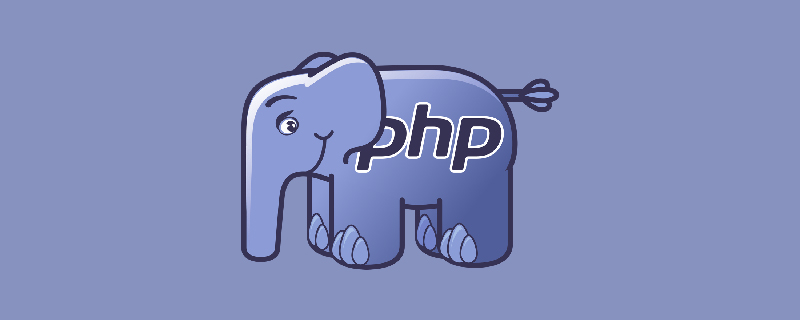
The operating environment of this article: Windows 7 system, PHP version 7.1, DELL G3 computer
What should I do if the debug display of PHP is not complete?
The chrome and firefox browsers are not fully displayed during php debugging
In the php development environment, after the xdebug module is installed, the output results of var_dump() will be easier to view, but by default Next, the output result of var_dump() will change:
Excessive array elements will no longer be displayed, string variables will only display the first N characters, and deeper array elements will also be displayed as ellipses.
This will cause some inconvenience. We modify the configuration file and set these.
In the xdebug node in php.ini, add the following
xdebug.var_display_max_children=128 xdebug.var_display_max_data=512 xdebug.var_display_max_depth=5
The meaning can be understood from the name.
Then restart the PHP service.
Recommended learning: "PHP Video Tutorial"
The above is the detailed content of What should I do if the debug display of php is not complete?. For more information, please follow other related articles on the PHP Chinese website!