 WeChat Applet
WeChat Applet
 Mini Program Development
Mini Program Development
 How to develop small programs using Taro + Vue3? (practice)
How to develop small programs using Taro + Vue3? (practice)
How to develop small programs using Taro + Vue3? (practice)
How to use Taro3 Vue3 to develop small programs? The following article will introduce to you how to use Taro3 Vue3 to develop WeChat applet. I hope it will be helpful to you!

WeChat applet is an application that uses WeChat as the operating environment. Its essence is the application of Hybrid technology. Hybrid App is a mixed-mode mobile application. , so it is similar to H5, but has many native capabilities than H5, such as calling location information and cameras.
The development method of small programs is very similar to H5, and they also use JavaScript, HTML, CSS languages.
Therefore, small program development can be said to be a skill that a front-end engineer must master.
There is a certain learning cost in developing native mini programs. Nowadays, there are many third-party multi-terminal frameworks for developing mini programs on the market. If you are not pursuing the ultimate performance and stability, it is better not to use native mini programs for development efficiency. too low.
Among the third-party multi-terminal frameworks, taro and uni-app are the most widely used. Generally speaking, when making technology selection, teams use react, just use taro, the team uses vue, and just use uni-app, there is no difference between the two, they are both very easy to use.
But many developers may not know that taro3.0 or above supports the use of vue. This article will introduce how to use Taro3 Vue3 to develop WeChat applets.
After I completed the construction of this project based on the information on the Internet, I developed a small program using this project. The development experience really surpassed all the projects I have developed in the past and was very smooth (maybe This is my first time writing a script setup for vue3, and it is really comfortable to use).
You can directly access this project github address clone and use.
Target function
- Integrate vue3, use
script setupsyntax development - Integration
Typescript - Code inspection and format optimization
- Global state management
- Mini program subcontracting configuration
- Style encapsulation, compatible with notch screen and other style issues
- http method Encapsulation
Main technology stack
- Taro3
- Vue3
- TypeScript
- NutUi
- Pinia
When vue3 was first released, my enthusiasm for learning vue3 was directly discouraged due to the lack of suitable UI framework support. Until now, excellent frameworks such as quasar, element-plus, ant-design-vue have successively supported vue3, and many vue3 projects have been used in production environments. Only then did I realize that everyone was really using vue3.
For example, the project team next door to our company used vue3 for the reconstruction project. Only then did I realize that I was a little late in learning vue3 (tips: the front end is really too complicated)
NutUI is a JD-style mobile component library. It supports the use of Vue language to write applications that can be used on H5 and mini program platforms, helping developers improve development efficiency and development experience.
I learned about NutUI from Taro documentation. Taro officially recommends using NutUI for development. They all seem to be from the same development team on JD.com. I started using it with the mentality of giving it a try. , the user experience is not bad.
Pinia is a state management library for Vue, similar to Vuex, it is another state management solution for Vue, supporting Vue2 and Vue3.
The first time I came into contact with a front-end status management tool was a back-end management system of the company when I was an intern. It used dva. It was a torture and almost persuaded me to quit. I gradually became familiar with it, but whether I use redux or vuex, I still find it troublesome to write.
这次尝试使用 Pinia,用起来确实很舒服,符合直觉,易于学习 ,有点类似于 recoil,但没有 recoil 那么多的概念和 API,主体非常精简,极易上手。Pinia 快速入门
vscode 需安装插件
- Eslint
- Prettier
- Volar
与vetur相同,volar是一个针对 vue 的 vscode 插件,不过与 vetur 不同的是,volar 提供了更为强大的功能。
搭建项目架构
初始化项目
初始化项目之前,需安装 taro,请参考 Taro 文档,完成 taro 安装
使用命令创建模板项目:
taro init myApp
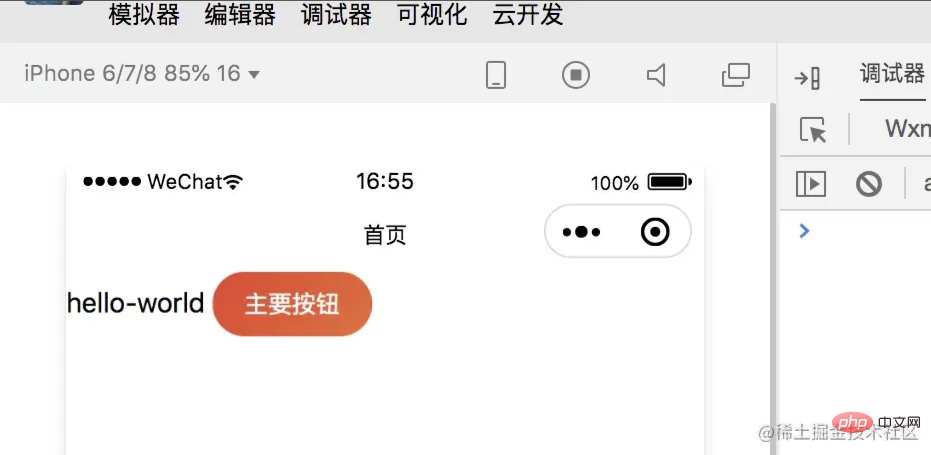
安装 cli 用来执行构建等操作,之后启动项目,会生成一个 dist 目录
yarn add @tarojs/cli yarn dev:weapp
打开微信开发工具 工程目录需要指向构建出来的 dist 文件
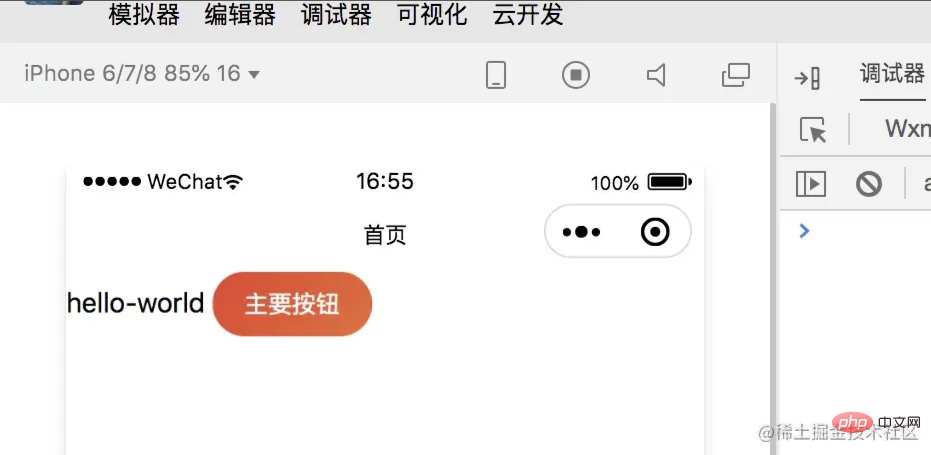
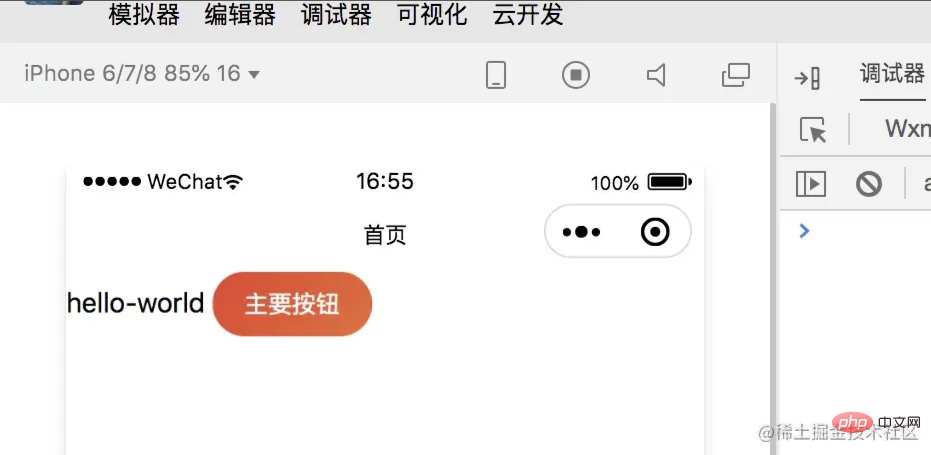
Hello world 出现,项目成功跑起来了!
设置代码规范
- 代码规范 ESlint
- 代码格式化 Prettier
- 提交前检查 husky
个人认为,eslint + prettier 足以应付大部分前端代码规范问题了,且配置起来很简单,有特殊需求也可继续配置。
安装依赖
yarn add @vue/eslint-config-prettier @vue/eslint-config-typescript eslint-plugin-prettier vue-tsc husky -D
设置代码规范和格式化规则
.eslintrc.js
module.exports = {
root: true,
env: {
node: true,
'vue/setup-compiler-macros': true
},
extends: ['plugin:vue/vue3-essential', 'eslint:recommended', '@vue/prettier', '@vue/typescript'],
parserOptions: {
parser: '@typescript-eslint/parser'
},
rules: {
'prettier/prettier': [
'error',
{
singleQuote: true,
semi: false,
trailingComma: 'none',
arrowParens: 'avoid',
printWidth: 100
}
],
'no-console': process.env.NODE_ENV === 'production' ? 'warn' : 'off',
'no-debugger': process.env.NODE_ENV === 'production' ? 'warn' : 'off'
}
}.prettierrc
{
"tabWidth": 2,
"singleQuote": true,
"semi": false,
"trailingComma": "none",
"arrowParens": "avoid",
"endOfLine": "auto",
"printWidth": 100
}在 package.json 中 script 添加 Ts 检查命令和 Eslint 检查命令
"scripts":{
"tsc": "vue-tsc --noEmit --skipLibCheck",
"lint": "eslint --ext .vue --ext .js --ext .ts src/"
}添加 husky 触发 Git 钩子,代码提交前检查
npx husky install
编辑 pre-commit 执行 Eslint 检查和 Ts 检查
#!/bin/sh . "$(dirname "$0")/_/husky.sh" echo "---eslint start---" npm run lint echo "---eslint end---" echo "---ts lint start---" npm run tsc echo "---ts lint end---"
至此,项目的代码规范和格式规范配置完毕,多人协作也不是问题了。
引入 NutUI
yarn add @nutui/nutui-taro
在 .babelrc 或 babel.config.js 中添加配置:
module.exports = {
// ...
plugins: [
[
'import',
{
libraryName: '@nutui/nutui',
libraryDirectory: 'dist/packages/_es',
camel2DashComponentName: false
},
'nutui3-vue'
],
[
'import',
{
libraryName: '@nutui/nutui-taro',
libraryDirectory: 'dist/packages/_es',
camel2DashComponentName: false
},
'nutui3-taro'
]
]
}按需引入,安装插件 babel-plugin-import
yarn add babel-plugin-import -D
样式处理 因为 nutui 的设计稿是 375 的 所以将框架的设计尺寸调整为 375
项目配置文件 config/index.js 中配置:
designWidth: 375
app.ts
import { createApp } from 'vue'
import { Button } from '@nutui/nutui-taro'
const app = createApp()
app.use(Button)index.vue 中,nut-button 组件直接在 template 中写,不用再引入
<template>
<view class="index">
<text>{{ msg }}</text>
<nut-button type="primary">主要按钮</nut-button>
</view>
</template>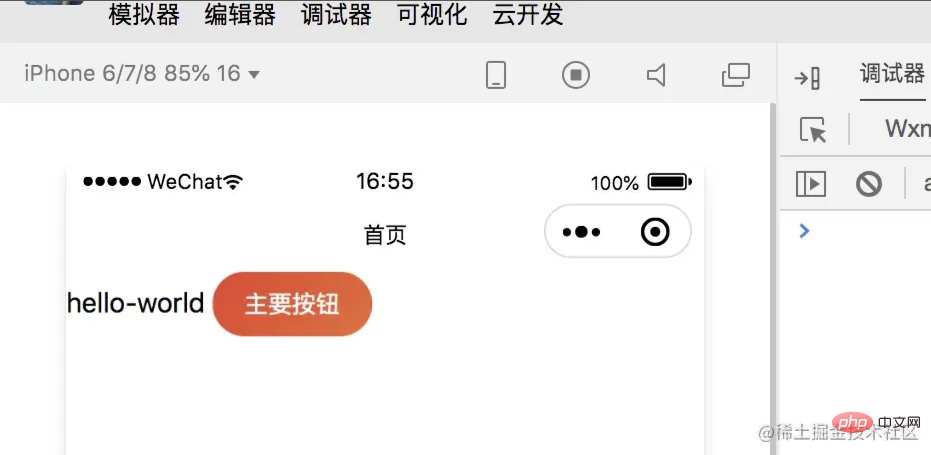
说实话,配置起来还是有点麻烦,不过按照官网文档说明来配也没有踩坑,还行。
小程序分包配置
小程序主包超过 2M,就无法真机预览了,为了提前做好准备在一开始就进行分包处理。比如下面这个小程序的配置,分了四个包。
app.config.ts
pages: ['pages/create/index', 'pages/find/index', 'pages/my/index'],
subpackages: [
{
root: 'pages/featureA',
pages: ['index/index']
},
{
root: 'pagesSub/search',
pages: ['index']
},
{
root: 'pagesSub/my',
pages: ['detail/index', 'about/index']
},
{
root: 'pagesSub/book',
pages: ['detail/index', 'person/list/index', 'person/detail/index']
}
],可以在小程序开发工具编辑器里的代码依赖分析,查看主包和分包的大小
使用 script setup 语法封装小程序页面生命周期方法
hooks/life.ts
import { getCurrentInstance } from '@tarojs/taro'
import { onMounted } from 'vue'
const Current = getCurrentInstance()
export function useDidShow(callback) {
onMounted(callback) Current?.page?.onShow && (Current.page.onShow = callback)
}
export function usePullDownRefresh(callback) {
Current?.page?.onPullDownRefresh && (Current.page.onPullDownRefresh = callback)
}使用
import { useDidShow } from '@/hooks/life'
useDidShow(() => {
// console.log('onShow')
})安装 Pinia 进行状态管理
yarn add pinia yarn add taro-plugin-pinia
项目配置文件 config/index.js 中配置:
plugins: ['taro-plugin-pinia']
以管理用户信息和用户登录状态为例,实现一个用户登录功能
需要处理的文件代码如下:
stores/auth.ts
import { defineStore } from 'pinia'
interface UserInfoProp {
nickName: string
avatarUrl: string
}
const useAuth = defineStore({
id: 'authInfo',
state: () => ({
userInfo: {
nickName: '',
avatarUrl: ''
},
isLogin: false
}),
actions: {
login() {
this.isLogin = true
},
logout() {
this.isLogin = false
},
setUserInfo(userInfo: UserInfoProp) {
this.userInfo = userInfo
}
}
})
export { useAuth }stores/index.ts
import { createPinia } from 'pinia'
import { useAuth } from './auth'
export const store = createPinia()
const storeObj = {
auth: useAuth
}
// 封装成useStore的形式,这样一看引用就知道是store的数据
export function useStore(key: string) {
return storeObj[key]()
}个人中心 index.vue
<template>
<main v-if="isLogin">
<user-info />
</main>
<main v-else>
<nut-button type="primary" @click="handleLogin">微信一键登录</nut-button>
</main>
</template>
<script setup>
import Taro from '@tarojs/taro'
import { computed } from 'vue'
import { useStore } from '@/stores'
import UserInfo from './userInfo.vue'
const auth = useStore('auth')
const isLogin = computed(() => auth.isLogin)
const handleLogin = () => {
setTimeout(() => {
// 模拟后端请求得到token和userInfo
Taro.setStorageSync('token', 'xxxx')
auth.setUserInfo({
nickName: '林',
avatarUrl:
'https://img12.360buyimg.com/imagetools/jfs/t1/143702/31/16654/116794/5fc6f541Edebf8a57/4138097748889987.png'
})
auth.login()
}, 500)
}
</script>
</script>userInfo 组件
<template>
<article>
<nut-avatar size="large" :icon="userInfo.avatarUrl"></nut-avatar>
<span class="ellipsis name">{{ userInfo.nickName }}</span>
</article>
</template>
<script setup>
import Taro from '@tarojs/taro'
import { computed } from 'vue'
import { useStore } from '@/stores'
const auth = useStore('auth')
const userInfo = computed(() => auth.userInfo)
</script>总的来说, pinia 写起来是非常简洁的,这种类 react hooks 的写法,我是非常喜欢的
请求方法封装
http.ts
// 封装axios的请求,返回重新封装的数据格式
// 对错误的统一处理
import { HttpResponse } from '@/common/interface'
import Taro from '@tarojs/taro'
import publicConfig from '@/config/index'
import axios, {
AxiosInstance,
AxiosRequestConfig,
AxiosResponse,
Canceler
} from 'axios-miniprogram'
import errorHandle from '../common/errorHandle'
const CancelToken = axios.CancelToken
class HttpRequest {
private baseUrl: string
private pending: Record<string, Canceler>
constructor(baseUrl: string) {
this.baseUrl = baseUrl
this.pending = {}
}
// 获取axios配置
getInsideConfig() {
const config = {
baseURL: this.baseUrl,
headers: {
'Content-Type': 'application/json;charset=utf-8'
},
timeout: 10000
}
return config
}
removePending(key: string, isRequest = false) {
if (this.pending[key] && isRequest) {
this.pending[key]('取消重复请求')
}
delete this.pending[key]
}
// 设定拦截器
interceptors(instance: AxiosInstance) {
instance.interceptors.request.use(
config => {
console.log('config :>> ', config)
let isPublic = false
publicConfig.publicPath.map(path => {
isPublic = isPublic || path.test(config.url || '')
})
const token = Taro.getStorageSync('token')
if (!isPublic && token) {
config.headers.Authorization = 'Bearer ' + token
}
const key = config.url + '&' + config.method
this.removePending(key, true)
config.cancelToken = new CancelToken(c => {
this.pending[key] = c
})
return config
},
err => {
errorHandle(err)
return Promise.reject(err)
}
)
// 响应请求的拦截器
instance.interceptors.response.use(
res => {
const key = res.config.url + '&' + res.config.method
this.removePending(key)
if (res.status === 200) {
return Promise.resolve(res.data)
} else {
return Promise.reject(res)
}
},
err => {
errorHandle(err)
return Promise.reject(err)
}
)
}
// 创建实例
request(options: AxiosRequestConfig) {
const instance = axios.create()
const newOptions = Object.assign(this.getInsideConfig(), options)
this.interceptors(instance)
return instance(newOptions)
}
get(url: string, config?: AxiosRequestConfig): Promise<AxiosResponse> | Promise<HttpResponse> {
const options = Object.assign(
{
method: 'get',
url: url
},
config
)
return this.request(options)
}
post(url: string, data?: unknown): Promise<AxiosResponse> | Promise<HttpResponse> {
return this.request({
method: 'post',
url: url,
data: data
})
}
}
export default HttpRequestrequest.ts
import HttpRequest from './http' import config from '@/config/index' const baseUrl = process.env.NODE_ENV === 'development' ? config.baseUrl.dev : config.baseUrl.pro const request = new HttpRequest(baseUrl) export default request
以获取图书列表和图书详情为例
apis/book.ts
import request from '../request'
export function getBookList() {
return request.get('books/getBookList')
}
export function getBookDetail(id: number) {
return request.post('books/getBookDetail', {
id
})
}请求方法封装还是用到了 axios,只是用的是 axios-miniprogram ,写法和 web 端基本一致,http.js 文件引用的一些模块太多,本文没有列出来,可以直接访问本项目 github 地址查看。
样式封装
iPhoneX 底部横线适配
assets/styles/common.scss
.safe-area-bottom {
padding-bottom: constant(safe-area-inset-bottom);
padding-bottom: env(safe-area-inset-bottom);
}刘海儿屏适配
assets/styles/hairline.scss
@mixin hairline-common() {
position: absolute;
box-sizing: border-box;
content: ' ';
pointer-events: none;
}
@mixin hairline() {
@include hairline-common();
top: -50%;
right: -50%;
bottom: -50%;
left: -50%;
border: 0 solid #eaeaea;
transform: scale(0.5);
}
@mixin hairline-top($color, $left: 0, $right: 0) {
@include hairline-common();
top: 0;
right: $right;
left: $left;
border-top: 1px solid $color;
transform: scaleY(0.5);
}
@mixin hairline-bottom($color, $left: 0, $right: 0) {
@include hairline-common();
right: $right;
bottom: 0;
left: $left;
border-bottom: 1px solid $color;
transform: scaleY(0.5);
}
[class*='van-hairline'] {
&::after {
@include hairline();
}
}
.van-hairline {
&,
&--top,
&--left,
&--right,
&--bottom,
&--surround,
&--top-bottom {
position: relative;
}
&--top::after {
border-top-width: 1px;
}
&--left::after {
border-left-width: 1px;
}
&--right::after {
border-right-width: 1px;
}
&--bottom::after {
border-bottom-width: 1px;
}
&,
&-unset {
&--top-bottom::after {
border-width: 1px 0;
}
}
&--surround::after {
border-width: 1px;
}
}多行文字省略
assets/styles/ellipsis.scss
@mixin multi-ellipsis($lines) {
display: -webkit-box;
overflow: hidden;
text-overflow: ellipsis;
-webkit-line-clamp: $lines;
-webkit-box-orient: vertical;
}
@mixin ellipsis() {
overflow: hidden;
white-space: nowrap;
text-overflow: ellipsis;
}
.ellipsis {
@include ellipsis();
}
.multi-ellipsis--l2 {
@include multi-ellipsis(2);
}
.multi-ellipsis--l3 {
@include multi-ellipsis(3);
}总结
至此,终于完成了 Taro + Vue3 的项目搭建,强烈建议直接访问项目 github 地址 clone 使用,有一些配置细节本文无法一一列举,就在项目中去发掘吧!
如果我的文章能帮助到你,那将是我的荣幸!
【相关学习推荐:小程序开发教程】
The above is the detailed content of How to develop small programs using Taro + Vue3? (practice). For more information, please follow other related articles on the PHP Chinese website!

Hot AI Tools

Undresser.AI Undress
AI-powered app for creating realistic nude photos

AI Clothes Remover
Online AI tool for removing clothes from photos.

Undress AI Tool
Undress images for free

Clothoff.io
AI clothes remover

AI Hentai Generator
Generate AI Hentai for free.

Hot Article

Hot Tools

Notepad++7.3.1
Easy-to-use and free code editor

SublimeText3 Chinese version
Chinese version, very easy to use

Zend Studio 13.0.1
Powerful PHP integrated development environment

Dreamweaver CS6
Visual web development tools

SublimeText3 Mac version
God-level code editing software (SublimeText3)

Hot Topics
 Xianyu WeChat mini program officially launched
Feb 10, 2024 pm 10:39 PM
Xianyu WeChat mini program officially launched
Feb 10, 2024 pm 10:39 PM
Xianyu's official WeChat mini program has quietly been launched. In the mini program, you can post private messages to communicate with buyers/sellers, view personal information and orders, search for items, etc. If you are curious about what the Xianyu WeChat mini program is called, take a look now. What is the name of the Xianyu WeChat applet? Answer: Xianyu, idle transactions, second-hand sales, valuations and recycling. 1. In the mini program, you can post idle messages, communicate with buyers/sellers via private messages, view personal information and orders, search for specified items, etc.; 2. On the mini program page, there are homepage, nearby, post idle, messages, and mine. 5 functions; 3. If you want to use it, you must activate WeChat payment before you can purchase it;
 WeChat applet implements image upload function
Nov 21, 2023 am 09:08 AM
WeChat applet implements image upload function
Nov 21, 2023 am 09:08 AM
WeChat applet implements picture upload function With the development of mobile Internet, WeChat applet has become an indispensable part of people's lives. WeChat mini programs not only provide a wealth of application scenarios, but also support developer-defined functions, including image upload functions. This article will introduce how to implement the image upload function in the WeChat applet and provide specific code examples. 1. Preparatory work Before starting to write code, we need to download and install the WeChat developer tools and register as a WeChat developer. At the same time, you also need to understand WeChat
 Implement the drop-down menu effect in WeChat applet
Nov 21, 2023 pm 03:03 PM
Implement the drop-down menu effect in WeChat applet
Nov 21, 2023 pm 03:03 PM
To implement the drop-down menu effect in WeChat Mini Programs, specific code examples are required. With the popularity of mobile Internet, WeChat Mini Programs have become an important part of Internet development, and more and more people have begun to pay attention to and use WeChat Mini Programs. The development of WeChat mini programs is simpler and faster than traditional APP development, but it also requires mastering certain development skills. In the development of WeChat mini programs, drop-down menus are a common UI component, achieving a better user experience. This article will introduce in detail how to implement the drop-down menu effect in the WeChat applet and provide practical
 What is the name of Xianyu WeChat applet?
Feb 27, 2024 pm 01:11 PM
What is the name of Xianyu WeChat applet?
Feb 27, 2024 pm 01:11 PM
The official WeChat mini program of Xianyu has been quietly launched. It provides users with a convenient platform that allows you to easily publish and trade idle items. In the mini program, you can communicate with buyers or sellers via private messages, view personal information and orders, and search for the items you want. So what exactly is Xianyu called in the WeChat mini program? This tutorial guide will introduce it to you in detail. Users who want to know, please follow this article and continue reading! What is the name of the Xianyu WeChat applet? Answer: Xianyu, idle transactions, second-hand sales, valuations and recycling. 1. In the mini program, you can post idle messages, communicate with buyers/sellers via private messages, view personal information and orders, search for specified items, etc.; 2. On the mini program page, there are homepage, nearby, post idle, messages, and mine. 5 functions; 3.
 Use WeChat applet to achieve carousel switching effect
Nov 21, 2023 pm 05:59 PM
Use WeChat applet to achieve carousel switching effect
Nov 21, 2023 pm 05:59 PM
Use the WeChat applet to achieve the carousel switching effect. The WeChat applet is a lightweight application that is simple and efficient to develop and use. In WeChat mini programs, it is a common requirement to achieve carousel switching effects. This article will introduce how to use the WeChat applet to achieve the carousel switching effect, and give specific code examples. First, add a carousel component to the page file of the WeChat applet. For example, you can use the <swiper> tag to achieve the switching effect of the carousel. In this component, you can pass b
 How to use PHP to develop the second-hand transaction function of WeChat applet?
Oct 27, 2023 pm 05:15 PM
How to use PHP to develop the second-hand transaction function of WeChat applet?
Oct 27, 2023 pm 05:15 PM
How to use PHP to develop the second-hand transaction function of WeChat applet? As a popular mobile application development platform, WeChat applet is used by more and more developers. In WeChat mini programs, second-hand transactions are a common functional requirement. This article will introduce how to use PHP to develop the second-hand transaction function of the WeChat applet and provide specific code examples. 1. Preparation work Before starting development, you need to ensure that the following conditions are met: the development environment of the WeChat applet has been set up, including registering the AppID of the applet and setting it in the background of the applet.
 Implement image filter effects in WeChat mini programs
Nov 21, 2023 pm 06:22 PM
Implement image filter effects in WeChat mini programs
Nov 21, 2023 pm 06:22 PM
Implementing picture filter effects in WeChat mini programs With the popularity of social media applications, people are increasingly fond of applying filter effects to photos to enhance the artistic effect and attractiveness of the photos. Picture filter effects can also be implemented in WeChat mini programs, providing users with more interesting and creative photo editing functions. This article will introduce how to implement image filter effects in WeChat mini programs and provide specific code examples. First, we need to use the canvas component in the WeChat applet to load and edit images. The canvas component can be used on the page
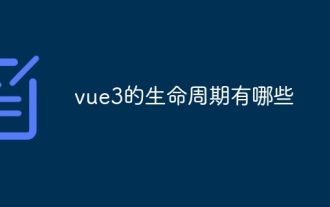 What are the life cycles of vue3
Feb 01, 2024 pm 04:33 PM
What are the life cycles of vue3
Feb 01, 2024 pm 04:33 PM
vue3的生命周期:1、beforeCreate;2、created;3、beforeMount;4、mounted;5、beforeUpdate;6、updated;7、beforeDestroy;8、destroyed;9、activated;10、deactivated;11、errorCaptured;12、getDerivedStateFromProps等等



)
)


