What is the difference between wap and html5
Difference: 1. WAP is an application protocol standard that realizes the integration of mobile phones and the Internet, while html5 is a hypertext markup language developed by W3C; 2. WAP does not have the ability to generate mobile websites, and the page language is WML, and html5 has the ability to generate mobile websites without the need to convert codes.
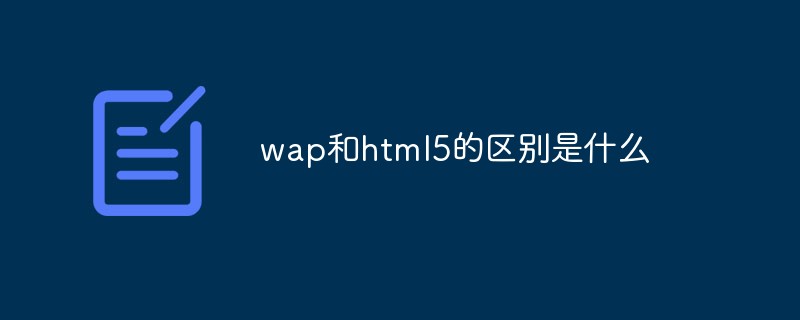
The operating environment of this tutorial: Windows 10 system, HTML5 version, Dell G3 computer.
What is the difference between wap and html5
WAP (wireless application protocol) is the abbreviation of wireless application protocol, a way to implement mobile phone and Internet-connected application protocol standards. WAP websites are what we usually call mobile sites.
html5 is the fifth modification of Hypertext Markup Language (html) formulated by W3C. Websites produced through html5 can flexibly run on various media such as PCs, tablets, and mobile phones.
First of all, distinguish from the definition. The full name of HTML5 is "Hypertext Markup Language", which is an HTML language that replaces the HTML4.01 and XHTML1.0 standards established in 1999. WAP is Wireless Application Protocol (Wireless Application Protocol, Wap for short). It can define a universal platform that can convert information in the current Internet HTML language into information described in WML (Wireless Markup Language) and display it on the display of a mobile phone. superior. From the definition, we can see that there is a big difference between the two.
Secondly, differentiate based on the difference in nature. HTML5 front-end is a scripting language that supports access by most mobile and PC users. And it does not require code conversion, direct multi-platform access can ensure page compatibility. WAP is a wireless application protocol and does not have the ability to generate mobile websites. Its page language is WML. The script language currently used in WAP2.0 is XHTML.
Again, support different platforms. The HTML5 front-end currently supports most web front-end platforms and mobile terminals. It can be accessed across platforms through its own scripting language to ensure the compatibility of page effects. According to relevant data, currently, major front-ends that support HTML5 have fully supported the mobile side of the browser. As a wireless application protocol, WAP's access mode is mainly implemented on the mobile terminal. Currently, all platforms on the mobile terminal support access to WAP stations.
In addition to supporting different platforms, the two are also very different in function. The HTML5 front-end supports cross-platform access to local storage, and its device compatibility, connection properties, and network multimedia functions are all very complete. From the server to the client, the HTML5 front-end can store native applications, implement chat, and play multimedia files. It is more like an application platform and is no longer just a scripting language. WAP technology is in the 2.0 era. Compared with HTML5 large front-end scripts, it is still relatively simple. It can support mobile websites such as public services, personal information services and commercial applications. Of course, it does not support multi-platform compatibility. If multi-platform access is required, different Web sites need to be set up for user access.
Finally, it is analyzed from the perspective of development prospects. The HTML5 front-end does not require a separate platform to develop new websites, and it has a storage function, so it can reduce the cost of enterprises. Therefore, it is also welcomed by Internet companies. WAP technology is mainly aimed at low-end mobile phones, and mobile websites are single and unsuitable for maintenance, because if some innovations are not made appropriately, they may face the risk of obsolescence.
Recommended tutorial: "html video tutorial"
The above is the detailed content of What is the difference between wap and html5. For more information, please follow other related articles on the PHP Chinese website!

Hot AI Tools

Undresser.AI Undress
AI-powered app for creating realistic nude photos

AI Clothes Remover
Online AI tool for removing clothes from photos.

Undress AI Tool
Undress images for free

Clothoff.io
AI clothes remover

AI Hentai Generator
Generate AI Hentai for free.

Hot Article

Hot Tools

Notepad++7.3.1
Easy-to-use and free code editor

SublimeText3 Chinese version
Chinese version, very easy to use

Zend Studio 13.0.1
Powerful PHP integrated development environment

Dreamweaver CS6
Visual web development tools

SublimeText3 Mac version
God-level code editing software (SublimeText3)

Hot Topics
 1377
1377
 52
52
 Table Border in HTML
Sep 04, 2024 pm 04:49 PM
Table Border in HTML
Sep 04, 2024 pm 04:49 PM
Guide to Table Border in HTML. Here we discuss multiple ways for defining table-border with examples of the Table Border in HTML.
 HTML margin-left
Sep 04, 2024 pm 04:48 PM
HTML margin-left
Sep 04, 2024 pm 04:48 PM
Guide to HTML margin-left. Here we discuss a brief overview on HTML margin-left and its Examples along with its Code Implementation.
 Nested Table in HTML
Sep 04, 2024 pm 04:49 PM
Nested Table in HTML
Sep 04, 2024 pm 04:49 PM
This is a guide to Nested Table in HTML. Here we discuss how to create a table within the table along with the respective examples.
 HTML Table Layout
Sep 04, 2024 pm 04:54 PM
HTML Table Layout
Sep 04, 2024 pm 04:54 PM
Guide to HTML Table Layout. Here we discuss the Values of HTML Table Layout along with the examples and outputs n detail.
 HTML Ordered List
Sep 04, 2024 pm 04:43 PM
HTML Ordered List
Sep 04, 2024 pm 04:43 PM
Guide to the HTML Ordered List. Here we also discuss introduction of HTML Ordered list and types along with their example respectively
 HTML Input Placeholder
Sep 04, 2024 pm 04:54 PM
HTML Input Placeholder
Sep 04, 2024 pm 04:54 PM
Guide to HTML Input Placeholder. Here we discuss the Examples of HTML Input Placeholder along with the codes and outputs.
 Moving Text in HTML
Sep 04, 2024 pm 04:45 PM
Moving Text in HTML
Sep 04, 2024 pm 04:45 PM
Guide to Moving Text in HTML. Here we discuss an introduction, how marquee tag work with syntax and examples to implement.
 HTML onclick Button
Sep 04, 2024 pm 04:49 PM
HTML onclick Button
Sep 04, 2024 pm 04:49 PM
Guide to HTML onclick Button. Here we discuss their introduction, working, examples and onclick Event in various events respectively.




