What is the difference between git and tortoisegit
Difference: 1. Git is an open source distributed version control system used to handle project version management, while tortoisegit is the Git version of TortoiseSVN and is a Git version control client; 2. Git works based on dos , tortoiseGit is based on windows work.
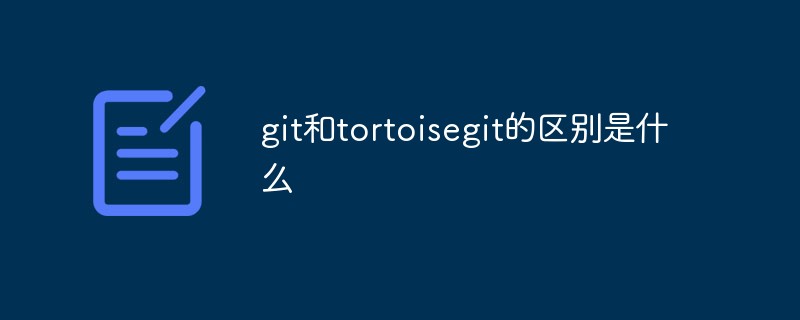
The operating environment of this article: Windows 10 system, Git version 2.30.0, Dell G3 computer.
What is the difference between git and tortoisegit
TortoiseGit
TortoiseGit is referred to as tgit, Chinese name Turtle Git is the Git version of TortoiseSVN. TortoiseGit is a Git version control client that only supports the artifact Windows system.
TortoiseGit (Turtle Git) is the Git version of TortoiseSVN, used to migrate TortoiseSVN to TortoiseGit. TortoiseGit is a Git version control client implemented as a shell extension for Microsoft Windows. It is released as free software under the GNU General Public License. There has always been no easy-to-use GUI client for Git on the Windows platform. Now the emergence of tortoisegit has brought good news to Windows developers.
Git
Git (pronounced /gɪt/) is an open source distributed version control system that can handle files from very small to very large efficiently and at high speed. Project version management. [1] It is also an open source version control software developed by Linus Torvalds to help manage Linux kernel development.
TortoiseGit is a source client for the open GIT version control system. TortoiseGit is referred to as tgit, and its Chinese name is Turtle Git. Turtle Git only supports the artifact Windows system. There is a predecessor, Turtle SVN. TortoiseSVN and TortoiseGit are both very excellent open source repository clients.
Difference
Github for window and Tortoisegit are an implementation of the Git protocol.
TortoiseGit is an open source client for the git version control system, supporting Winxp/vista/win7. Old versions of your files can be restored.
Note: Tortoisegit is a plug-in (client) of Git, and the Git program itself still needs to be installed.
TortoiseGit is a visual graphical client, which is also known as Turtle Git. It is an excellent Git visual graphical client under Windows. With TortoiseGit, you can easily manage Git. No need to Give the order.
Friends who use SVN under Windows should be familiar with TortoiseSvn, a little turtle icon. TortoiseGit and TortoiseSVN are similar in usage. They are both integrated into the right-click menu, which is very convenient! TortoiseGit is the Git version of TortoiseSVN. tortoisegit is used to migrate TortoiseSVN to TortoiseGit. There has been no easy-to-use GUI client for Git on the Windows platform. Now the emergence of tortoisegit has brought good news to Windows developers.
In addition to recording every change to your files and directories ever, TortoiseGit can restore old versions of your files and study how and when historical data was changed and who changed it.
Summary
Git is dos, tortoiseGit is windows, it is simply a graphical interface, the actual work is still git, so tortoiseGit is useless , you must first install the git client. Note that unlike SVN, tortoiseSVN includes svn so it can be used out of the box.
Recommended study: "Git Tutorial"
The above is the detailed content of What is the difference between git and tortoisegit. For more information, please follow other related articles on the PHP Chinese website!

Hot AI Tools

Undresser.AI Undress
AI-powered app for creating realistic nude photos

AI Clothes Remover
Online AI tool for removing clothes from photos.

Undress AI Tool
Undress images for free

Clothoff.io
AI clothes remover

AI Hentai Generator
Generate AI Hentai for free.

Hot Article

Hot Tools

Notepad++7.3.1
Easy-to-use and free code editor

SublimeText3 Chinese version
Chinese version, very easy to use

Zend Studio 13.0.1
Powerful PHP integrated development environment

Dreamweaver CS6
Visual web development tools

SublimeText3 Mac version
God-level code editing software (SublimeText3)

Hot Topics
 1378
1378
 52
52
 How to run the h5 project
Apr 06, 2025 pm 12:21 PM
How to run the h5 project
Apr 06, 2025 pm 12:21 PM
Running the H5 project requires the following steps: installing necessary tools such as web server, Node.js, development tools, etc. Build a development environment, create project folders, initialize projects, and write code. Start the development server and run the command using the command line. Preview the project in your browser and enter the development server URL. Publish projects, optimize code, deploy projects, and set up web server configuration.
 Can you learn how to make H5 pages by yourself?
Apr 06, 2025 am 06:36 AM
Can you learn how to make H5 pages by yourself?
Apr 06, 2025 am 06:36 AM
It is feasible to self-study H5 page production, but it is not a quick success. It requires mastering HTML, CSS, and JavaScript, involving design, front-end development, and back-end interaction logic. Practice is the key, and learn by completing tutorials, reviewing materials, and participating in open source projects. Performance optimization is also important, requiring optimization of images, reducing HTTP requests and using appropriate frameworks. The road to self-study is long and requires continuous learning and communication.
 How to view the results after Bootstrap is modified
Apr 07, 2025 am 10:03 AM
How to view the results after Bootstrap is modified
Apr 07, 2025 am 10:03 AM
Steps to view modified Bootstrap results: Open the HTML file directly in the browser to ensure that the Bootstrap file is referenced correctly. Clear the browser cache (Ctrl Shift R). If you use CDN, you can directly modify CSS in the developer tool to view the effects in real time. If you modify the Bootstrap source code, download and replace the local file, or rerun the build command using a build tool such as Webpack.
 How to use vue pagination
Apr 08, 2025 am 06:45 AM
How to use vue pagination
Apr 08, 2025 am 06:45 AM
Pagination is a technology that splits large data sets into small pages to improve performance and user experience. In Vue, you can use the following built-in method to paging: Calculate the total number of pages: totalPages() traversal page number: v-for directive to set the current page: currentPage Get the current page data: currentPageData()
 HadiDB: A lightweight, horizontally scalable database in Python
Apr 08, 2025 pm 06:12 PM
HadiDB: A lightweight, horizontally scalable database in Python
Apr 08, 2025 pm 06:12 PM
HadiDB: A lightweight, high-level scalable Python database HadiDB (hadidb) is a lightweight database written in Python, with a high level of scalability. Install HadiDB using pip installation: pipinstallhadidb User Management Create user: createuser() method to create a new user. The authentication() method authenticates the user's identity. fromhadidb.operationimportuseruser_obj=user("admin","admin")user_obj.
 Monitor MySQL and MariaDB Droplets with Prometheus MySQL Exporter
Apr 08, 2025 pm 02:42 PM
Monitor MySQL and MariaDB Droplets with Prometheus MySQL Exporter
Apr 08, 2025 pm 02:42 PM
Effective monitoring of MySQL and MariaDB databases is critical to maintaining optimal performance, identifying potential bottlenecks, and ensuring overall system reliability. Prometheus MySQL Exporter is a powerful tool that provides detailed insights into database metrics that are critical for proactive management and troubleshooting.
 How to view the JavaScript behavior of Bootstrap
Apr 07, 2025 am 10:33 AM
How to view the JavaScript behavior of Bootstrap
Apr 07, 2025 am 10:33 AM
The JavaScript section of Bootstrap provides interactive components that give static pages vitality. By looking at the open source code, you can understand how it works: Event binding triggers DOM operations and style changes. Basic usage includes the introduction of JavaScript files and the use of APIs, and advanced usage involves custom events and extension capabilities. Frequently asked questions include version conflicts and CSS style conflicts, which can be resolved by double-checking the code. Performance optimization tips include on-demand loading and code compression. The key to mastering Bootstrap JavaScript is to understand its design concepts, combine practical applications, and use developer tools to debug and explore.
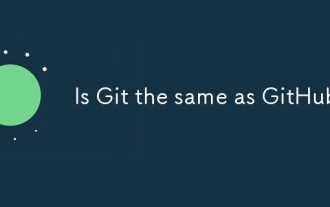 Is Git the same as GitHub?
Apr 08, 2025 am 12:13 AM
Is Git the same as GitHub?
Apr 08, 2025 am 12:13 AM
Git and GitHub are not the same thing. Git is a version control system, and GitHub is a Git-based code hosting platform. Git is used to manage code versions, and GitHub provides an online collaboration environment.




