What are ajax technologies?
The technologies included in ajax are: 1. HTML or XHTML, used to create web page content; 2. CSS, used to beautify web page content; 3. DOM, interactive and dynamic display of web page content; 4. XMLHttpRequest, Used for asynchronous communication with the server; 5. JavaScript, to implement binding and calling.

The operating environment of this tutorial: windows7 system, javascript version 1.8.5, Dell G3 computer.
Ajax is a new term proposed by Jesse James Garrett in 2005 to describe a 'new' approach using a collection of existing technologies, including: HTML or XHTML, CSS, JavaScript, DOM, XML, XSLT, and most importantly XMLHttpRequest.
Using Ajax technology, web applications can quickly present incremental updates to the user interface without the need to reload (refresh) the entire page, which allows the program to respond to user operations faster.
Technology included in ajax:
Everyone knows that ajax is not a new technology, but a combination of several original technologies. It is composed of the following technologies.
1. HTML or XHTML, used to create web page content
2. CSS, used to beautify web page content
3. Use DOM model for interaction and dynamic display.
4. Use XMLHttpRequest to communicate asynchronously with the server.
5. Use javascript to bind and call.
Among the above technologies, except for the XmlHttpRequest object, all other technologies are based on web standards and have been widely used. Although XMLHttpRequest has not yet been adopted by W3C, it is already a A de facto standard as almost all major browsers currently support it.
ajax principle and XmlHttpRequest object
The principle of Ajax is simply to send an asynchronous request to the server through the XmlHttpRequest object, obtain data from the server, and then use javascript to operate the DOM And update the page. The most critical step in this is to obtain the request data from the server. To understand this process and principle, we must understand something about XMLHttpRequest.
XMLHttpRequest is the core mechanism of ajax. It was first introduced in IE5 and is a technology that supports asynchronous requests. To put it simply, JavaScript can make requests to the server and process responses in a timely manner without blocking the user. Achieve no refresh effect.
So let’s start with XMLHttpRequest and see how it works.
First, let’s take a look at the properties of the XMLHttpRequest object.
Its attributes are:
onreadystatechange The event handler for the event triggered each time the state changes.
responseText returns the string form of data from the server process.
responseXML DOM-compatible document data object returned from the server process.
statusThe numeric code returned from the server, such as the common 404 (not found) and 200 (ready)
status TextThe string information accompanying the status code
readyState Object status value
0 (uninitialized) The object has been created, but has not yet been initialized (the open method has not been called)
1 (Initialized) The object has been created, but the send method has not been called yet
2 (Send data) The send method has been called, but the current status and http header are unknown
3 (Data is being transmitted) Part of the data has been received because the response and http header are incomplete. At this time, it is obtained through responseBody and responseText There will be errors in some data.
4 (Complete) Data reception is completed. At this time, the complete response data can be obtained through responseXml and responseText.
However, due to differences between browsers, So creating an XMLHttpRequest object may require different methods. This difference is mainly reflected between IE and other browsers. The following is a relatively standard method of creating an XMLHttpRequest object.
function CreateXmlHttp()
{
//非IE浏览器创建XmlHttpRequest对象
if(window.XmlHttpRequest)
{
xmlhttp=new XmlHttpRequest();
}
//IE浏览器创建XmlHttpRequest对象
if(window.ActiveXObject)
{
try
{
xmlhttp=new ActiveXObject("Microsoft.XMLHTTP");
}
catch(e)
{
try{
xmlhttp=new ActiveXObject("msxml2.XMLHTTP");
}
catch(ex){}
}
}
}
function TestAjax()
{
var data=document.getElementByIdx("username").value;
CreateXmlHttp();
if(!xmlhttp)
{
alert("创建xmlhttp对象异常!");
return false;
}
xmlhttp.open("POST",url,false);
xmlhttp.onreadystatechange=function()
{
if(xmlhttp.readyState==4)
{
document.getElementByIdx("user1").innerHTML="数据正在加载...";
if(xmlhttp.status==200)
{
document.write(xmlhttp.responseText);
}
}
}
xmlhttp.send();
}As shown above, the function first checks the overall status of XMLHttpRequest and ensures that it has been completed (readyStatus=4), that is, the data has been sent. Then query the request status according to the server's settings. If everything is ready (status=200), then perform the following required operations.
For the two methods of XmlHttpRequest, open and send, the open method specifies:
a. The type of data submitted to the server, that is, post or get.
b, requested url address and passed parameters.
c. Transmission mode, false means synchronous, true means asynchronous. Default is true. If it is an asynchronous communication mode (true), the client does not wait for the server's response; if it is a synchronous mode (false), the client has to wait until the server returns a message before performing other operations. We need to specify the synchronization method according to actual needs. In some pages, multiple requests may be issued, or even large-scale, high-intensity requests that are organized, planned, and formed, and the latter one will overwrite the previous one. This Of course, you must specify the synchronization method.
Send method is used to send requests.
Knowing the workflow of XMLHttpRequest, we can see that XMLHttpRequest is completely used to issue a request to the server, and its role is limited to this, but its role is the key to the entire ajax implementation, because ajax is nothing more than Two processes, making a request and responding to a request. And it's entirely a client-side technology. XMLHttpRequest handles the communication problem between the server and the client, which is why it is so important.
Now, we can probably have an understanding of the principle of ajax. We can think of the server as a data interface, which returns a plain text stream. Of course, this text stream can be in XML format, Html, Javascript code, or just a string. At this time, XMLHttpRequest requests this page from the server, and the server writes the text result into the page. This is the same as the ordinary web development process. The difference is that after the client obtains the result asynchronously, it is not directly displayed on the page. , but is processed by javascript first and then displayed on the page. As for many popular ajax controls now, such as magicajax, etc., they can return other data types such as DataSet. They just encapsulate the result of this process. In essence, there is not much difference between them.
[Related tutorial recommendations: AJAX video tutorial]
The above is the detailed content of What are ajax technologies?. For more information, please follow other related articles on the PHP Chinese website!

Hot AI Tools

Undresser.AI Undress
AI-powered app for creating realistic nude photos

AI Clothes Remover
Online AI tool for removing clothes from photos.

Undress AI Tool
Undress images for free

Clothoff.io
AI clothes remover

Video Face Swap
Swap faces in any video effortlessly with our completely free AI face swap tool!

Hot Article

Hot Tools

Notepad++7.3.1
Easy-to-use and free code editor

SublimeText3 Chinese version
Chinese version, very easy to use

Zend Studio 13.0.1
Powerful PHP integrated development environment

Dreamweaver CS6
Visual web development tools

SublimeText3 Mac version
God-level code editing software (SublimeText3)

Hot Topics
 1386
1386
 52
52
 How do you connect React components to the Redux store using connect()?
Mar 21, 2025 pm 06:23 PM
How do you connect React components to the Redux store using connect()?
Mar 21, 2025 pm 06:23 PM
Article discusses connecting React components to Redux store using connect(), explaining mapStateToProps, mapDispatchToProps, and performance impacts.
 React's Role in HTML: Enhancing User Experience
Apr 09, 2025 am 12:11 AM
React's Role in HTML: Enhancing User Experience
Apr 09, 2025 am 12:11 AM
React combines JSX and HTML to improve user experience. 1) JSX embeds HTML to make development more intuitive. 2) The virtual DOM mechanism optimizes performance and reduces DOM operations. 3) Component-based management UI to improve maintainability. 4) State management and event processing enhance interactivity.
 How do you define routes using the <Route> component?
Mar 21, 2025 am 11:47 AM
How do you define routes using the <Route> component?
Mar 21, 2025 am 11:47 AM
The article discusses defining routes in React Router using the <Route> component, covering props like path, component, render, children, exact, and nested routing.
 What are the limitations of Vue 2's reactivity system with regard to array and object changes?
Mar 25, 2025 pm 02:07 PM
What are the limitations of Vue 2's reactivity system with regard to array and object changes?
Mar 25, 2025 pm 02:07 PM
Vue 2's reactivity system struggles with direct array index setting, length modification, and object property addition/deletion. Developers can use Vue's mutation methods and Vue.set() to ensure reactivity.
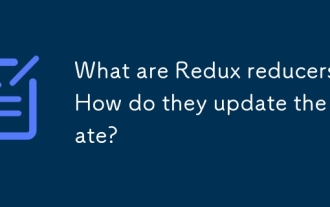 What are Redux reducers? How do they update the state?
Mar 21, 2025 pm 06:21 PM
What are Redux reducers? How do they update the state?
Mar 21, 2025 pm 06:21 PM
Redux reducers are pure functions that update the application's state based on actions, ensuring predictability and immutability.
 What are the benefits of using TypeScript with React?
Mar 27, 2025 pm 05:43 PM
What are the benefits of using TypeScript with React?
Mar 27, 2025 pm 05:43 PM
TypeScript enhances React development by providing type safety, improving code quality, and offering better IDE support, thus reducing errors and improving maintainability.
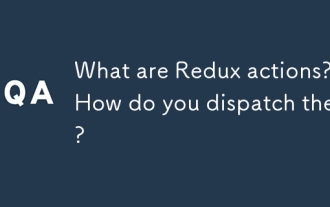 What are Redux actions? How do you dispatch them?
Mar 21, 2025 pm 06:21 PM
What are Redux actions? How do you dispatch them?
Mar 21, 2025 pm 06:21 PM
The article discusses Redux actions, their structure, and dispatching methods, including asynchronous actions using Redux Thunk. It emphasizes best practices for managing action types to maintain scalable and maintainable applications.
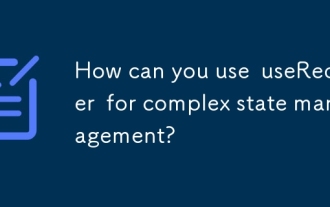 How can you use useReducer for complex state management?
Mar 26, 2025 pm 06:29 PM
How can you use useReducer for complex state management?
Mar 26, 2025 pm 06:29 PM
The article explains using useReducer for complex state management in React, detailing its benefits over useState and how to integrate it with useEffect for side effects.




