
Change method: 1. Use the "document.getElementsByTagName("body")" statement to obtain the body element node; 2. Use the "body element node.style.backgroundColor="color value";" statement to change The background color of the web page.

The operating environment of this tutorial: windows7 system, javascript version 1.8.5, Dell G3 computer.
JavaScript to change the web page background color
Example 1: Enter the color name to change the web page background Color
Enter the name of the color in a text box (such as: blue, purple), click the button next to the text box to change the background color of the web page to the name in the text box corresponding color.
Implementation code
<!doctype html>
<html>
<head>
<meta charset="utf-8">
<title>网页变色</title>
<script type="text/javascript">
function show(){
var x=document.getElementsByTagName("body");
var y=document.getElementById("i1");
var c1=document.getElementById("i2").value; <!--获取文本框中的值-->
var c2;
switch(c1){
case '蓝色': c2="blue"; break;
case '黄色': c2="yellow";break;
case '浅蓝色':c2="lightblue";break;
case '紫色':c2="purple";break;
case '粉色':c2="pink";break;
}
y.style.backgroundColor=c2;
}
</script>
</head>
<body id="i1" style="background-color:#D6A4E9"> <!-- 网页的原始背景色-->
<div align="center">
<input type="text" id="i2">
<input type="button" value="改变颜色" onclick="show()">
</div>
</body>
</html>Result diagram display
Before modification:
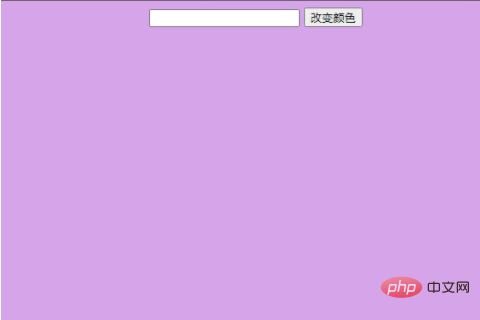
After modification:
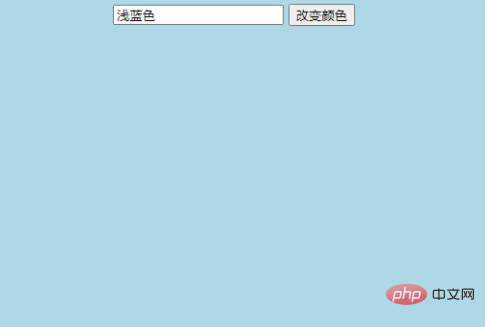
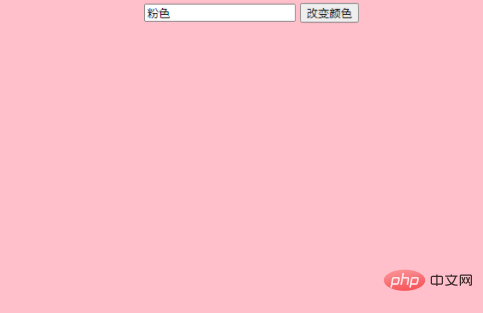
Instructions:
1. In HTML , the JavaScript code must be between the <script> and </script> tags.
2. In programming languages, variables are used to store data values. JavaScript uses the var keyword to declare variables. The = sign is used to assign a value to a variable.
3. Find HTML elements
| Method | Description |
|---|---|
| document.getElementById(id) | Find the element by element id |
| document.getElementsByTagName(name) | Find elements by tag name |
Example 2: Change the background color of the web page by clicking a button (simple )
Code
<!doctype html>
<html>
<head>
<meta charset="utf-8">
<title>改变网页背景色</title>
<script>
function color(str){
document.body.style.backgroundColor=str;
}
</script>
</head>
<input type="button" value="粉红色" onclick="color('pink')"/>
<input type="button" value="紫色" onclick="color('purple')"/>
<input type="button" value="蓝色" onclick="color('blue')"/>
<input type="button" value="自定义颜色" onclick="color('lightblue')"/>
<body>
</body>
</html>Result Picture Display
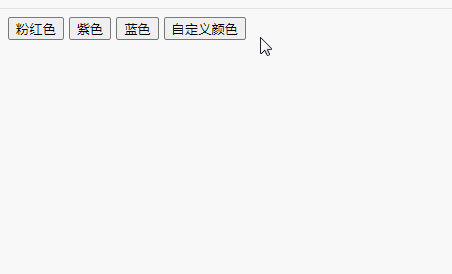
[Related recommendations: javascript learning tutorial]
The above is the detailed content of How to change the background color of a web page with JavaScript. For more information, please follow other related articles on the PHP Chinese website!