 Database
Database
 Redis
Redis
 Analyze the sentinel mode in Redis and talk about the construction and execution process
Analyze the sentinel mode in Redis and talk about the construction and execution process
Analyze the sentinel mode in Redis and talk about the construction and execution process
This article will give you an in-depth understanding of the sentinel mode in Redis, and introduce the steps to build the sentinel mode, the execution process, and the sentinel election. I hope it will be helpful to everyone!

Basic introduction
Sentinel is Redis’s high availability (High Availability) solution:
A sentinel cluster composed of one or more sentinel instances can monitor one or more master servers and multiple slave servers. [Related recommendations: Redis Video Tutorial]
When the master server goes offline, sentinel can upgrade a slave server under the master server to the master server Continue to provide services to ensure the high availability of redis.
Illustration
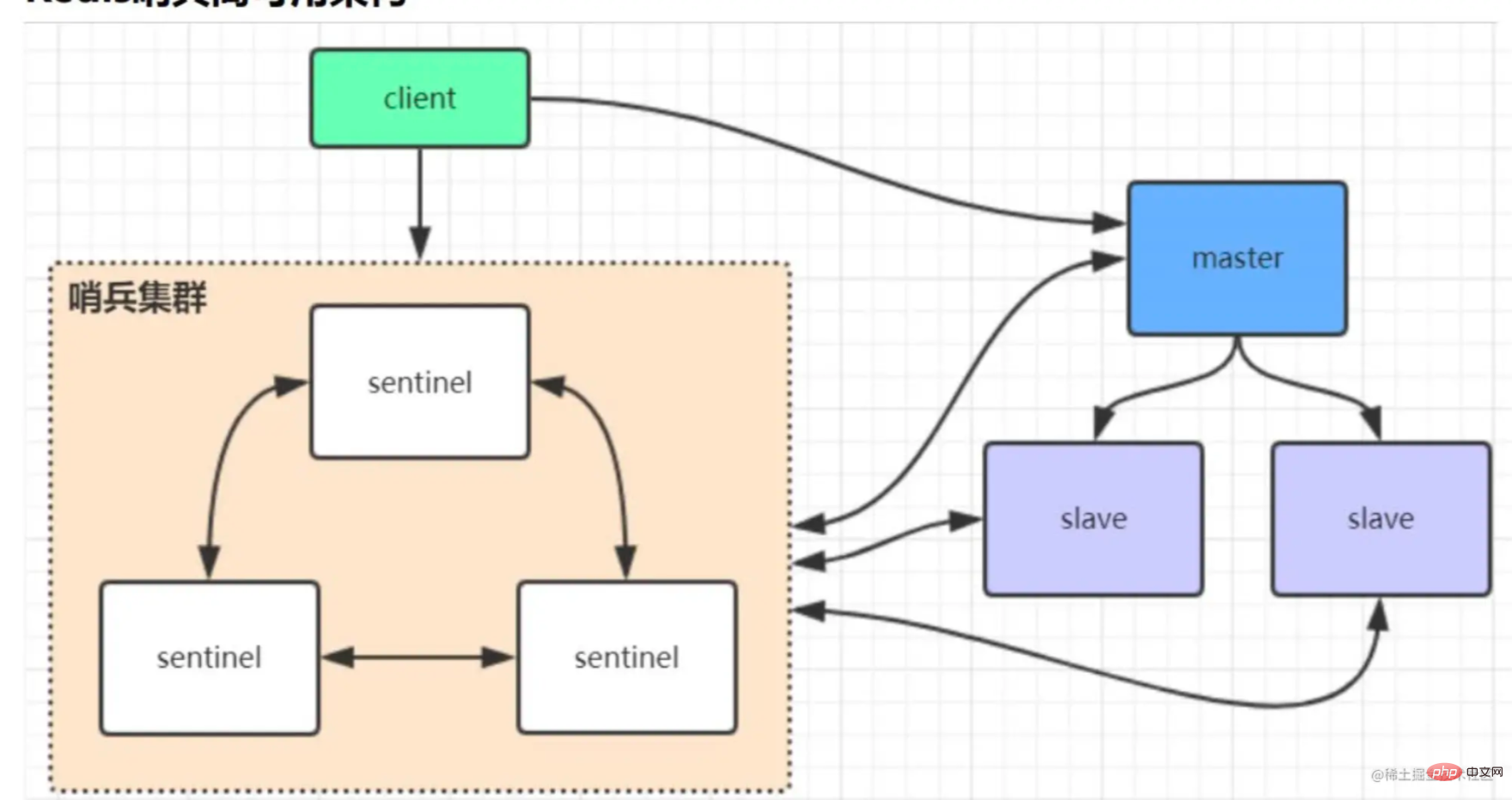
Sentinel Mode Building Steps
1. Copy the sentinel.conf file
cp sentinel.conf sentinel‐26379.conf cp sentinel.conf sentinel‐26380.conf cp sentinel.conf sentinel‐26381.conf
2. Modify related configuration
#哨兵sentinel实例运行的端口默认26379 port 26379 #将`daemonize`由`no`改为`yes` daemonize yes #哨兵sentinel监控的redis主节点的 ip port #master-name可以自己命名的主节点名字只能由字母A-z、数字0-9、这三个字符".-_"组成。#quorum当这些quorum个数sentinel哨兵认为master主节点失联那么这时客观上认为主节点失联了 #sentinel monitor <master-name> <ip> <redis-port> <quorum> sentinel monitor master 127.0.0.1 6379 2 #当在Redis实例中开启了requirepass foobared授权密码这样所有连接Redis实例的客户端都要提供密码 #设置哨兵sentinel连接主从的密码注意必须为主从设置一样的验证密码 #sentinel auth-pass <master-name> <password> sentinel auth-pass master MySUPER--secret-0123passw0rd #指定多少毫秒之后主节点没有应答哨兵sentinel此时哨兵主观上认为主节点下线默认30秒,改成3秒 #sentinel down-after-milliseconds <master-name> <milliseconds> sentinel down-after-milliseconds master 3000 #这个配置项指定了在发生failover主备切换时最多可以有多少个slave同时对新的master进行同步,这个数字越小,完成failover所需的时间就越长,但是如果这个数字越大,就意味着越多的slave因为replication而不可用。可以通过将这个值设为1来保证每次只有一个slave处于不能处理命令请求的状态。 #sentinel parallel-syncs <master-name> <numslaves> sentinel parallel-syncs master 1 #故障转移的超时时间failover-timeout可以用在以下这些方面: #1.同一个sentinel对同一个master两次failover之间的间隔时间。 #2.当一个slave从一个错误的master那里同步数据开始计算时间。直到slave被纠正为向正确的master那里同步数据时。 #3.当想要取消一个正在进行的failover所需要的时间。 #4.当进行failover时,配置所有slaves指向新的master所需的最大时间。不过,即使过了这个超时,slaves依然会被正确配置为指向master,但是就不按parallel-syncs所配置的规则来了#默认三分钟 #sentinel failover-timeout <master-name> <milliseconds> sentinelf ailover-timeout master1 80000
docker run -it --name redis-sentinel2639 -v /Users/yujiale/docker/redis/conf/sentinel6379.conf:/etc/redis/sentinel.conf -v /Users/yujiale/docker/redis/data26379:/data --network localNetwork --ip 172.172.0.16 -d redis:6.2.6 redis-sentinel /etc/redis/sentinel.conf
3. Start sentinel sentinel instance
#Start redis-master and redis-slaver
在redis-master目录下 ./redis-server redis.conf 在redis-slaver1目录下 ./redis-server redis.conf 在redis-slaver2目录下 ./redis-server redis.conf
#Start redis-sentinel
在redis-sentinel1目录下 ./redis-sentinel sentinel.conf 在redis-sentinel2目录下 ./redis-sentinel sentinel.conf 在redis-sentinel3目录下 ./redis-sentinel sentinel.conf
4. Check the startup status
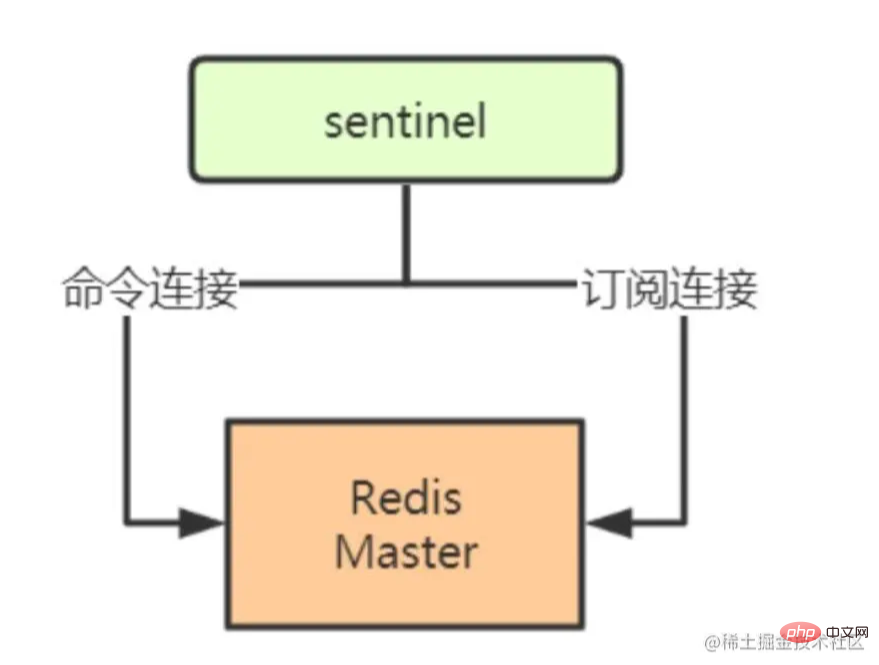
Execution process
1. Start and initialize Sentinel
Sentinel is a special Redis server that does not perform persistence
After the Sentinel instance is started, each Sentinel will create 2 network connections to the main server
Command connection: used to send commands to the main server and receive responses
Subscription connection: used to subscribe to the main server's --sentinel-:hello Channel
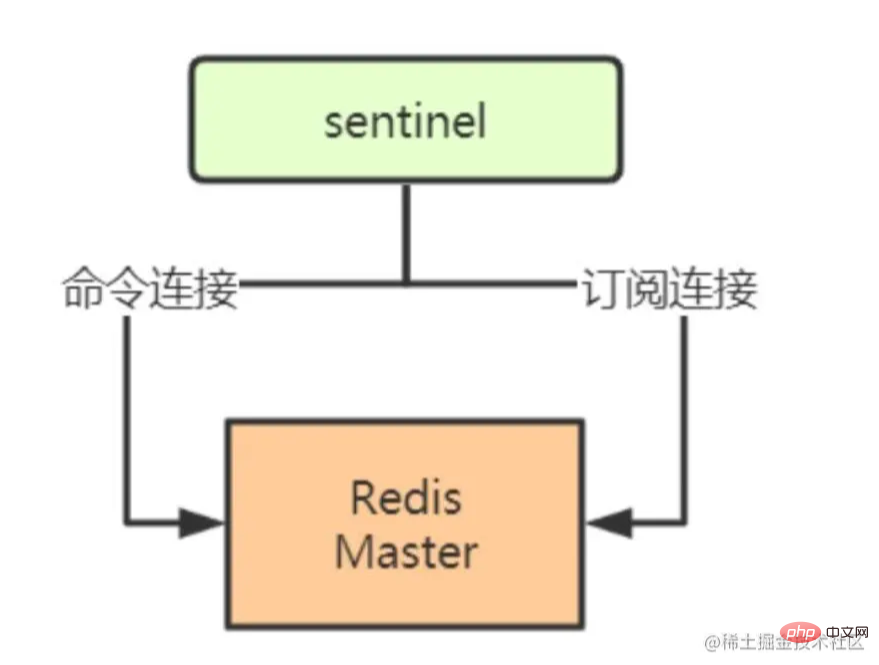
2. Get master information
Sentinel defaults to every 10s Once, send the info command to the monitored master server to obtain information about the master server and its subordinate slave servers.
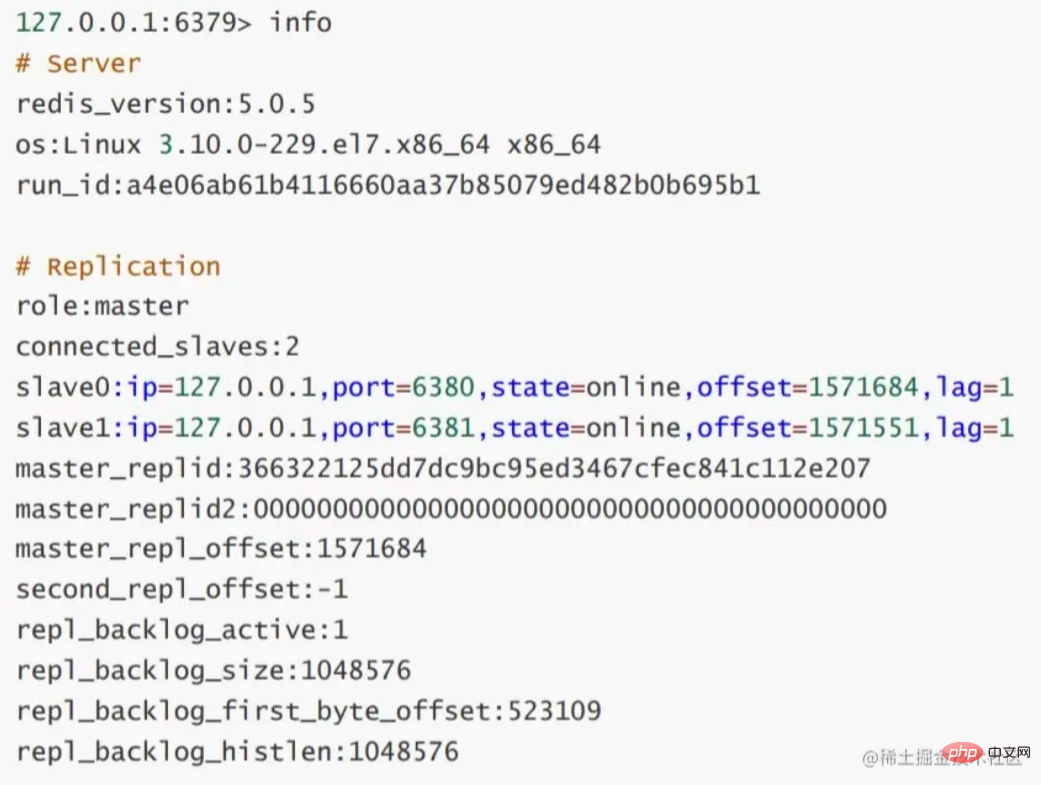
3. Obtain slave salve information
When Sentinel finds that a new slave server appears on the master server At the same time, Sentinel will also establish command connections and subscription connections to the slave server.
After the command connection is established, Sentinel still sends the info command to the slave server once every 10 seconds by default, and records the slave server's information.
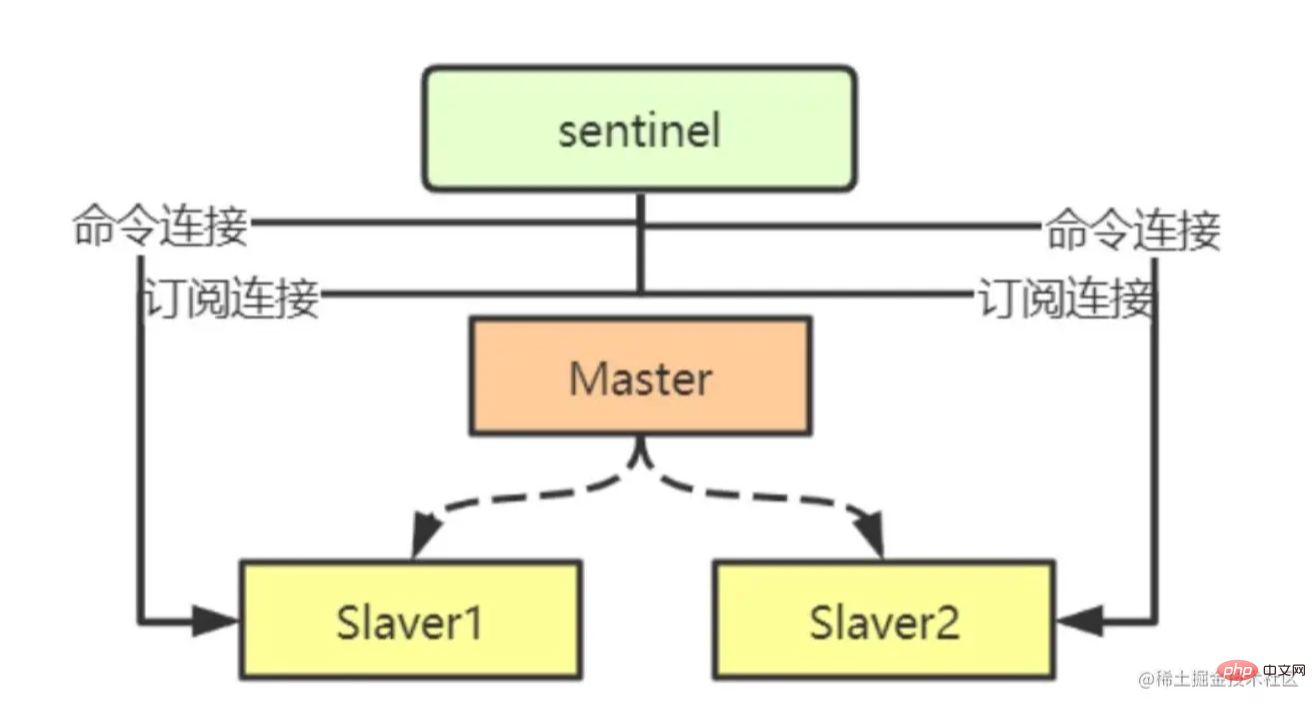
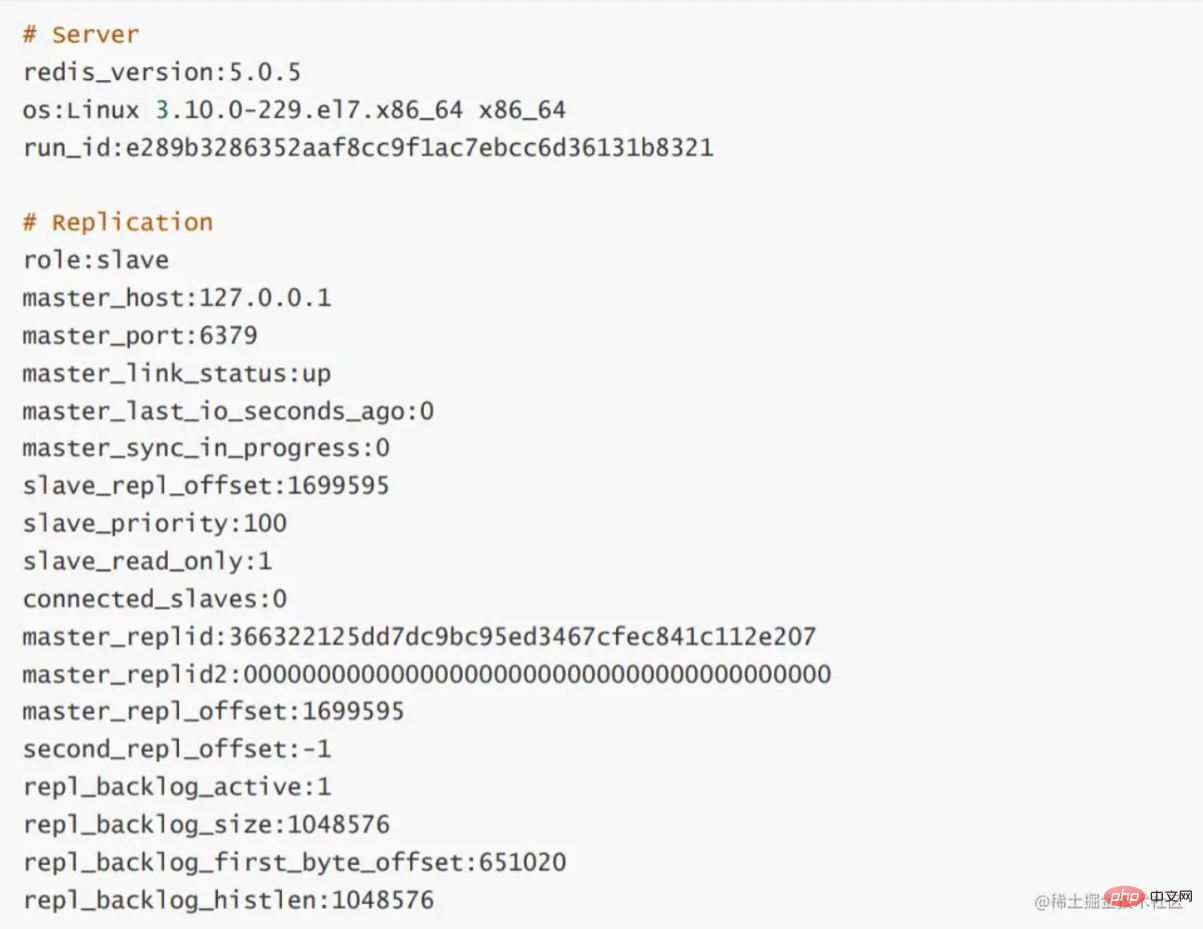
4. Send messages to the master server and slave server in a subscription manner
By default, Sentinel sends messages to the --sentinel-:hello channel subscribed to by all monitored master servers and slave servers every 2 seconds. The messages will carry Sentinel's own information and the master server's information. information.
5. Receive channel information from the master server and slave server
When Sentinel establishes a subscription connection with the master server or slave server, Sentinel will send the following commands to the server through the subscription connection
subscribe—sentinel—:hello
Sentinel only creates command connections between each other, not subscription connections, because Sentinel subscribes to the master server or slave server, You can detect the addition of a new Sentinel, and once the new Sentinel joins, the Sentinels that are aware of each other can communicate through command connections.
6. Detect subjective offline status
Sentinel sends a message to all instances (master server, slave server, etc.) that have established command connections with it once every second. The server and other Sentinel) send PING command instance and return an invalid reply within down-after-milliseconds milliseconds (except PONG, -LOADING, -MASTERDOWN). If the instance does not reply (timeout) within down-after-milliseconds milliseconds, Sentinel will consider the Instance subjective offline (SDown)
7. Check the objective offline status
When a Sentinel determines that a main server is subjectively offline After
Sentinel will send query commands to all other Sentinels that monitor this main server at the same time
SENTINEL is-master-down-by-addr <ip> <port> <current_epoch> <runid>
of the host
Other Sentinel replies###<down_state> <leader_runid> <leader_epoch>
判断它们是否也认为主服务器下线。如果达到Sentinel配置中的quorum数量的Sentinel实例都判断主服务器为主观下线,则该主服务器就会被判定为客观下线(ODown)。
8、选举Leader Sentinel
当一个主服务器被判定为客观下线后,监视这个主服务器的所有Sentinel会通过选举算法(raft),选出一个Leader Sentinel去执行failover(故障转移)操作。
哨兵选举
Raft
Raft协议是用来解决分布式系统一致性问题的协议。
Raft协议描述的节点共有三种状态:Leader, Follower, Candidate。
term:Raft协议将时间切分为一个个的Term(任期),可以认为是一种“逻辑时间”。
选举流程
Raft采用心跳机制触发Leader选举
系统启动后,全部节点初始化为Follower,term为0。
节点如果收到了RequestVote或者AppendEntries,就会保持自己的Follower身份
-
节点如果一段时间内没收到AppendEntries消息,在该节点的超时时间内还没发现Leader,Follower就会转换成Candidate,自己开始竞选Leader。
-
一旦转化为Candidate,该节点立即开始下面几件事情:
- 增加自己的term。
- 启动一个新的定时器。
- 给自己投一票。
- 向所有其他节点发送RequestVote,并等待其他节点的回复。
-
如果在计时器超时前,节点收到多数节点的同意投票,就转换成Leader。同时向所有其他节点发送AppendEntries,告知自己成为了Leader。
每个节点在一个term内只能投一票,采取先到先得的策略,Candidate前面说到已经投给了自己,Follower会投给第一个收到RequestVote的节点。
Raft协议的定时器采取随机超时时间,这是选举Leader的关键。
在同一个term内,先转为Candidate的节点会先发起投票,从而获得多数票。
Sentinel的leader选举流程
1、某Sentinel认定master客观下线后,该Sentinel会先看看自己有没有投过票,如果自己已经投过票给其他Sentinel了,在一定时间内自己就不会成为Leader。
2、如果该Sentinel还没投过票,那么它就成为Candidate。
-
3、Sentinel需要完成几件事情:
- 更新故障转移状态为start
- 当前epoch加1,相当于进入一个新term,在Sentinel中epoch就是Raft协议中的term。
- 向其他节点发送is-master-down-by-addr命令请求投票。命令会带上自己的epoch。
- 给自己投一票(leader、leader_epoch)
4、当其它哨兵收到此命令时,可以同意或者拒绝它成为领导者;(通过判断epoch)
5、Candidate会不断的统计自己的票数,直到他发现认同他成为Leader的票数超过一半而且超过它配置的quorum,这时它就成为了Leader。
6、其他Sentinel等待Leader从slave选出master后,检测到新的master正常工作后,就会去掉客观下线的标识。
故障转移
当选举出Leader Sentinel后,Leader Sentinel会对下线的主服务器执行故障转移操作
1.它会将失效Master的其中一个Slave升级为新的Master,并让失效Master的其他Slave改为复制新的Master;
2.当客户端试图连接失效的Master时,集群也会向客户端返回新Master的地址,使得集群可以使用现在的Master替换失效Master。
3.Master和Slave服务器切换后,Master的redis.conf、Slave的redis.conf和sentinel.conf的配置文件的内容都会发生相应的改变,即,Master主服务器的redis.conf配置文件中会多一行replicaof的配置,sentinel.conf的监控目标会随之调换。
主服务器的选择
- 1.过滤掉主观下线的节点
- 2.选择slave-priority最高的节点,如果由则返回没有就继续选择
- 3.选择出复制偏移量最大的系节点,因为复制偏移量越大则数据复制的越完整,如果由就返回了,没有就继续
- 4.选择run_id最小的节点,因为run_id越小说明重启次数越少
更多编程相关知识,请访问:编程入门!!
The above is the detailed content of Analyze the sentinel mode in Redis and talk about the construction and execution process. For more information, please follow other related articles on the PHP Chinese website!

Hot AI Tools

Undresser.AI Undress
AI-powered app for creating realistic nude photos

AI Clothes Remover
Online AI tool for removing clothes from photos.

Undress AI Tool
Undress images for free

Clothoff.io
AI clothes remover

Video Face Swap
Swap faces in any video effortlessly with our completely free AI face swap tool!

Hot Article

Hot Tools

Notepad++7.3.1
Easy-to-use and free code editor

SublimeText3 Chinese version
Chinese version, very easy to use

Zend Studio 13.0.1
Powerful PHP integrated development environment

Dreamweaver CS6
Visual web development tools

SublimeText3 Mac version
God-level code editing software (SublimeText3)

Hot Topics
 1386
1386
 52
52
 How to build the redis cluster mode
Apr 10, 2025 pm 10:15 PM
How to build the redis cluster mode
Apr 10, 2025 pm 10:15 PM
Redis cluster mode deploys Redis instances to multiple servers through sharding, improving scalability and availability. The construction steps are as follows: Create odd Redis instances with different ports; Create 3 sentinel instances, monitor Redis instances and failover; configure sentinel configuration files, add monitoring Redis instance information and failover settings; configure Redis instance configuration files, enable cluster mode and specify the cluster information file path; create nodes.conf file, containing information of each Redis instance; start the cluster, execute the create command to create a cluster and specify the number of replicas; log in to the cluster to execute the CLUSTER INFO command to verify the cluster status; make
 How to clear redis data
Apr 10, 2025 pm 10:06 PM
How to clear redis data
Apr 10, 2025 pm 10:06 PM
How to clear Redis data: Use the FLUSHALL command to clear all key values. Use the FLUSHDB command to clear the key value of the currently selected database. Use SELECT to switch databases, and then use FLUSHDB to clear multiple databases. Use the DEL command to delete a specific key. Use the redis-cli tool to clear the data.
 How to use the redis command
Apr 10, 2025 pm 08:45 PM
How to use the redis command
Apr 10, 2025 pm 08:45 PM
Using the Redis directive requires the following steps: Open the Redis client. Enter the command (verb key value). Provides the required parameters (varies from instruction to instruction). Press Enter to execute the command. Redis returns a response indicating the result of the operation (usually OK or -ERR).
 How to read redis queue
Apr 10, 2025 pm 10:12 PM
How to read redis queue
Apr 10, 2025 pm 10:12 PM
To read a queue from Redis, you need to get the queue name, read the elements using the LPOP command, and process the empty queue. The specific steps are as follows: Get the queue name: name it with the prefix of "queue:" such as "queue:my-queue". Use the LPOP command: Eject the element from the head of the queue and return its value, such as LPOP queue:my-queue. Processing empty queues: If the queue is empty, LPOP returns nil, and you can check whether the queue exists before reading the element.
 How to use redis lock
Apr 10, 2025 pm 08:39 PM
How to use redis lock
Apr 10, 2025 pm 08:39 PM
Using Redis to lock operations requires obtaining the lock through the SETNX command, and then using the EXPIRE command to set the expiration time. The specific steps are: (1) Use the SETNX command to try to set a key-value pair; (2) Use the EXPIRE command to set the expiration time for the lock; (3) Use the DEL command to delete the lock when the lock is no longer needed.
 How to read the source code of redis
Apr 10, 2025 pm 08:27 PM
How to read the source code of redis
Apr 10, 2025 pm 08:27 PM
The best way to understand Redis source code is to go step by step: get familiar with the basics of Redis. Select a specific module or function as the starting point. Start with the entry point of the module or function and view the code line by line. View the code through the function call chain. Be familiar with the underlying data structures used by Redis. Identify the algorithm used by Redis.
 How to solve data loss with redis
Apr 10, 2025 pm 08:24 PM
How to solve data loss with redis
Apr 10, 2025 pm 08:24 PM
Redis data loss causes include memory failures, power outages, human errors, and hardware failures. The solutions are: 1. Store data to disk with RDB or AOF persistence; 2. Copy to multiple servers for high availability; 3. HA with Redis Sentinel or Redis Cluster; 4. Create snapshots to back up data; 5. Implement best practices such as persistence, replication, snapshots, monitoring, and security measures.
 How to use the redis command line
Apr 10, 2025 pm 10:18 PM
How to use the redis command line
Apr 10, 2025 pm 10:18 PM
Use the Redis command line tool (redis-cli) to manage and operate Redis through the following steps: Connect to the server, specify the address and port. Send commands to the server using the command name and parameters. Use the HELP command to view help information for a specific command. Use the QUIT command to exit the command line tool.



