How jquery controls css to delete elements
In jquery, you can use the css() method to control css, add the "display: none;" style to the element, and then delete the element; the syntax format is "$("element").css(" display", "none");".

The operating environment of this tutorial: windows7 system, jquery1.10.2 version, Dell G3 computer.
In jquery, you can use the css() method to control css, add the "display: none;" style to the element, and then delete the element
css() Method returns or sets one or more style properties of the matched element.
Implementation code:
<!DOCTYPE html>
<html>
<head>
<script src="js/jquery-1.10.2.min.js"></script>
<script>
$(document).ready(function() {
$("#btn").click(function() {
$("#box").css("display", "none");
});
});
</script>
</head>
<body>
<div>测试元素</div>
<div id="box">测试box元素</div>
<div>测试元素</div><br>
<button id="btn">点击删除box元素</button>
</body>
</html>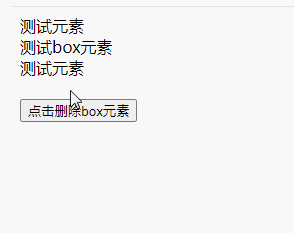
Related video tutorial recommendations: jQuery tutorial (video)
The above is the detailed content of How jquery controls css to delete elements. For more information, please follow other related articles on the PHP Chinese website!

Hot AI Tools

Undresser.AI Undress
AI-powered app for creating realistic nude photos

AI Clothes Remover
Online AI tool for removing clothes from photos.

Undress AI Tool
Undress images for free

Clothoff.io
AI clothes remover

AI Hentai Generator
Generate AI Hentai for free.

Hot Article

Hot Tools

Notepad++7.3.1
Easy-to-use and free code editor

SublimeText3 Chinese version
Chinese version, very easy to use

Zend Studio 13.0.1
Powerful PHP integrated development environment

Dreamweaver CS6
Visual web development tools

SublimeText3 Mac version
God-level code editing software (SublimeText3)

Hot Topics
 How to correctly display the locally installed 'Jingnan Mai Round Body' on the web page?
Apr 05, 2025 pm 10:33 PM
How to correctly display the locally installed 'Jingnan Mai Round Body' on the web page?
Apr 05, 2025 pm 10:33 PM
Using locally installed font files in web pages Recently, I downloaded a free font from the internet and successfully installed it into my system. Now...
 How to select a child element with the first class name item through CSS?
Apr 05, 2025 pm 11:24 PM
How to select a child element with the first class name item through CSS?
Apr 05, 2025 pm 11:24 PM
When the number of elements is not fixed, how to select the first child element of the specified class name through CSS. When processing HTML structure, you often encounter different elements...
 Does H5 page production require continuous maintenance?
Apr 05, 2025 pm 11:27 PM
Does H5 page production require continuous maintenance?
Apr 05, 2025 pm 11:27 PM
The H5 page needs to be maintained continuously, because of factors such as code vulnerabilities, browser compatibility, performance optimization, security updates and user experience improvements. Effective maintenance methods include establishing a complete testing system, using version control tools, regularly monitoring page performance, collecting user feedback and formulating maintenance plans.
 How to compatible with multi-line overflow omission on mobile terminal?
Apr 05, 2025 pm 10:36 PM
How to compatible with multi-line overflow omission on mobile terminal?
Apr 05, 2025 pm 10:36 PM
Compatibility issues of multi-row overflow on mobile terminal omitted on different devices When developing mobile applications using Vue 2.0, you often encounter the need to overflow text...
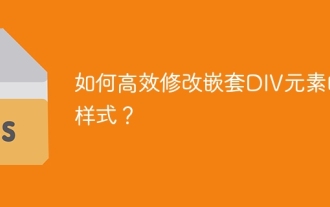 How to efficiently modify the style of nested DIV elements?
Apr 05, 2025 pm 10:45 PM
How to efficiently modify the style of nested DIV elements?
Apr 05, 2025 pm 10:45 PM
In-depth discussion on nested DIV style modification methods This article will explain in detail how to effectively modify the DIV element style of nested structures. The challenge we face is how...
 Is H5 page production a front-end development?
Apr 05, 2025 pm 11:42 PM
Is H5 page production a front-end development?
Apr 05, 2025 pm 11:42 PM
Yes, H5 page production is an important implementation method for front-end development, involving core technologies such as HTML, CSS and JavaScript. Developers build dynamic and powerful H5 pages by cleverly combining these technologies, such as using the <canvas> tag to draw graphics or using JavaScript to control interaction behavior.
 What are the advantages of H5 page production
Apr 05, 2025 pm 11:48 PM
What are the advantages of H5 page production
Apr 05, 2025 pm 11:48 PM
The advantages of H5 page production include: lightweight experience, fast loading speed, and improving user retention. Cross-platform compatibility, no need to adapt to different platforms, improving development efficiency. Flexibility and dynamic updates, no audit required, making it easier to modify and update content. Cost-effective, lower development costs than native apps.
 Why does negative margins not take effect in some cases? How to solve this problem?
Apr 05, 2025 pm 10:18 PM
Why does negative margins not take effect in some cases? How to solve this problem?
Apr 05, 2025 pm 10:18 PM
Why do negative margins not take effect in some cases? During programming, negative margins in CSS (negative...






