
In JavaScript, the identifier cannot start with a number, that is, the first character cannot be a number, but must be a letter, underscore "_" or dollar sign "$", and the subsequent characters can be letters or numbers. Or underscore, dollar sign; and the identifier cannot contain spaces and special characters such as " ", "-", "@", "#" and so on.
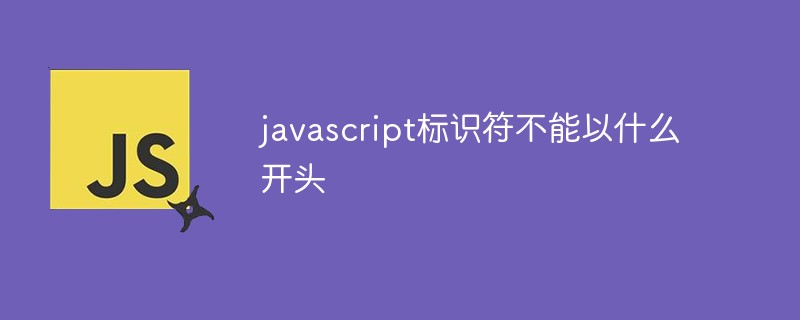
The operating environment of this tutorial: windows7 system, javascript version 1.8.5, Dell G3 computer.
Identifier is the professional term for name. JavaScript identifiers include variable names, function names, parameter names, and property names.
Identifiers are names used by users when programming. They are used to name variables, constants, functions, statement blocks, etc., to establish a relationship between names and uses. Identifiers usually consist of letters, numbers, and other characters.
In JavaScript, the identifier naming convention is the same as that of Java and many other languages. The main specifications are as follows:
The first character of the identifier must be a letter , underscore_ or dollar sign $, the following characters can be letters, numbers or underscores, dollar signs;
Customized identifiers cannot be combined with keywords and reserved words in JavaScript Same name, but can contain keywords or reserved words. For the introduction of keywords and reserved words, please refer to the content introduction at the end of this section;
identifiers cannot contain spaces;
identifiers cannot contain, -, @, # and other special characters;
There are two main ways to name compound identifiers composed of multiple words:
One Underscores are used to connect each word, and each word is all lowercase, for example: dept_name.
The second is to use the camel hump, which is divided into large hump and small hump. The format of big camel case is that the first letter of each word is capitalized and the remaining letters are lowercase, for example: DeptName; the format of small camel case is that the first word is all lowercase, the first letter of each word starting from the second word is capitalized, and the remaining letters are lowercase, for example :deptName.
Legal identifier examples:
user_name userName _name $name ab ab123
Illegal identifier examples:
1a //第一个字符为数字 a b //标识符包含空格 a@b //标识符包含特殊符号 while //关键字
JavaScript keywords have specific meanings Identifiers, such as used to indicate the beginning or end of a control statement, or to perform specific operations, they will be used in specific situations. JavaScript reserved words refer to identifiers that do not currently have a specific meaning, but may be used to express a specific meaning in the future, such as class identifiers.
In order not to cause unnecessary problems, JavaScript keywords and reserved words cannot be used as variable names or function names. Table 1 lists some common keywords and reserved words in JavaScript.
| var | new | boolean | float | int | char |
| byte | double | function | long | short | true |
| break | continue | interface | return | typeof | void |
| class | final | in | package | synchronized | with |
| catch | false | import | null | switch | while |
| extends | implements | else | goto | native | static |
| finally | instaceof | private | this | super | abstract |
| case | do | for | public | throw | default |
| let | arguments | const | if | try | eval |
【Related recommendations: javascript learning tutorial】
The above is the detailed content of JavaScript identifiers cannot start with anything. For more information, please follow other related articles on the PHP Chinese website!