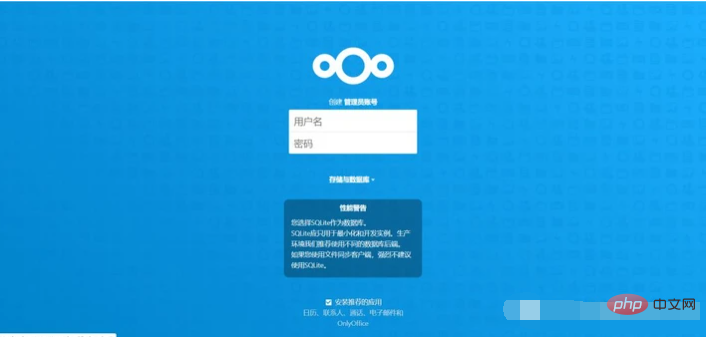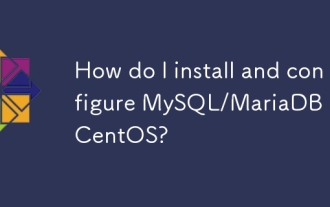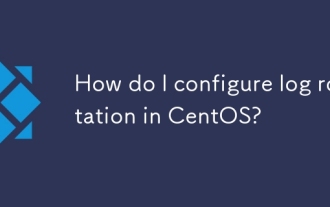How to restart the server via command line in CentOS system
Mar 05, 2025 pm 03:30 PM
How to restart the server via command line in CentOS system
Mar 05, 2025 pm 03:30 PM
This article explains how to restart a CentOS server using the command-line reboot command. It emphasizes the importance of saving data and gracefully shutting down applications before using sudo reboot to avoid data loss. Potential risks, includin
 How to restart the network service in centos8
Mar 05, 2025 pm 03:29 PM
How to restart the network service in centos8
Mar 05, 2025 pm 03:29 PM
This guide details methods for restarting network services in CentOS 8. It compares using systemctl (recommended for reliability) with ifdown/ifup (faster, less robust). Troubleshooting steps for network outages are also provided, covering connecti
 What are the centos restart commands
Mar 05, 2025 pm 03:28 PM
What are the centos restart commands
Mar 05, 2025 pm 03:28 PM
This article explains CentOS server reboot commands. It focuses on reboot for immediate restarts and shutdown -r for scheduled reboots, highlighting the differences and best practices for each. The main issue is providing clear instructions and con
 How to shut down and restart centos7 shutdown and restart command
Mar 05, 2025 pm 03:24 PM
How to shut down and restart centos7 shutdown and restart command
Mar 05, 2025 pm 03:24 PM
This guide details safe shutdown and reboot methods for CentOS 7 servers. It emphasizes using the shutdown command for its flexibility and ability to schedule restarts, contrasting it with the less-flexible reboot and halt commands. Safe practices
 Centos official website entrance
Mar 05, 2025 pm 03:32 PM
Centos official website entrance
Mar 05, 2025 pm 03:32 PM
This article discusses the discontinuation of CentOS and its replacement by CentOS Stream. It details how to find information, downloads, and verify the integrity of CentOS Stream ISOs, now primarily hosted on the Red Hat website. Community support
 How do I configure log rotation in CentOS?
Mar 17, 2025 pm 04:43 PM
How do I configure log rotation in CentOS?
Mar 17, 2025 pm 04:43 PM
The article explains how to configure log rotation in CentOS using logrotate, detailing installation, configuration, and benefits like disk space management and security.