Which HTML5 tags can be used for SEO optimization?
html5 can be used for SEO optimization tags: 1. title tag; 2. meta tag; 3. header tag; 4. nav tag; 5. article tag; 6. aside tag; 7. footer tag, etc.
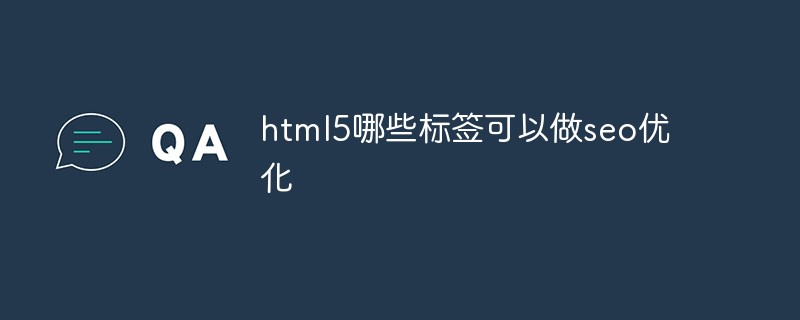
The operating environment of this tutorial: Windows 7 system, HTML5 version, Dell G3 computer.
What is HTML5
HTML5, like html, is a language description method for web page content. HTML5 is the next generation web page standard. , can be said to be one of the core technologies of the Internet. Compared with traditional HTML technology, the domain name characteristics are more obvious. Fully combined with SVG content, it can make it more convenient to process multimedia content in web pages. At the same time, it can be combined with other elements to make the original functions more standard. In 2012, A stable version has been established at that time.
What are the advantages of HTML5 for SEO?
Improve the efficiency of media content capture. For some older websites that use a lot of flash functions when developing their websites, the arrival of HTML5 is good news. As Google Chrome is about to cancel support for the flash function, these websites that use a large number of flash technologies are imminently redesigned, and HTML5 can be of great help. HTML5 allows media content such as animations in the page to be crawled more efficiently by search engines.
The tags in HTML5 can make web page content more structured, can display the structure of page content more clearly, can improve the friendliness of search engines, and can make it easier to identify website content and site type.
Which H5 tags can be used for SEO optimization
1, header code
1) , title tag (title tag)
The title tag still exists in HTML5, and it still has an irreplaceable role; however, we see that there are more codes that can be recognized by search engines, and we will change the code level dropped slightly.
2), meta tag (meta tag)
Character set encoding declaration tag: This tag is originally a must-see and first-look tag for search engines. All other attributes are omitted and only one is left. The charset attribute shows that Google has good intentions.
Webpage description tag: Although this tag has no hint, the content in this area will be displayed in the SERP, and its importance should not be ignored.
2. Text code
1), header tag(header tag)
This area used to be dominated by logos, but from the current Judging from the situation, many materials recommend using title 1 or 2 tags in this category, that is, h1 or h2 tags. We believe that in the future, only one H1 tag will appear on each web page, and its location will be within the header tag. We do not recommend using the strong tag in this area, and do not use the b tag.
2) Navigation tag (nav tag)
nav tags are basically a tags, and HTML5 should not rely on adding title tags for optimization. We recommend using strong tags .
3), article tag (article tag)
article tag area, we can use h2 tags, but it is not recommended to use h1 tags. Basically, you can use as many h2 tags as there are article tags. PS: It’s so fun for SEO. I guess black hat has found a place to cheat again.
The section tag in the article tag area will replace the title attribute of the URL linked to by the h2 tag. The text in this area may become the description content of the target URL, which may affect the SERP of the target URL. description in.
4), left or right label (aside label)
The text information of the aside label needs to match the text information of the article label area. If the correlation is not large, it may affect the page and the ranking of the target page. This is an area that many SEOs ignore in HTML4, and the keywords in this area may not have a great impact on this page. Because the content of the aside tag is basically public content, that is, there will be N many pages with this content.
5), bottom tag (footer tag)
The content in the footer tag area will increase the ranking of the home page, while search engines may turn a blind eye to the inner pages. It is not recommended that the footer information of each web be independent, which may mean that new black hat methods will appear.
Related recommendations: "html video tutorial"
The above is the detailed content of Which HTML5 tags can be used for SEO optimization?. For more information, please follow other related articles on the PHP Chinese website!

Hot AI Tools

Undresser.AI Undress
AI-powered app for creating realistic nude photos

AI Clothes Remover
Online AI tool for removing clothes from photos.

Undress AI Tool
Undress images for free

Clothoff.io
AI clothes remover

Video Face Swap
Swap faces in any video effortlessly with our completely free AI face swap tool!

Hot Article

Hot Tools

Notepad++7.3.1
Easy-to-use and free code editor

SublimeText3 Chinese version
Chinese version, very easy to use

Zend Studio 13.0.1
Powerful PHP integrated development environment

Dreamweaver CS6
Visual web development tools

SublimeText3 Mac version
God-level code editing software (SublimeText3)

Hot Topics
 1386
1386
 52
52
 Table Border in HTML
Sep 04, 2024 pm 04:49 PM
Table Border in HTML
Sep 04, 2024 pm 04:49 PM
Guide to Table Border in HTML. Here we discuss multiple ways for defining table-border with examples of the Table Border in HTML.
 HTML margin-left
Sep 04, 2024 pm 04:48 PM
HTML margin-left
Sep 04, 2024 pm 04:48 PM
Guide to HTML margin-left. Here we discuss a brief overview on HTML margin-left and its Examples along with its Code Implementation.
 Nested Table in HTML
Sep 04, 2024 pm 04:49 PM
Nested Table in HTML
Sep 04, 2024 pm 04:49 PM
This is a guide to Nested Table in HTML. Here we discuss how to create a table within the table along with the respective examples.
 HTML Table Layout
Sep 04, 2024 pm 04:54 PM
HTML Table Layout
Sep 04, 2024 pm 04:54 PM
Guide to HTML Table Layout. Here we discuss the Values of HTML Table Layout along with the examples and outputs n detail.
 HTML Input Placeholder
Sep 04, 2024 pm 04:54 PM
HTML Input Placeholder
Sep 04, 2024 pm 04:54 PM
Guide to HTML Input Placeholder. Here we discuss the Examples of HTML Input Placeholder along with the codes and outputs.
 HTML Ordered List
Sep 04, 2024 pm 04:43 PM
HTML Ordered List
Sep 04, 2024 pm 04:43 PM
Guide to the HTML Ordered List. Here we also discuss introduction of HTML Ordered list and types along with their example respectively
 Moving Text in HTML
Sep 04, 2024 pm 04:45 PM
Moving Text in HTML
Sep 04, 2024 pm 04:45 PM
Guide to Moving Text in HTML. Here we discuss an introduction, how marquee tag work with syntax and examples to implement.
 HTML onclick Button
Sep 04, 2024 pm 04:49 PM
HTML onclick Button
Sep 04, 2024 pm 04:49 PM
Guide to HTML onclick Button. Here we discuss their introduction, working, examples and onclick Event in various events respectively.




