
Method: 1. Use the "document.getElementById("id attribute value")" statement; 2. Use the "document.getElementsByTagName("Tag name")" statement; 3. Use the "document.documentElement" statement .

The operating environment of this tutorial: windows7 system, javascript version 1.8.5, Dell G3 computer.
Case:
<body>
<ul >
<li id="one">一个</li>
<li name="name1" >二个</li>
<li class="classname">三个</li>
<li>四个</li>
</ul>
</body>1.1 Through ID
Syntax: document.getElementById("id attribute value")
Features: Get the element based on the ID value and return the element object; (id is unique)
Example:
var one=document.getElementById("one");
console.log(one);
1.2 By tag name
Syntax: document.getElementsByTagName("tag name")
Features: tag name Get the element and return a pseudo array, which stores multiple DOM objects;
Example:
var li=document.getElementsByTagName("li")
console.log(li);
##1.3 By name Value
Syntax:document.getElementsByName("value of name attribute")
Example:
var name1=document.getElementsByName("name1")[0];
console.log(name1);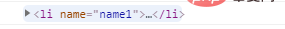
Syntax:
document.getElementsByClassName("Name of class style")Features: Get elements based on the name of class style, and return a pseudo array that stores multiple DOM objects
var classname=document.getElementsByClassName("classname")[0];
console.log(classname);//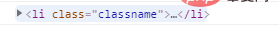
Syntax:
document.querySelector("Name of the selector ") Features: Get elements based on the selector and return an element object;
var que1=document.querySelector("#one");
console.log(que1); //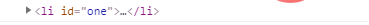
Syntax:
document.querySelectorAll("name of selector")Features: Get elements according to the selector and return is a pseudo-array that stores multiple DOM objects;
var queall=document.querySelectorAll("li");
console.log(queall); //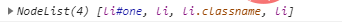
Syntax:
doucumnet.body Features: Return body element object
var body=document.body ;
console.log(body);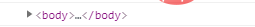
Syntax:
document.documentElementFeatures: html element object
var dc=document.documentElement ;
console.log(dc);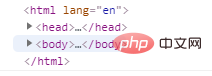 2. Get
2. Get
<body>
<div id="digbox">
<!-- 第一个 -->
<div id="box1">
<ul class="ul">
<li>一</li>
<li>二</li>
<li>三</li>
<li>四</li>
<li>五</li>
</ul>
</div>
<!-- 第二个 -->
<div id="box2">
<a href="#">这是第二个div</a>
</div>
<!-- 第三个 -->
<div id="box3">
<a href="#">这是第三个div</a>
</div>
</div>
</body>Syntax:
document.getElementById("test").firstElementChild;
document.getElementById("test").firstChild;Features: Get the first node
Example:
var box=document.getElementById("digbox").firstElementChild;
console.log(box);
var box1=document.getElementById("digbox").firstChild;
console.log(box1);
Syntax:
document.getElementById("test").lastElementChild;;
document.getElementById("test").lastChild;Example:
var box2= document.getElementById("digbox").lastElementChild;
console.log(box2);
var box3= document.getElementById("digbox").lastChild;
console.log(box3);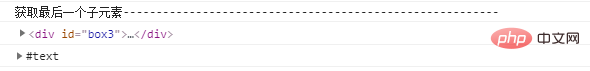
Syntax:
document.getElementById("test").children[0];
document.getElementById("test").childNodes;
document.getElementById("test").childElementCount;Features: Get all child nodes
Example:
var box4= document.getElementById("digbox").children[0];
console.log(box4);
var box5= document.getElementById("digbox").childNodes;
console.log(box5);
var box6= document.getElementById("digbox").childElementCount;
console.log(box6);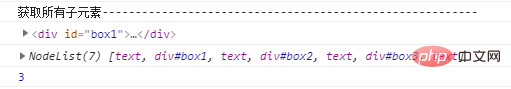
Syntax:
document.getElementById("id") Features: Get the direct child node
Example:
var box7= document.getElementById("digbox");
console.log(box7);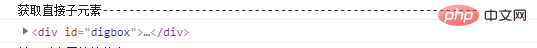
Syntax:
document.getElementById("id").getElementsByClassName("ul");Features: Commonly used to obtain the node of the corresponding attribute (can be ID, class, attribute, label);
Example:
var box8= document.getElementById("digbox").getElementsByClassName("ul");
console.log(box8);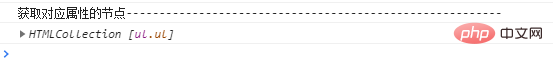
<body>
<div id="box">
<p>这是第一个标签</p>
<p id="box2">这是第二个标签</p>
<div ><a href="">这是第三个标签</a></div>
</div>
</body>3.1 获取当前节点的前一个节点
语法:
document.getElementById("id").previousElementSibling;
document.getElementById("id").previousSibling特点: 返回指定节点的前一个节点,如果没有 previousSibling 节点,则返回值为 null。
示例:
var box1=document.getElementById("box2").previousElementSibling;
console.log(box1);
var box2=document.getElementById("box2").previousSibling;
console.log(box2);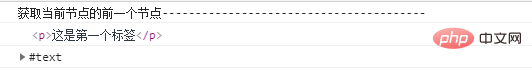
3.2 获取当前节点的后一个节点
语法:
document.getElementById("id").nextSibling
document.getElementById("id").nextElementSibling;特点: 返回指定节点之后紧跟的节点,如果没有 nextSibling 节点,则返回值为 null。
示例:
var box3=document.getElementById("box2").nextElementSibling;
console.log(box3);
var box4=document.getElementById("box2").nextSibling;
console.log(box4);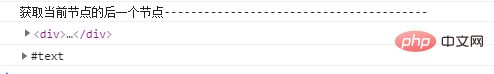
4.1 通过子节点获取父级节点
<body>
<div id="box">
<p id="box2">这是第二个标签</p>
</div>
</body>语法:document.getElementById("id").parentNode
特点: 返回指定节点的父节点,如果指定节点没有父节点,则返回 null。
示例:
var box=document.getElementById("box2").parentNode;
console.log(box);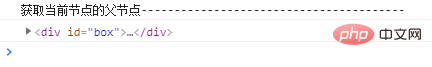
【相关推荐:javascript学习教程】
The above is the detailed content of How to get the node of html file in javascript. For more information, please follow other related articles on the PHP Chinese website!
