What file is ppkg?
ppkg refers to the usmt.ppkg file, which is a system backup file and can be deleted, but it is not recommended to delete it because it is a setting file that comes with the system and it is not sure whether it is needed in the future.
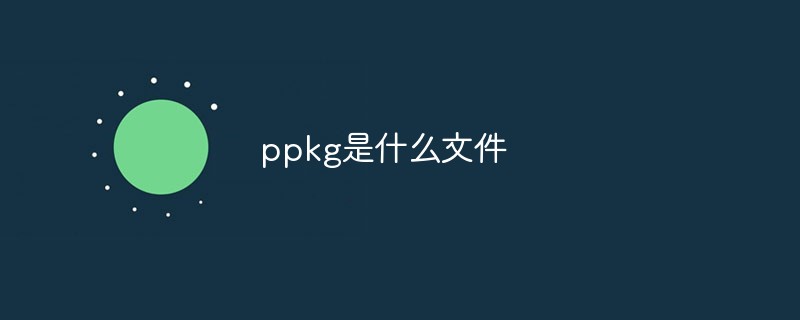
#The operating environment of this article: Windows 10 system, Dell G3 computer.
What file is ppkg?
Regarding the usmt.ppkg file, it can be deleted, but it is not recommended to delete it. Let us take a look at the following two points of analysis:
1, this file can be deleted, it is the system It comes with a setting file;
2, but it is not recommended to delete any system files because you are not sure whether you will need it in the future.
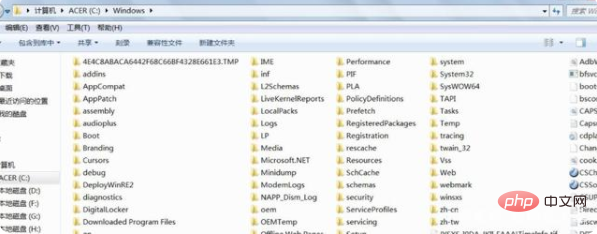
First of all, this file is just a folder that comes with the system when it is transferred or upgraded, and this folder is just a set file inside the system, not It will affect any operating process of the system, and will not cause a system crash. If it is left there all the time, it will occupy the system's memory.
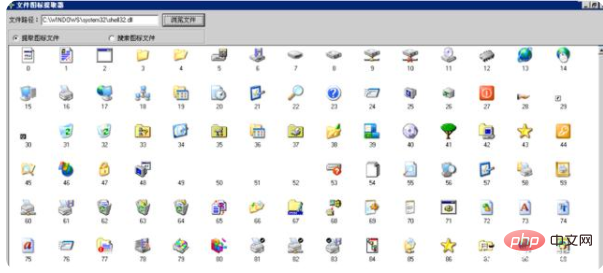
Secondly, although this file can be deleted, it is not recommended to delete it because it is also a system file. If you need it next time, you will have no idea where to go. Where to download it, and you have to download and update the system again, and reinstall the system to solve this problem. This is very costly. After all, we are not computer majors, and our proficiency in computers is still superficial.
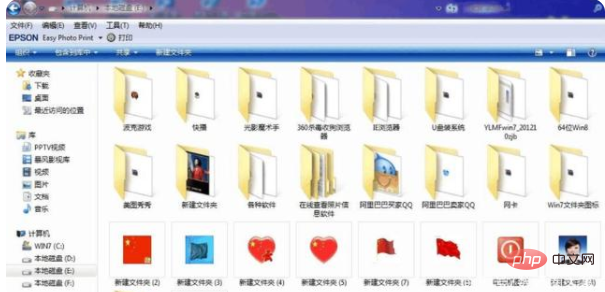
So, what exactly is this file?
Actually, this file is a system backup file. It will only be displayed when using the resource manager by default. Under normal circumstances, this folder cannot be opened. If you want to delete it, you must open it and run a search. to find this folder.
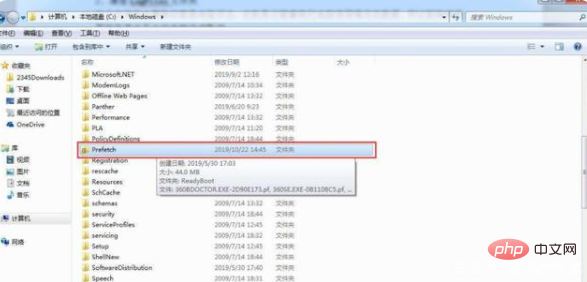
For more related knowledge, please visit the FAQ column!
The above is the detailed content of What file is ppkg?. For more information, please follow other related articles on the PHP Chinese website!

Hot AI Tools

Undresser.AI Undress
AI-powered app for creating realistic nude photos

AI Clothes Remover
Online AI tool for removing clothes from photos.

Undress AI Tool
Undress images for free

Clothoff.io
AI clothes remover

AI Hentai Generator
Generate AI Hentai for free.

Hot Article

Hot Tools

Notepad++7.3.1
Easy-to-use and free code editor

SublimeText3 Chinese version
Chinese version, very easy to use

Zend Studio 13.0.1
Powerful PHP integrated development environment

Dreamweaver CS6
Visual web development tools

SublimeText3 Mac version
God-level code editing software (SublimeText3)

Hot Topics
 1378
1378
 52
52


