
Method: 1. "show charset" statement to view the character set supported by MYSQL; 2. "show create database library name\G" statement to view the character set of the library; 3. "show full from columns Table Name" to view the character set of all columns in the table.
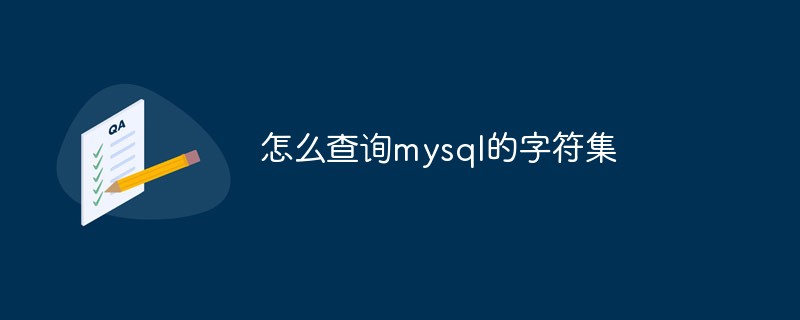
The operating environment of this tutorial: windows7 system, mysql8 version, Dell G3 computer.
View character set
1. View MYSQL database server and database character set
方法一:show variables like '%character%'; 方法二:show variables like 'collation%';
Method one:
mysql> show variables like '%character%'; +--------------------------+--------------------------------------+ | Variable_name | Value | +--------------------------+--------------------------------------+ | character_set_client | utf8 | | character_set_connection | utf8 | | character_set_database | utf8 | | character_set_filesystem | binary | | character_set_results | utf8 | | character_set_server | utf8 | | character_set_system | utf8 | | character_sets_dir | /usr/local/mysql5535/share/charsets/ | +--------------------------+--------------------------------------+ 8 rows in set (0.00 sec)
Method two:
mysql> show variables like 'collation%'; +----------------------+-----------------+ | Variable_name | Value | +----------------------+-----------------+ | collation_connection | utf8_general_ci | | collation_database | utf8_general_ci | | collation_server | utf8_general_ci | +----------------------+-----------------+ 3 rows in set (0.00 sec)
2. Check the character set supported by MYSQL
Use show charset You can view the character set supported by MYSQL
mysql> show charset; +----------+-----------------------------+---------------------+--------+ | Charset | Description | Default collation | Maxlen | +----------+-----------------------------+---------------------+--------+ | big5 | Big5 Traditional Chinese | big5_chinese_ci | 2 | | dec8 | DEC West European | dec8_swedish_ci | 1 | | cp850 | DOS West European | cp850_general_ci | 1 | | hp8 | HP West European | hp8_english_ci | 1 | | koi8r | KOI8-R Relcom Russian | koi8r_general_ci | 1 | | latin1 | cp1252 West European | latin1_swedish_ci | 1 | | latin2 | ISO 8859-2 Central European | latin2_general_ci | 1 | | swe7 | 7bit Swedish | swe7_swedish_ci | 1 | | ascii | US ASCII | ascii_general_ci | 1 | | ujis | EUC-JP Japanese | ujis_japanese_ci | 3 | | sjis | Shift-JIS Japanese | sjis_japanese_ci | 2 | | hebrew | ISO 8859-8 Hebrew | hebrew_general_ci | 1 | | tis620 | TIS620 Thai | tis620_thai_ci | 1 | | euckr | EUC-KR Korean | euckr_korean_ci | 2 | | koi8u | KOI8-U Ukrainian | koi8u_general_ci | 1 | | gb2312 | GB2312 Simplified Chinese | gb2312_chinese_ci | 2 | | greek | ISO 8859-7 Greek | greek_general_ci | 1 | | cp1250 | Windows Central European | cp1250_general_ci | 1 | | gbk | GBK Simplified Chinese | gbk_chinese_ci | 2 | | latin5 | ISO 8859-9 Turkish | latin5_turkish_ci | 1 | | armscii8 | ARMSCII-8 Armenian | armscii8_general_ci | 1 | | utf8 | UTF-8 Unicode | utf8_general_ci | 3 | | ucs2 | UCS-2 Unicode | ucs2_general_ci | 2 | | cp866 | DOS Russian | cp866_general_ci | 1 | | keybcs2 | DOS Kamenicky Czech-Slovak | keybcs2_general_ci | 1 | | macce | Mac Central European | macce_general_ci | 1 | | macroman | Mac West European | macroman_general_ci | 1 | | cp852 | DOS Central European | cp852_general_ci | 1 | | latin7 | ISO 8859-13 Baltic | latin7_general_ci | 1 | | utf8mb4 | UTF-8 Unicode | utf8mb4_general_ci | 4 | | cp1251 | Windows Cyrillic | cp1251_general_ci | 1 | | utf16 | UTF-16 Unicode | utf16_general_ci | 4 | | cp1256 | Windows Arabic | cp1256_general_ci | 1 | | cp1257 | Windows Baltic | cp1257_general_ci | 1 | | utf32 | UTF-32 Unicode | utf32_general_ci | 4 | | binary | Binary pseudo charset | binary | 1 | | geostd8 | GEOSTD8 Georgian | geostd8_general_ci | 1 | | cp932 | SJIS for Windows Japanese | cp932_japanese_ci | 2 | | eucjpms | UJIS for Windows Japanese | eucjpms_japanese_ci | 3 | +----------+-----------------------------+---------------------+--------+ 39 rows in set (0.00 sec)
3. View the character set of the library
Syntax: show create database database\G;
mysql> show create database shiyan\G *************************** 1. row *************************** Database: shiyan Create Database: CREATE DATABASE `shiyan` /*!40100 DEFAULT CHARACTER SET gbk */ 1 row in set (0.00 sec)
4. View the character set of the table
Syntax: show table status from library name like table name;
mysql> show table status from class_7 like 'test_info'; +-----------+--------+---------+------------+------+----------------+-------------------------+-------------+------------+-----------------+----------+- | Name | Engine | Version | Row_format | Rows | Avg_row_length | Data_leate_time | Update_time | Check_time | Collation | Checksum | +-----------+--------+---------+------------+------+----------------+-------------------------+-------------+------------+-----------------+----------+- | test_info | InnoDB | 10 | Compact | 10 | 1638 | 17-12-05 19:01:55 | NULL | NULL | utf8_general_ci | NULL | +-----------+--------+---------+------------+------+----------------+-------------------------+-------------+------------+-----------------+----------+- 1 row in set (0.00 sec)
5. View the character set of all columns in the table
Syntax: show full columns from table name;
mysql> show full columns from test_info; +-------+----------+-----------------+------+-----+---------+-------+---------------------------------+---------+ | Field | Type | Collation | Null | Key | Default | Extra | Privileges | Comment | +-------+----------+-----------------+------+-----+---------+-------+---------------------------------+---------+ | id | int(3) | NULL | NO | PRI | NULL | | select,insert,update,references | | | name | char(12) | utf8_general_ci | YES | | NULL | | select,insert,update,references | | | dorm | char(10) | utf8_general_ci | YES | | NULL | | select,insert,update,references | | | addr | char(12) | utf8_general_ci | YES | | 未知 | | select,insert,update,references | | | score | int(3) | NULL | YES | | NULL | | select,insert,update,references | | +-------+----------+-----------------+------+-----+---------+-------+---------------------------------+---------+ 5 rows in set (0.00 sec)
[Related recommendations: mysql video tutorial]
The above is the detailed content of How to query the character set of mysql. For more information, please follow other related articles on the PHP Chinese website!