How to modify index in oracle
How to modify the index in oracle: 1. Use the "alter index old index name rename to new index name;" statement to rename the index; 2. Use the "drop index" statement to delete the original index, and then use "CREATE" INDEX" statement creates an index with the same name as needed.
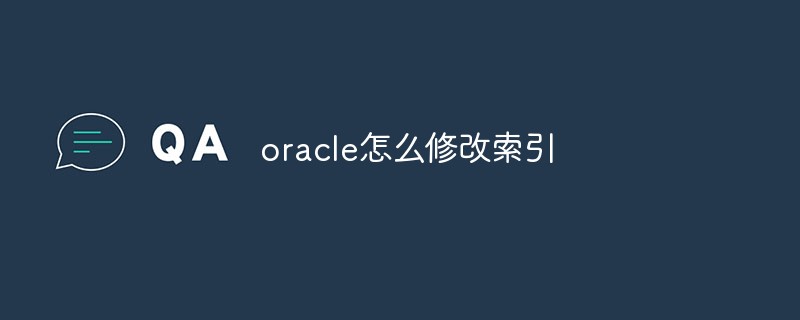
The operating environment of this tutorial: Windows 7 system, Oracle 11g version, Dell G3 computer.
Explanation
1) Index is one of the database objects, used to speed up data retrieval, similar to the index of a book. Indexing in the database can reduce the amount of data that needs to be read when the database program queries the results, similar to how in books we can use indexes to find the information we want without having to read the entire book.
2) Index is an optional object built on the table; the key to the index is to replace the default full table scan retrieval method with a set of sorted index keys, thereby improving retrieval efficiency
3) The index is logically and physically independent of the related tables and data. When creating or deleting an index, it will not affect the basic table;
4) Once the index is created, it will be performed on the table During DML operations (such as when performing insertion, modification or deletion related operations), Oracle will automatically manage the index, and index deletion will not have an impact on the table
5) The index is transparent to the user, no matter what is on the table Whether there is an index, the usage of the sql statement remains unchanged
6) Oracle will automatically create an index on the column when creating the primary key
Index principle
1. If there is no index, when searching for a certain record (for example, searching for name='wish'), you need to search all records, because there is no guarantee that there is only one wish, and you must search them all
2 . If an index is created on name, Oracle will perform a search on the entire table, arrange the name value of each record in ascending order, then build the index entry (name and rowid), and store it in the index segment. When the query name is wish You can directly find the corresponding place
3. Creating an index does not necessarily mean it will be used. Oracle automatically counts the information of the table and decides whether to use the index. When there is very little data in the table, the speed of full table scan is already very high. Fast, there is no need to use index
Index usage (create, modify, delete, view)
1. Create index syntax
CREATE [UNIQUE] | [BITMAP] INDEX index_name --unique表示唯一索引 ON table_name([column1 [ASC|DESC],column2 --bitmap,创建位图索引 [ASC|DESC],…] | [express]) [TABLESPACE tablespace_name] [PCTFREE n1] --指定索引在数据块中空闲空间 [STORAGE (INITIAL n2)] [NOLOGGING] --表示创建和重建索引时允许对表做DML操作,默认情况下不应该使用 [NOLINE] [NOSORT]; --表示创建索引时不进行排序,默认不适用,如果数据已经是按照该索引顺序排列的可以使用
2. Modify the index
1) Rename the index
alter index index_sno rename to bitmap_index;
2) Merge the index (after the table is used for a period of time, fragmentation will occur in the index. At this time The index efficiency will be reduced. You can choose to rebuild the index or merge the index. The merged index method is better, does not require additional storage space, and the cost is lower)
alter index index_sno coalesce;
3) Rebuild the index
Method 1: Delete the original index, and then create an index with the same name as needed.
Method 2:
alter index index_sno rebuild;
3. Delete the index
drop index index_sno;
4. View the index
select index_name,index-type, tablespace_name, uniqueness from all_indexes where table_name ='tablename'; -- eg: create index index_sno on student('name'); select * from all_indexes where table_name='student';
Recommended tutorial: "OracleTutorial》
The above is the detailed content of How to modify index in oracle. For more information, please follow other related articles on the PHP Chinese website!

Hot AI Tools

Undresser.AI Undress
AI-powered app for creating realistic nude photos

AI Clothes Remover
Online AI tool for removing clothes from photos.

Undress AI Tool
Undress images for free

Clothoff.io
AI clothes remover

AI Hentai Generator
Generate AI Hentai for free.

Hot Article

Hot Tools

Notepad++7.3.1
Easy-to-use and free code editor

SublimeText3 Chinese version
Chinese version, very easy to use

Zend Studio 13.0.1
Powerful PHP integrated development environment

Dreamweaver CS6
Visual web development tools

SublimeText3 Mac version
God-level code editing software (SublimeText3)

Hot Topics
 1379
1379
 52
52
 How to check tablespace size of oracle
Apr 11, 2025 pm 08:15 PM
How to check tablespace size of oracle
Apr 11, 2025 pm 08:15 PM
To query the Oracle tablespace size, follow the following steps: Determine the tablespace name by running the query: SELECT tablespace_name FROM dba_tablespaces; Query the tablespace size by running the query: SELECT sum(bytes) AS total_size, sum(bytes_free) AS available_space, sum(bytes) - sum(bytes_free) AS used_space FROM dba_data_files WHERE tablespace_
 How to view instance name of oracle
Apr 11, 2025 pm 08:18 PM
How to view instance name of oracle
Apr 11, 2025 pm 08:18 PM
There are three ways to view instance names in Oracle: use the "sqlplus" and "select instance_name from v$instance;" commands on the command line. Use the "show instance_name;" command in SQL*Plus. Check environment variables (ORACLE_SID on Linux) through the operating system's Task Manager, Oracle Enterprise Manager, or through the operating system.
 How to encrypt oracle view
Apr 11, 2025 pm 08:30 PM
How to encrypt oracle view
Apr 11, 2025 pm 08:30 PM
Oracle View Encryption allows you to encrypt data in the view, thereby enhancing the security of sensitive information. The steps include: 1) creating the master encryption key (MEk); 2) creating an encrypted view, specifying the view and MEk to be encrypted; 3) authorizing users to access the encrypted view. How encrypted views work: When a user querys for an encrypted view, Oracle uses MEk to decrypt data, ensuring that only authorized users can access readable data.
 How to get time in oracle
Apr 11, 2025 pm 08:09 PM
How to get time in oracle
Apr 11, 2025 pm 08:09 PM
There are the following methods to get time in Oracle: CURRENT_TIMESTAMP: Returns the current system time, accurate to seconds. SYSTIMESTAMP: More accurate than CURRENT_TIMESTAMP, to nanoseconds. SYSDATE: Returns the current system date, excluding the time part. TO_CHAR(SYSDATE, 'YYY-MM-DD HH24:MI:SS'): Converts the current system date and time to a specific format. EXTRACT: Extracts a specific part from a time value, such as a year, month, or hour.
 How to uninstall Oracle installation failed
Apr 11, 2025 pm 08:24 PM
How to uninstall Oracle installation failed
Apr 11, 2025 pm 08:24 PM
Uninstall method for Oracle installation failure: Close Oracle service, delete Oracle program files and registry keys, uninstall Oracle environment variables, and restart the computer. If the uninstall fails, you can uninstall manually using the Oracle Universal Uninstall Tool.
 How to import oracle database
Apr 11, 2025 pm 08:06 PM
How to import oracle database
Apr 11, 2025 pm 08:06 PM
Data import method: 1. Use the SQLLoader utility: prepare data files, create control files, and run SQLLoader; 2. Use the IMP/EXP tool: export data, import data. Tip: 1. Recommended SQL*Loader for big data sets; 2. The target table should exist and the column definition matches; 3. After importing, data integrity needs to be verified.
 How to set up users of oracle
Apr 11, 2025 pm 08:21 PM
How to set up users of oracle
Apr 11, 2025 pm 08:21 PM
To create a user in Oracle, follow these steps: Create a new user using the CREATE USER statement. Grant the necessary permissions using the GRANT statement. Optional: Use the RESOURCE statement to set the quota. Configure other options such as default roles and temporary tablespaces.
 How to create cursors in oracle loop
Apr 12, 2025 am 06:18 AM
How to create cursors in oracle loop
Apr 12, 2025 am 06:18 AM
In Oracle, the FOR LOOP loop can create cursors dynamically. The steps are: 1. Define the cursor type; 2. Create the loop; 3. Create the cursor dynamically; 4. Execute the cursor; 5. Close the cursor. Example: A cursor can be created cycle-by-circuit to display the names and salaries of the top 10 employees.




