A closer look at Buffers in Node.js
This article will give you an in-depth understanding of Buffer (buffer) in Node.js. It will introduce various ways to create the Buffer class, methods of writing to the buffer, etc. I hope it will be useful to everyone. Helped!

#The JavaScript language itself only has string data types, not binary data types.
But when processing streams like TCP or file streams, binary data must be used. Therefore, in Node.js, a Buffer class is defined, which is used to create a buffer area specifically for storing binary data.
In Node.js, the Buffer class is a core library released with the Node kernel. The Buffer library brings a method of storing raw data to Node.js, allowing Node.js to process binary data. Whenever you need to process data moved during I/O operations in Node.js, it is possible to use the Buffer library .
The original data is stored in an instance of the Buffer class.
A Buffer is similar to an integer array, but it corresponds to a piece of original memory outside the V8 heap memory.
Creating the Buffer class
The Node Buffer class can be created in a variety of ways.
Method 1
Create a Buffer instance with a length of 10 bytes:
var buf = new Buffer(10);
Method 2
Create a Buffer instance from the given array:
var buf = new Buffer([10, 20, 30, 40, 50]);
Method 3
Create a Buffer instance from a string:
var buf = new Buffer("bianchengsanmei", "utf-8");utf-8 is the default encoding, and it also supports the following encodings: "ascii", "utf8", "utf16le", "ucs2", "base64" and "hex".
Write buffer
Syntax
The syntax for writing Node buffer is as follows:
buf.write(string[, offset[, length]][, encoding])
Parameters
The parameters are described as follows:
- string - The string written to the buffer.
- offset - The index value at which the buffer starts to be written, default is 0.
- length - Number of bytes written, defaults to buffer.length
- encoding - Encoding used. Defaults to 'utf8' .
Return value
Returns the actual written size. If there is insufficient buffer space, only part of the string will be written.
Example
buf = new Buffer(256);
len = buf.write("bi");
len = buf.write("bianchengsanmei");
console.log("写入字节数 : "+ len);Execute the above code, the output result is:
$node main.js 写入字节数 : 15
Read data from the buffer
Syntax
The syntax for reading Node buffer data is as follows:
buf.toString([encoding[,start[,end]]])
Parameters
The parameters are described as follows:
encoding - the encoding to use. Defaults to 'utf8' .
start - Specifies the index position to start reading, default is 0.
end - End position, defaults to the end of the buffer.
Return Value
Decode the buffer data and return a string using the specified encoding.
Example
buf = new Buffer(26);
for (var i = 0 ; i < 26 ; i++) {
buf[i] = i + 97;
}
console.log( buf.toString('ascii')); // 输出: abcdefghijklmnopqrstuvwxyz
console.log( buf.toString('ascii',0,5)); // 输出: abcde
console.log( buf.toString('utf8',0,5)); // 输出: abcde
console.log( buf.toString(undefined,0,5)); // 使用 'utf8' 编码, 并输出: abcdeExecute the above code, the output result is:
$ node main.js abcdefghijklmnopqrstuvwxyz abcde abcde abcde
Convert Buffer to JSON object
Syntax
The function syntax format for converting Node Buffer to JSON object is as follows:
buf.toJSON()
Return value
Returns JSON object.
Example
var buf = new Buffer('bianchengsanmei'); var json = buf.toJSON(buf); console.log(json);
Execute the above code, the output result is:
{
type: 'Buffer',
data: [
98, 105, 97, 110, 99, 104, 101, 110, 103, 115, 97, 110, 109, 101, 105
]
}Buffer merge
Syntax
The syntax of Node buffer merging is as follows:
Buffer.concat(list[, totalLength])
Parameters
The parameters are described as follows:
- list - an array list of Buffer objects used for merging.
- totalLength - Specifies the total length of the combined Buffer objects.
Return value
Returns a new Buffer object that combines multiple members.
Example
var buffer1 = new Buffer('编程三昧 ');
var buffer2 = new Buffer('bi');
var buffer2 = new Buffer('bianchengsanmei');
var buffer3 = Buffer.concat([buffer1,buffer2]);
console.log("buffer3 内容: " + buffer3.toString());Execute the above code, the output result is:
buffer3 内容: 编程三昧 bianchengsanmei
Buffer comparison
Syntax
The function syntax of Node Buffer comparison is as follows. This method was introduced in Node.js v0.12.2 version:
buf.compare(otherBuffer);
Parameters
Parameters The description is as follows:
- otherBuffer - Another Buffer object compared with the buf object.
Return Value
Returns a number indicating that buf is before, after, or the same as otherBuffer.
Example
var buffer1 = new Buffer('ABC');
var buffer2 = new Buffer('ABCD');
var result = buffer1.compare(buffer2);
if(result < 0) {
console.log(buffer1 + " 在 " + buffer2 + "之前");
}else if(result == 0){
console.log(buffer1 + " 与 " + buffer2 + "相同");
}else {
console.log(buffer1 + " 在 " + buffer2 + "之后");
}Execute the above code, the output result is:
ABC在ABCD之前
Copy buffer
Syntax
Node buffer copy syntax is as follows:
buf.copy(target[, targetStart[, sourceStart[, sourceEnd]]])
Parameters
The parameters are described as follows:
- targetBuffer - The Buffer object to be copied.
- targetStart - number, optional, default: 0
- sourceStart - number, optional, default: 0
- sourceEnd - number, optional, default: buffer.length
Return value
No return value.
Example
var buffer1 = new Buffer('ABC');
// 拷贝一个缓冲区
var buffer2 = new Buffer(3);
buffer1.copy(buffer2);
console.log("buffer2 content: " + buffer2.toString());Execute the above code, the output result is:
buffer2 content: ABC
缓冲区裁剪
Node 缓冲区裁剪语法如下所示:
buf.slice([start[, end]])
参数
参数描述如下:
- start - 数字, 可选, 默认: 0
- end - 数字, 可选, 默认: buffer.length
返回值
返回一个新的缓冲区,它和旧缓冲区指向同一块内存,但是从索引 start 到 end 的位置剪切。
实例
var buffer1 = new Buffer('youj');
// 剪切缓冲区
var buffer2 = buffer1.slice(0,2);
console.log("buffer2 content: " + buffer2.toString());执行以上代码,输出结果为:
buffer2 content: yo
缓冲区长度
语法 Node 缓冲区长度计算语法如下所示:
buf.length;
返回值
返回 Buffer 对象所占据的内存长度。
实例
var buffer = new Buffer('bianchengsanmei');
// 缓冲区长度
console.log("buffer length: " + buffer.length);执行以上代码,输出结果为:
buffer length: 15
~
~本文完,感谢阅读!
更多node相关知识,请访问:nodejs 教程!
The above is the detailed content of A closer look at Buffers in Node.js. For more information, please follow other related articles on the PHP Chinese website!

Hot AI Tools

Undresser.AI Undress
AI-powered app for creating realistic nude photos

AI Clothes Remover
Online AI tool for removing clothes from photos.

Undress AI Tool
Undress images for free

Clothoff.io
AI clothes remover

Video Face Swap
Swap faces in any video effortlessly with our completely free AI face swap tool!

Hot Article

Hot Tools

Notepad++7.3.1
Easy-to-use and free code editor

SublimeText3 Chinese version
Chinese version, very easy to use

Zend Studio 13.0.1
Powerful PHP integrated development environment

Dreamweaver CS6
Visual web development tools

SublimeText3 Mac version
God-level code editing software (SublimeText3)

Hot Topics
 1389
1389
 52
52
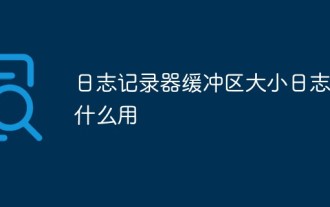 Logger buffer size what is log used for
Mar 13, 2023 pm 04:27 PM
Logger buffer size what is log used for
Mar 13, 2023 pm 04:27 PM
The function is to provide engineers with feedback on usage information and records to facilitate problem analysis (used during development); because users themselves do not often generate upload logs, they are useless to users. The logging buffer is a small, temporary area used for short-term storage of change vectors for redo logs to be written to disk. A log buffer write to disk is a batch of change vectors from multiple transactions. Even so, the change vector in the log buffer is written to disk in near real-time, and when the session issues a COMMIT statement, the log buffer write operation is performed in real time.
 Detailed graphic explanation of the memory and GC of the Node V8 engine
Mar 29, 2023 pm 06:02 PM
Detailed graphic explanation of the memory and GC of the Node V8 engine
Mar 29, 2023 pm 06:02 PM
This article will give you an in-depth understanding of the memory and garbage collector (GC) of the NodeJS V8 engine. I hope it will be helpful to you!
 An article about memory control in Node
Apr 26, 2023 pm 05:37 PM
An article about memory control in Node
Apr 26, 2023 pm 05:37 PM
The Node service built based on non-blocking and event-driven has the advantage of low memory consumption and is very suitable for handling massive network requests. Under the premise of massive requests, issues related to "memory control" need to be considered. 1. V8’s garbage collection mechanism and memory limitations Js is controlled by the garbage collection machine
 Let's talk about how to choose the best Node.js Docker image?
Dec 13, 2022 pm 08:00 PM
Let's talk about how to choose the best Node.js Docker image?
Dec 13, 2022 pm 08:00 PM
Choosing a Docker image for Node may seem like a trivial matter, but the size and potential vulnerabilities of the image can have a significant impact on your CI/CD process and security. So how do we choose the best Node.js Docker image?
 Let's talk in depth about the File module in Node
Apr 24, 2023 pm 05:49 PM
Let's talk in depth about the File module in Node
Apr 24, 2023 pm 05:49 PM
The file module is an encapsulation of underlying file operations, such as file reading/writing/opening/closing/delete adding, etc. The biggest feature of the file module is that all methods provide two versions of **synchronous** and **asynchronous**, with Methods with the sync suffix are all synchronization methods, and those without are all heterogeneous methods.
 Node.js 19 is officially released, let's talk about its 6 major features!
Nov 16, 2022 pm 08:34 PM
Node.js 19 is officially released, let's talk about its 6 major features!
Nov 16, 2022 pm 08:34 PM
Node 19 has been officially released. This article will give you a detailed explanation of the 6 major features of Node.js 19. I hope it will be helpful to you!
 Let's talk about the GC (garbage collection) mechanism in Node.js
Nov 29, 2022 pm 08:44 PM
Let's talk about the GC (garbage collection) mechanism in Node.js
Nov 29, 2022 pm 08:44 PM
How does Node.js do GC (garbage collection)? The following article will take you through it.
 Let's talk about the event loop in Node
Apr 11, 2023 pm 07:08 PM
Let's talk about the event loop in Node
Apr 11, 2023 pm 07:08 PM
The event loop is a fundamental part of Node.js and enables asynchronous programming by ensuring that the main thread is not blocked. Understanding the event loop is crucial to building efficient applications. The following article will give you an in-depth understanding of the event loop in Node. I hope it will be helpful to you!




