 Operation and Maintenance
Operation and Maintenance
 Docker
Docker
 What is the difference between decoupling and semi-decoupling in docker
What is the difference between decoupling and semi-decoupling in docker
What is the difference between decoupling and semi-decoupling in docker
The difference between decoupling and semi-decoupling in docker is: when running the same software program in the same operating system, decoupling will assign an environment to each software so that it can run independently, while semi-decoupling Two identical software will be run simultaneously in one environment to share the pressure on the software server.
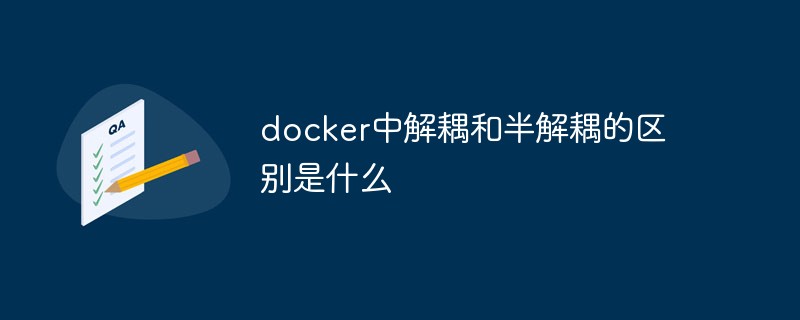
The operating environment of this tutorial: linux7.3 system, docker-1.13.1 version, Dell G3 computer.
What is the difference between decoupling and semi-decoupling in docker
Software process
If you want to understand decoupling and semi-decoupling, you need to first Know what is the process of starting an application.
USER sends instructions to the OS through the shell (bash/zsh),
OS sends a notification that the lib library is ready to run the environment,
the lib library is ready to notify software that it can run ,
soft performs operations and sends instructions to the device for execution.
Decoupling
When we run the same software programs in the same operating system, they will conflict. Decoupling is to allocate an environment to a piece of software so that it can run independently.
For example, application clones in mobile phones and commonly used VMware virtual machines also use this method
When we want to run multiple web servers at the same time, we need to create two operating systems ,
From the specified hardware level (CPU, MEM, DISK)→Install the kernel→Install the system→Install the lib library→Install the device (driver)→Install the application software
Half solution Coupling
allows two identical software to be run simultaneously in the same environment, sharing the pressure on the software server.
Directly use the hardware resources (CPU, MEM, DISK) and kernel (kernel) on the physical machine
For example: docker will directly use the system image to build a container and store it in a folder on the operating system.
The running environment inside the container, such as the lib library, will be used in the form of ln -s (soft link).
This makes the application mistakenly think that a folder is an operating system.
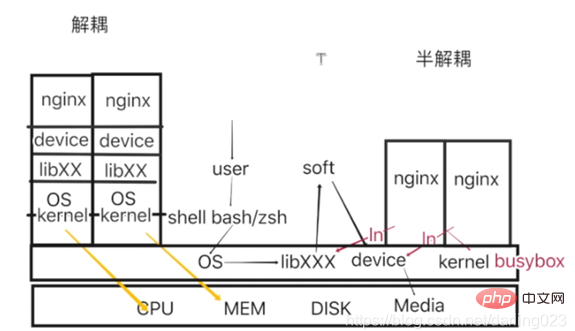
Recommended learning: "docker video tutorial"
The above is the detailed content of What is the difference between decoupling and semi-decoupling in docker. For more information, please follow other related articles on the PHP Chinese website!

Hot AI Tools

Undresser.AI Undress
AI-powered app for creating realistic nude photos

AI Clothes Remover
Online AI tool for removing clothes from photos.

Undress AI Tool
Undress images for free

Clothoff.io
AI clothes remover

Video Face Swap
Swap faces in any video effortlessly with our completely free AI face swap tool!

Hot Article

Hot Tools

Notepad++7.3.1
Easy-to-use and free code editor

SublimeText3 Chinese version
Chinese version, very easy to use

Zend Studio 13.0.1
Powerful PHP integrated development environment

Dreamweaver CS6
Visual web development tools

SublimeText3 Mac version
God-level code editing software (SublimeText3)

Hot Topics
 1392
1392
 52
52
 36
36
 110
110
 How to update the image of docker
Apr 15, 2025 pm 12:03 PM
How to update the image of docker
Apr 15, 2025 pm 12:03 PM
The steps to update a Docker image are as follows: Pull the latest image tag New image Delete the old image for a specific tag (optional) Restart the container (if needed)
 How to exit the container by docker
Apr 15, 2025 pm 12:15 PM
How to exit the container by docker
Apr 15, 2025 pm 12:15 PM
Four ways to exit Docker container: Use Ctrl D in the container terminal Enter exit command in the container terminal Use docker stop <container_name> Command Use docker kill <container_name> command in the host terminal (force exit)
 How to copy files in docker to outside
Apr 15, 2025 pm 12:12 PM
How to copy files in docker to outside
Apr 15, 2025 pm 12:12 PM
Methods for copying files to external hosts in Docker: Use the docker cp command: Execute docker cp [Options] <Container Path> <Host Path>. Using data volumes: Create a directory on the host, and use the -v parameter to mount the directory into the container when creating the container to achieve bidirectional file synchronization.
 How to restart docker
Apr 15, 2025 pm 12:06 PM
How to restart docker
Apr 15, 2025 pm 12:06 PM
How to restart the Docker container: get the container ID (docker ps); stop the container (docker stop <container_id>); start the container (docker start <container_id>); verify that the restart is successful (docker ps). Other methods: Docker Compose (docker-compose restart) or Docker API (see Docker documentation).
 How to use docker desktop
Apr 15, 2025 am 11:45 AM
How to use docker desktop
Apr 15, 2025 am 11:45 AM
How to use Docker Desktop? Docker Desktop is a tool for running Docker containers on local machines. The steps to use include: 1. Install Docker Desktop; 2. Start Docker Desktop; 3. Create Docker image (using Dockerfile); 4. Build Docker image (using docker build); 5. Run Docker container (using docker run).
 How to view the docker process
Apr 15, 2025 am 11:48 AM
How to view the docker process
Apr 15, 2025 am 11:48 AM
Docker process viewing method: 1. Docker CLI command: docker ps; 2. Systemd CLI command: systemctl status docker; 3. Docker Compose CLI command: docker-compose ps; 4. Process Explorer (Windows); 5. /proc directory (Linux).
 How to check the name of the docker container
Apr 15, 2025 pm 12:21 PM
How to check the name of the docker container
Apr 15, 2025 pm 12:21 PM
You can query the Docker container name by following the steps: List all containers (docker ps). Filter the container list (using the grep command). Gets the container name (located in the "NAMES" column).
 How to start mysql by docker
Apr 15, 2025 pm 12:09 PM
How to start mysql by docker
Apr 15, 2025 pm 12:09 PM
The process of starting MySQL in Docker consists of the following steps: Pull the MySQL image to create and start the container, set the root user password, and map the port verification connection Create the database and the user grants all permissions to the database



