 Operation and Maintenance
Operation and Maintenance
 CentOS
CentOS
 How to solve the problem of centos6.4 being unable to connect after cloning
How to solve the problem of centos6.4 being unable to connect after cloning
How to solve the problem of centos6.4 being unable to connect after cloning
The solution to the problem that centos6.4 cannot connect to xshell after cloning: 1. Enter the system after the cloning is completed; 2. Check whether selinux and iptable are closed; 3. Check whether ssh is connected; 4. Enter the HWaddr address Change the three digits to be the same; 5. Restart.

The operating environment of this article: CentOS 7 system, DELL G3 computer
How to solve the problem of centos6.4 being unable to connect after cloning ?
vm clone virtual machine xshell cannot connect (centos6.4, 6.5)
After the cloning is completed, enter the system:
1. Check: selinux is Close, is iptable closed?
2. Check if ssh is connected
##3. Ping 127.0.0.1 and see if the connection is successful4. Ifconfig -a command to view the results The eth1 driver is displayed, then copy (or remember) the last three digits of the HWaddr address 5.vim /etc/sysconfig/network-script/ifcfg-eth0 and then change the last three digits of the HWaddr address to Same 6. Restart 7. If it doesn’t work> Clear /etc/udev/rules.d/70-persistent-net.rules and then service network startRecommendation: "centos usage tutorial"
The above is the detailed content of How to solve the problem of centos6.4 being unable to connect after cloning. For more information, please follow other related articles on the PHP Chinese website!

Hot AI Tools

Undresser.AI Undress
AI-powered app for creating realistic nude photos

AI Clothes Remover
Online AI tool for removing clothes from photos.

Undress AI Tool
Undress images for free

Clothoff.io
AI clothes remover

AI Hentai Generator
Generate AI Hentai for free.

Hot Article

Hot Tools

Notepad++7.3.1
Easy-to-use and free code editor

SublimeText3 Chinese version
Chinese version, very easy to use

Zend Studio 13.0.1
Powerful PHP integrated development environment

Dreamweaver CS6
Visual web development tools

SublimeText3 Mac version
God-level code editing software (SublimeText3)

Hot Topics
 1378
1378
 52
52
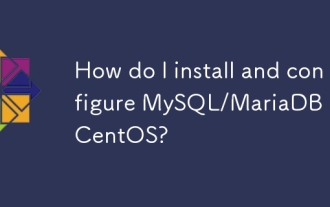 How do I install and configure MySQL/MariaDB on CentOS?
Mar 17, 2025 pm 04:35 PM
How do I install and configure MySQL/MariaDB on CentOS?
Mar 17, 2025 pm 04:35 PM
Article discusses installation, configuration, and troubleshooting of MySQL/MariaDB on CentOS, including system requirements and security measures.(159 characters)
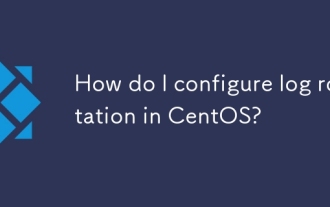 How do I configure log rotation in CentOS?
Mar 17, 2025 pm 04:43 PM
How do I configure log rotation in CentOS?
Mar 17, 2025 pm 04:43 PM
The article explains how to configure log rotation in CentOS using logrotate, detailing installation, configuration, and benefits like disk space management and security.
 How do I use Logical Volume Management (LVM) in CentOS to manage storage?
Mar 17, 2025 pm 04:51 PM
How do I use Logical Volume Management (LVM) in CentOS to manage storage?
Mar 17, 2025 pm 04:51 PM
The article discusses using Logical Volume Management (LVM) in CentOS for efficient storage management, detailing steps for setup, extension, and backup/restore processes, and highlighting LVM's advantages over traditional partitioning.
 How do I manage system services with systemd in CentOS?
Mar 17, 2025 pm 04:38 PM
How do I manage system services with systemd in CentOS?
Mar 17, 2025 pm 04:38 PM
The article explains how to manage system services using systemd on CentOS, covering starting, stopping, enabling at boot, and troubleshooting services.
 CentOS Containerization with Docker: Deploying and Managing Applications
Apr 03, 2025 am 12:08 AM
CentOS Containerization with Docker: Deploying and Managing Applications
Apr 03, 2025 am 12:08 AM
Using Docker to containerize, deploy and manage applications on CentOS can be achieved through the following steps: 1. Install Docker, use the yum command to install and start the Docker service. 2. Manage Docker images and containers, obtain images through DockerHub and customize images using Dockerfile. 3. Use DockerCompose to manage multi-container applications and define services through YAML files. 4. Deploy the application, use the dockerpull and dockerrun commands to pull and run the container from DockerHub. 5. Carry out advanced management and deploy complex applications using Docker networks and volumes. Through these steps, you can make full use of D
 How do I monitor system performance in CentOS using tools like top, htop, and vmstat?
Mar 17, 2025 pm 04:41 PM
How do I monitor system performance in CentOS using tools like top, htop, and vmstat?
Mar 17, 2025 pm 04:41 PM
The article discusses monitoring CentOS system performance using top, htop, and vmstat, detailing their features, differences, and customization for effective system analysis.
 How do I set up a firewall in CentOS using firewalld?
Mar 17, 2025 pm 04:44 PM
How do I set up a firewall in CentOS using firewalld?
Mar 17, 2025 pm 04:44 PM
The article provides a comprehensive guide on setting up and managing firewalld on CentOS, including installation, enabling, basic commands, and troubleshooting steps.
 How do I use yum or dnf to manage software packages in CentOS?
Mar 17, 2025 pm 04:39 PM
How do I use yum or dnf to manage software packages in CentOS?
Mar 17, 2025 pm 04:39 PM
The article discusses using yum and dnf for package management in CentOS, detailing their commands, differences, and troubleshooting. Key differences include speed, dependency resolution, and modularity, with dnf being the default in CentOS 8 .



