
Wget is a free tool that automatically downloads files from the Internet. It supports HTTP, HTTPS and FTP protocols, and can use HTTP proxy; Wget is mainly used to download files on Internet websites in batches, or to create remote files. Mirror of website.

#The operating environment of this tutorial: centos7 system, thinkpad t480 computer.
wget introduction
GNU Wget (often referred to as Wget) is a simple and powerful free software for downloading on the Internet. It is also part of the GNU project. Its name is a combination of "World Wide Web" and "Get", which also implies the main function of the software. Currently it supports downloading through the three most common TCP/IP protocols: HTTP, HTTPS, and FTP.
Its main features include:
Supports recursive downloads
Appropriate conversion of links in pages
Generate a page image that can be browsed locally
Support proxy server
In 1996, with With the explosion of the Internet, Wget appeared. And is widely used by users of Unix and major Linux distributions. Because it uses the very portable C language, Wget can be easily compiled and used on any Unix-like system and other Unix variant operating systems, such as Mac OS X, Microsoft Windows, and OpenVMS.
Since there is no interactive interface, Wget can run in the background on Unix-like platforms, intercepting and ignoring the HANGUP signal, so it can continue to run after the user logs out. Usually, Wget is used to download files on Internet websites in batches, or to mirror remote websites.
The graphical interface applications above it include: gwget under GNOME. wGetGUI under Windows system.
wget installation
#1.查看是否安装wget ~ wget http://www.baidu.com #如果没有安装,执行安装 ~ yum install wget #再次执行wget测试是否安装成功 ~ wget http://www.baidu.com
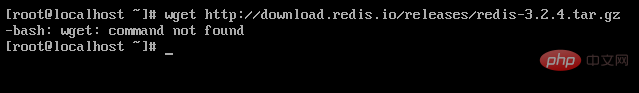
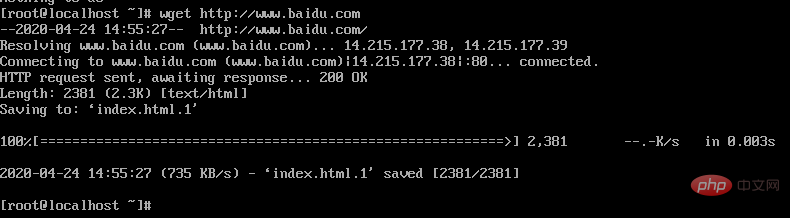
Recommendation:《centos usage tutorial》
The above is the detailed content of What is wget in centos 7. For more information, please follow other related articles on the PHP Chinese website!