What is the definition of behavior in javascript
In JavaScript, a behavior is a combination of events and actions. A behavior is actually a piece of JavaScript code inserted into a web page. These codes can be used to achieve some dynamic effects, allowing the viewer to interact with the web page to realize the web page. Intelligent responses based on browser actions.
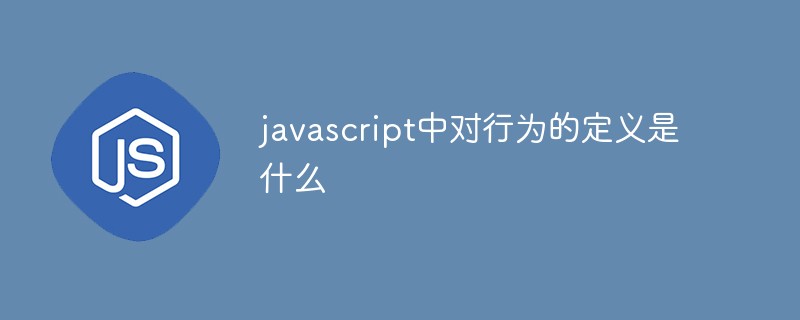
The operating environment of this tutorial: Windows 10 system, JavaScript version 1.8.5, Dell G3 computer.
What is the definition of behavior in javascript
Behavior is a combination of events and actions. In Dreamweaver, a behavior is actually a piece of JavaScript code inserted into a web page. These codes can be used to achieve some dynamic effects, allowing the viewer to interact with the web page, so that the web page can respond intelligently based on the viewer's operations. Let's distinguish the inner relationship between the four concepts of object, event, action and behavior.
Object: It is the subject that generates behavior. Most web page elements can become objects, such as pictures, text, multimedia, etc., or even the entire page.
Event: It is the reason for triggering an action. It can be attached to various page elements or to HTML tags. An event is always targeted at page elements or tags, for example, moving the mouse onto the picture, moving the mouse out of the picture, clicking the left mouse button on a page element, etc. Different types of browsers support different types and numbers of events. Generally, higher version browsers support more events.
Action: Use actions to complete dynamic effects, such as exchanging images, popping up information, opening a browser, playing sounds, etc. are all actions. An action is usually a piece of JavaScript. There are many system behaviors built into Dreamweaver. Using these codes will automatically add JavaScript code to the page, saving users the trouble of writing code.
Behavior: The combination of events and actions constitutes behavior. For example, associate the onClick event with a piece of JavaScript code that is executed when an object is clicked. An event can be associated with multiple actions, that is, multiple actions can be performed when an event is triggered. In order to achieve the desired effect, users can also specify and modify the order in which actions occur.
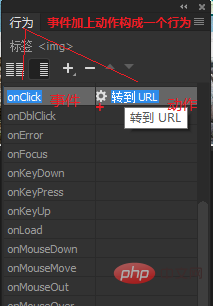
Related recommendations: javascript learning tutorial
The above is the detailed content of What is the definition of behavior in javascript. For more information, please follow other related articles on the PHP Chinese website!

Hot AI Tools

Undresser.AI Undress
AI-powered app for creating realistic nude photos

AI Clothes Remover
Online AI tool for removing clothes from photos.

Undress AI Tool
Undress images for free

Clothoff.io
AI clothes remover

Video Face Swap
Swap faces in any video effortlessly with our completely free AI face swap tool!

Hot Article

Hot Tools

Notepad++7.3.1
Easy-to-use and free code editor

SublimeText3 Chinese version
Chinese version, very easy to use

Zend Studio 13.0.1
Powerful PHP integrated development environment

Dreamweaver CS6
Visual web development tools

SublimeText3 Mac version
God-level code editing software (SublimeText3)

Hot Topics
 1386
1386
 52
52
 Table Border in HTML
Sep 04, 2024 pm 04:49 PM
Table Border in HTML
Sep 04, 2024 pm 04:49 PM
Guide to Table Border in HTML. Here we discuss multiple ways for defining table-border with examples of the Table Border in HTML.
 HTML margin-left
Sep 04, 2024 pm 04:48 PM
HTML margin-left
Sep 04, 2024 pm 04:48 PM
Guide to HTML margin-left. Here we discuss a brief overview on HTML margin-left and its Examples along with its Code Implementation.
 Nested Table in HTML
Sep 04, 2024 pm 04:49 PM
Nested Table in HTML
Sep 04, 2024 pm 04:49 PM
This is a guide to Nested Table in HTML. Here we discuss how to create a table within the table along with the respective examples.
 HTML Table Layout
Sep 04, 2024 pm 04:54 PM
HTML Table Layout
Sep 04, 2024 pm 04:54 PM
Guide to HTML Table Layout. Here we discuss the Values of HTML Table Layout along with the examples and outputs n detail.
 HTML Input Placeholder
Sep 04, 2024 pm 04:54 PM
HTML Input Placeholder
Sep 04, 2024 pm 04:54 PM
Guide to HTML Input Placeholder. Here we discuss the Examples of HTML Input Placeholder along with the codes and outputs.
 HTML Ordered List
Sep 04, 2024 pm 04:43 PM
HTML Ordered List
Sep 04, 2024 pm 04:43 PM
Guide to the HTML Ordered List. Here we also discuss introduction of HTML Ordered list and types along with their example respectively
 Moving Text in HTML
Sep 04, 2024 pm 04:45 PM
Moving Text in HTML
Sep 04, 2024 pm 04:45 PM
Guide to Moving Text in HTML. Here we discuss an introduction, how marquee tag work with syntax and examples to implement.
 HTML onclick Button
Sep 04, 2024 pm 04:49 PM
HTML onclick Button
Sep 04, 2024 pm 04:49 PM
Guide to HTML onclick Button. Here we discuss their introduction, working, examples and onclick Event in various events respectively.




