What type of WeChat ID can open store mini program?
Feb 08, 2022 pm 04:06 PMStore Mini Program is a service added by WeChat official accounts to encourage mini programs to provide services and improve store information. WeChat official accounts whose main entities are enterprises, media, governments and other organizations can open store Mini Programs. Personal type subject accounts are not currently supported.

The operating environment of this tutorial: Windows 7 system, WeChat version 3.5.0.46, Dell G3 computer.
What is a store mini program?
Store Mini Program is a service added by the WeChat public account to encourage Mini Programs to provide services and improve store information. It can be displayed in the "Nearby Mini Program" faster.
Operators only need to simply fill in the detailed information of their own company or store, and without complicated development, they can quickly generate a small program similar to a "store business card", which can display the offline store name, introduction, and business operations. Store information such as time, contact information, geographical location, and pictures can be used in scenarios such as custom menus, graphic messages, and template messages on public accounts.
What type of WeChat ID can open a store mini program?
WeChat Mini Program supports public accounts of enterprises, media, governments and other organizations to use the "Store Mini Program" function. Personal account types are not currently supported.
Currently, organization-type official accounts can apply to open a "mini program" in the backend of the official account. After activation, the store mini program can be quickly generated.
Opening location:
Log in to the WeChat official account - find the "Store Mini Program" in the "Function" module. If not, look for it in the "Add Function Plug-in", which includes card rolls, WeChat wife, appreciation functions, store mini-programs, etc. The "store applet" we need is on the last line.
Activation steps:
1. Log in to the WeChat official account--find the "Store Mini Program" in the "Function" module. If not, look for it in the "Add Function Plug-in", which includes card rolls, WeChat wife, appreciation functions, store mini-programs, etc. The "store applet" we need is on the last line. Click "Store Mini Program" to enter.
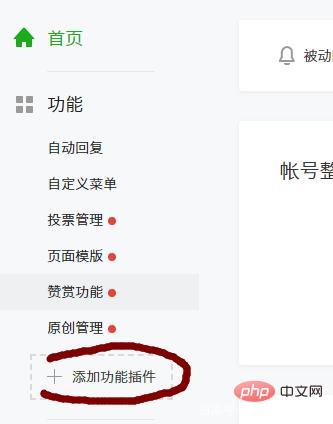

2. After entering, you can see a page as shown in the picture, which contains the application conditions for the "Store Mini Program", and Introduction to functions. Then click the "Activate" button.
Application conditions
●Public accounts whose main subjects are enterprises, media, governments and other organizations
Function introduction
●Store mini program is the management capability provided by the public platform to merchants for related functions of their offline physical stores. View the usage guide
●Merchants can manage their own store information in the store mini program plug-in, and use the store information to nearby mini programs, coupons, official accounts, shake peripherals, WeChat Wi-Fi and other services .
3. After clicking the "Activate" button, you will enter the "Confirm Merchant Qualifications" page, as shown below. Take a look at parts 1 and 2 in the picture. To confirm that there is no problem, use the WeChat administrator's account (a bank card needs to be bound), scan the QR code, and confirm. Then check "Agree" and click "Next".
Note: Before confirming this step, you must determine whether you need to associate the "mini program" you already have. If your "Store Mini Program" is associated with a "Mini Program", the main information of the "Store Mini Program" must be consistent with the main information of the "Mini Program" you associate, and it must be a mini program that has been put on the shelves and has the same main body. , related entities are also unavailable. If you have not registered the "Mini Program" when you apply to open the "Store Mini Program", your main information must be consistent with the main information of the "Store Mini Program" when you register the "Mini Program". On the other hand, you can use the "mini program" later. If you don't associate "mini programs", don't worry. My personal suggestion is to keep the main body consistent. Maybe you want to get involved that day.
4. After clicking, you will enter the "Fill in business information" page. As shown below. Just fill in the requirements above. After filling in, click the "Submit" button.
[Related learning recommendations: 小program development tutorial]
The above is the detailed content of What type of WeChat ID can open store mini program?. For more information, please follow other related articles on the PHP Chinese website!

Hot Article

Hot tools Tags

Hot Article

Hot Article Tags

Notepad++7.3.1
Easy-to-use and free code editor

SublimeText3 Chinese version
Chinese version, very easy to use

Zend Studio 13.0.1
Powerful PHP integrated development environment

Dreamweaver CS6
Visual web development tools

SublimeText3 Mac version
God-level code editing software (SublimeText3)

Hot Topics
 How to change mobile phone number using WeChat ID
Apr 01, 2024 pm 08:04 PM
How to change mobile phone number using WeChat ID
Apr 01, 2024 pm 08:04 PM
How to change mobile phone number using WeChat ID
 How to use regular expressions in PHP to verify WeChat ID format
Jun 23, 2023 am 10:43 AM
How to use regular expressions in PHP to verify WeChat ID format
Jun 23, 2023 am 10:43 AM
How to use regular expressions in PHP to verify WeChat ID format
 How to change boss direct employment WeChat ID
Feb 23, 2024 pm 06:30 PM
How to change boss direct employment WeChat ID
Feb 23, 2024 pm 06:30 PM
How to change boss direct employment WeChat ID
 How to send a WeChat ID without being blocked on AiLiao? How to send a WeChat number without being hidden?
Mar 12, 2024 pm 12:16 PM
How to send a WeChat ID without being blocked on AiLiao? How to send a WeChat number without being hidden?
Mar 12, 2024 pm 12:16 PM
How to send a WeChat ID without being blocked on AiLiao? How to send a WeChat number without being hidden?
 How does Flight Butler bind WeChat ID?
Mar 24, 2024 am 08:11 AM
How does Flight Butler bind WeChat ID?
Mar 24, 2024 am 08:11 AM
How does Flight Butler bind WeChat ID?
 Where can I change my WeChat ID for boss direct employment?
Mar 05, 2024 pm 10:49 PM
Where can I change my WeChat ID for boss direct employment?
Mar 05, 2024 pm 10:49 PM
Where can I change my WeChat ID for boss direct employment?
 PHP regular expression to verify whether the input string is in the correct WeChat ID format
Jun 24, 2023 am 08:21 AM
PHP regular expression to verify whether the input string is in the correct WeChat ID format
Jun 24, 2023 am 08:21 AM
PHP regular expression to verify whether the input string is in the correct WeChat ID format
 What is the most meaningful change to WeChat ID? How to set up WeChat ID better?
Feb 22, 2024 pm 06:04 PM
What is the most meaningful change to WeChat ID? How to set up WeChat ID better?
Feb 22, 2024 pm 06:04 PM
What is the most meaningful change to WeChat ID? How to set up WeChat ID better?








