
The difference between bootstrap3 and bootstrap2: 1. bootstrap3 includes mobile device-first styles, but bootstrap2 does not; 2. bootstrap3 adopts a flat design style, while bootstrap2 adopts a gradient bump style.
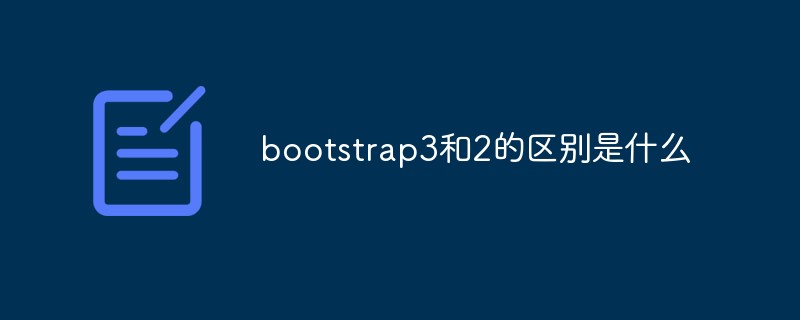
The operating environment of this tutorial: Windows10 system, bootstrap3.3.7 version, DELL G3 computer
Bootstrap is a simple, intuitive, and powerful front-end development framework based on HTML, CSS, and JavaScript, making Web development faster.
Bootstrap is an easy-to-use, elegant, flexible, and extensible front-end toolkit that contains a rich set of Web components, including layout, grid, table, form, navigation, button, progress bar, and media objects. etc. Based on these components, you can quickly build a beautiful and fully functional website. Since mainstream browsers such as Firefox, Chrome, and Safari have good support for W3C standards, Bootstrap also performs quite well in terms of web browser compatibility.
The difference between bootstrap 2 and 3
1. Since Bootstrap 3, the framework includes mobile device-first styles throughout the entire library.
So if you want to use responsive technology to make your website construction project have excellent visual effects and user experience on PCs, tablets and mobile phones at the same time, then you can do it without any hassle. I hesitated to choose Bootstrap3.
2. Bootstrap2 adopts the gradient concave-convex style, and Bootstrap3 adopts the flat design style
If you like the gradient concave-convex style, you can choose to use Bootstrap2 for development; On the other hand, if you like flat design style, then you can use Bootstrap3.
3. Bootstrap3 has better browser compatibility than Bootstrap2
If you need to be compatible with IE8 or even IE7 and IE6, you can only choose Bootstrap2, although it itself The effect in IE6 is not perfect either.
The difference between bootstrap3 and Bootstrap2
The biggest change between Bootstrap3 and Bootstrap2 is mobile priority, flat design, and browser compatibility.
Bootstrap2 adopts gradient bumpy style, and Bootstrap3 adopts flat design style.
Browser compatibility angle
Browser compatibility has always been a thorn in the side of front-end engineers. The domestic share of IE8, IE7 and even IE6 forces many web applications to go Compatible with them.
So before choosing a framework, you must understand your customer base and make a choice about compatibility.
Related recommendations: bootstrap tutorial
The above is the detailed content of What is the difference between bootstrap3 and 2. For more information, please follow other related articles on the PHP Chinese website!
 mysql default transaction isolation level
mysql default transaction isolation level
 What is digital currency
What is digital currency
 The difference between arrow functions and ordinary functions
The difference between arrow functions and ordinary functions
 Clean up junk in win10
Clean up junk in win10
 special symbol point
special symbol point
 What keys do arrows refer to in computers?
What keys do arrows refer to in computers?
 How to use the Print() function in Python
How to use the Print() function in Python
 There is an extra blank page in Word and I cannot delete it.
There is an extra blank page in Word and I cannot delete it.