What is the difference between mini program and public account development?
The difference between the development of mini programs and official accounts: 1. Mini programs are oriented towards products and services, while official accounts are oriented towards marketing and information transmission; 2. Mini programs are developed based on WeChat’s own development environment and development language, while public accounts are developed based on WeChat’s own development environment and development language. The number is developed based on H5.
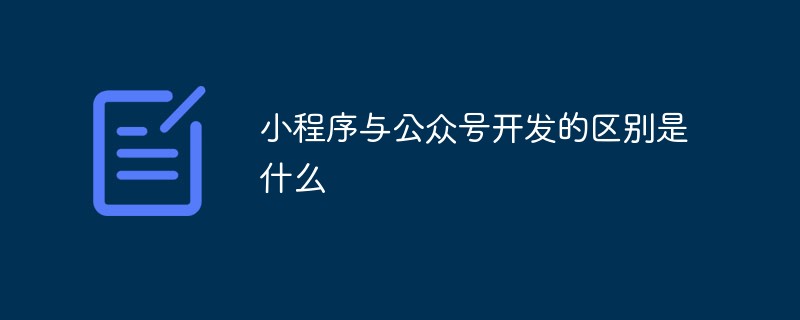
The operating environment of this tutorial: HarmonyOS 2.0 system, WeChat version 8.0.19, HONOR V30.
What is the difference between the development of mini programs and official accounts?
1. Different positioning (official accounts serve marketing and information transmission, while mini programs are oriented towards products and services)
Official accounts are mainly used for the transmission of information to connect people and information. With the help of H5, simple interactions can be achieved, mainly focusing on marketing and information transmission, supplemented by simple services, while mini programs are functionally related to the public The accounts are strictly differentiated (marketing methods such as following and message push are not supported). On the one hand, the products and services will not be submerged in the marketing information of public accounts.
On the other hand, public accounts, friend circles, groups and micro-channels are supported. The interaction and diversion between programs allow developers to focus on products and services, thereby bringing a large number of long-tail services to WeChat and adding WeChat's own heavy-duty services to create an ecosystem from social networking to information connection to services.
2. Different functions (the functions of official accounts focus on information display and marketing, while mini programs are oriented to products and services)
WeChat and official accounts have different differences in development language, design specifications, Marketing methods, review mechanisms and other functions are quite different. The public account is a type of account that provides users with information and information release platform, provides a new way of information dissemination, and builds a better communication and management model with readers. When combined with H5, the public account can also provide some simple Interactive features. Mini programs are mainly designed to provide services. Compared with official accounts, they run more smoothly and can provide more complex products and services.
The function of the official account mainly revolves around information transmission and marketing. The mini program strictly controls the marketing function to distinguish it from the official account, so that the service experience and convenience of the mini program can be improved and will not be overwhelmed. In the excessive marketing information of public accounts.
3. Implementation technical differences (the official account is based on H5, and the mini program is based on WeChat’s own development environment and development language)
The mini program is a cloud application within WeChat (so No installation required), it is not a native App. It achieves an experience close to the native App through WebSocket two-way communication (to ensure instant communication without refreshing), local caching (local caching of pictures and UI reduces the interaction delay with the server), and WeChat underlying technology optimization.
The mini program is a cloud application in WeChat (so no installation is required), not a native App. It communicates through WebSocket two-way communication (ensuring instant communication without refreshing) and local caching (local caching of pictures and UI reduces the interaction delay with the server) ) and the optimization of WeChat’s underlying technology achieve an experience close to native APP.
4. Differences in experience (the operation delay of the official account is larger, and the mini program experience is close to the native App)
After clicking the application function in the official account, a green color appears at the top The progress will take a while, and applications with complex business logic and high interaction requirements will have a poor experience. The mini program will be very smooth with almost no need to wait, just like the normal APP operation.
The main reason is that the official account does not have a local cache, so every time it is opened, it will request the server to refresh the page, resulting in a long delay and a degraded experience. The mini program caches the UI and images locally, and only needs to request interaction with the server. Data and page switching do not need to be refreshed, so the experience can be close to the smoothness of the native APP.
Problems with public accounts: too many levels, poor experience, few interfaces, uneven content, excessive marketing
Advantages of small programs: good experience, many interfaces, independent ecology, development costs Low, link to the public account, remove the obstacles in the user's mind, and avoid interruption
[Related learning recommendations: 小program development tutorial】
The above is the detailed content of What is the difference between mini program and public account development?. For more information, please follow other related articles on the PHP Chinese website!

Hot AI Tools

Undresser.AI Undress
AI-powered app for creating realistic nude photos

AI Clothes Remover
Online AI tool for removing clothes from photos.

Undress AI Tool
Undress images for free

Clothoff.io
AI clothes remover

Video Face Swap
Swap faces in any video effortlessly with our completely free AI face swap tool!

Hot Article

Hot Tools

Notepad++7.3.1
Easy-to-use and free code editor

SublimeText3 Chinese version
Chinese version, very easy to use

Zend Studio 13.0.1
Powerful PHP integrated development environment

Dreamweaver CS6
Visual web development tools

SublimeText3 Mac version
God-level code editing software (SublimeText3)

Hot Topics
 1386
1386
 52
52
 Xianyu WeChat mini program officially launched
Feb 10, 2024 pm 10:39 PM
Xianyu WeChat mini program officially launched
Feb 10, 2024 pm 10:39 PM
Xianyu's official WeChat mini program has quietly been launched. In the mini program, you can post private messages to communicate with buyers/sellers, view personal information and orders, search for items, etc. If you are curious about what the Xianyu WeChat mini program is called, take a look now. What is the name of the Xianyu WeChat applet? Answer: Xianyu, idle transactions, second-hand sales, valuations and recycling. 1. In the mini program, you can post idle messages, communicate with buyers/sellers via private messages, view personal information and orders, search for specified items, etc.; 2. On the mini program page, there are homepage, nearby, post idle, messages, and mine. 5 functions; 3. If you want to use it, you must activate WeChat payment before you can purchase it;
 WeChat applet implements image upload function
Nov 21, 2023 am 09:08 AM
WeChat applet implements image upload function
Nov 21, 2023 am 09:08 AM
WeChat applet implements picture upload function With the development of mobile Internet, WeChat applet has become an indispensable part of people's lives. WeChat mini programs not only provide a wealth of application scenarios, but also support developer-defined functions, including image upload functions. This article will introduce how to implement the image upload function in the WeChat applet and provide specific code examples. 1. Preparatory work Before starting to write code, we need to download and install the WeChat developer tools and register as a WeChat developer. At the same time, you also need to understand WeChat
 Implement the drop-down menu effect in WeChat applet
Nov 21, 2023 pm 03:03 PM
Implement the drop-down menu effect in WeChat applet
Nov 21, 2023 pm 03:03 PM
To implement the drop-down menu effect in WeChat Mini Programs, specific code examples are required. With the popularity of mobile Internet, WeChat Mini Programs have become an important part of Internet development, and more and more people have begun to pay attention to and use WeChat Mini Programs. The development of WeChat mini programs is simpler and faster than traditional APP development, but it also requires mastering certain development skills. In the development of WeChat mini programs, drop-down menus are a common UI component, achieving a better user experience. This article will introduce in detail how to implement the drop-down menu effect in the WeChat applet and provide practical
 Implement image filter effects in WeChat mini programs
Nov 21, 2023 pm 06:22 PM
Implement image filter effects in WeChat mini programs
Nov 21, 2023 pm 06:22 PM
Implementing picture filter effects in WeChat mini programs With the popularity of social media applications, people are increasingly fond of applying filter effects to photos to enhance the artistic effect and attractiveness of the photos. Picture filter effects can also be implemented in WeChat mini programs, providing users with more interesting and creative photo editing functions. This article will introduce how to implement image filter effects in WeChat mini programs and provide specific code examples. First, we need to use the canvas component in the WeChat applet to load and edit images. The canvas component can be used on the page
 Use WeChat applet to achieve carousel switching effect
Nov 21, 2023 pm 05:59 PM
Use WeChat applet to achieve carousel switching effect
Nov 21, 2023 pm 05:59 PM
Use the WeChat applet to achieve the carousel switching effect. The WeChat applet is a lightweight application that is simple and efficient to develop and use. In WeChat mini programs, it is a common requirement to achieve carousel switching effects. This article will introduce how to use the WeChat applet to achieve the carousel switching effect, and give specific code examples. First, add a carousel component to the page file of the WeChat applet. For example, you can use the <swiper> tag to achieve the switching effect of the carousel. In this component, you can pass b
 Implement image rotation effect in WeChat applet
Nov 21, 2023 am 08:26 AM
Implement image rotation effect in WeChat applet
Nov 21, 2023 am 08:26 AM
To implement the picture rotation effect in WeChat Mini Program, specific code examples are required. WeChat Mini Program is a lightweight application that provides users with rich functions and a good user experience. In mini programs, developers can use various components and APIs to achieve various effects. Among them, the picture rotation effect is a common animation effect that can add interest and visual effects to the mini program. To achieve image rotation effects in WeChat mini programs, you need to use the animation API provided by the mini program. The following is a specific code example that shows how to
 Implement the sliding delete function in WeChat mini program
Nov 21, 2023 pm 06:22 PM
Implement the sliding delete function in WeChat mini program
Nov 21, 2023 pm 06:22 PM
Implementing the sliding delete function in WeChat mini programs requires specific code examples. With the popularity of WeChat mini programs, developers often encounter problems in implementing some common functions during the development process. Among them, the sliding delete function is a common and commonly used functional requirement. This article will introduce in detail how to implement the sliding delete function in the WeChat applet and give specific code examples. 1. Requirements analysis In the WeChat mini program, the implementation of the sliding deletion function involves the following points: List display: To display a list that can be slid and deleted, each list item needs to include
 What is the name of Xianyu WeChat applet?
Feb 27, 2024 pm 01:11 PM
What is the name of Xianyu WeChat applet?
Feb 27, 2024 pm 01:11 PM
The official WeChat mini program of Xianyu has been quietly launched. It provides users with a convenient platform that allows you to easily publish and trade idle items. In the mini program, you can communicate with buyers or sellers via private messages, view personal information and orders, and search for the items you want. So what exactly is Xianyu called in the WeChat mini program? This tutorial guide will introduce it to you in detail. Users who want to know, please follow this article and continue reading! What is the name of the Xianyu WeChat applet? Answer: Xianyu, idle transactions, second-hand sales, valuations and recycling. 1. In the mini program, you can post idle messages, communicate with buyers/sellers via private messages, view personal information and orders, search for specified items, etc.; 2. On the mini program page, there are homepage, nearby, post idle, messages, and mine. 5 functions; 3.



