
Method: 1. Use the statement "Element object.click(function(){Hide element object.hide();})" to set the mouse click to hide the element; 2. Use "Element object.dblclick(function( ){Hide element object.hide();})" Sets the element to be hidden by double-clicking the mouse.
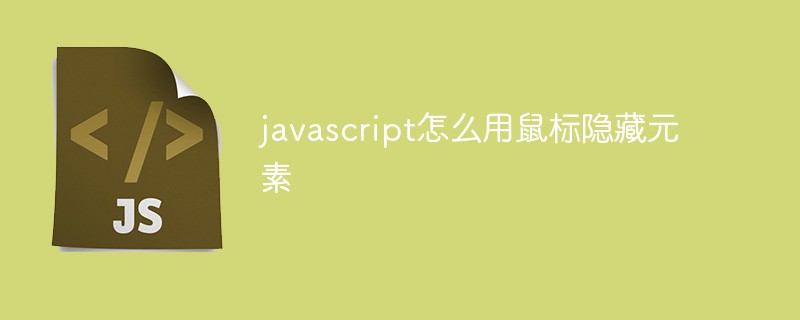
The operating environment of this tutorial: Windows 10 system, JavaScript version 1.8.5, Dell G3 computer.
In JavaScript, mouse events are the most commonly used event types in Web development. The detailed description of mouse event types is as shown in the following table:
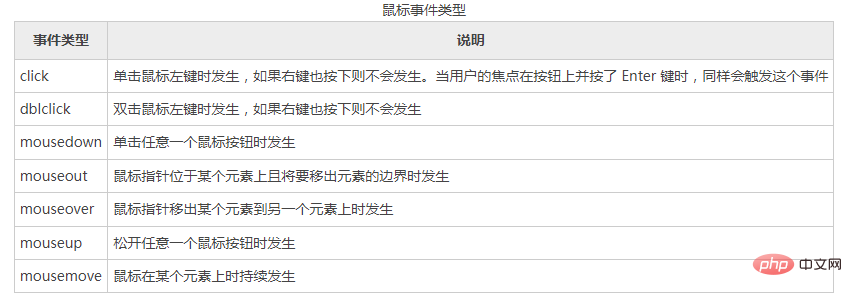
hide() method is used to hide the selected element if it is already displayed.
The syntax is:
$(selector).hide(speed,callback)
speed
Optional. Specifies how quickly an element goes from visible to hidden. Default is "0".
Possible values:
milliseconds (e.g. 1500)
"slow"
"normal"
"fast"
When setting the speed, the element will gradually change its height, width, margins, padding and transparency as it goes from visible to hidden.
callback
Optional. The function to be executed after the hide function is executed.
The example is as follows:
<html>
<head>
<script type="text/javascript" src="/jquery/jquery.js"></script>
<script type="text/javascript">
$(document).ready(function(){
$(".btn").click(function(){
$(".btn").hide();
});
});
</script>
<style>
.btn{
width:100px;
height:100px;
background:pink;
}
</style>
</head>
<body>
<div class="btn">这是一个要被隐藏的元素</div>
</body>
</html>Output result:
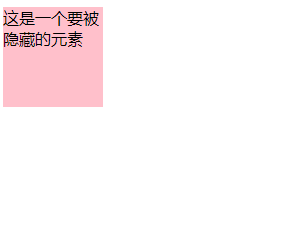
Example 2:
<html>
<head>
<script type="text/javascript" src="/jquery/jquery.js"></script>
<script type="text/javascript">
$(document).ready(function(){
$(".btn").dblclick(function(){
$(".btn").hide();
});
});
</script>
<style>
.btn{
width:100px;
height:100px;
background:pink;
}
</style>
</head>
<body>
<div class="btn">这是一个要被隐藏的元素</div>
</body>
</html>Output result:
Need to double-click to hide the element.
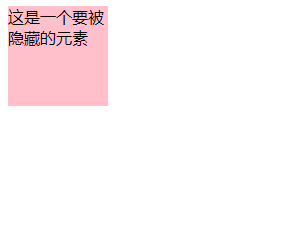
Related recommendations: javascript learning tutorial
The above is the detailed content of How to hide elements with mouse in javascript. For more information, please follow other related articles on the PHP Chinese website!